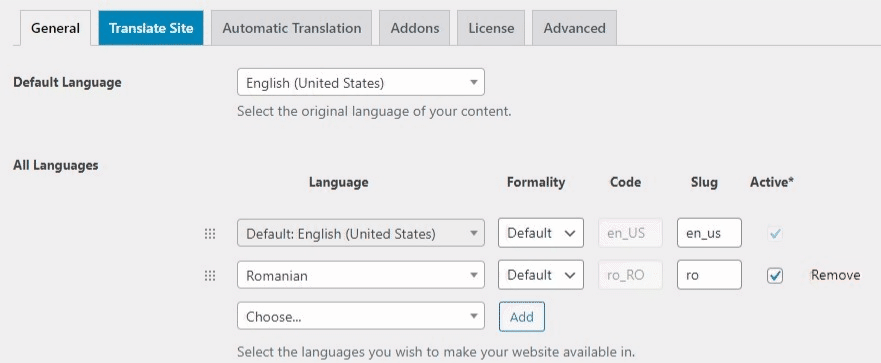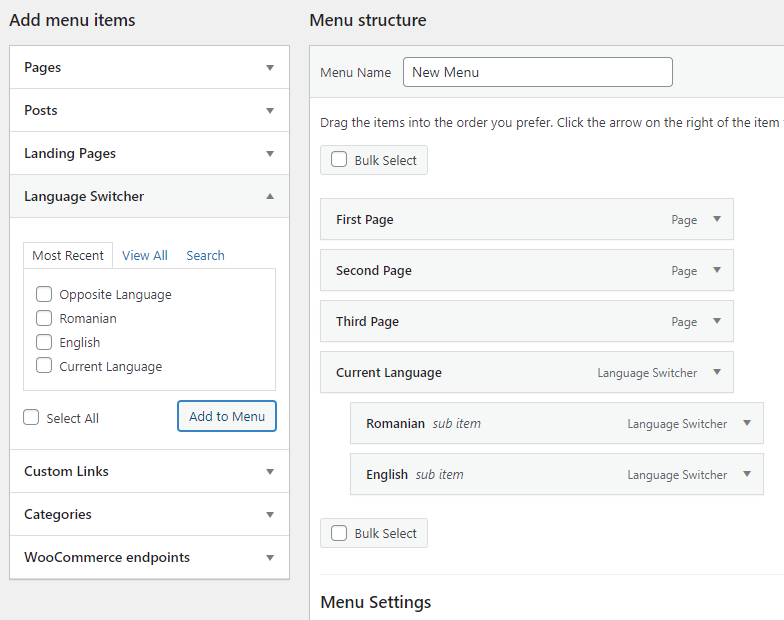TranslatePress FAQs
Here’s a list of your frequently asked questions about TranslatePress and their answers.
If you can’t find what you are looking for in the TranslatePress FAQs, please check out the Troubleshooting page as well.
When your licence expires the plugin will still continue to work as configured. You will no longer have access to some premium functionality like TranslatePress AI, new feature releases and product downloads.
You’ll still own your existing translations and they will continue to function normally on your website.
You can upgrade to a superior package by paying the difference directly from your TP Account using the Upgrade Subscription button.
Our subscriptions are billed in Euro (EUR) by default. If you’d like to pay in USD or other currency, your bank or card provider will automatically convert the amount during the transaction, using the current exchange rate.
This means you can still use your USD card to complete the payment, for example — the charge will simply appear in USD on your statement after conversion.
By default, visitors to your site will see the language you've set as the default. If you'd prefer them to see a translated version instead, please follow the instructions below:
Go to Settings -> TranslatePress and set the Use subdirectory for default language option to Yes. Then, using drag and drop, drag the language you want to be the default one to the top.
A better way of handling this is to use the Automatic Detection of User Language add-on. This will redirect the user to the correct language based on his IP or browser settings.
Ex.
You can change any language flag without affecting translations. This can be done in two ways:
- Via TranslatePress Settings → Advanced tab – upload a new flag directly.
- By code – use a small snippet
Any alteration of the original string will invalidate the front-end translation as they are considered directional. This is simply how our plugin operates since every translated string is saved in the database. In essence, if you modify the original string, a new string is created which will then need to be translated.
To assist in translation retrieval, we have implemented a Translation Memory feature. If you modify a string in your default language that has been translated, the translations for the string will no longer appear on the front-end but still exist in the _trp_* tables of your database. If you select the string within the translation interface, the Translation Memory will present translation suggestions based on other strings you've translated, even ones that are no longer visible on the front-end.
Please note that the Translation Memory is an approximation based on the strings contained in the database, and may not always function perfectly.
Furthermore, we've incorporated an editing feature where modifications to an original string that does not exceed more than 5% of the total string will keep the translations assigned to that string. This feature is accessible by enabling the Automatic Translation Memory feature in TP Settings --> Advanced tab --> Miscellaneous options. Please take note that this feature does not apply to translation blocks.
Well, we have content restriction integrations with one of the biggest builders on the WP market, as well as our conditional shortcode to display different content for according to the selected language.
Please, have a look at our Restrict by Language documentation.
This can be achieved using the Conditional Shortcode Based on Language.
You add both versions of the video to the content and wrap them up with the shortcode using the correct languages.
Ex.
[trp_language language="en_US"]
https://www.youtube.com/watch?v=dQw4w9WgXcQ
[/trp_language]
[trp_language language="ro_RO"]
https://www.youtube.com/watch?v=dQw4w9WgXcQ
[/trp_language]
Also, check the content restriction integrations we have with plugins like Elementor, Oxygen Builder, or WPBakery.
This can be achieved using the Conditional Shortcode Based on Language.
You wrap the content for every language using the right shortcode and only the correct part will be emailed to the user.
Ex.
[trp_language language="en_US"]
This content will be sent only to English users.
[/trp_language]
[trp_language language="ro_RO"]
This content will be sent only to Romanian users.
[/trp_language]
No, the Google Translation API is not free, they charge 20$ per million characters that you translate. You can read more about their basic prices, here.
However, Google is offering a Free Trial option that gives you access to 300$ over 12 months that can be used towards the Google Translation API. This means that you can use it for free, within this limit, because TranslatePress is storing the translations locally. The data is retrieved from Google only once, then it's being served from your own database.
Google will ask you first for your credit card or other payment methods when you sign up for the Free Trial. This payment information is used to verify your identity and to distinguish actual people from robots. The Free Trial ends when you use all of your credit, or after 90 days, whichever happens first.
You can find more about Google Free Trial using the following link: https://console.cloud.google.com/freetrial
No, the package that contains API access is listed and can be purchased for 4.99€ + usage fees.
More information about the DeepL API package can be found here: https://www.deepl.com/pro.html#developer.
Besides the fact you need to have activated the SEO Pack Addon (available only for the pro users) from TP Settings --> Addons tab, you will need also to enable the Automatically translate slugs option from TP Settings --> Automatic Translation tab.
After everything is set, you/users can browse the pages in additional languages and the translations will be served.
Note: Gettext and slugs load before our own plugin. So the way our plugin is constructed, they get applied at the second page load.
First, be sure you have activated the SEO Pack Addon (available only for the pro users) from TP Settings --> Addons tab.
After everything is set, you can find the slug of the page that you want to translate in the list of strings or in the String Translation Interface from Translation Editor.
When the Force Language in Custom Links option is set to Yes, any custom link that you add to your website will get processed by TranslatePress to add the language to it.
If you want TP to ignore an URL, you can append this hash to it: #TRPLINKPROCESSED
Example: Let's say the URL we want to be ignored is this one:
https://mysite.com/ignored-url
To make this work we add the hash from above so the link we will insert is:
https://mysite.com/ignored-url#TRPLINKPROCESSED
Yes, TranslatePress works on multisite. You can network activate the free plugin. The premium versions needs to be activated individually for the main site or sub-sites where it's used (in order for the license input to show up).
It works to add languages on individual sub-sites in a network install (and choose the languages in which you translate each sub-site).
It will NOT work to have each sub-site as a secondary language.
Note: The license key of the premium product needs to be added in the Main Site dashboard -> Settings -> TranslatePress -> License tab, NOT in the Network Dashboard. In order for the license input to show up, the premium version of TranslatePress shouldn't be network activated, but instead manually activated on the main site or sub-sites.
It will not work to have mydomain.uk, mydomain.ro, fr.mydomain.com, de.mydomain.com, etc. Those mean directly a multiple domains system and, right now, we don't have support for this. It is a tracked feature, but for the moment, we don't have a timeframe for it or even if will be implemented.
As a solution for , we can recommend using the MultilingualPress plugin, https://multilingualpress.org/.
When you're adding or modifying a menu and TranslatePress is active, you'll find the defined languages under the Language Switcher tab. You can use these elements to create the dropdown menu, exactly as you would create any other dropdown menu on your website.
Ex:
All translations are saved in *_trp_* tables from your database.
Let's say your default language is English (US), the additional one is Chinese (China), and you want to switch to another additional language, Chinese (Taiwan), but keeping the Chinese (China) translations that you already have.
In this case, your Chinese (China) translations are stored in the _trp_dictionary_en_us_zh_cn table. You can make a copy of this table and name it as _trp_dictionary_en_us_zh_tw (you can find the language code of a particular language at TP Settings --> General tab --> All Languages section-->Code column). Then set Chinese (Taiwan) language to your TP Settings and Save changes. These will make our system activate the translations from the _trp_dictionary_en_us_zh_tw table.
It’s possible to work with TranslatePress on a staging site and then push everything to your live site.
TranslatePress saves all translations in the *_trp_* tables of your WordPress database. As long as you migrate those tables along with your site’s content to the live environment, the translations will be available and work correctly.
So the recommended approach is to perform a full database migration (or at least include the *_trp_* tables) when moving from staging to production.
In short: Your translations are stored locally in the database of your website (not tied to the domain in our system).So when you migrate your site — using a migration plugin like AIO WP Migration or UpdraftPlus, or by copying the database — your existing translations move with it.
We’ve outlined the migration process in a dedicated documentation page [here].