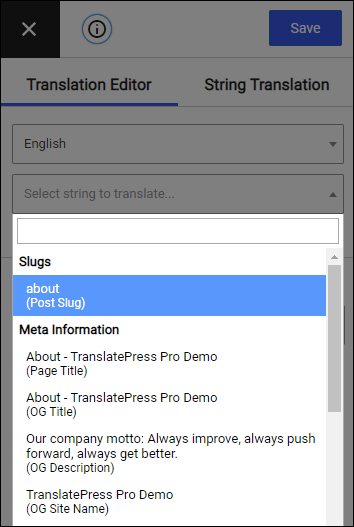The TranslatePress SEO Pack Add-on allows you to translate important SEO elements from every page:
- URL slugs
- post/page/custom post type/post type base slugs
- taxonomy/terms slugs
- page title
- page description
- image alt tag
- Facebook and Twitter titles and descriptions (these are usually added by your SEO plugin and appear when users share your content)
How the TranslatePress SEO Pack Works
To translate the above, simply select them from the string list under Meta Information, enter their translation, and click Save translation.
The URL slugs can be translated in depth from the String Translation tab.
TranslatePress SEO Pack add-on works out of the box with all SEO plugins.
Install the TranslatePress SEO Pack Add-on
Install and activate any premium version of TranslatePress (Personal, Business, or Developer). Once installed, go to Settings → TranslatePress in your WordPress dashboard, and then navigate to the Addons tab. Activate the SEO Pack Add-on here.
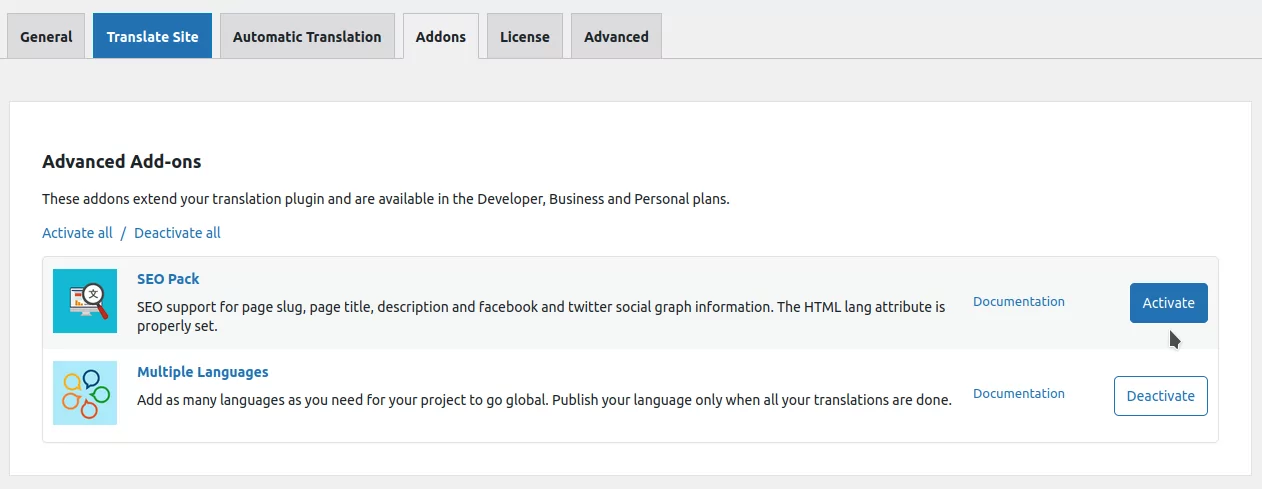
Multilingual Sitemaps
Using the SEO Pack add-on, TranslatePress will extend the Sitemaps functionality added by SEO plugins and automatically create a multilingual sitemap that includes all your translated content.
Your website sitemap will then correctly represent each individual translation.
Multilingual Sitemaps support is available for the most popular SEO plugins:
The translation alternate links are implemented as specified in the Google Webmasters documentation.
Having all the important SEO elements translated, as well as creating a multilingual XML Sitemap will have a major impact on your site ranking in multiple languages.
Translating Slugs
The SEO Pack add-on allows translation of all the URL slugs:
- Taxonomy slugs
- Term slugs
- Post slugs (this includes pages and custom post types)
- Post-type base slugs
- WooCommerce slugs
To translate slugs you need to access the TranslatePress Translation Editor and switch to the String Translation tab.
Select the type of slugs you want to list from the mini tabs. Filter your search by translation status and keyword. Choose a language to have an easy overview of the translations.
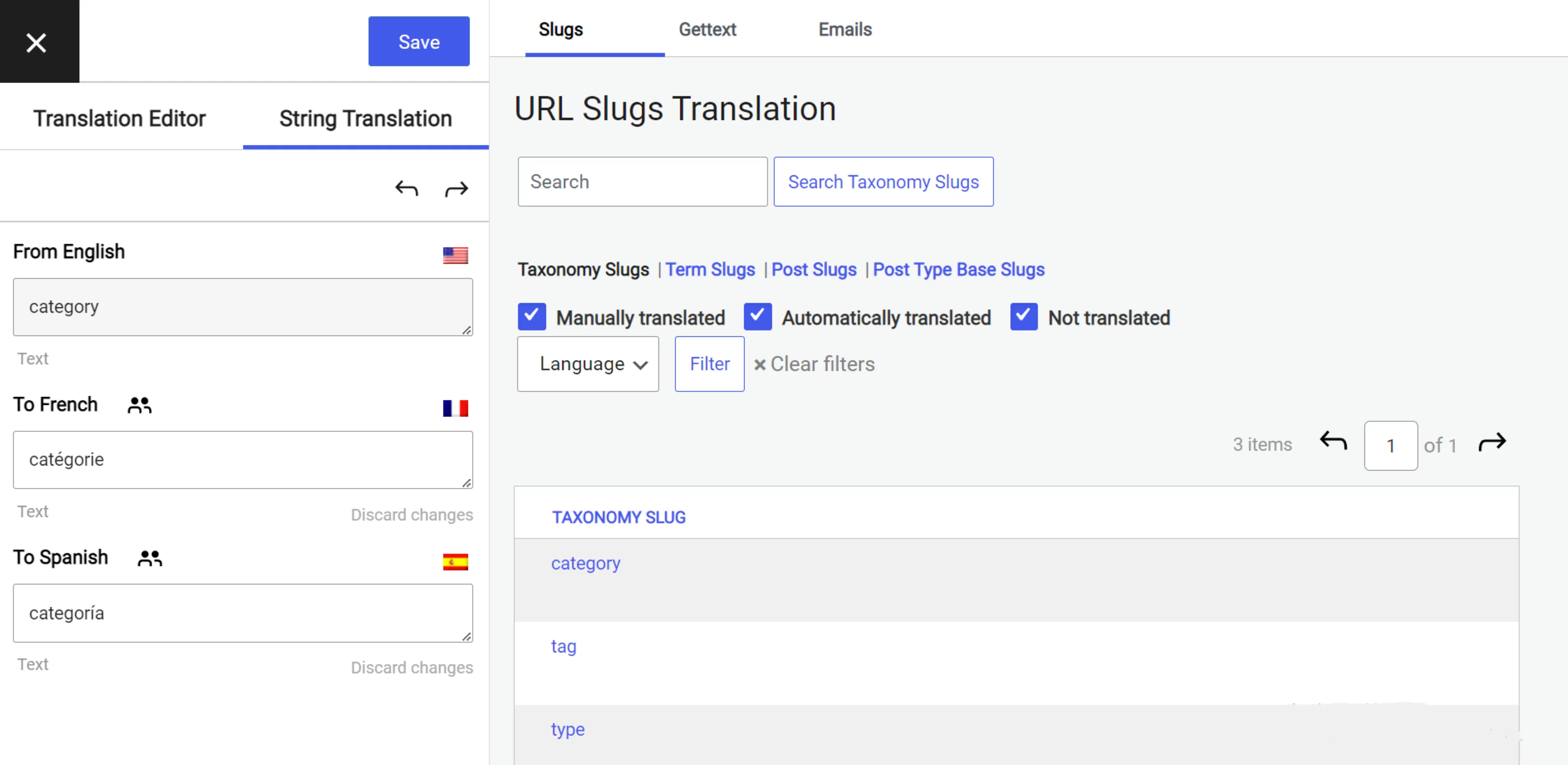
The SEO Pack add-on is only available in the premium versions of the plugin.