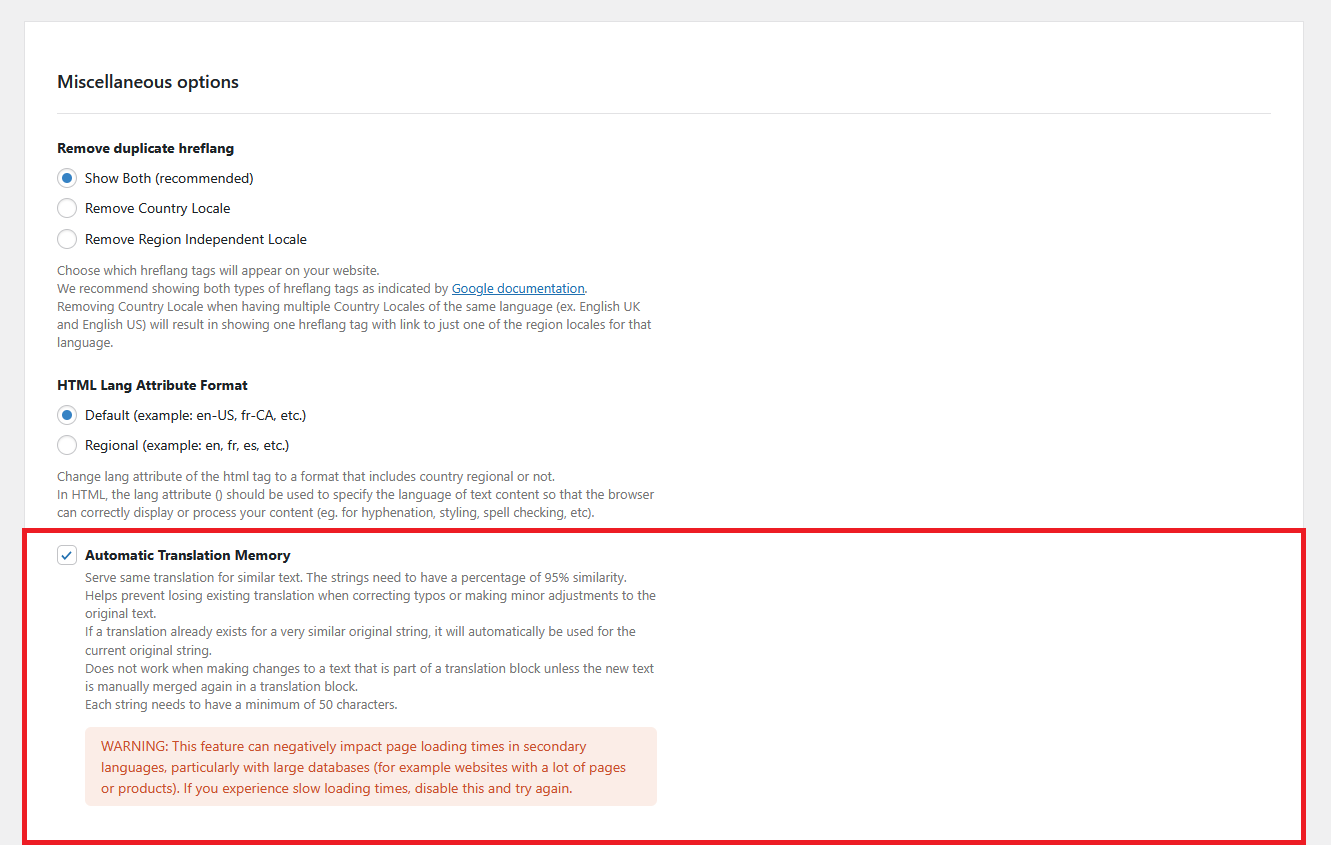There might be very similar strings on a website. Instead of translating each one of them, this feature lets the user translate just one of them and the other existing ones will take the translation from the original one.
All you need to do to enable this feature is to go to Advanced Settings, Miscellaneous options, and check the Yes checkbox for Automatic Translation Memory.
The similarity between these strings needs to be at least a percentage of 95%. Also, the strings need to have a length of at least 50 characters to be considered for this setting. These values are set through filters, so if you want to modify them you just need to add the following code snippets.
add_filters('trp_minimal_characters_per_strings_considered_for_similarity', x);
//where "x" is the minimum number of characters a string should have to be considered for searching similar strings
add_filters('trp_minimal_percent_of_compatibility_for_strings_to_be_similar', y);
//where "y" is the minimum percentage of similarity for two or more strings to be considered in this setting
This feature does not work on the translations block. The translation taken from an original string will have status 3 in the DataBase. In case you want to modify the translation, this is possible in Translation Editor and the status will be changed to 2.
The Automatic Translation Memory, if enabled, is activated before Automatic Translation so if you have an original string translated, the similar strings will take the translation from the original one, not from Automatic Translation.