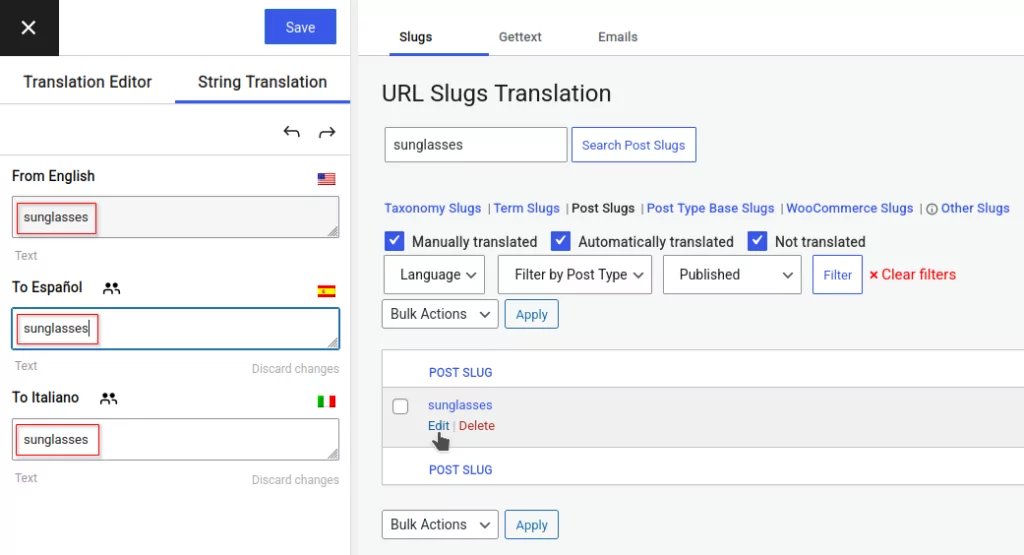To translate slugs, you need to activate the SEO Pack Add-on from the TranslatePress Settings, under the Add-ons tab. This add-on is available only in the premium versions of TranslatePress: Personal, Business or Developer.
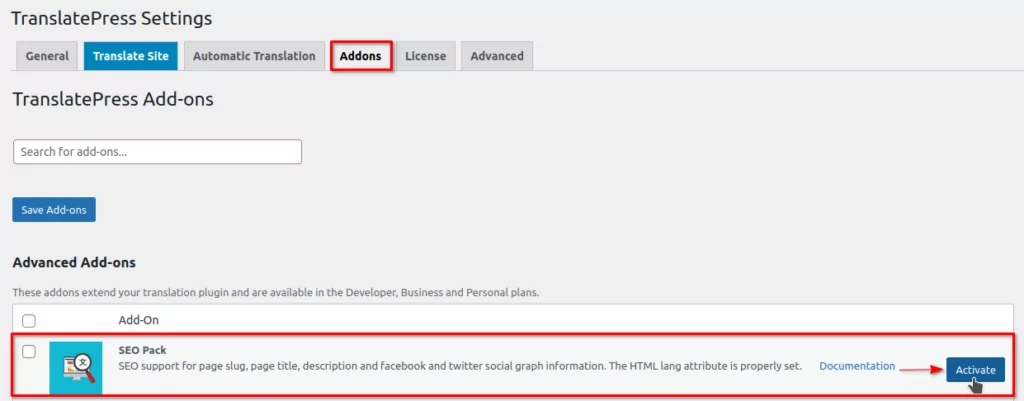
Slugs can be translated both manually and automatically.
Automatically Translate Slugs
If you are using automatic translation on your site, in order for slugs to be translated automatically, you need to enable the “Automatically Translate Slugs” option in TranslatePress Settings → Automatic Translation tab.
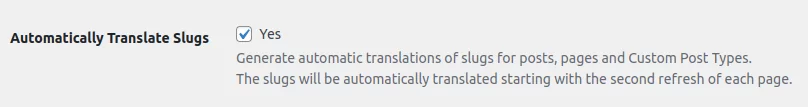
Manually Translate Slugs
The slug can be translated directly from the respective page by clicking the “Translate Page” button in the Admin Bar, which will open the Translation Editor, where the first option will be to translate the slug.
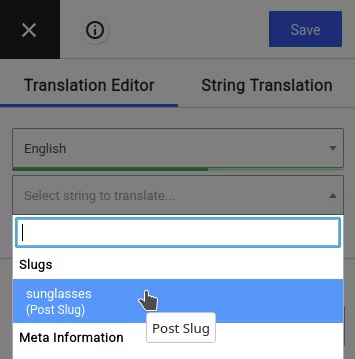
You can select the Post Slug option and add the desired translation for each language.
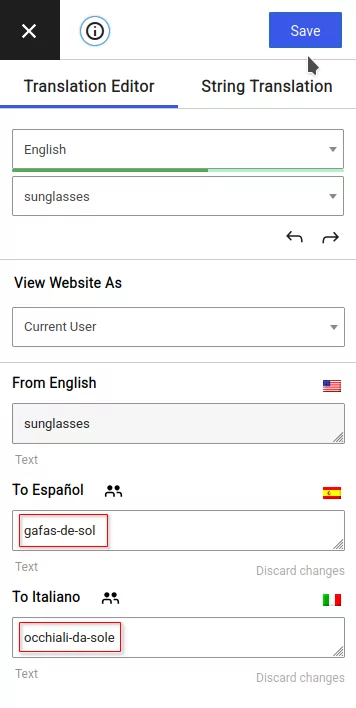
In case you cannot find a slug in the Translation Editor, you can always translate it using the String Translation Interface under the Slugs tab. You can use the search option on the right side to find the desired slug more easily and search across all slug categories until you find the one you’re looking for.
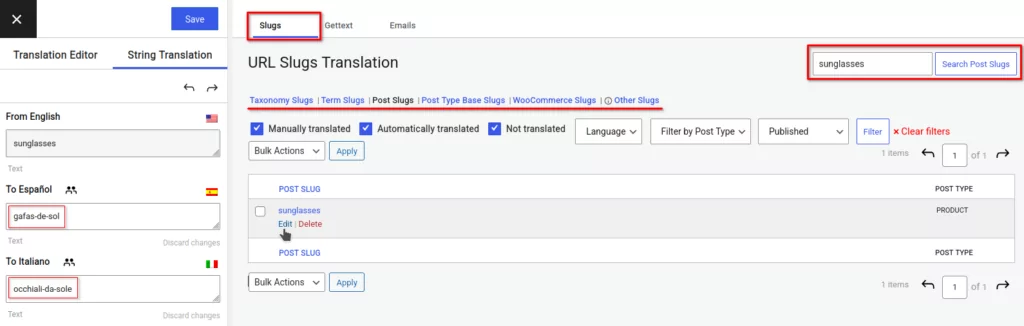
It is important to mention that in the String Translation Interface, you can search not only by the string in the default language but also by translations. In this case, you can search for the translated slug, and it will be found with the note ‘found in translation.’
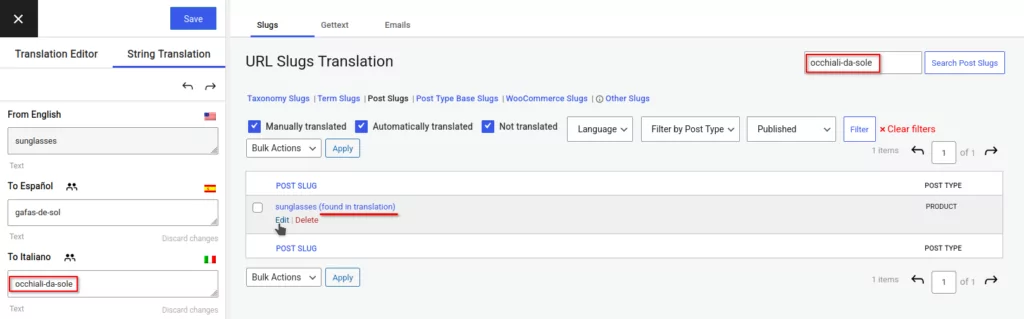
Delete Slug Translation
Translations can be deleted from the String Translation Interface by using the delete button. This will also allow you to remove the slug translations from the String Translation Interface → Slugs tab.
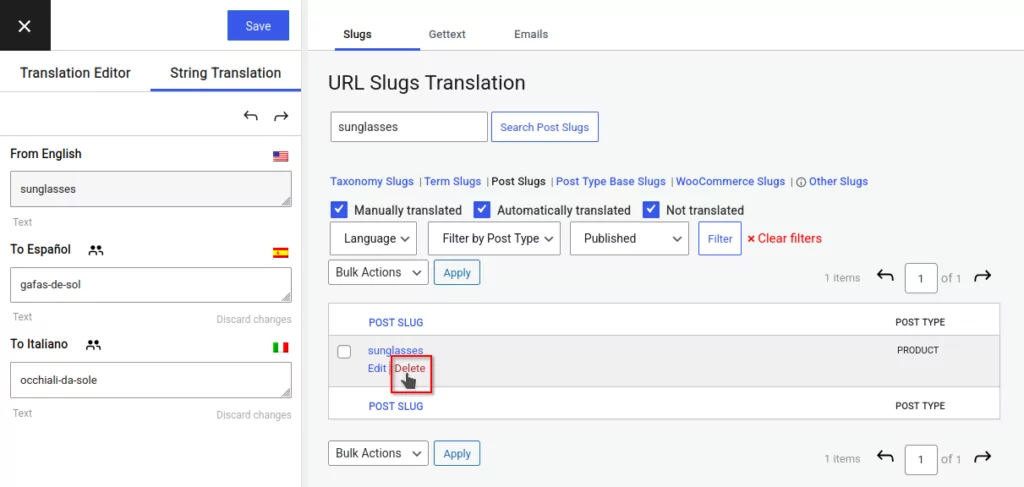
You can use the delete option to remove inactive slugs as well.
Inactive slugs may appear when the original slug was not found in WordPress at that time. These could be related to deleted or temporarily inactive posts, terms, taxonomies, or post type bases (for example, if the plugin generating custom post types is deactivated).
Inactive slugs do not affect functionality. The only reason to delete them is if you wish to reuse the same slug or its translations.
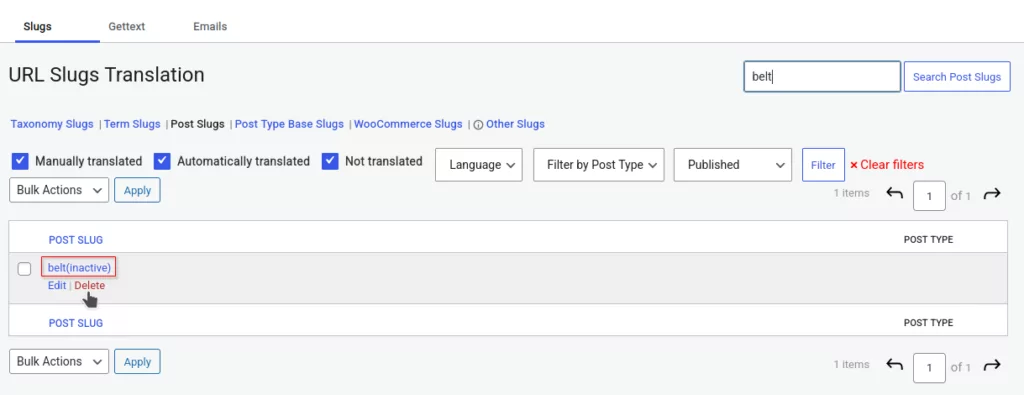
It is important to note that if the translation of a slug is deleted, but the “Automatically Translate Slugs” option is enabled in the TranslatePress Settings → Automatic Translation tab, the slug will be automatically retranslated.
If you wish to keep the slug untranslated, you need to add the same translation from the default language to the additional languages to prevent it from being automatically translated.