To speed up the translation process, you can use the following keyboard shortcuts in TranslatePress Editor.
- CTRL ( ⌘ ) + S – Save translation for the currently edited strings
- CTRL ( ⌘ ) + ALT + Z – Discard all changes for the currently edited strings
- CTRL ( ⌘ ) + ALT + → (Right Arrow) – Navigate to the next string to translate
- CTRL ( ⌘ ) + ALT + ← (Left Arrow) – Navigate to the previous string to translate
Translators can save time by using the keyboard to perform key actions instead of using the mouse cursor to click the corresponding action buttons.
TranslatePress keyboard shortcuts explained
CTRL ( ⌘ ) + S
Saving translations using this shortcut allows you to maintain your focus on the task instead of looking for the Save translation button.
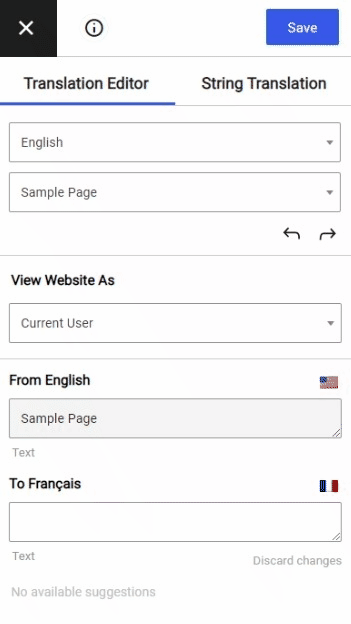
CTRL ( ⌘ ) + ALT + Z
Discarding unwanted changes can be done much easier with this shortcut. This will discard changes for the selected string and available meta information (such as title, alt text, or image source) in the sidebar, in all the languages.
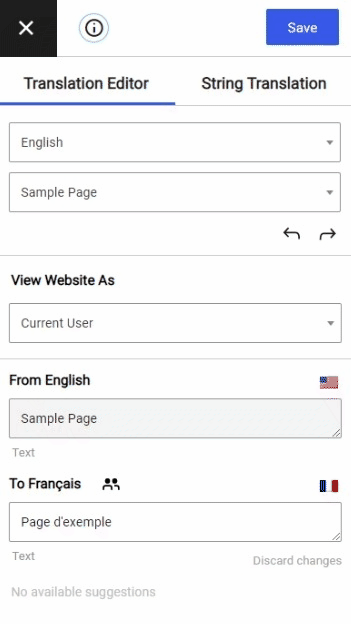
CTRL ( ⌘ ) + ALT + ← (Left Arrow) and CTRL ( ⌘ ) + ALT + → (Right Arrow)
Navigate to the next or previous string of the page using these two commands.
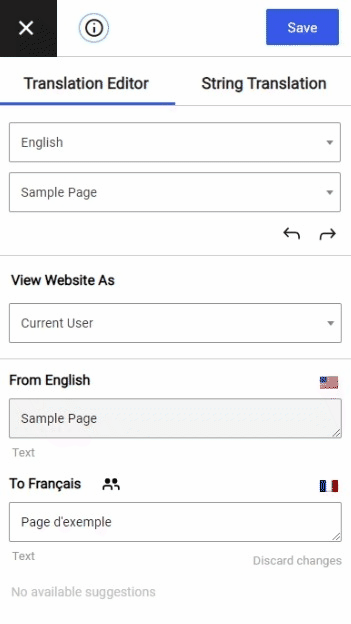
TranslatePress Multilingual
The best website localization service for WordPress websites. Manage everything from a visual interface.