TranslatePress is fully compatible with Elementor, so if your website is built using Elementor, you can achieve the same functionality for widgets and sections directly from Elementor’s interface.
Using the TranslatePress Elementor Integration
Restrict Blocks by Language
To use this option click on a widget or section and then go to the Advanced tab, where you’ll find the Restrict by Language option. Set the first option, Restrict element to language, to Yes and select the language in which you’d like to show the selected element.
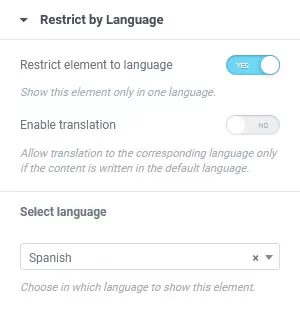
The second option, Enable translation, is used when the restricted content is written in the default language, either directly by you or by an element like the Posts element. Keep in mind that the content has to be translated for it to be properly displayed in the restricted language.
Exclude Blocks from Language
Through Elementor an extra option is provided, Exclude from Language, through which you can make an element to be shown in all languages, except the one(s) that you selected.
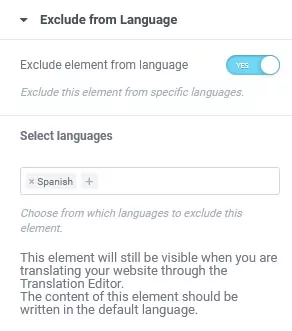
Note: If you encounter any problem displaying the restricted element, check the Element Caching options in Elementor settings.
Element caching can sometimes prevent you from seeing the most recent updates on restricted items. For this reason, you should make sure to clear that setting.