How to Show Opposite Language in Language Switcher
Showing the opposite language in your language switcher comes in really handy in bilingual websites. You want to set it up so that you see the other language name or flag in the menu, not the current language.
There are two ways to achieve this, which we’ll detail below:
1. In your Menu Language Switcher
Let’s say you want to show just the opposite flag(s) in your menu.
- go to Appearance -> Menus -> Language Switcher
- select Opposite Language
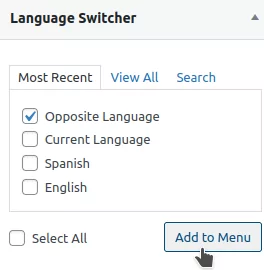
Note:This option only works when there are exactly two languages, the default one and a translation one.
2. In your Shortcode Language Switcher and Floating Language Switcher
Another place where you might want to display the opposite flag(s) could be in the shortcode language switcher and the floating language switcher. You can achieve this by enabling the “Show opposite language in the language switcher” option from the Advanced tab->Miscellaneous options. and you have to scroll all the way down to find this feature.
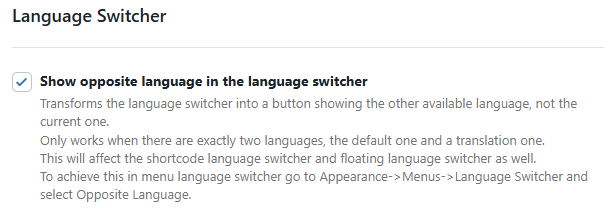
Note: This option only works when there are exactly two languages, the default one and a translation one.