
In this post
Interested in using SEO translation to grow your website?
The Internet is a global platform – so if you only offer your site in a single language, you’re missing out on a huge pool of potential visitors.
The solution is to create a multilingual website and optimize your translated content for SEO. And that just so happens to be the topic of this post.
We’re going to take you through everything that you need to know about SEO translation, including the following:
- What is SEO translation? How is it the same/different from localization?
- Four key tips to optimize your translated content for search engines.
- Three other essential multilingual SEO tips to get the most from your efforts.
- A step-by-step guide on how to get started with SEO translation on WordPress using TranslatePress.
Let’s dig in…
What Is SEO Translation?
SEO translation is pretty much what the name says – it’s the idea of translating some or all of your website’s content so that you can rank the translated content in search engines to connect with new visitors.
For example, maybe you have a blog post on “how to play guitar”. That post will be able to reach lots of people searching in English, but there are also people who want to learn to play guitar who are searching Google in their local languages.
For example, a Spanish-speaking person might search for “Como tocar la guitarra”.
With SEO translation, you can give your content a chance to reach those people too.
The main benefit of this is that you can increase the traffic to your site. For example, let’s say you notice the following search patterns:
- “How to play guitar” gets 10,000 searches per month.
- “Como tocar la guitarra” gets 2,000 searches per month.
Well, if you translate your original English article into Spanish, you just increased your pool of potential visitors by 20%, all without creating any “new” content.
SEO Translation vs Localization
SEO translation and localization are two connected, but different topics.
Whereas SEO translation is focused on helping you rank your translated content in Google, website localization is more about creating a cohesive experience for your visitors, no matter where they’re browsing from or what language they speak.
For example, let’s say you have an eCommerce store. You have one English-language version that targets shoppers in the USA and then a Spanish-language version that targets shoppers in Spain.
With SEO translation, you would mainly focus on translating your product pages and optimizing them to rank in Google.
With localization, you would go one step further and tailor all of the details of your site to the local audience. For example:
- Currency – you would change the product currency from USD to Euro.
- Dimensions – you would change the product dimensions from the Imperial system to the metric system to reflect the measures that people use in Spain.
- Images – you might even change the images on your site to make them more relevant to Spaniards.
- Etc.
If you want to learn more, we have a whole post on website localization.
Four Key SEO Translation Tips and Best Practices
Now, let’s get into some SEO translation tips that you can use to rank your content in multiple languages. Once we finish these tips, we’ll show you how you can use TranslatePress to implement all of these tactics on your WordPress website.
1. Perform Keyword Research in Destination Languages
When you wrote your original content, you probably performed some keyword research to discover the keywords that people are searching for. This is because you want to match your content to the phrases that people are actually using.
Well, the same holds true for your translated content. You can’t automatically assume that people will search for the exact literal translation of your original focus keyword, so you’ll want to do some digging for high-value content to discover exactly what people are searching for in each language.
Most quality keyword research tools already support keyword research in multiple languages. If your tool doesn’t, you can consider moving to a tool like Ahrefs or KWFinder.
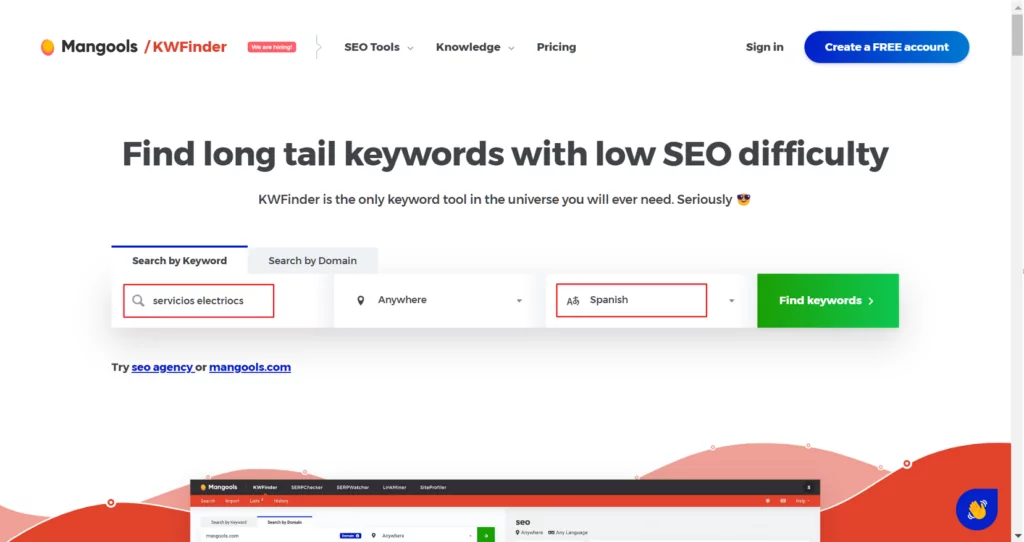
2. Translate Your SEO Titles and Meta Descriptions
In addition to translating your main content, it’s also important to translate your SEO titles and meta descriptions to help the translated content rank in search engines.
If you’re not familiar with these terms, these are the title and description that will appear for the content when someone searches in Google.
Ideally, you’ll also want to include your focus keyword in both elements (which you should’ve discovered when you performed your keyword research).
3. Make Sure to SEO Translate Your Slugs
Beyond your SEO titles and descriptions, you’ll also want to translate your URL slugs. This is the part of your site’s URL that appears after the main domain name.
For example, yoursite.com/how-to-cook-a-turkey. The “how-to-cook-a-turkey” part of the URL is the slug, and it provides important context to both humans and search engines about the content on a page.
Your URL slugs are also a great spot to include your main focus keyword.
4. Have a Human Review Automatically Translated Content
Automatic machine translation is a great way to quickly translate your site’s content. However, if you’re serious about SEO translation, you shouldn’t just use an automatic translation service and call it a day.
According to Google Search Central, Google looks negatively at “Text translated by an automated tool without human review or curation before publishing”.
However, the key thing to understand here is that you don’t need to completely avoid automatic translation. It just means that you should have a human review the automatic translations before going live.
You should already be doing this anyway so that you can optimize your titles, slug, and other content for your focus keyword, so it shouldn’t add that much effort to your workflow.
If you want to save time and money, a good workflow for using machine translation services for SEO translation would look something like this:
- Use the machine translation service to generate your baseline translations.
- Have a human follow-up and review the translations to do two things. First, correct any errors from the machine translation service. Second, optimize the content for the correct focus keyword.
Three Other General Multilingual SEO Tips
In addition to SEO translation tips that are specifically focused on the content itself, there are also some other important multilingual SEO tactics you need to implement if you want to rank your translated content.
We have an entire post on multilingual SEO, so you can check that out for more details. But here’s a quick summary…
- Use an indexable URL for each language – you want to make sure that Google can easily crawl each language on your site. One of the best approaches is to use a subfolder for each language. For example, your main English content at yoursite.com/hello-world, the Spanish version at yoursite.com/es/hola-mundo, etc.
- Use the hreflang tag – the hreflang tag tells Google which language/locale to associate with each piece of content, which helps Google make sure they rank the proper version of the page for each language search.
- Create a multilingual XML sitemap – just like your original XML sitemap, a multilingual XML sitemap helps Google discover and crawl all of the translated versions of your page.
How to Use TranslatePress for SEO Translation and Creating a Multilingual Site
Now that you know what you need to do, let’s talk about how you can implement SEO website translation on your WordPress site.
For the easiest way to create a multilingual website and optimize it for SEO, you can use the TranslatePress plugin.
TranslatePress is a full multilingual solution for WordPress. It helps you:
- Translate your content into unlimited languages and create an SEO-indexable version of your site for each language.
- Manage your translations via a visual editor. You can either translate your content from scratch or use a machine translation service (Google Translate or DeepL).
- Implement SEO translation best practices like translating SEO titles, meta descriptions, and URL slugs.
- Implement other multilingual SEO best practices like automatically adding hreflang tags and creating a multilingual XML sitemap.
TranslatePress does have a free version at WordPress.org. However, for SEO translation, you’ll want to purchase at least the Personal license so that you can access the SEO Pack add-on and unlock all of TranslatePress’ multilingual SEO features.
Below, we’re going to show you how to set up TranslatePress on your site, with a special emphasis on the SEO website translation features.
TranslatePress Multilingual
1. Install TranslatePress and Activate the SEO Pack Add-on
To kick things off, you’ll want to install and activate the free core TranslatePress plugin from WordPress.org as well as the premium version of the plugin, which you can download from your TranslatePress account dashboard after purchase.
Once you’ve installed both plugins, go to Settings → TranslatePress → License to activate your license key (which you can also get from your TranslatePress account dashboard).
Then, click over to the Addons tab and activate the SEO Pack add-on, which is what you need to access many of the SEO content translation features:
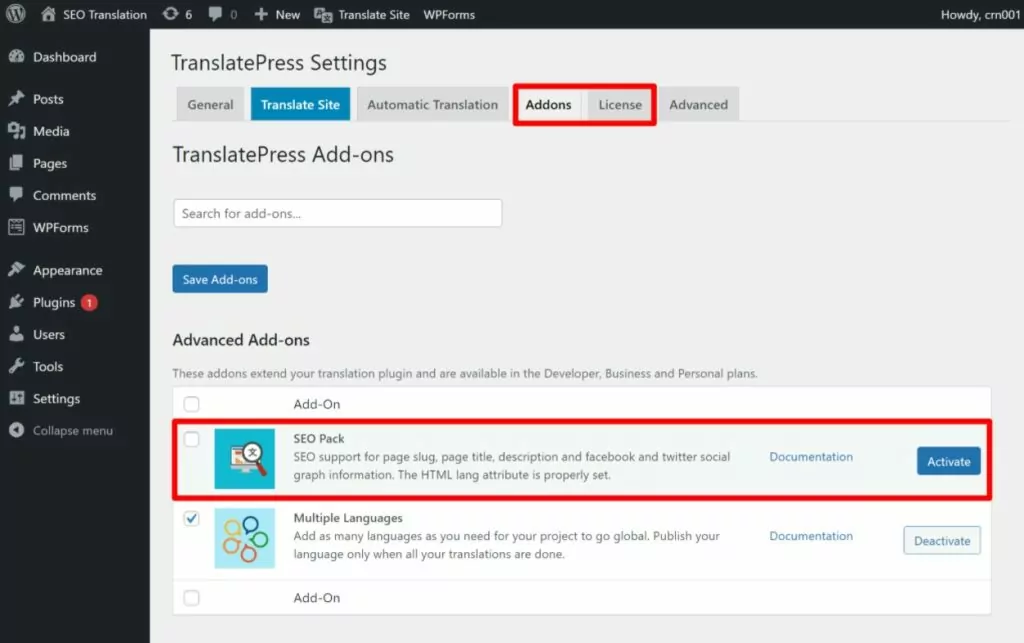
Note – if you want to see a deeper look at the non-SEO parts of setting up your multilingual website, you can check out one of our complete guides:
2. Choose Languages
Next, head to the General tab of the TranslatePress settings area to choose the languages that you want to use on your site:
- Default Language – the current language of your site’s existing content.
- All Languages – one or more new languages into which you want to SEO translate your site’s content.
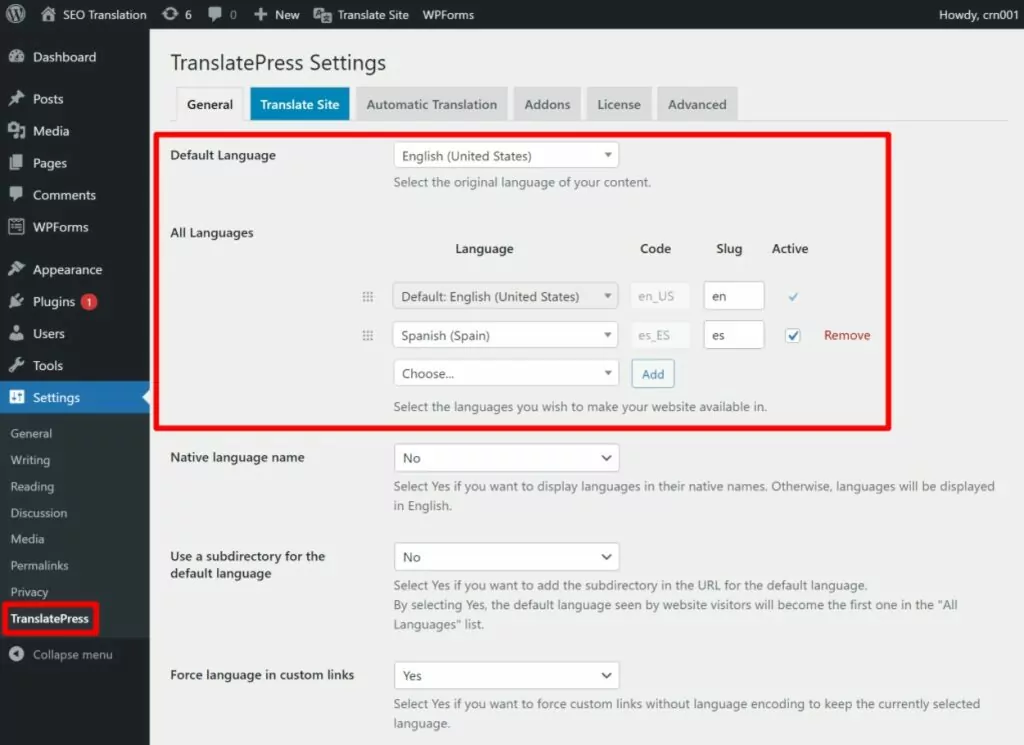
If you don’t see your desired language, you can always add a custom language.
3. Set Up Automatic Translation (Optional)
If you want to use automatic machine translation, you’ll want to set that up next. Remember, for SEO translation it’s ok to use machine translation to generate the baseline translations for your site – you’ll just want to manually review those translations to optimize them for clarity and SEO (which we’ll cover in the next section).
If you do want to use automatic translation, TranslatePress supports two machine translation services:
- Google Translate – available in the free version of TranslatePress.
- DeepL – requires at least the Business license of TranslatePress.
Check out our Google Translate vs DeepL comparison to learn the difference.
You can set up automatic translation from the Automatic Translation tab of the TranslatePress settings area – check out these guides for a more detailed tutorial:
- How to automatically translate WordPress
- TranslatePress Google Translate tutorial
- How to use DeepL to translate WordPress
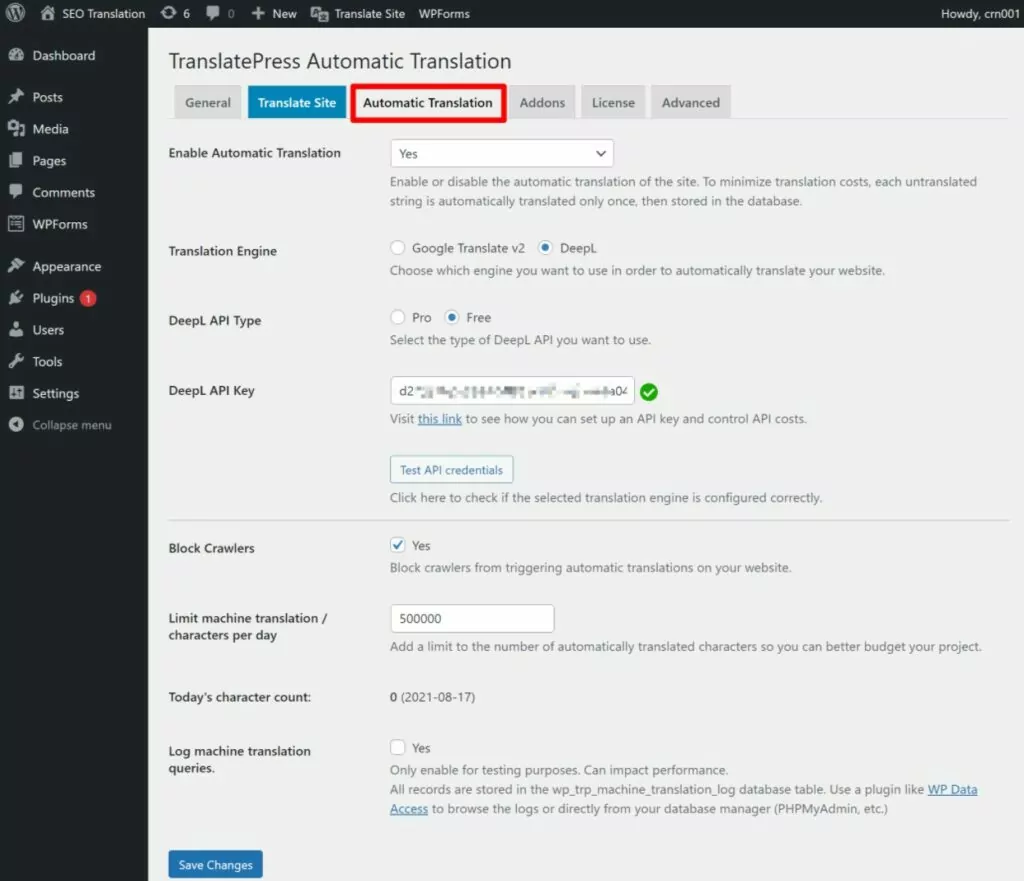
4. Translate/Optimize Main Content (Title and Body)
Next, you’ll want to go in and work on the translations for your main content – the title of the content and the body text:
- If you enabled automatic translation, you’ll just need to edit/review the translations from Google Translate or DeepL.
- If you’re translating your content manually, you’ll need to enter the translations from scratch.
To begin, open the piece of content that you want to translate on the front-end of your site. Then, click the Translate Page option on the WordPress toolbar to launch the visual TranslatePress editor:
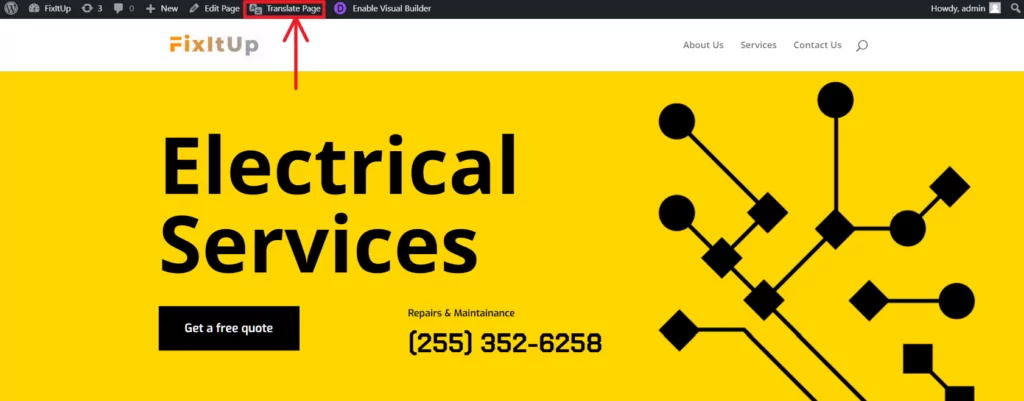
You should see a live preview of the content on the right and a sidebar on the left.
To edit any content on your site, you just hover over it on the live preview and click the pencil icon. That will open the translation in the sidebar, where you can make your changes:
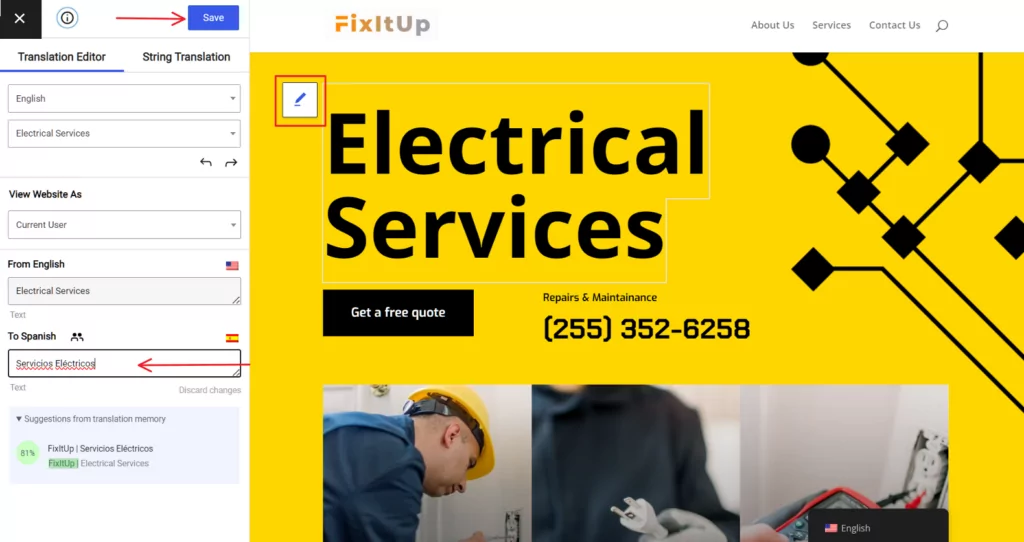
While you’re editing/adding your translations, remember that you want to optimize the translated content for both clarity and SEO. For example, you’ll want to make sure you include your focus keyword in the title of the post and ideally throughout the content.
If you want to see a more detailed look at how to translate different types of content, check out these posts:
- Editor (Gutenberg) blocks
- Custom fields
- Custom post types
- WordPress forms
- WordPress menus
- Popup content
- Sliders
- WooCommerce products
- Elementor (page builder)
- Divi (page builder)
- Oxygen (website builder)
5. Translate Your SEO Title and Meta Description
Now, you’ll move into translating the SEO metadata of your post. With the SEO Pack add-on, TranslatePress offers built-in support for most WordPress SEO plugins including Yoast SEO, Rank Math, and more.
First, make sure you’ve set your SEO title and meta description for the original language of your content using your SEO plugin of choice.
Once you’ve done that, you’ll be able to access those translations from the visual TranslatePress editor by using the drop-down at the top of the sidebar:
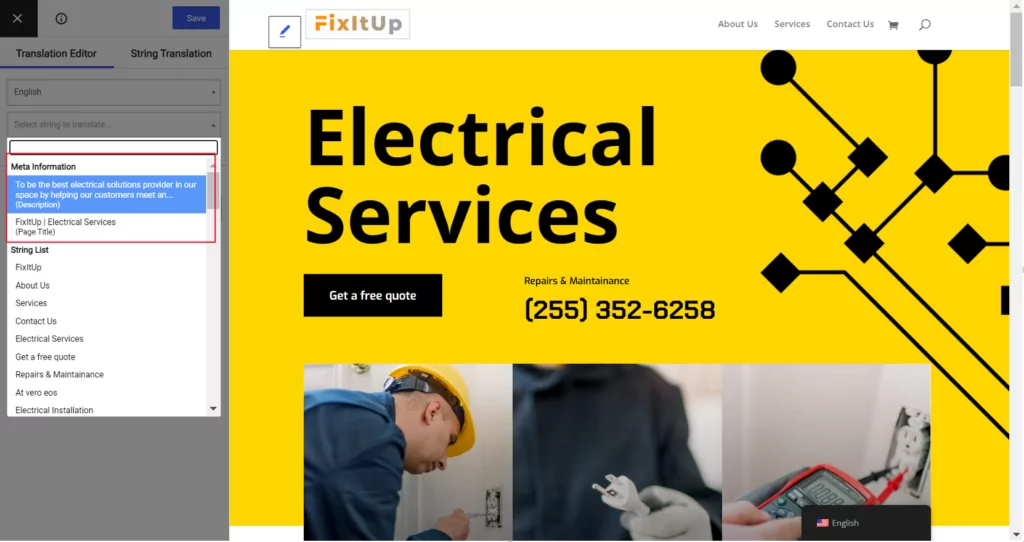
6. Translate Your URL Slugs
For the final bit of optimization, you’ll want to SEO translate your slugs.
To translate the URL slug for an individual piece of content, you can also use the drop-down in the visual editor just like you did for your SEO title and description:
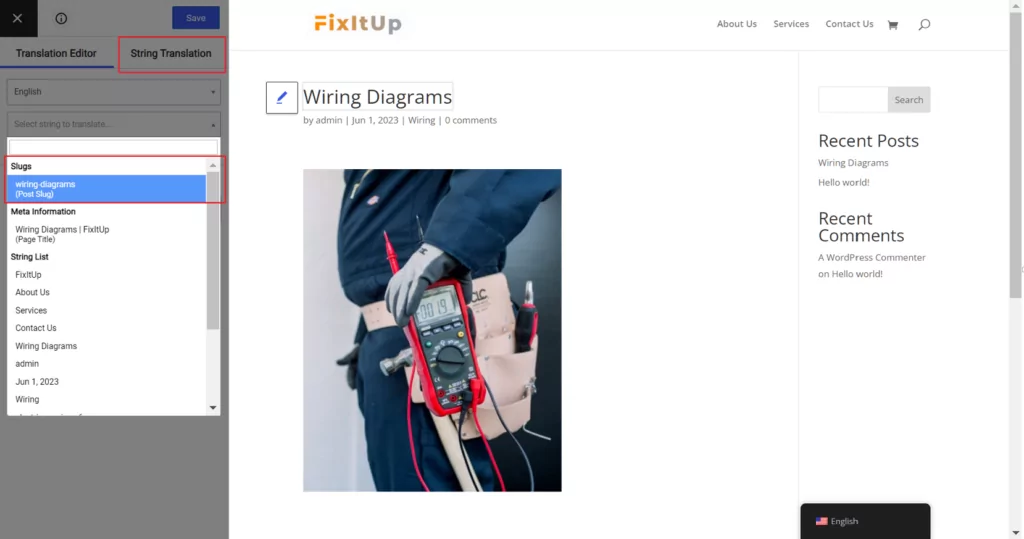
To translate your sitewide URL slugs (like the slugs for categories and tags), you can open the string translation interface (pictured above).
Here, you’ll be able to translate all of the other URL slugs on your site:
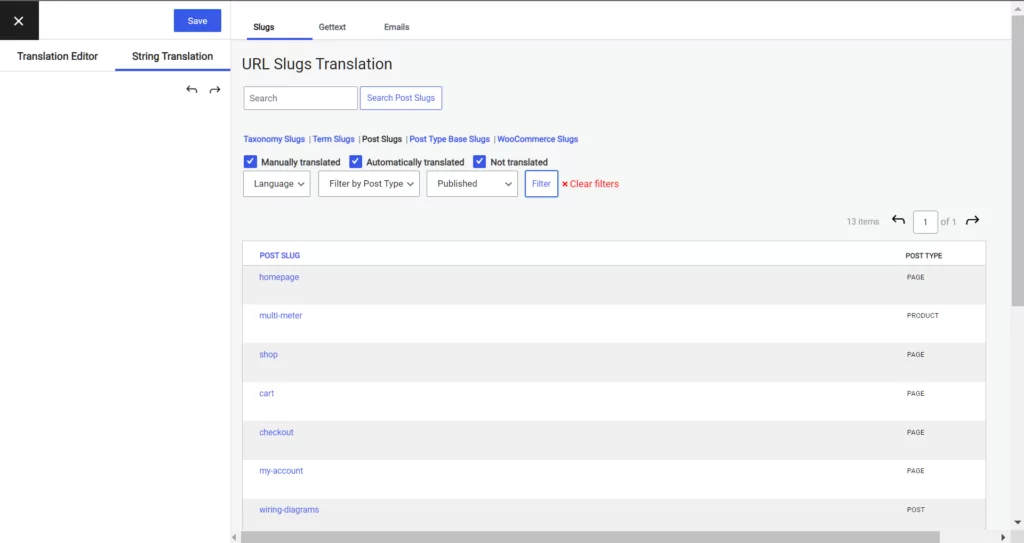
And that’s it! Again, we focused mostly on the SEO parts of translating a site, so if you want to see a broader look at setting up your multilingual site, check out our full guide on how to build a multilingual WordPress website.
Get Started With SEO Translation Today
SEO translation is a great way to expand your site’s visibility in search engines like Google.
Optimizing translated content for Google is a lot like regular SEO, just with some special considerations when it comes to verifying your focus keywords and making sure you’re translating key details like your URL slugs and SEO metadata.
For the easiest way to benefit from SEO translation on your WordPress site, you can use TranslatePress.
With the SEO Pack add-on, TranslatePress will help you easily implement key SEO content translation and multilingual SEO best practices.
To get started, purchase TranslatePress today:
TranslatePress Multilingual
Do you still have any questions about optimizing your translated content for SEO? Let us know in the comments!


