
In this post
Searching for a WPML alternative to translate WordPress and create a multilingual site? In this post, we’ll introduce you to TranslatePress as an alternative to WPML, share how it compares (the good and the bad), and explain why we think it’s the best option for most people to create a multilingual WordPress site in 2025 and beyond.
TranslatePress is a free alternative for WPML that lets you translate your content into one or more new languages using a simple, point-and-click visual interface, which offers a more user-friendly approach and helps you speed up translating your site:
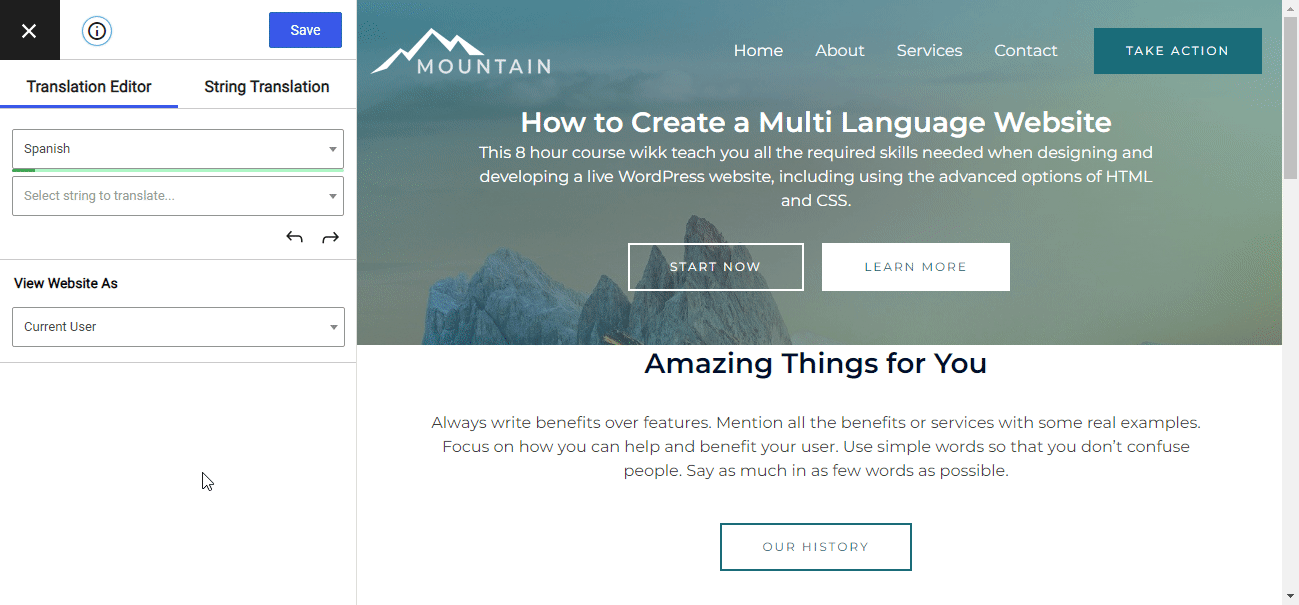
In case you haven’t noticed already, we’re the developers of TranslatePress, so we obviously think that we’ve created the overall best WordPress translation plugin. With that being said, we’re going to aim to be objective in this post and highlight both where TranslatePress makes a good WPML alternative, but also some of the areas where WPML is stronger than TranslatePress (or where you might want a different solution).
Our goal is just to help you choose the right plugin for your site. WPML is a quality plugin and there are some things it does better than TranslatePress. But we think that, on the balance, TranslatePress makes a better alternative for most people.
Introducing TranslatePress
TranslatePress is one of the most popular translation/multilingual plugins at WordPress.org, where it’s available for free and active on over 100,000 sites.
It aims to offer the easiest way to translate WordPress and create a working multilingual site. There are a few key features that go into creating this user-friendly, speedy translation experience:
- Visual translation editor – TranslatePress lets you manage all of your translations from a visual editor that looks a lot like the familiar WordPress theme customizer. Translating any piece of content on your site is as simple as pointing and clicking.
- String translation editor – a separate interface that allows hidden content to be translated as well. It can be used for WooCommerce email translation, gettext strings coming from other plugins and themes, and URL slug translation.
- Translation AI – TranslatePress AI uses tor-tier machine translation engines to automatically translate your site in less than 30 seconds with no setup.
- Unified editor – beyond offering a visual editor, another key feature is that you can translate every single part of your site from a single interface. Many other plugins, WPML included, force you to use different interfaces depending on the type of content that you’re translating. For example, you might translate post content in one interface but plugin strings in a different interface. With TranslatePress, you do everything from one interface.
- Translation completeness – because of the way TranslatePress works, it’s able to offer out-of-the-box support for virtually all types of content, including content from plugins, themes, shortcode output, gettext, and more. There’s no need to look for “X compatibility” when you’re choosing a plugin – TranslatePress just works.
Beyond those key features, TranslatePress offers everything else you need to successfully create a multilingual WordPress site:
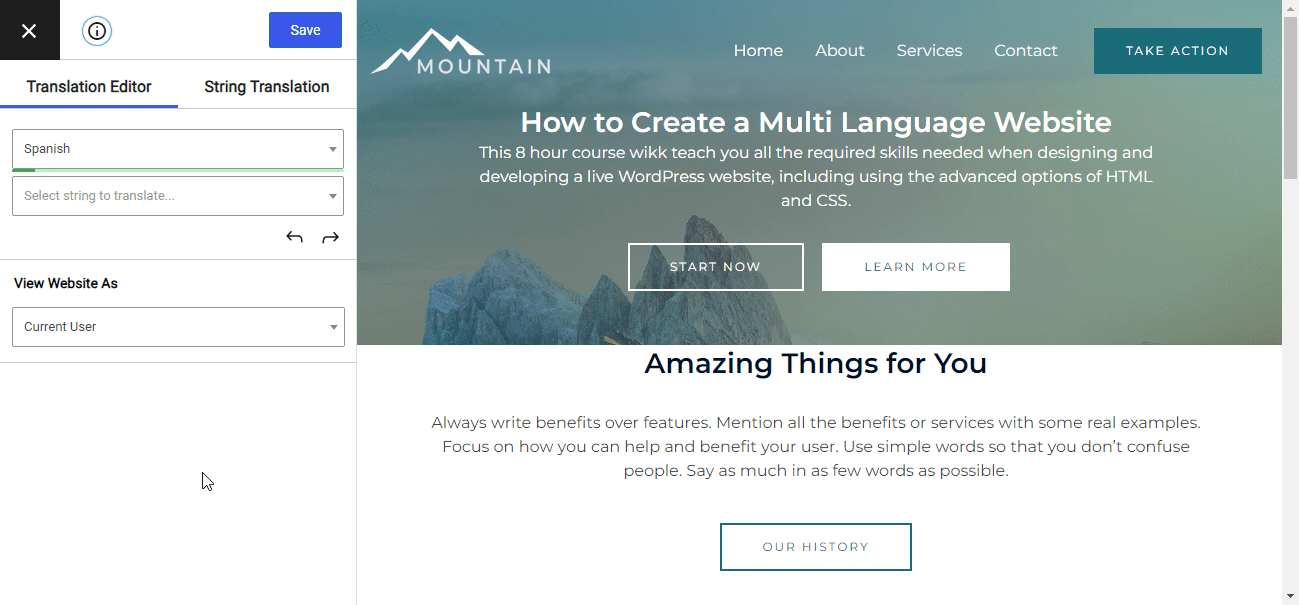
- Indexable content – all your translations are fully indexable by Google and other search engines.
- Multilingual SEO – translate SEO metadata from plugins such as Yoast SEO, create multilingual XML sitemaps, add hreflang tags, and more.
- Language switcher – add a flexible front-end language switcher anywhere on your site.
- Automatic translation support (optional) – automatically translate your entire site using Google Translate or DeepL.
- Translator accounts – create dedicated translator accounts to work with freelancers or translation services.
- Automatic redirection – automatically redirect visitors to their preferred languages.
Below, we’ll compare TranslatePress vs WPML in a few key areas to help you understand why we think TranslatePress is the best WPML alternative for most WordPress users.
TranslatePress Multilingual
Price
Let’s start with price – if you’re searching for a free WPML alternative, this is obviously going to be the first thing on your mind.
TranslatePress Has a Free Version
The biggest difference is that TranslatePress has a free version at WordPress.org while WPML only comes in a paid version.
With just the free version of TranslatePress, you can create a fully-functioning multilingual site in one new language. So if you’re on a tight budget of $0, that already makes TranslatePress a great WPML alternative.
Comparing Premium Pricing
In terms of premium versions, TranslatePress and WPML are priced similarly.
You can view the current pricing below…
TranslatePress:
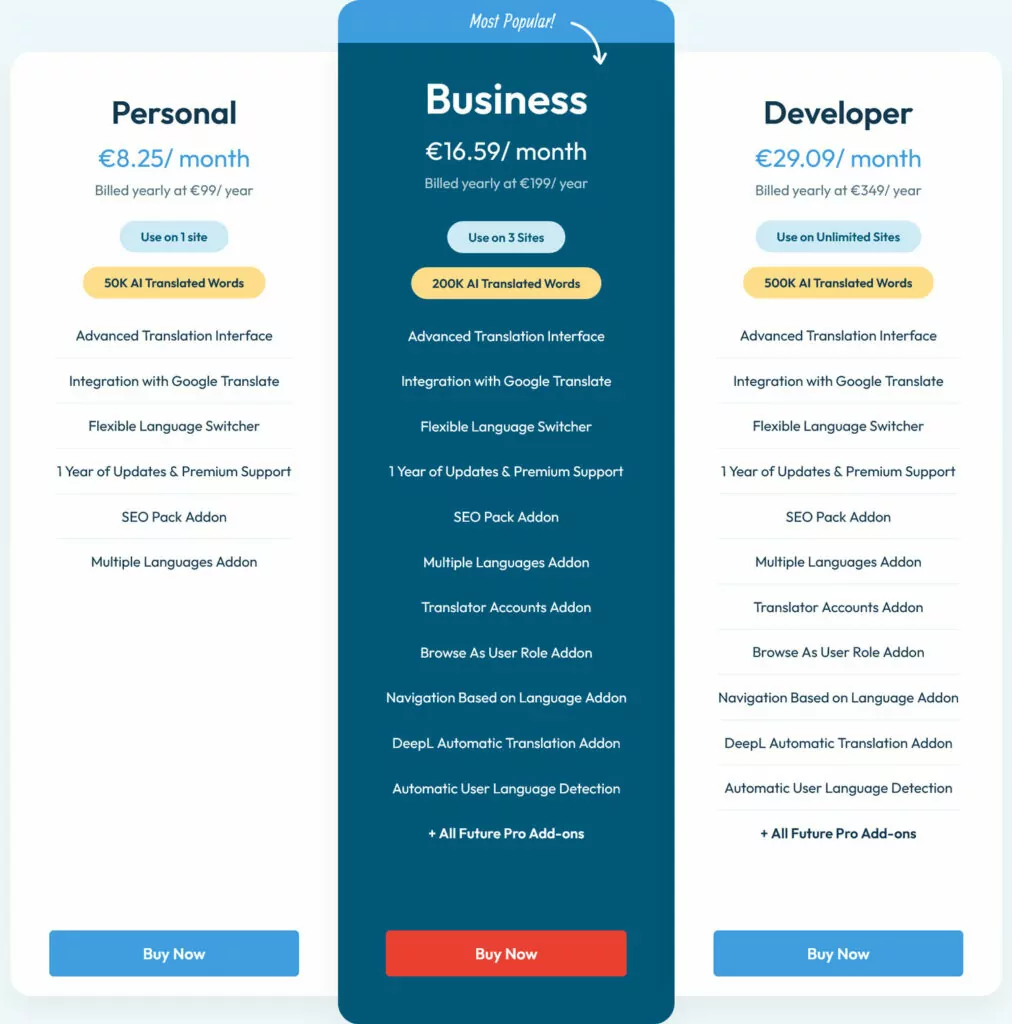
WPML:
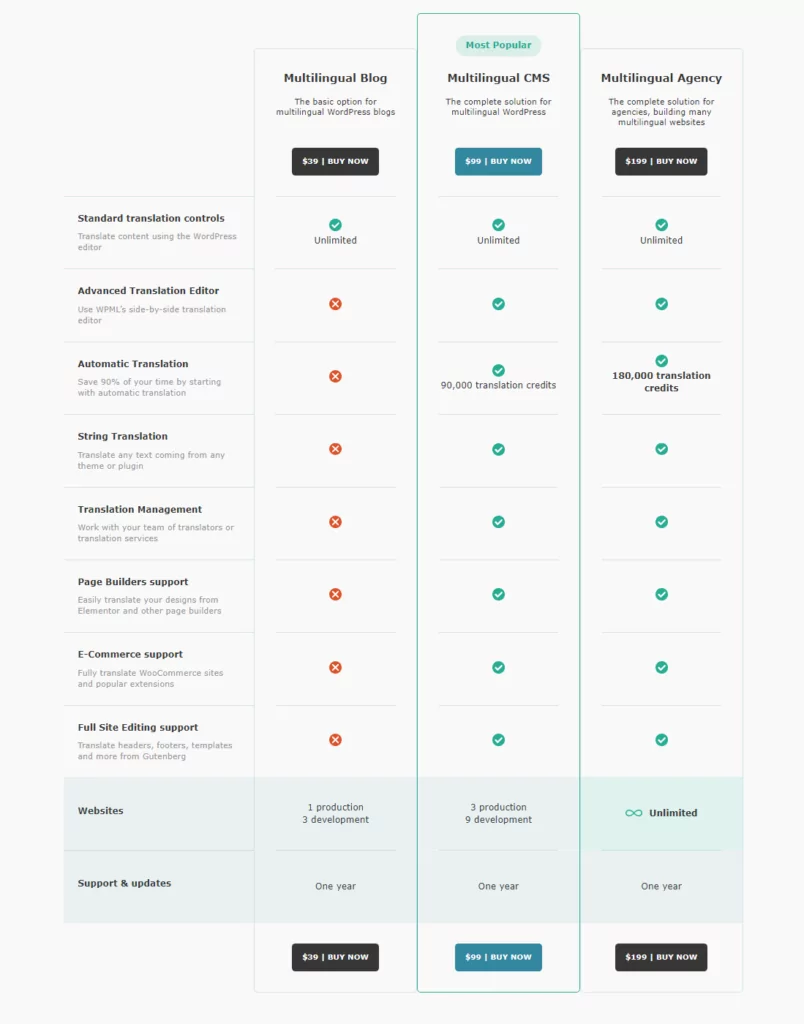
Basic Setup
If you’re looking for the fastest way to get up and running with a multilingual WordPress site, TranslatePress generally makes it quicker/simpler to go from a single-language site to a working multi-language site.
TranslatePress
With TranslatePress, all you need to do is choose which languages you want to use and you can jump into translating your site right away. If you want to save time, you can also use machine translation to translate your entire site in one go.
There is a settings area, but you can totally have a working multilingual site with just the defaults. This is pretty much all there is:
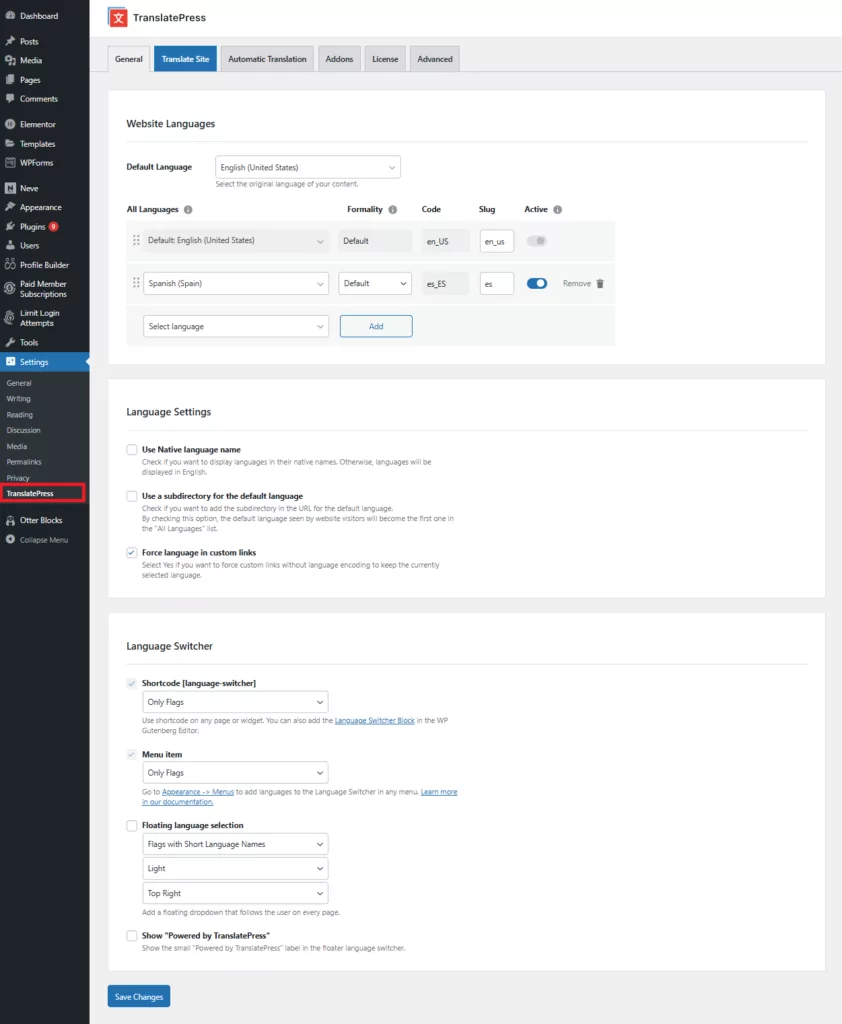
WPML
WPML gives you a lot of settings to control how your site works. For some advanced setups, these extra settings might be essential. For example, if you want to use completely different domain names for each language, you’ll appreciate that WPML offers a built-in setting for that (TranslatePress doesn’t, yet – it’s on our todo though).
However, for most people, and especially for casual users, having this many settings can feel overwhelming. In general, WPML is going to feel like it has a higher learning curve simply because there are so many settings and different interfaces to work through to fully configure your multilingual site:
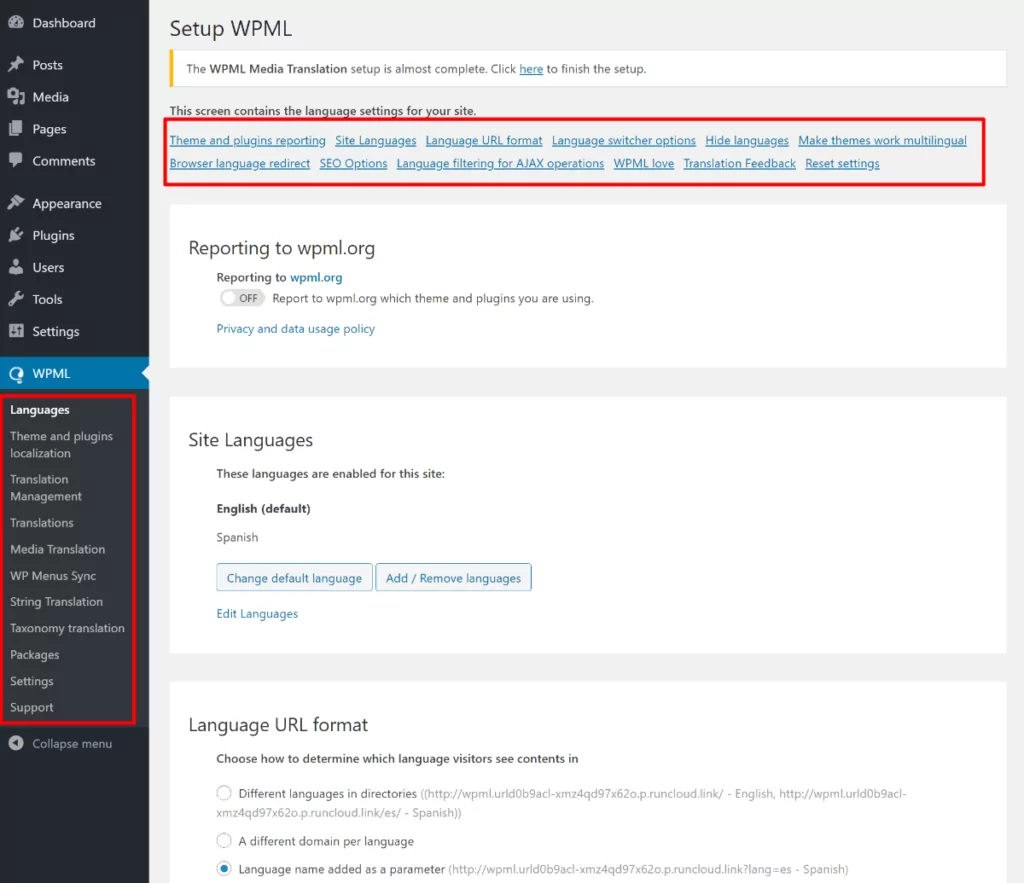
Translation Interface
The interface that you’ll use to translate content is one of the biggest differences between TransaltePress and WPML.
TranslatePress
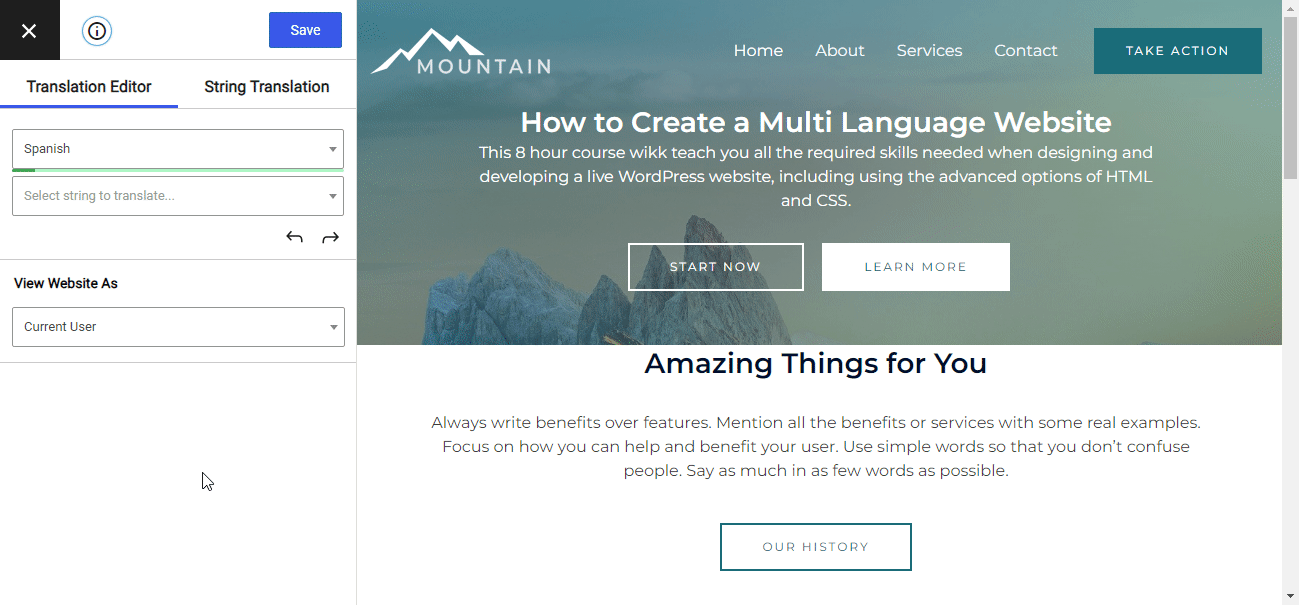
As we mentioned above, TranslatePress uses a unified visual interface for all types of translations*. Whether you’re translating a blog post, your navigation menu, a plugin’s content, your theme, or anything else, you’ll do it all from this single interface.
* With the SEO Pack add-on, there is one separate interface to manage sitewide URL slugs, but you won’t spend much time there.
What’s more, the visual interface means that all you need to do is click on the element that you want to translate. From one spot, you could translate your page title, then translate the menu, and then translate something in your sidebar, then translate content from a plugin, etc.
The upside is that this can save you a lot of time and make it easier for non-technical users to manage translations.
WPML
WPML uses different translation interfaces depending on the type of content you’re translating.
For example, if you’re translating an individual piece of content, you can use the Advanced Translation Editor:
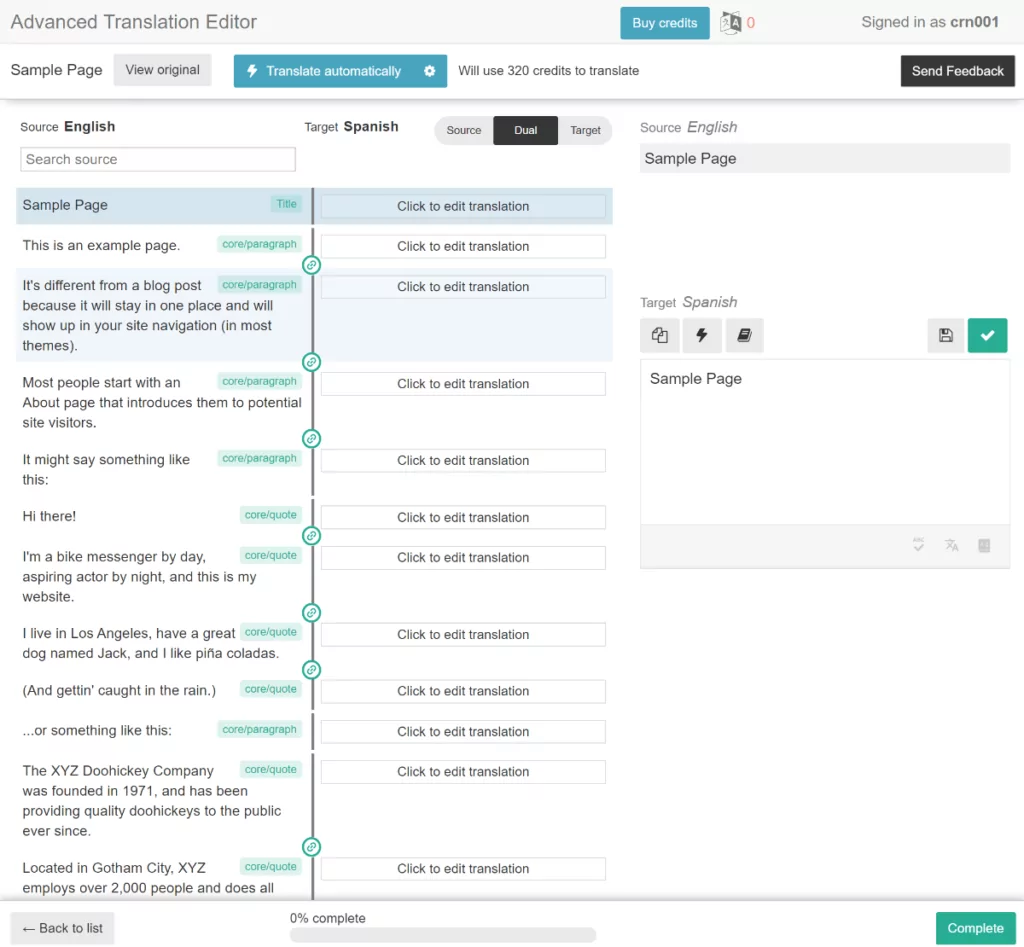
On the other hand, if you want to translate something from your theme or plugins, you’d need to use the string translation interface:
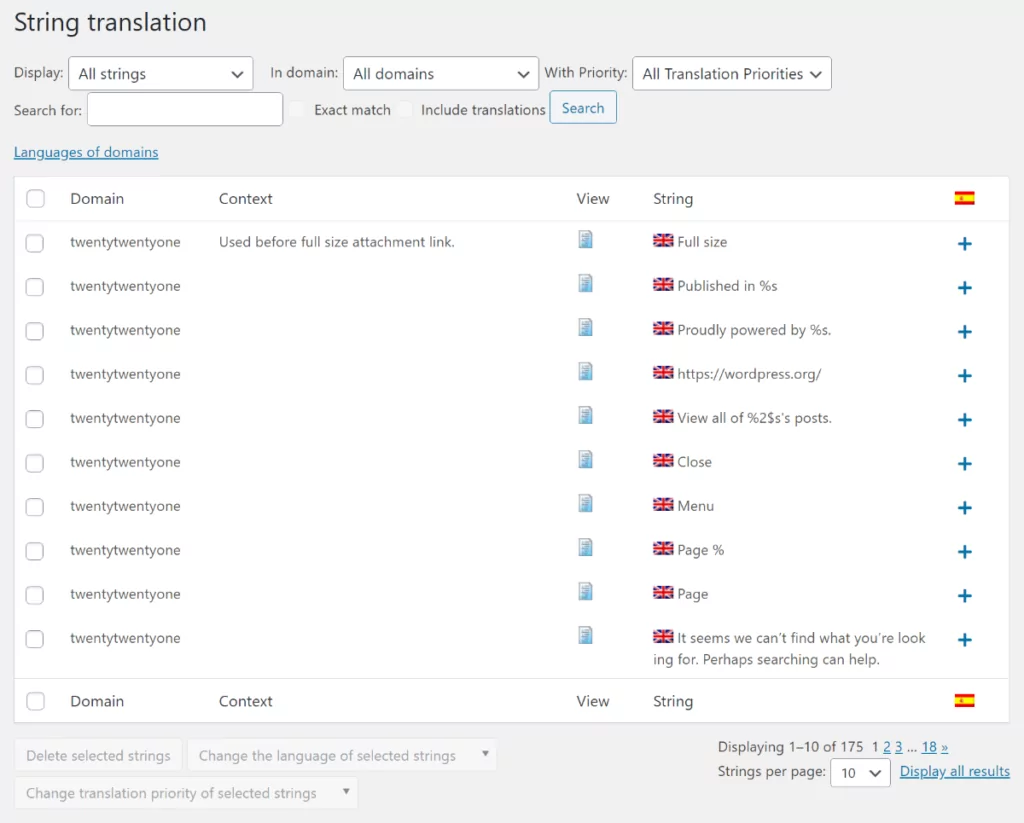
Needing to switch between different interfaces makes the translation process a little more complicated.
Translation Completeness
TranslatePress and WPML use different approaches to translating content. Without getting too technical, the basic difference is as follows:
- TranslatePress looks at the rendered HTML on the front-end of your site to “find” the content for you to translate.
- WPML looks at the content in your site’s database to “find” the content for you to translate.
The upside of TranslatePress’s approach is that TranslatePress is able to generally offer better out-of-the-box compatibility with third-party themes and plugins.
Have you ever seen the phrase “Compatible with WPML” when looking at a plugin/theme? This is important because WPML relies on developers following certain WordPress code best practices in order for WPML to be able to access those strings for translation.
Because TranslatePress looks at the actual front-end content, it’s not as reliant on how plugins or themes are coded, which lets it offer better out-of-the-box compatibility. For example, TranslatePress will let you translate shortcode output, many popup plugins, etc.
In fact, TranslatePress lets you translate pretty much anything that shows up on the front-end of your site including:
- Images
- Editor (Gutenberg) blocks
- Custom fields
- Custom post types
- WordPress forms
- WordPress menus
- Popup content
- Sliders
- WooCommerce products
- Elementor (page builder)
- Divi (page builder)
With WPML, you’ll need to scan plugins for strings and, if WPML can’t detect a certain string for some reason, you might need to manually add that string.
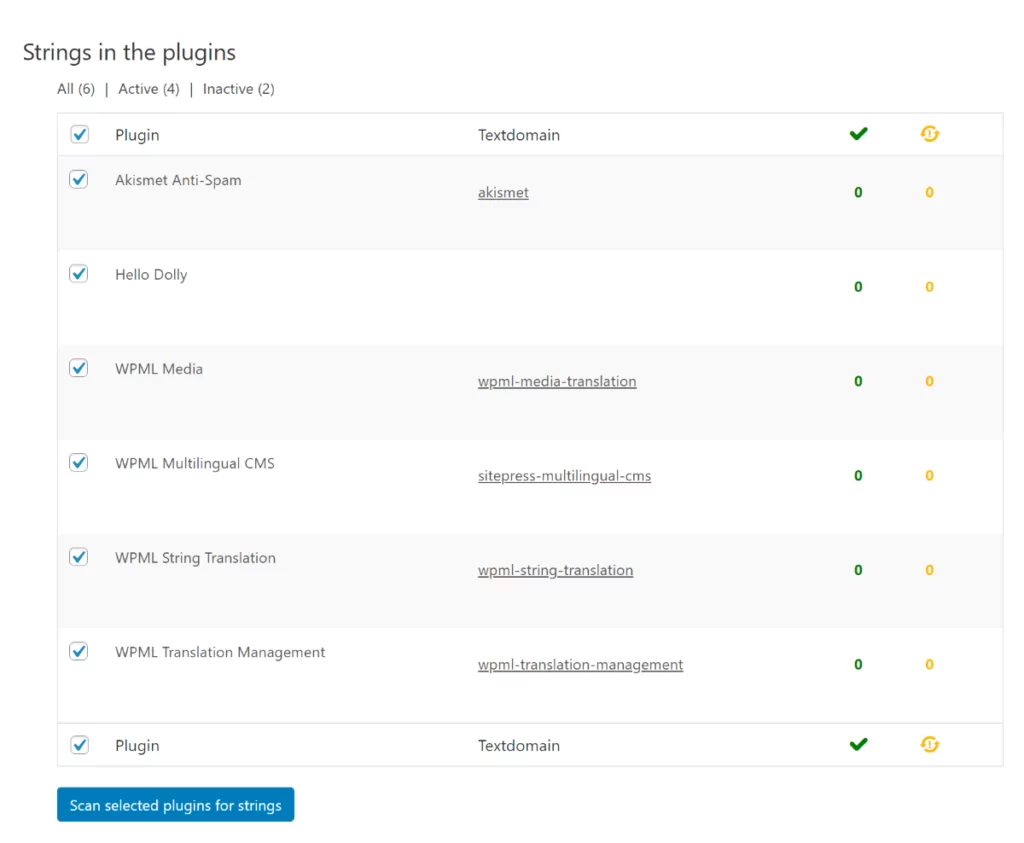
Automatic Translation
If you want to save time, automatic machine translation is a great way to quickly get up and running with a multilingual website. While machine translation still isn’t perfect, it’s come a long way and can be quite accurate.
More importantly, though, you can also use a hybrid approach where you use automatic translation to generate your baseline translations while still having a human manually review/edit them.
As of 2021, both TranslatePress and WPML support automatic translation. However, only TranslatePress lets you automatically translate your entire site in one go.
With WPML, you can only use machine translation on a piece-by-piece basis. WPML doesn’t give you an option to press a single button and automatically translate your entire site (though there are some tools to speed things up).
Let’s take a deeper look…
Supported Translation Services
TranslatePress gives you the option to choose between two different approaches:
- TranslatePress AI – a combination of top-tier neural machine translation engines, providing site owners with instant, superior AI website translations, with no setup required.
- Using APIs from Google Translate or DeepL that need to be set up on the site.
WPML also supports Google Translate, DeepL, and Microsoft Translate APIs.
Automatic Translation Pricing
TranslatePress and WPML approach pricing for automatic translation services in different ways.
For TranslatePress AI you can use the AI words included with your license for automatic translations and then, when those run out, you can purchase extra words directly from your TranslatePress account page, and the pricing looks like this:
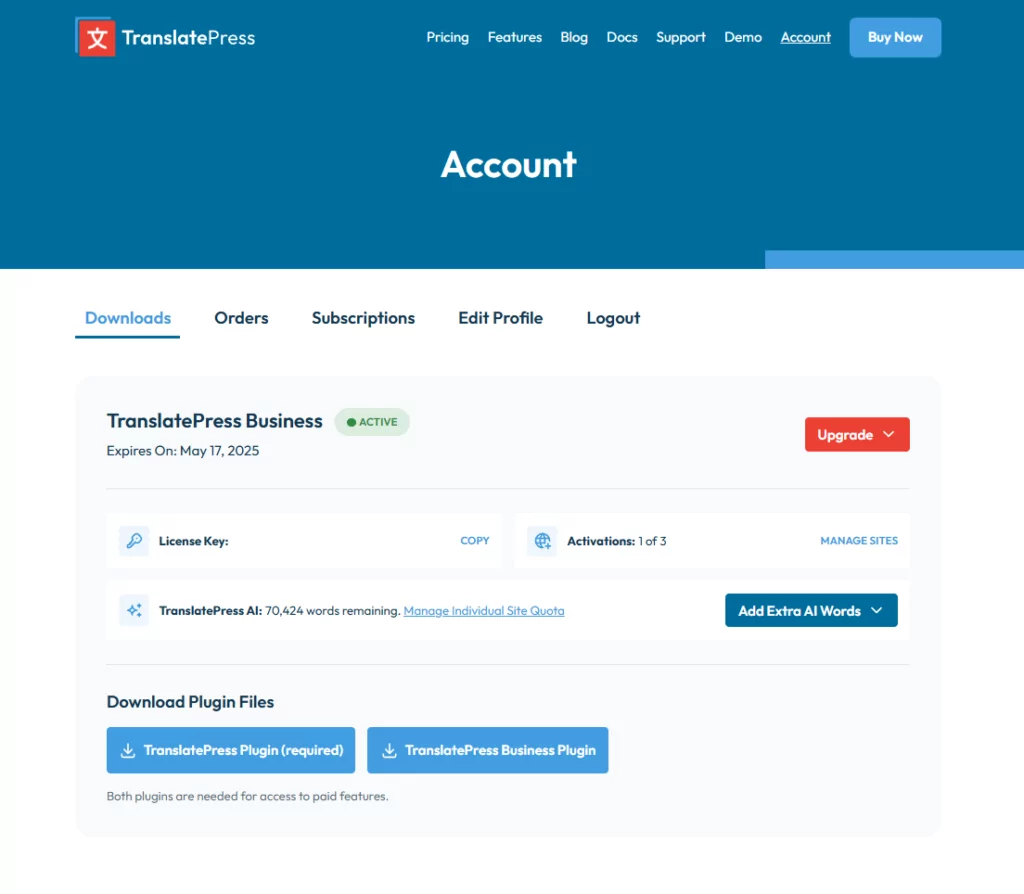
For the Google Translate or DeepL APIs, TranslatePress doesn’t charge any fees based on your actual machine translation usage. Instead, you’ll pay the machine translation service directly. Google Translate has a free tier (pricing page), with a paid option for higher usage. DeepL is exclusively a paid service (pricing page).
Google Translate is available with the free version of TranslatePress. However, you’ll need the DeepL add-on to connect TranslatePress to DeepL, which is available on the Business license.
WPML, on the other hand, bundles automatic translations into its own pricing. So you’ll pay WPML based on your usage.
WPML uses a credit system for automatic translation. You’ll pay a certain number of credits per word that you translate depending on the service:
- Microsoft – 1 credit/word
- Google Translate – 2 credits/word
- DeepL – 3 credits/word
As a paying WPML subscriber, you’ll get 2,000 free credits per month. If you exceed that usage, you’ll need to pay:
- 5,000 credits – $2/month
- 15,000 credits – $7/month
- 50,000 credits – $12/month
- 100,000 credits – $17/month
- 500,000 credits – $72/month
How Automatic Translation Works
Because TranslatePress supports sitewide automatic translation, you only need to configure automatic translation in one spot and then those settings will work across your entire site. You’ll also get tools to control your usage, which helps you control how much you pay for those external services (if that’s the case) or how many AI words you use out of your quota.
For example, you could set your daily limit to stay within Google Translate’s free tier:
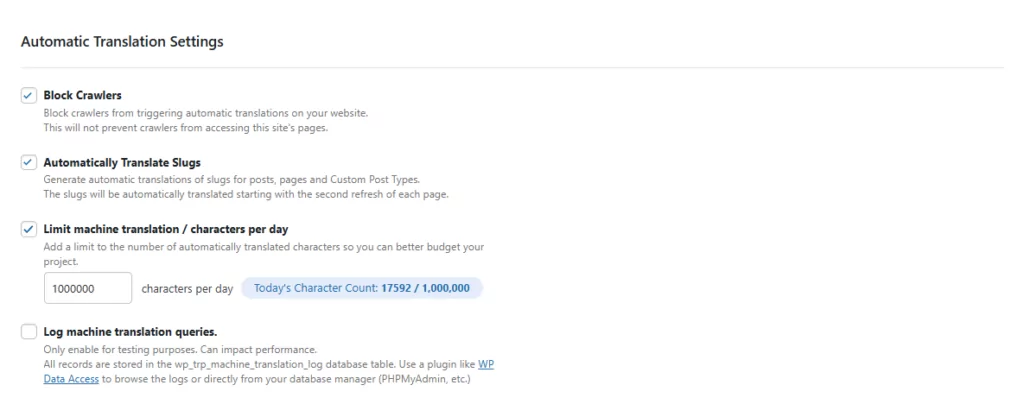
With WPML, you can apply automatic translation from inside the Advanced Translation Editor on a piece-by-piece basis. After using automatic translation, WPML will pre-populate the translation fields in the editor. You can then accept those translations or edit them:
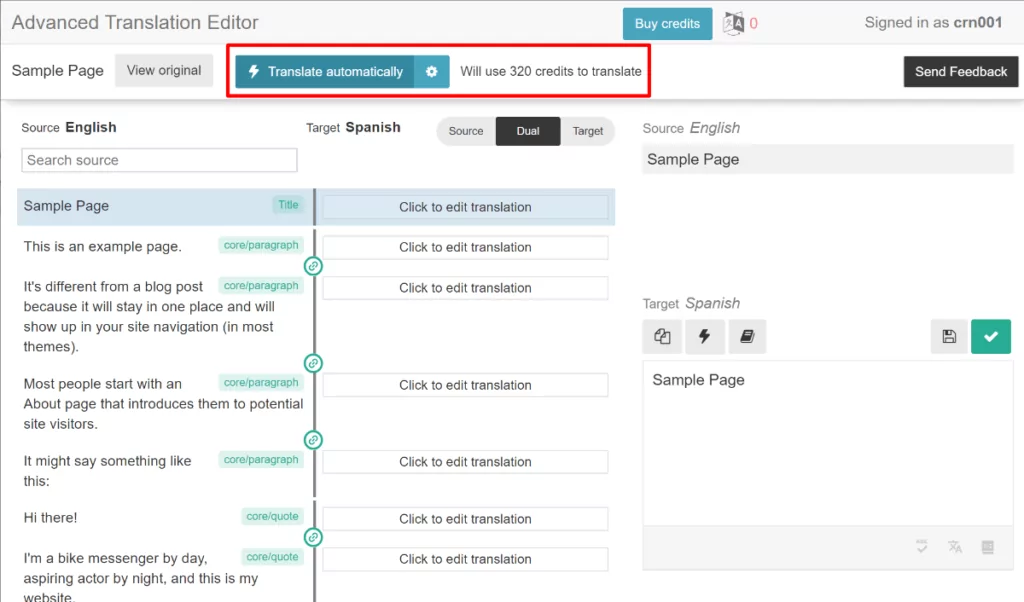
While WPML doesn’t let you apply automatic translation sitewide like TransatePress, you can speed things up by using the Translation Management interface. You can use checkboxes to bulk select multiple pieces of content/strings and then apply automatic translation to all of the selected items.
Outsourcing to Human Translation Services
If you want to outsource your translations to professional human translation services, WPML will give you more flexibility, though TranslatePress does include features to help you work with translators.
TranslatePress
With the premium version, TranslatePress lets you create dedicated translator accounts via your WordPress dashboard. These are regular WordPress accounts, just with a special role that limits them to only managing your site’s translations.
WPML
In addition to letting you create translator accounts like TranslatePress, WPML just generally offers a more robust system for working with human translators.
For example, you can assign specific translations to specific translators, which helps if you’re working with a team. TranslatePress might not be the best WPML alternative if you need this level of granular control for assigning translations.
WPML also has built-in integrations for 80+ professional translation services. This lets you easily outsource your translations to real human translators without the need to find a freelancer yourself.
Conclusion
To finish things out, let’s sum up when TranslatePress is the best WPML alternative and when you might want to stick with another tool
Here’s When TranslatePress Is the Best WPML Alternative
TranslatePress is a better option if you’re looking for a simpler, more intuitive way to create a multilingual WordPress site.
The unified visual translation editor makes it easy to manage all of your site’s translations – TranslatePress works out-of-the-box with virtually all WordPress plugins and themes and you can do everything from a single interface.
What’s more, you can also automatically translate your entire site with just a few clicks and then manually refine those translations via that same visual editor.
This makes TranslatePress perfect for non-technical people who are just looking to create a multilingual site without any hassle.
TranslatePress also makes a great free WPML alternative. Even with just the free version of TranslatePress at WordPress.org, you’ll still be able to create a fully functioning multilingual WordPress site.
Here’s When WPML (Or Another Tool) Is Best
While TranslatePress offers a simpler experience, WPML can still be a better choice if you need more flexibility in certain areas.
For example, WPML is stronger in a situation where you need to offer completely different content in different languages (rather than just translating the same content between languages). For example, if you have a WooCommerce store with completely different products for different languages, WPML is better at that use case. Or, for another alternative for this use case, you might want to consider WordPress Multisite instead.
WPML also gives you more options for working with human translation services.
Final Thoughts
Overall, we think TranslatePress is the best WPML alternative for most WordPress users.
WPML is a quality translation plugin that can offer you more flexibility in some advanced areas. However, for the features that most WordPress users need, TranslatePress offers a faster and less technical way to create a multilingual site.
To get started, install the free version from WordPress.org to try it out. Then, upgrade to TranslatePress premium to get access to even more great features such as:
- Advanced multilingual SEO tools
- Unlimited language support
- Translator accounts
- DeepL support
- Lots more
TranslatePress Multilingual
Do you still have any questions about whether TranslatePress is the best alternative to WPML for your needs? Ask us in the comments below.
If you found this post helpful, please check out our YouTube channel, where we constantly upload short & easy-to-follow video tutorials. You can also follow us on Facebook and Twitter to be the first to know each time we post.



Greetings,
I have used WPML (with local support) for my website HealthViaFood.org for three years. The support is becoming less available.
To continue to translate my website, HealthViaFood.org, I am looking for another plugin that is easier to use and faster. I am thinking about uninstalling WPML and then installing TranslatePress. What problems or precautions can you foresee? Can you (TranslatePress) replicate the simple language switcher on my website (to the right of the Nav bar with a dropdown list of two-letter codes and names of languages)? How? I read your documentation (some of it). In my WP Dashboard, I have Appearance -> Menu but then no Language switcher option.
Have you ever tried this conversion or heard from anyone who has tried this conversion from WPML to TranslatePress? Elsewhere, I read that this conversion can cause problems. How can I avoid these problems? Are there any plugins that do not work with TranslatePress?
If I mail you a list of plugins that I use, can you confirm to me that TranslatePress can work with them? Thanks for your time and attention.
I am a writer, not a coder or a techie. I can find translators to proofread the translations. I would just like to avoid any and all problems with a conversion.
Regards, Ben
Hi Ben,
Thank you for your interest! First of all, you need to know that if you want to switch to TranslatePress from WPML, you will have to translate your site again using manual or automatic translation. The architecture of these plugins is different, TranslatePress saves translations at the string level, while WPML saves at the post level, thus the translations are not compatible.
Regarding the language switcher, yes, TranslatePress is able to replicate that. We create menu items for each language that will inherit the layout of the used theme. Here’s an article showing you how to set it up: https://translatepress.com/wordpress-language-switcher/.
When it comes to supported plugins, TranslatePress should present no conflict with any theme or plugin from the ecosystem. On the rare occasions when conflicts do arise, they are treated as bugs and fixed as soon as possible.
But if you want to be 100% sure, you can send us your list of plugins as a pre-sale inquiry here: https://translatepress.com/support/ask-a-presale-question/, explaining your concerns and our support team will take a closer look.