
In this post
Are you looking for the best WordPress multilingual plugin? If so, we know it’s hard but fret not – you came to the right place.
It’s no secret that translating a WordPress site into multiple languages can drive you nuts, especially if it’s your first time.
But…
A WordPress multilingual plugin can do a lot for your website, especially if you want to expand your business internationally and publish your pages in multiple languages.
In this quick comparison, we review the best WordPress multilingual plugins and show you how to choose the ideal one for your specific needs. We also discuss their features, pricing, and pros and cons.
In other words, we will help you choose the best WordPress multilingual plugin so you can translate your entire website like a pro.
Doesn’t that sound good? Great. Let’s dive in. 👇
What to Look for in Your Best WordPress Multilingual Plugin

Choosing the best WordPress multilingual plugin for your website shouldn’t be challenging, especially when you know what to look for.
When you first think about it, the main thing you’d expect from a multilingual plugin is simply to let you translate your WordPress website content.
Straightforward enough, right? Well, I’m afraid there’s more to talk about here. Worry not, we will keep things simple.
Most users will benefit from these features and overall characteristics that some of the best WordPress multilingual plugins come with:
1. Front-end Translation Interface
There are three main ways in which the best WordPress multilingual plugins go about letting you translate your content:
- in the back-end – translation is done through the wp-admin – directly in the WordPress dashboard;
- in the front-end – translation can be done visually when looking at your site preview as it appears to visitors;
- in the plugin’s cloud interface – translation is done in a third-party interface provided by the plugin.
The most user-friendly and intuitive type of interface is the front-end translation. This option lets you see your translations in real-time and how the new language affects the website design.
2. Manual vs Automatic Translations
Your ideal, best WordPress multilingual plugin will let you work on your translations in either of two ways (or both):
- write them by hand – the most natural and intuitive approach;
- get them done automatically – using tools like Google Translate, DeepL, or AI-powered translators like TranslatePress AI.
In addition, you want to be able to adjust all your automatic translations, since they are never 100% perfect. Make sure that your WordPress multilingual plugin allows for that.
3. Control of Your Translations
Often, two questions come up concerning control over your translations:
- Where are your translations stored?
- What happens when you stop paying for service?
Ideally, you want your translations to be kept locally on the site’s web server. This is the only way to have complete control over them and be sure that they’re not going to vanish.
You should also avoid plugins requiring you to continue paying for a subscription to keep your translations working.
4. SEO Features
We all know how important SEO is to every website’s visibility. However, not everyone realizes that each of your site’s language versions is more or less another website in Google’s eyes.
That’s right, Google and other search engines see your translations as a separate version of your website.
This means that each of your language versions should have its own SEO settings and metadata that you can adjust.
The best WordPress multilingual plugin will allow you to tune those up.
👉 You can learn about multilingual SEO here.
5. WooCommerce Compatibility
WooCommerce is the most popular WordPress e-commerce plugin trusted by millions of businesses worldwide.
Not every multilingual website needs WooCommerce compatibility. But if yours does, then it needs it. Unless, of course, you’re using a different e-commerce plugin.
If you sell your products internationally, then you need the best WordPress multilingual plugin that works with WooCommerce.
👉 We’ve covered this topic in a separate guide. Check it out to learn how to choose the best WooCommerce multilingual plugin.
6. Theme and Plugin-Generated Content Translations
Every WordPress website has a fair bit of content that you haven’t created but is generated by the theme or the plugins you have installed on the site.
Those can be all sorts of small text snippets or messages. Maybe it’s a label next to a widget, the “Add to Cart” button, or maybe the “last updated” note next to your posts, etc.
The problem with this type of text is that some multilingual plugins don’t even touch them. Meaning you can be stuck with the same text across all your different languages. And, believe me, those texts then do stick out like a sore thumb.
You want your best WordPress multilingual plugin to be able to handle the dynamic content your theme and plugins generate.
Best WordPress Multilingual Plugin: 7 Best Tools Compared
With the above out of the way, let’s now look at the best WordPress multilingual plugins available out there and how well they deliver on our wishlist of features.
1. TranslatePress
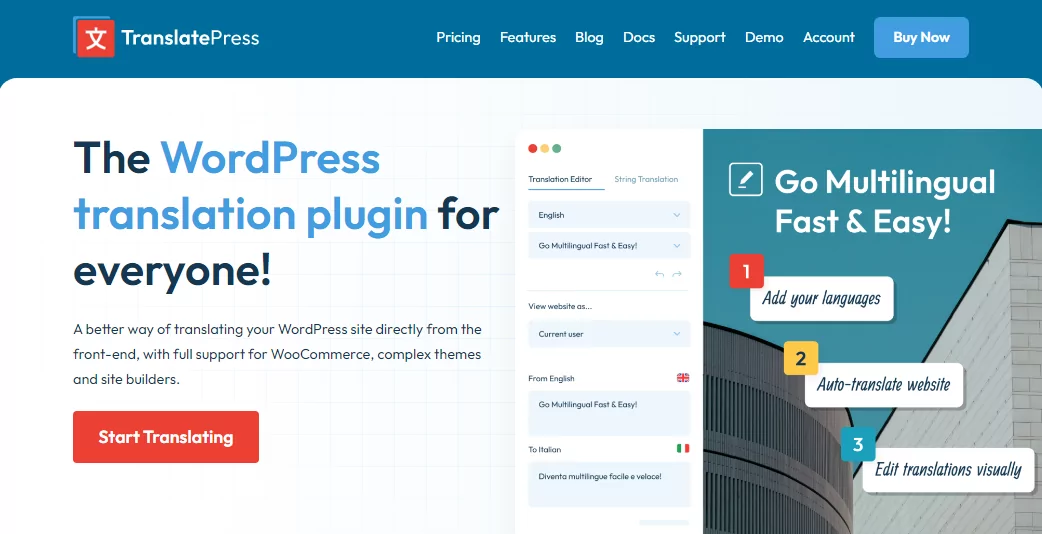
You might say I’m biased but TranslatePress is one of the best WordPress multilingual plugins around.
Brought to you by the amazing folks at Cozmoslabs, this translation plugin solves many issues that multilingual WordPress users have been struggling with for a long time.
First, TranslatePress is easy to install and use, and you don’t need any technical knowledge.
Activate the plugin, choose your languages, and enable automatic translations, and you’ll be sailing smoothly. Ask around, and translating a WordPress website has never been made this easy.
One of the best features you will love is TranslatePress AI, which allows you to translate your website in minutes using neural machine learning translation engines like Google Translate, DeepL, and Microsoft Translator.
Here’s a short video of how easy the process is:
Could translating your WordPress site get any easier? I don’t think so. There are no complex settings to fumble with or APIs to confuse you. It’s effortless from the start.
Key features:
- Translate the entire page – This plugin allows you to translate the entire page at once, including output from themes, plugins, shortcodes, forms, and page builders;
- Support for dynamic strings (gettext) added by WordPress, plugins, and themes;
- Automatic and manual translation;
- Customizable language switcher;
- WooCommerce support;
- Multilingual SEO;
- Amazing customer support.
TranslatePress will knock you off your socks if you have been struggling to find the best WordPress multilingual plugin.
What makes it the best WordPress multilingual plugin?
In a nutshell, TranslatePress checks all boxes from the list of must-have or even nice-to-have features.
It’s an all-in-one solution that integrates with the native WordPress panels and gives you an intuitive translation interface.
You can work on your translations from the front end – meaning that you’re looking at your site the same way your visitors look at it.
To translate any element, just click on the pencil icon next to it and enter your translation in the sidebar.
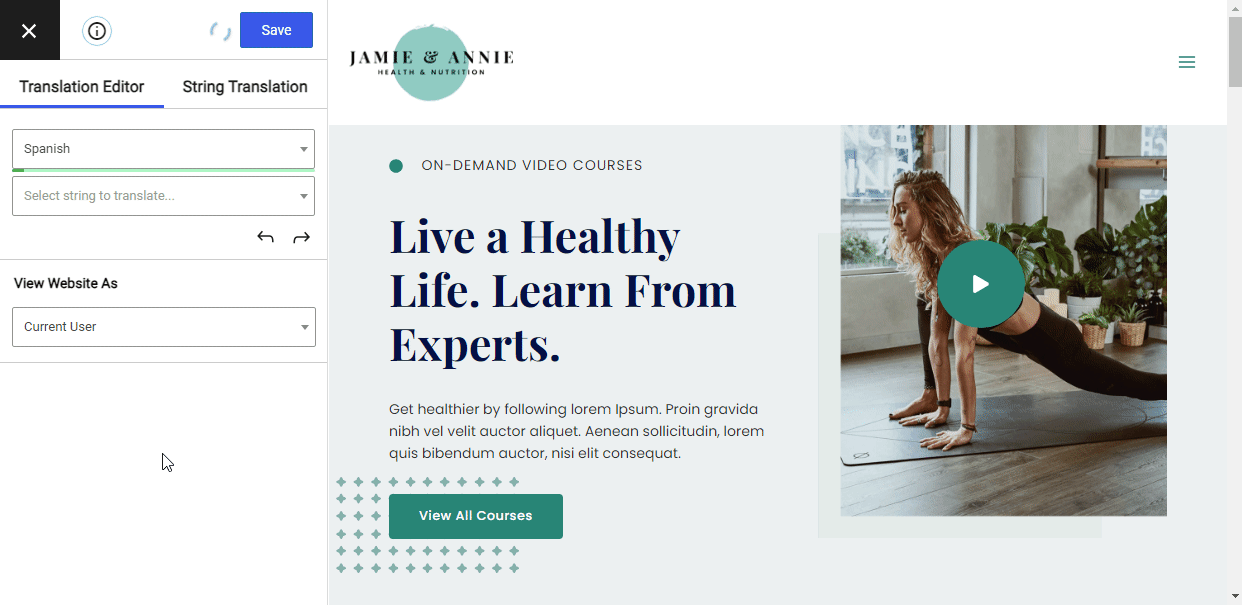
I’m saying that you can translate any “element” with TranslatePress because the plugin works not only with the standard text content of your site but also lets you do a lot of other things, such as:
- adjusting SEO meta for each language version;
- replacing images from one language version to the other;
- turning your WooCommerce store multilingual;
- translating all theme and plugin-generated texts.
TranslatePress also gives you a choice of writing your translations manually or integrating the site with popular automatic translation APIs (works with Google Translate and DeepL).
The important detail about TranslatePress’ automatic translation feature is that it lets you manually adjust all those automatic translations later on, too. That way, you’re not stuck with some odd-sounding sentences.
The language switcher box itself is also quite neat, giving you multiple options, such as a floating box with the language switcher that’s always visible or a classic menu link.
Lastly, you retain complete control over your translations since everything is kept in your site’s local database.
But wait…there is more…
💳 Best of all, TranslatePress offers a free version that doesn’t force you into paying for anything if you don’t want to. All the basic features are there, and you can build a 100% functional multilingual website with two different language versions.
If you need more languages, or you’d like to take advantage of some of the more advanced features, like multilingual SEO, translator accounts, DeepL integration, and more, you can switch to TranslatePress Pro
👉 Read this to learn about the differences between TranslatePress Free vs Pro and how to pick which one is right for your project.
2. Polylang
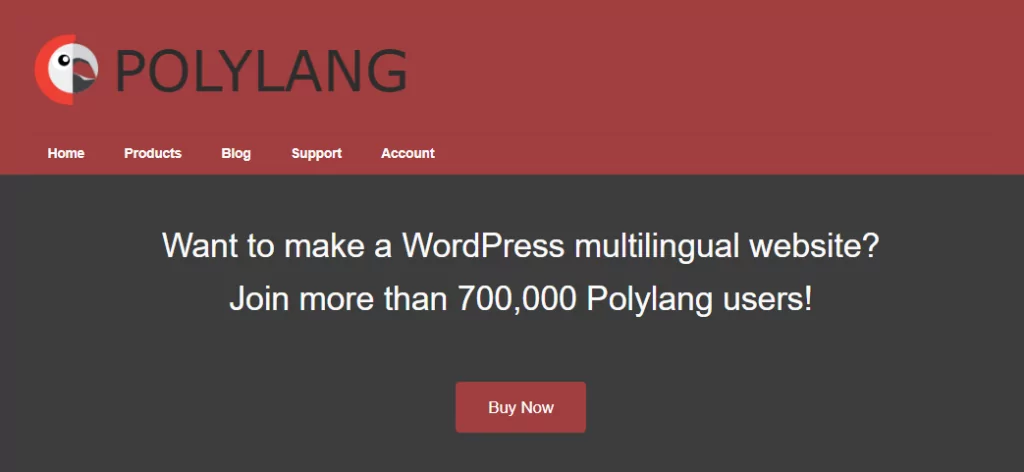
With more than 700k users according to their website, Polylang is arguably one of the most popular WordPress multilingual plugins.
However, working with this plugin is a bit different than working with TranslatePress, as you will learn in a minute. But first, the main features.
Key features:
- Easy to use;
- Manual translation only;
- Translations are stored in your database, so you have full control;
- Multilingual SEO;
- WooCommerce compatibility;
- Theme and plugin-compatible: no
That out of the way, how is working with Polulang different from TranslatePress?
First, you do all your work on the back-end of the site – in the wp-admin – rather than by looking at it through the visitor’s eyes.
Adding the translations themselves is also a lot different. Polylang focuses on letting you create completely new versions of each of your pages, filling them with translated content, and only then pointing them out as new language versions of already existing pages.

This means that you can use Polylang to create a completely separate language version of your website where not every page has to have its counterpart in the new language. Polylang is therefore a sound option for websites that need different language versions that are much more independent from one another.
The fact that you’re creating new pages for each language version of your site also gives you more freedom with customizing layouts, deciding where to put images in different language versions, which images to replace, etc.
This also means that Polylang has built-in compatibility with popular SEO plugins.
💳 There is a free version of Polylang that’s fully functional, and you can use it for basic multilingual websites with no problem. Polylang even supports multiple languages in that free version.
The pro add-ons start from 99 EUR. You’ll need that pro upgrade if you want to translate your WooCommerce store content (products, shopping cart, other core pages).
👉 More on cheaper Polylang alternatives for WooCommerce here.
3. WPML

WPML is another back-end-based plugin on this list of the best WordPress multilingual plugins. It’s also one more original take on how translating a WordPress website can be done that’s different from the plugins featured above.
WPML provides a more step-by-step process for translating your site rather than forcing you to navigate to different areas of the admin dashboard and try to figure things out there.
Key features:
- Back-end translation interface;
- Manual and automatic translation;
- Translations are stored in your database, so you have full control;
- Multilingual SEO;
- WooCommerce compatible;
- Theme and plugin-compatible: some
- Free or paid: paid only
There’s a nice onboarding sequence that takes you through all the stages of turning your site multilingual. First, you get to pick the site’s main language and then the languages you want to add. Next, you can pick the type of language switcher that you want to use and set some compatibility options.
With that done, you can start working on your translations. WPML adds a new column to your listing of pages that indicates which translations are missing and which are already there. Looking at this interface, you can easily see which pages need to be worked on.
Once you select a language version to create next, WPML will show you side by side all the strings of text that appear on that given page, along with empty input boxes where you can add your translations.
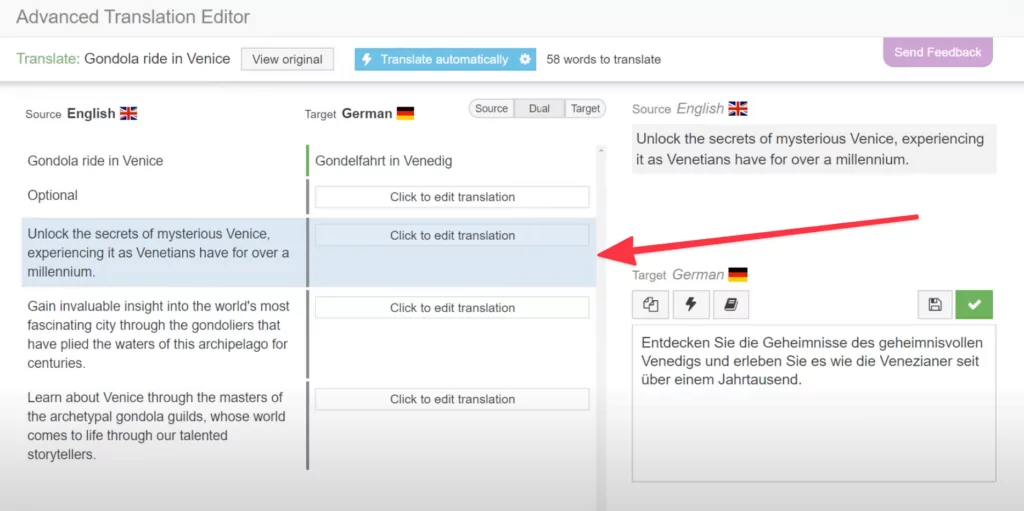
At this stage, you can also enable automatic translations if you don’t want to do everything by hand.
WPML works with SEO plugins and lets you adjust your SEO meta and the URLs of your translated pages. It works with WooCommerce too.
One of WPML’s most interesting features is the integrated network of professionals who can translate your content for you. Right from within your site’s interface, you can pick the pages to be translated, the languages you want to translate them to, add everything to a basket, and then send that over to translators who will write the translations for you.
WPML marketing material says that the plugin is compatible with most of the popular themes and plugins. However, that compatibility actually depends on the theme/plugin developers adding extra code to make their products compatible. Not all developers take the effort.
💳 WPML is a premium-only plugin. The prices start from 39 EUR for the “Blog” tier. This one supports basic websites with no WooCommerce support, no support for page builder plugins, no translations of widgets, no theme and plugin content, and a couple more limitations. To get a more functional version suitable for most business sites, you’ll have to pay 99 EUR.
👉 Read more about the best WPML alternatives here.
4. GTranslate
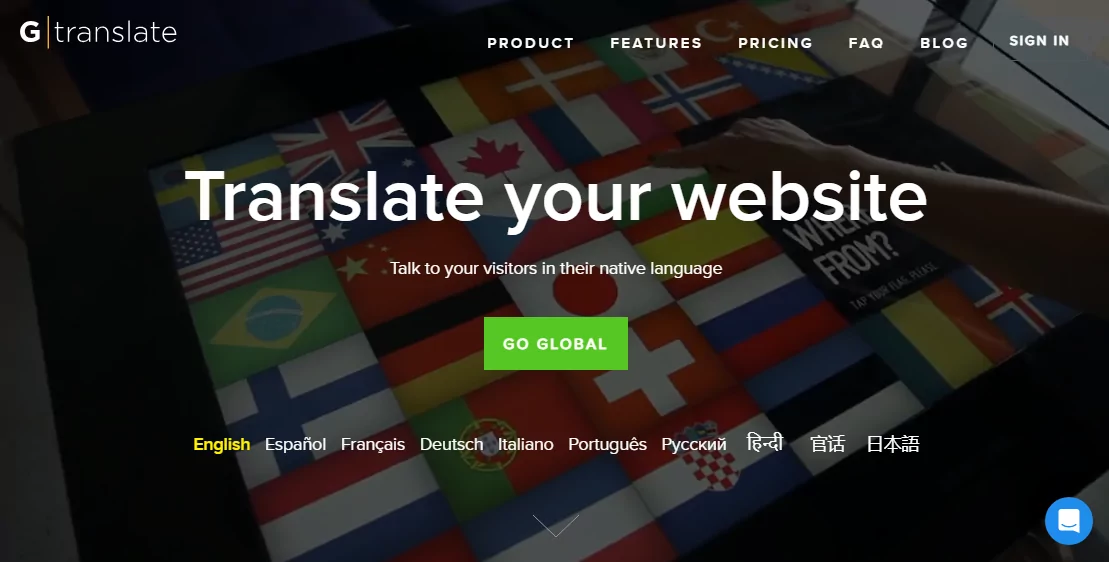
GTranslate is not only original compared to the other WordPress multilingual plugins on this list. It’s completely different.
The plugin is the only SaaS solution on this list and it’s entirely cloud-based. This has its pros and cons.
One of the main pros is that you’re not putting a load on your servers to handle the translations. Instead, everything is fetched from the GTranslate servers and their Translation Delivery Network.
Key features:
- Cloud-based;
- Automatic translation;
- Translation control: translations stored on GTranslate servers, works as long as you’re subscribed;
- Multilingual SEO;
- Theme and plugin-compatible: some;
- Free or paid: free + a paid upgrade.
GTranslate also provides one of the fastest ways to make your site multilingual – as long as you don’t mind having little control over those translations.
The way GTranslate works is unique. Basically, all translations happen on the fly. This means that whenever a visitor requests a different language version of one of your pages, GTranslate takes your content and quickly puts it through Google Translate. This only takes a fraction of a second. When the translation is ready, it gets replaced automatically via JavaScript, and your visitor can see it.
The free version of GTranslate doesn’t store those translations anywhere. Again, this all happens on the fly each time a new visitor requests a different language version. It also means that the search engines do not index the translations.
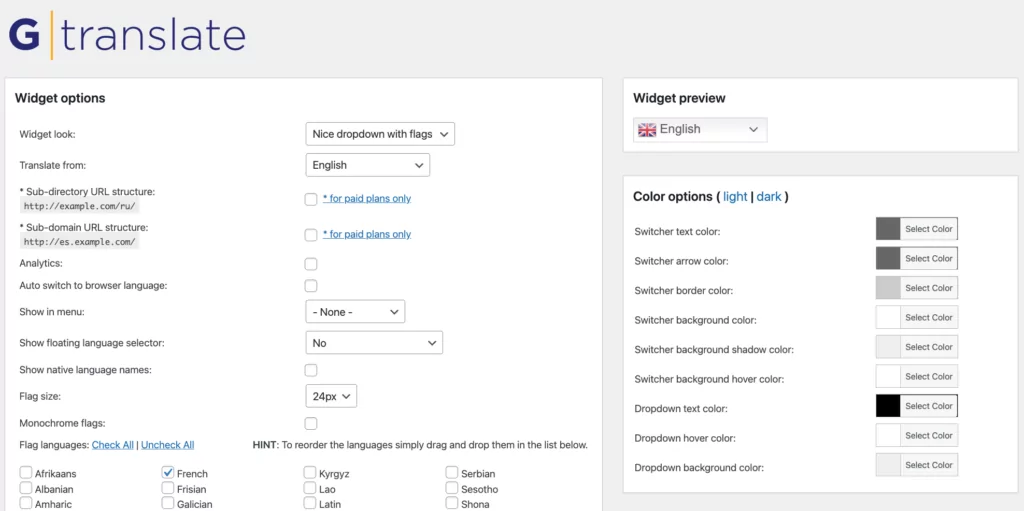
But is it enough?
In short, if the above sounds okay to you, and you don’t need the option to adjust your translations by hand, then the free version of GTranslate might be all you need.
💳 However, if you do want more control, plus you’d like the option to fine-tune your translations, you’ll have to upgrade to one of the paid versions of GTranslate. The prices start from $9.99/mo. This entry-level tier gives you support for two languages, search engine indexing of your translated content, and the ability to edit translations through GTranslate’s cloud interface.
If you need more than two languages, or you’d also want control over your URL structure for translated pages, then the price grows pretty rapidly to $19.99/mo, $29.99/mo, and even $39.99/mo.
Albeit a bit expensive compared to the other best WordPress multilingual plugins on this list, GTranslate is still an interesting solution for users who appreciate more of a hands-off way of taking care of their website translations.
5. MultilingualPress
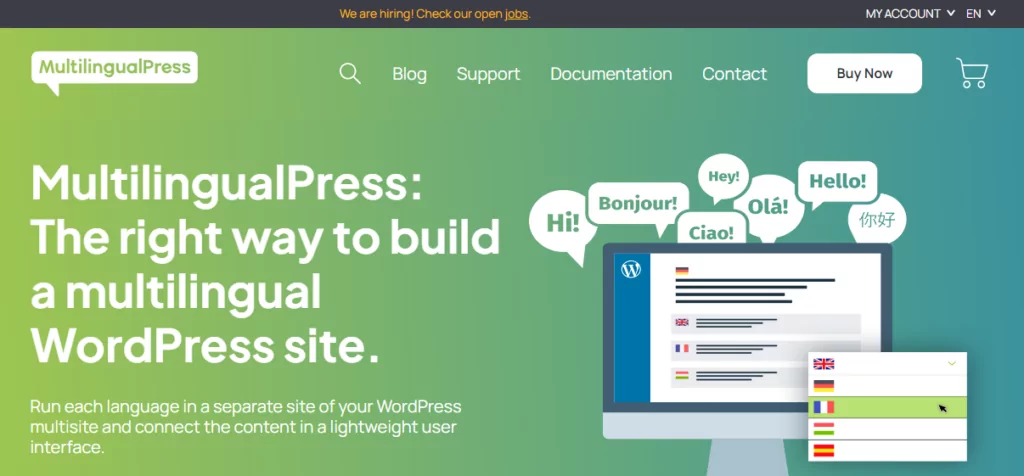
Next, we have MultilingualPress, a powerful WordPress multilingual plugin that takes a multisite approach. It then offers centralized translation management and optimized performance.
The plugin allows you to run each language as a separate site of your WordPress multisite. This is opposed to the subdirectories or subdomains approach many multilingual plugins take.
Key features:
- WooCommerce compatible;
- Seamless SEO for multilingual websites;
- Com[stability with your favorite plugins including Advanced Custom Fields, Yoast SEO, and page builders;
- Custom language switcher;
- Automatic language redirection;
MultilingualPress is a premium WordPress translation plugin with no free version. The Standard plan costs 99.00 EUR annually for three languages, which is a bummer. The Agency plan comes at 599.00 EUR per year for 18 languages, which again, is limiting.
If you are on a tight budget, MultilingualPress might not be the right option for you.
6. WPGlobus
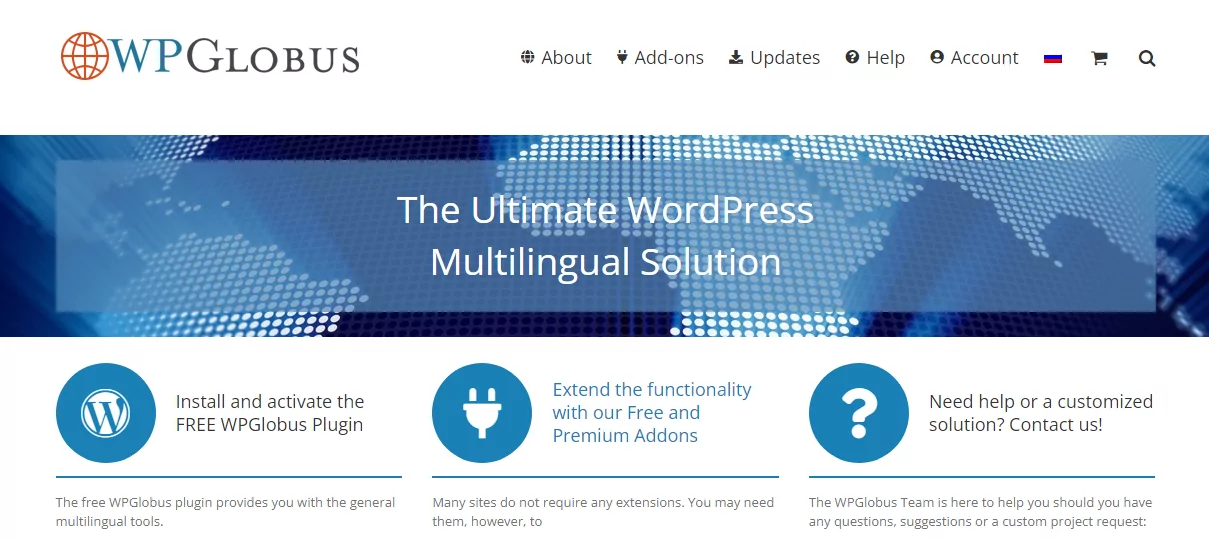
Last but not least, we have WPGlobus, which is a freemium WordPress multilingual plugin that lets you edit your site’s pages in multiple languages and let the site visitors switch the language on the fly!
The main drawback is that WPGlobus doesn’t have automatic translation. You have to edit your translations manually. On top of that, you will lose all of your translations if you uninstall the plugin. And unlike MultilingualPress above, it doesn’t support WordPress multisite.
Key features:
- Manually translation;
- Add one or several languages to your WP blog/site using custom combinations of country flags, locales, and language names;
- Enable multilingual SEO features of the Yoast SEO plugin;
- Switch the languages on the frontend using: a drop-down menu extension and/or a customizable widget with various display options;
- Switch the Administrator interface language using a top bar selector;
- Support for Gutenberg and WPBakery page builders. Limited to no support for other page builders.
The free WPGlobus plugin is a foundation for the other plugins in the family. Most of the cool features are available as premium add-ons. I’m talking about things such as WooCommerce support ($119.00/yr), WPGlobus Plus ($99.00/yr) for URL fine-tuning and SEO, mobile menus ($14.00/yr), and more.
If you don’t mind translating your website manually and paying a little extra for premium features, WPGlobus is a good option. If you want automatic translations, and all features that are normally free in other plugins (such as WooCommerce support), find something else.
Which is the Best WordPress Multilingual Plugin?
As you’ve seen above, the landscape of multilingual WordPress plugins has a lot to offer. Interestingly, each of the top solutions isn’t a copy of one another, but rather a completely new take on how translating a WordPress website can be done.
No matter whether you prefer working on the front-end and looking at your site through the visitor’s eyes or you appreciate the back-end interface more, you’ll find a plugin that matches your needs on this list.
This won’t be a surprise to you, but we think that TranslatePress is the optimal solution for most common scenarios when people need “their website translated.” The plugin is easy to use, gives you the most useful features for free, and doesn’t require you to understand what’s actually going on under the hood.
If you want to give it a go, you can download TranslatePress for free or install it directly from your WordPress dashboard.
TranslatePress Multilingual
Do you still have questions on what is the best WordPress multilingual plugin for you? Let us know in the comments!
If you found this post helpful, please check out our YouTube channel, where we constantly upload short & easy-to-follow video tutorials. You can also follow us on Facebook and X to be the first to know each time we post.



Thank you very much Karol, this is one of the first time I decide to write a comment.
Your work was really helpful to me, thanks!