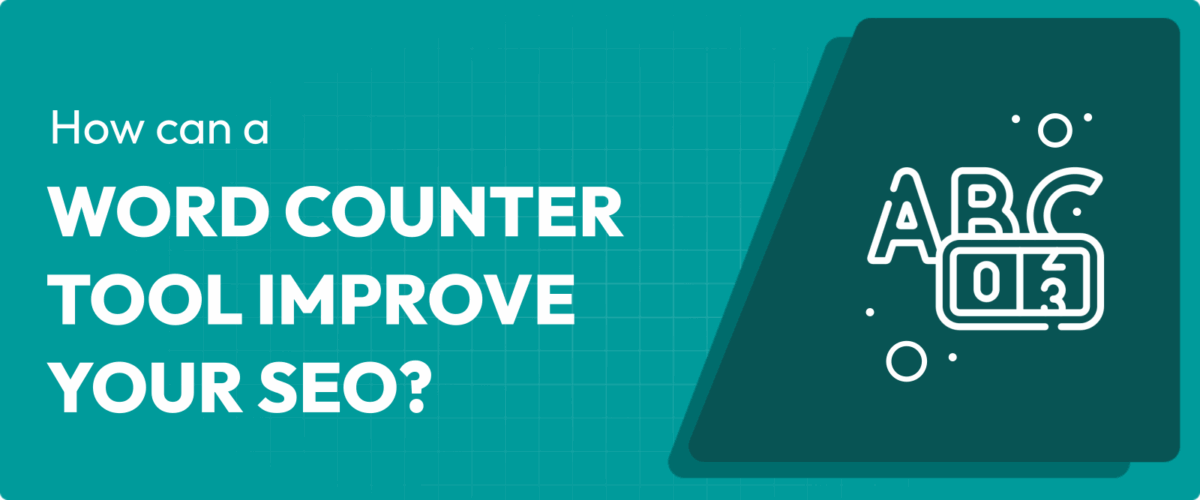
In this post
When expanding your website to global markets, even minor details can have a significant impact on your search visibility. I find one of the most overlooked yet powerful tools for multilingual websites is a simple character and word counter. These tools provide plenty of benefits for your international SEO strategy and help you refine content across different languages while maintaining your search visibility.
In this post, I’ll explore how character and word counter tools can strengthen your multilingual SEO approach. Through managing translation costs, optimizing meta descriptions across languages, and more, these tools can be a valuable companion to your global expansion.
Why Word Counts Matter for Multilingual SEO
Before we explore the specific benefits of word counter tools, I want to look at the unique challenges of optimizing your content for multilinguality. A website that offers multiple languages is an intricate network of varying linguistic structures, cultural expectations, and search engine preferences.
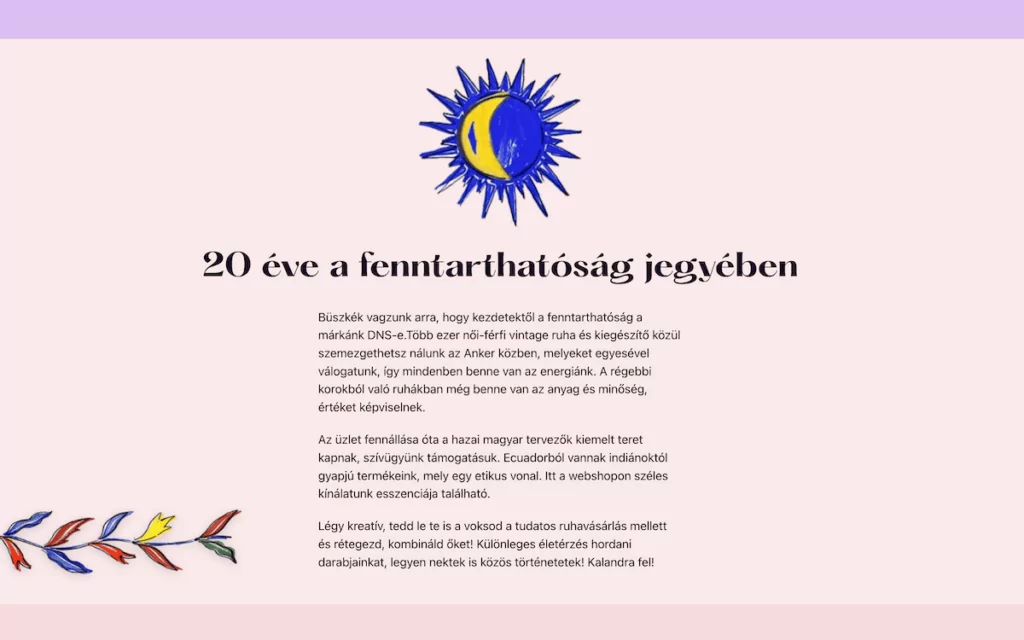
What’s more, search engines evaluate content quality differently across languages, so what works for an English SEO strategy might not translate (in a literal and figurative sense) to other markets. While quality always trumps quantity, understanding the optimal content length for each target language can give you a significant advantage.
Despite what you may read, there is no ‘ideal’ word count for SEO purposes. In fact, Google’s guidelines even state this in explicit terms:
“…there’s no magical word count target, minimum or maximum, though you probably want to have at least one word…”
However, if you take a look at the top ranking pages within your industry and for your target language, the content will likely have around 1,500-2,000 words.
For multilingual websites, this challenge multiplies. You need to create content that meets a few crucial expectations:
- You need to match the criteria of the search engines in each target region.
- It’s important to address the specific search behaviors of users in different languages.
- You’ll want to maintain consistency across all language versions.
- You should account for text expansion or contraction during translation.
This is where character and word counter tools come into play, as they help you track and optimize these elements across your entire global content strategy.
How a Character and Word Counter Tool Can Benefit Your Multilingual SEO (6 Advantages)
Character and word counter tools offer far more value than you realize, especially for managing multilingual content. With language-specific guidelines for content length, you can use a word counter during planning to accommodate all language versions. You might also set up meta content templates with appropriate character count limits for titles and descriptions in each target language.
Next, I’m going to run through a number of specific ways these tools can enhance your international SEO. There are six benefits to cover, and if you have an opinion, feel free to drop me a message in the comments section at the end of the post!
1. You’re Able to Manage Varying Phrase Lengths Across Languages
One of the most immediate challenges in multilingual content is dealing with different text lengths. When translating from English, you’ll quickly notice that some languages require substantially more space to convey the same message.
For example, German, Swedish, and Russian texts typically expand—maybe by up to a third—in comparison to English. This can wreak havoc on your page layout design and User Interface (UI) elements. Conversely, character-based languages like Chinese and Japanese often require less space than English.
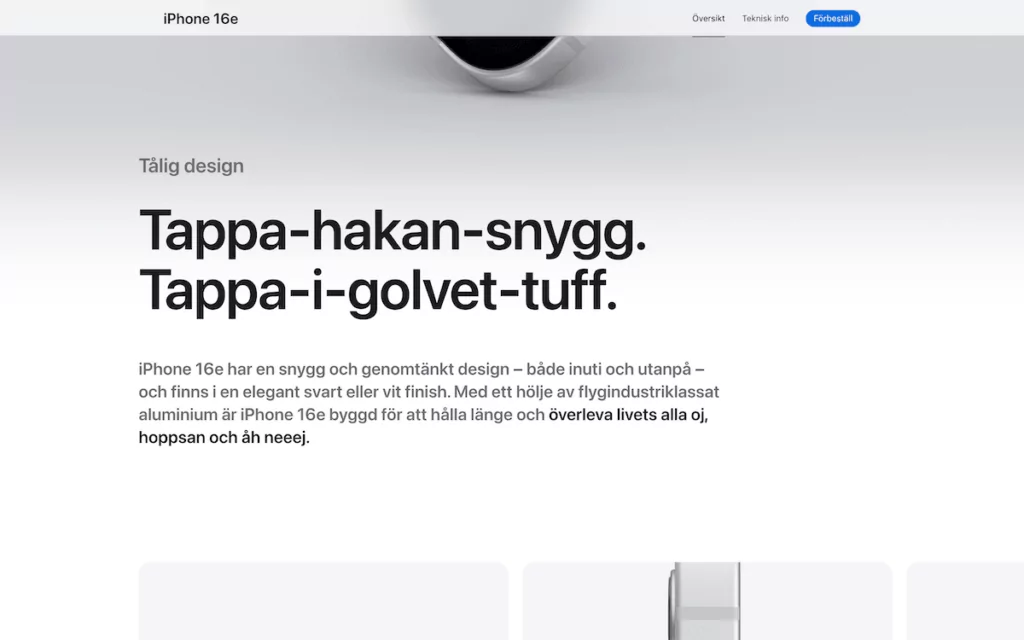
A good word counter tool will help you anticipate these variations and plan ahead for languages that expand and contract. For example, a 200-word English product description might become a 260-word German version.
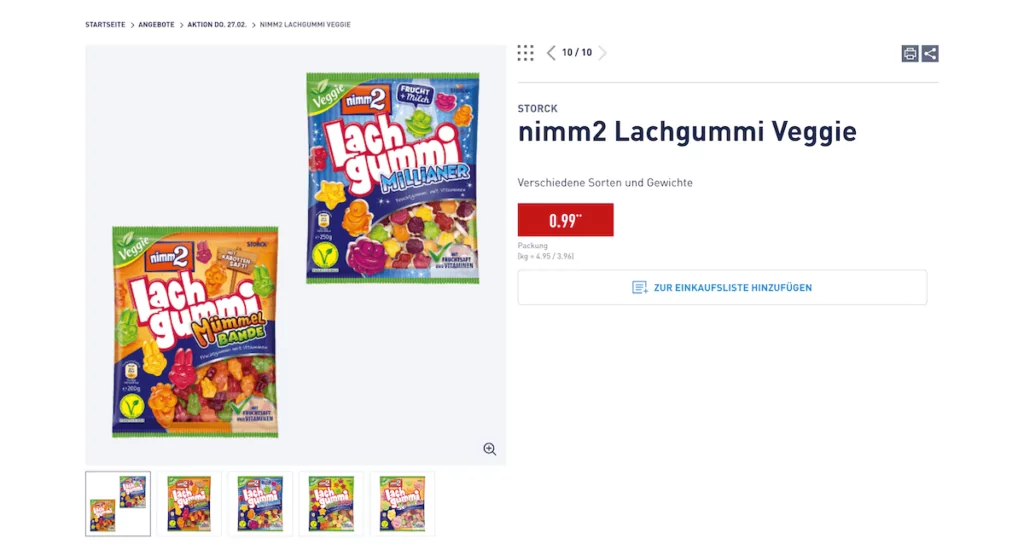
Without proper planning, this could break your page layout or create an inconsistent user experience across language versions.
What’s more, different languages will (of course) have distinct expectations for content length and structure. While some markets prefer concise, direct communication, others will require more detailed explanations. A character and word counter helps you here:
- You can track content length across language versions.
- There’s the ability to set appropriate text expansion or contraction during the translation process.
- You can maintain consistent content depth across your multilingual site.
- Content length can adapt to different markets.
For instance, a blog post that’s optimally 1,500 words in English might need to be 1,800 words in French to convey the same level of detail and context for French readers.
2. Controlling Translation Costs
If you’re working with professional translation services, it’s typical to pay by the word or even by the character. These translation costs can add up, especially for a large website with frequent content updates across multiple languages.
Word counter tools help you maintain tight control over these expenses in a few ways:
- They provide accurate word counts for better project budgeting.
- You can prioritize translatable content based on length and cost.
- You’re able to identify opportunities to streamline your source content before translation.
- The translation expenses will be easier to track for different sections of your site.
For instance, if you launch a multilingual marketing campaign with a fixed translation budget, a word counter can help you determine how much content you can afford to translate while maintaining quality across all language versions.
Having a quality core translation source is also helpful here, such as TranslatePress AI. I’ll talk more about this later on.
TranslatePress Multilingual
3. Character Count Optimization for Meta Tags in Different Languages
Search engines impose strict character limits on meta titles and descriptions, although the exact details are hard to find. These limits apply regardless of language, which creates a particular challenge for languages that typically require more characters than English.
Rather than use character limits, Google displays meta content based on pixel length: around 500px for titles and 900px for meta descriptions. After a rough conversion, this typically gives you around 50-70 characters for titles and 140-160 characters for meta descriptions before truncation.
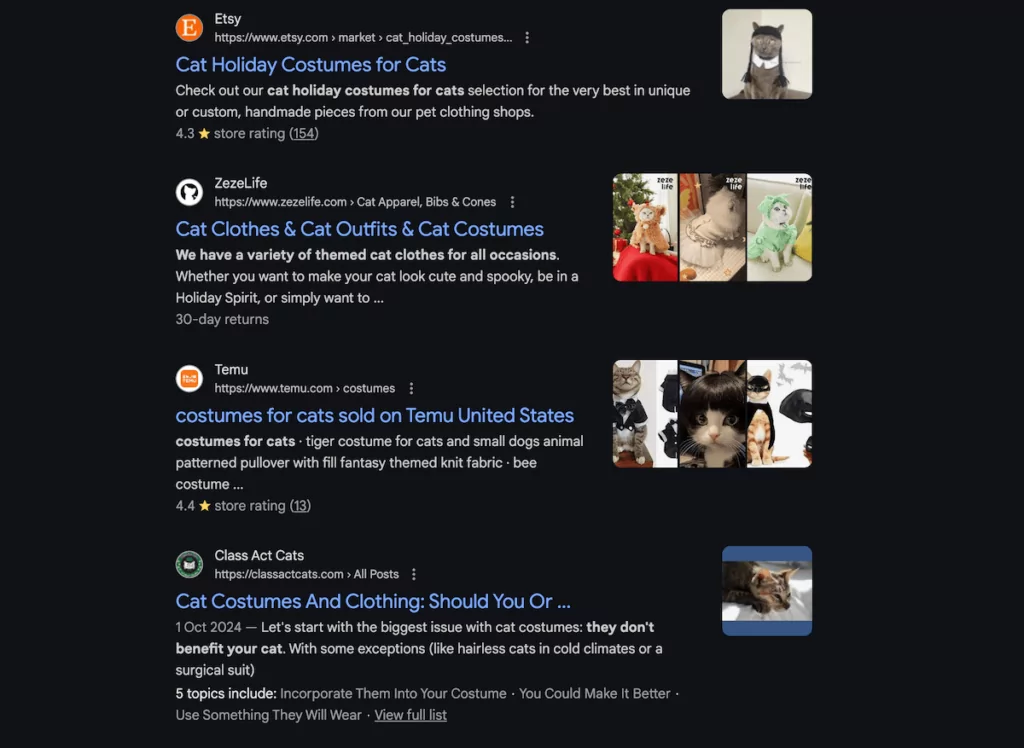
Using a character counter can help to ensure your multilingual meta tags stay within these optimal ranges, yet still convey your core message. For example, consider these meta description character counts for the same message across different languages (and excuse my potentially poor translations!):
- English (123 characters). Discover our premium handcrafted vegan accessories, made with sustainable plant-based materials and traditional techniques.
- German (165 characters). Entdecken Sie unsere hochwertigen handgefertigten veganen Accessoires, die mit nachhaltigen pflanzlichen Materialien und traditionellen Techniken hergestellt werden.
- Finnish (157 characters). Tutustu ensiluokkaisiin käsintehtyihin vegaanisiin asusteisiimme, jotka on valmistettu kestävistä kasviperäisistä materiaaleista perinteisillä menetelmillä.
Without a character counter, you might see meta descriptions hit with the dreaded ellipsis in some language versions—German and Finnish will in this example according to the Meta Tag Tester website:
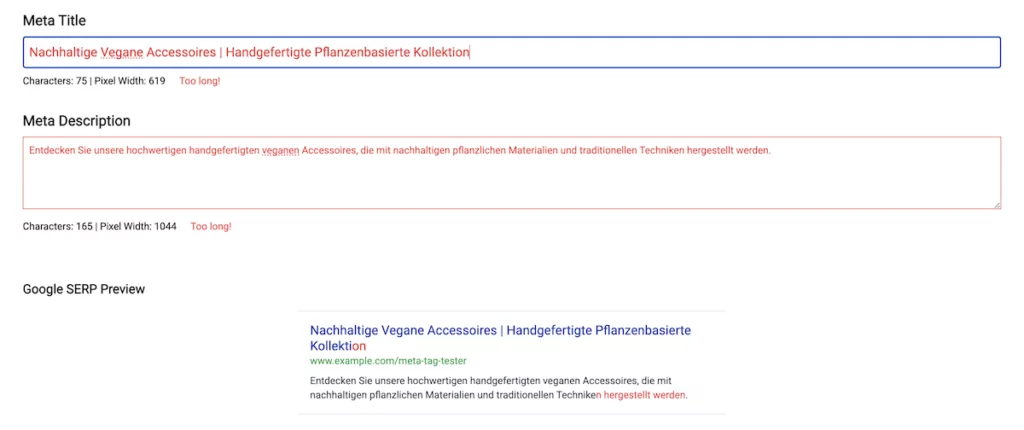
As a consequence, you might see a reduction in your organic search Click-Through Rate (CTR).
4. Keyword Density Tracking Across Languages
Keyword usage patterns can vary between languages. What constitutes natural keyword density in English might appear as keyword stuffing in another language (or vice versa).
As such, word counter tools that also analyse keyword density can help you achieve a number of goals:
- You can monitor keyword frequency without over-optimization.
- There’s the opportunity to account for different keyword usage expectations across markets.
- You’re able to identify opportunities to incorporate additional relevant terms.
- You can ensure consistent messaging while adapting to local search behaviors.
For example, German often uses compound words that combine several concepts into a single term. This means your main keyword might appear less frequently in a German text compared to English, even though the content is properly optimized for German search users.
5. Translation Verification
A word counter becomes an essential quality control tool when working with translators or translation services. For starters, it helps you verify that your content translations maintain an appropriate length relative to the source text in a few ways:
- If there are potential issues with excessive expansion during translation, you can see them.
- You’re able to spot instances where the translation process omits important content.
- You can ensure better translation quality and consistency across your site.
- For translation providers, you can enable much better communication.
For example, if your 500-word English article comes back as a 400-word Spanish translation, you might need to question whether all of the content has a proper translation. It could be that you have been too aggressive with condensing content.
6. Language-Specific Formatting Requirements
Different writing systems come with unique formatting considerations that impact your SEO. It’s important to consider non-Western language sets, as they represent a huge chunk of languages elsewhere in the world.
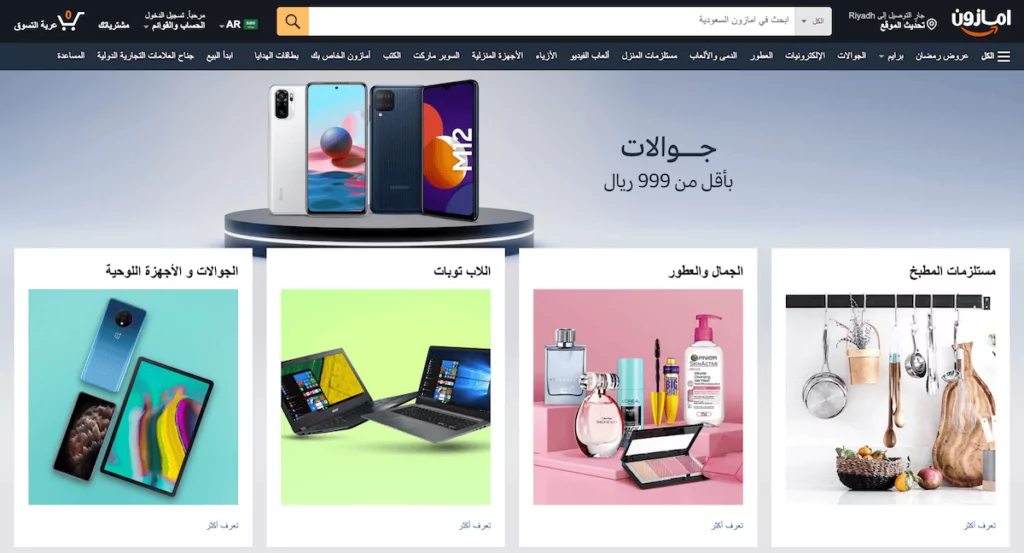
Character and word counter tools are a good companion to help you navigate these differences. In fact, there are some specific tasks you’ll want to consider:
- Languages that use non-Latin alphabets, such as Cyrillic or Arabic.
- Kanji or character-based languages without word spaces, such as Chinese or Japanese.
- Languages with different punctuation conventions (such as Czech or Danish).
- Right-To-Left (RTL) writing systems (Hebrew, Persian, and many others).
For example, Chinese and Japanese content is typically measured by characters rather than words. A 500-word English article might translate to around 1,500-2,000 characters in Chinese, depending on the subject matter.
A Quick Look at Popular Word Counter Tools (And How You’d Use Them)
Fortunately, there are a lot of word counter tools available to help support your multilingual SEO. I look at a batch in another post on the TranslatePress blog. However, when it comes to my go-to choices from that list, Ahrefs’ WordCounter is near the top. It’s a word counting tool that also provides comprehensive content analysis with a focus on SEO.
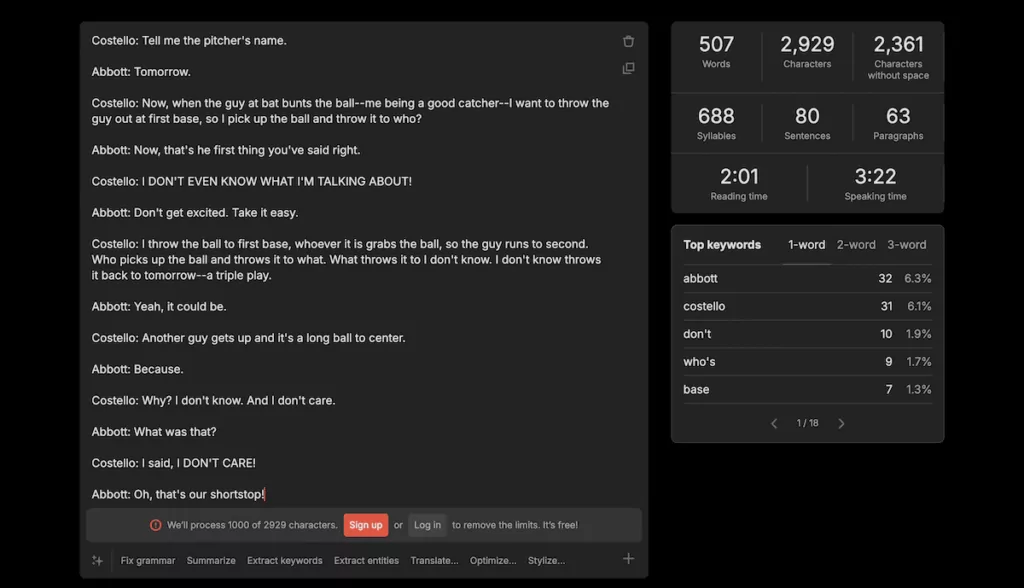
It gives you a breakdown of text statistics (such as words, characters, sentences, paragraphs), reading time estimates to gauge content length appropriateness, and keyword density analysis to prevent over-optimization.
WordCounter is my favorite tool as it offers a robust suite that can benefit your multilingual content strategy. It also provides much of the same functionality as Ahref’s tool, and includes percentage breakdowns with its keyword density calculations for easy assessment.
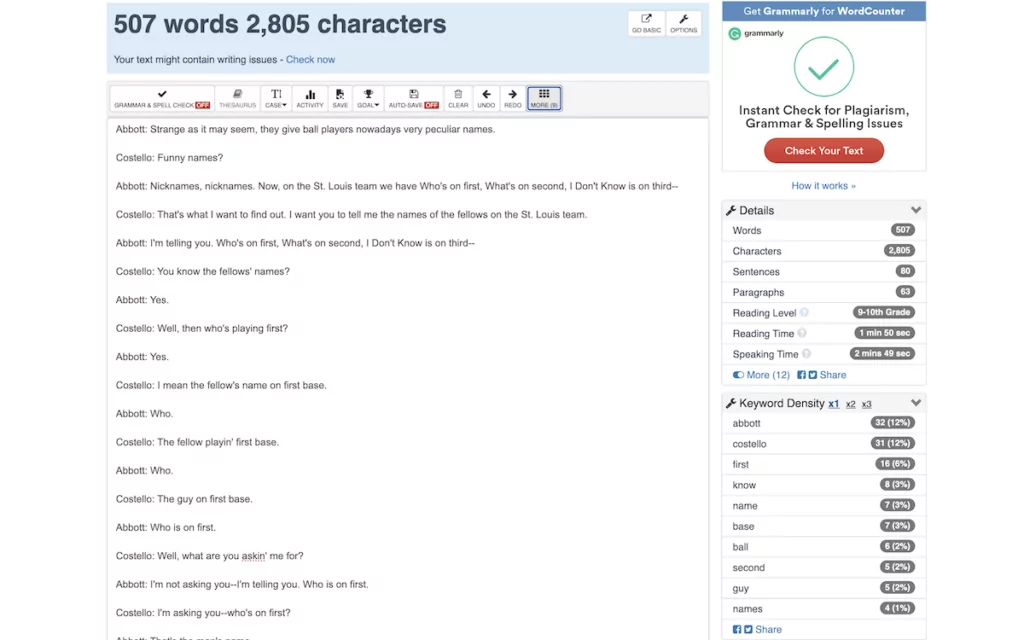
The Word Counter combines word counting with grammar checking, which gives you versatility when preparing content for translation.
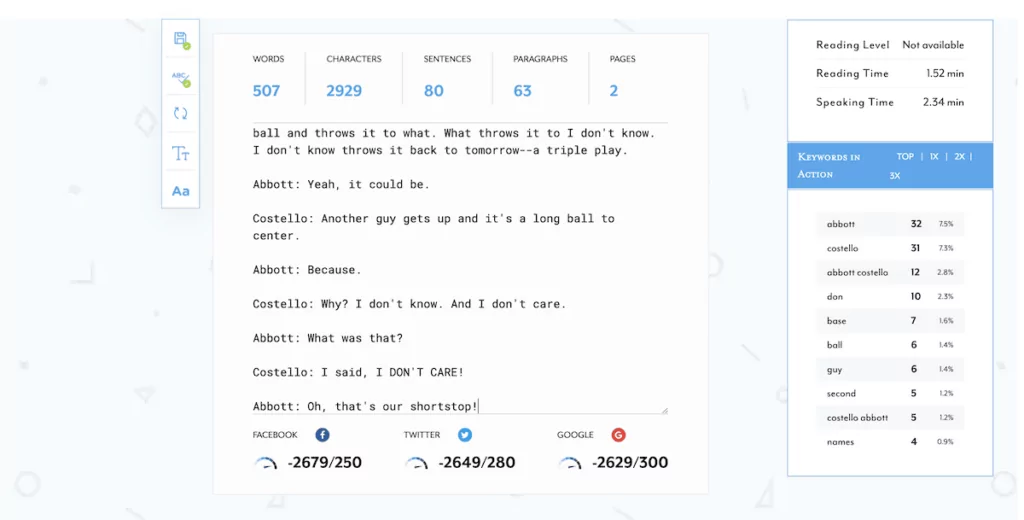
This tool includes a basic set of analytics, but also includes platform-specific character counts for Twitter (X), Facebook, and Google meta descriptions.
All these tools are free and accessible in the browser. It not only makes them convenient additions to your SEO toolkit, but essential and valuable.
Integrating Word Counters with Your Multilingual WordPress Site
Choosing a standalone word counter tool is one thing: translating your content with accuracy in the first place is paramount for keeping your costs down and not losing any meaning in translation (literally!)

This is where TranslatePress becomes the number one solution for WordPress multilingual sites. Our translation plugin complements your word counting efforts in a number of ways. Here’s some of what it offers:
- A word-based system for AI translations.
- A visual translation interface that shows exactly how your translated content will appear on screen.
- An SEO Pack add-on to help you optimize both multilingual meta tags and URLs.
- Support for practically all WordPress themes and plugins—including WooCommerce.
- Automatic language detection to guide users to their preferred language version.
This combination is even more valuable when you consider TranslatePress AI. In fact, using a word counter is going to be important for calculating your translation costs.
Streamlined Translation with TranslatePress AI
TranslatePress AI, the plugin’s integrated automatic translation engine, can take the guesswork out of creating your multilingual content through translating your entire website using complex neural machine translation engines. The system combines the best translation services—including DeepL, Google Translate, and Microsoft Translator—to deliver optimal results for each language pair.
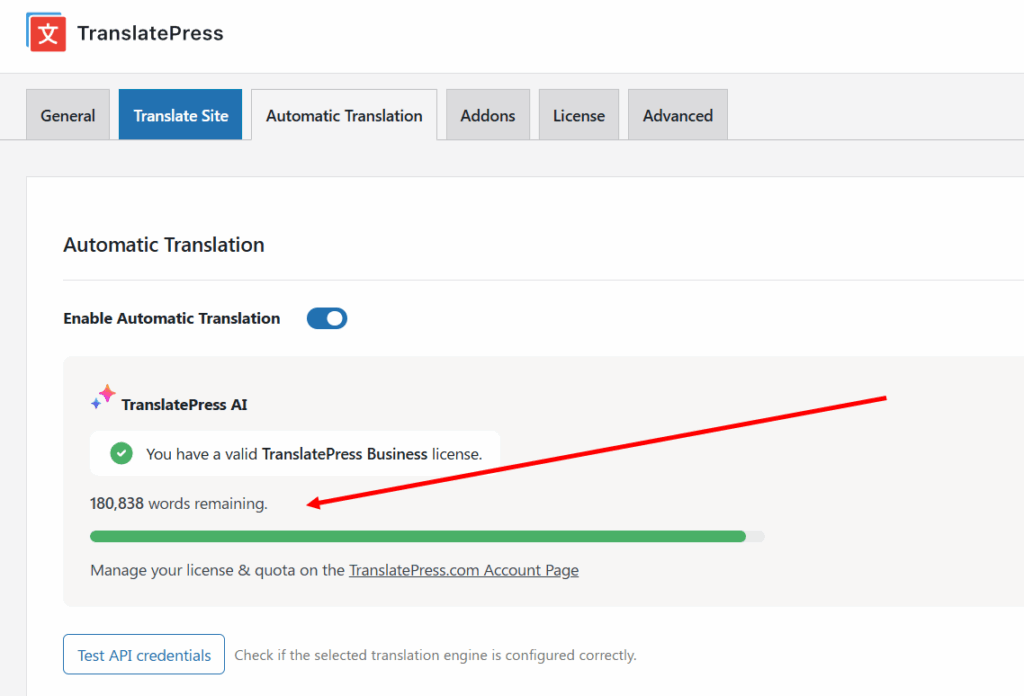
The transparent pricing structure is the key here. Each TranslatePress pricing tier gives you a specific allowance of words. Given this premium, you’ll want an accurate cost of your translation spending.
The good news is: once you know your website’s exact word count using a counter tool, you can calculate your translation costs with complete accuracy. There are no hidden fees or surprise charges—you’ll know exactly what your multilingual expansion will cost before you begin.
TranslatePress AI also automates your translation maintenance to detect new content and changes, without the need for manual intervention. This automation means your word count investments continue providing value as your site grows.
Word Counting Tool + TranslatePress = The Perfect Workflow
Using TranslatePress alongside your favorite word counter tool, you can implement a powerful workflow:
- Prepare your content for translation. Analyze your source content with a word counter tool to optimize its length and keyword usage.
- Calculate your translation costs. Using the data from the word counting tool and the number of languages you want to add to your site, decide what TranslatePress plan you need.
- Automatically translate your site. Use TranslatePress AI to automatically translate your site’s content in seconds.
- Make manual edits. This is a completely optional step, as AI translations are pretty accurate by default, however, TranslatePress lets you go back in using the visual translation editor and make any tweaks needed.
- Run a quick SEO analysis in your target language. Go back to your word counter to verify that your translated content maintains an appropriate length and keyword density.
From there, you can make adjustments within TranslatePress and optimize for both search engines and human readers across all your target markets.
Word Counters: Small Tools with Big Impact on Multilingual SEO
Character and word counter tools might seem basic compared to sophisticated SEO software, but they play a crucial role in multilingual content optimization. If you combine word counter tools with a powerful translation solution such as TranslatePress, you can create a multilingual site that performs well in search results while providing an excellent experience for users in all your target markets.
TranslatePress Multilingual
Will word counter tools help you improve your multilingual SEO, and if so, how? Share your experiences with me in the comments section below!


