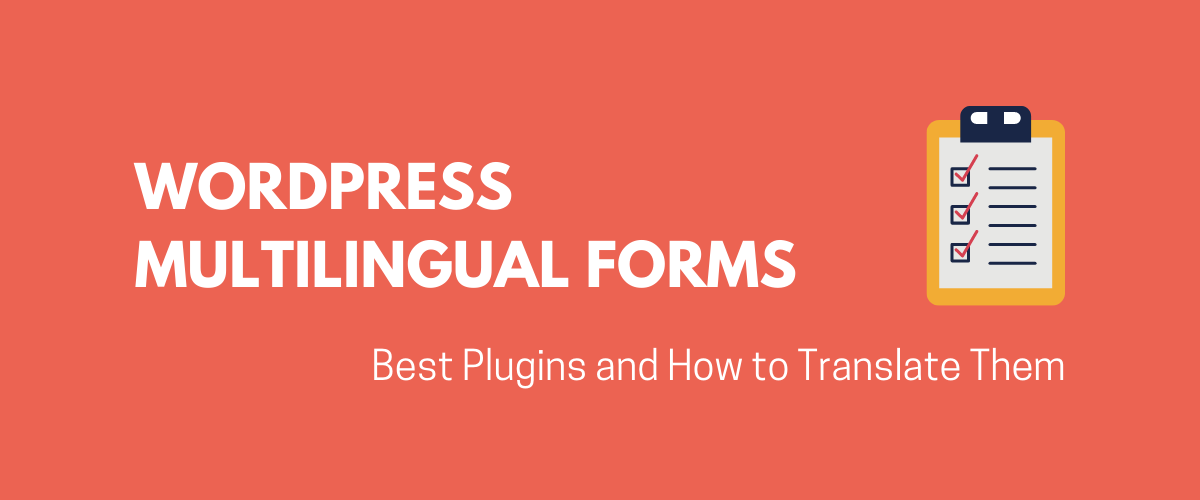
In this post
Multilingual forms are not something that WordPress is good at out of the box. Actually, even “basic forms” aren’t a built-in feature in WordPress, which seems strange when you think about it. Either way, to get some quality form functionality onto your site, you’re going to need plugins!
So today, we’re going to help you choose and list 6 of the best plugins for WordPress multilingual forms. We’ll highlight each plugin’s best features, compare their prices, and then show you how to conduct form translation using TranslatePress.
👉 Shortcut: how to translate your WordPress multilingual forms in five steps
Top plugins for WordPress multilingual forms
Here’s the lineup:
WPForms

WPForms is one of the most popular WordPress form plugins out there – currently at over 3 million active installs!
Users love WPForms for its easy-to-use interface and powerful features that make it possible to use this plugin not only for simple contact forms, but also more complex creations such as payment forms, surveys, newsletter forms, registration forms, and more.
What’s also great is that the user interface is really friendly and takes you by the hand through the steps as soon as you install the plugin. There are even video tutorials if you really want to master the plugin for its pro-level use cases.
Last but not least, every user-facing element of WPForms can be translated with TranslatePress.
Standout features
- More than 100 pre-made form templates. This includes contact forms, payment forms, surveys, newsletter forms, donations, and more.
- Drag-and-drop form builder.
- Responsive and mobile-ready forms.
- Conditional logic – show your forms based on set conditions.
- Multi-page forms.
- Spam protection.
- Add-ons to integrate PayPal, Stripe, Authorize.net, Mailchimp, GetResponse, AWeber, Constant Contact, and more.
- Surveys and polls.
- Webhooks – you can send your form entries to secondary tools.
Pricing
The Lite version of the plugin is free. This one lets you create contact forms, newsletter signup forms (and integrate them with Constant Contact), suggestion forms, and blank forms (start from scratch to create any form you need).
The pro versions are $99-$599 a year. Each one differs in the number of add-ons, extra features, and integrations you get. There are frequent deals up to 50% off.
👉 WPForms listing on WordPress.org
👉 WPForms official website
Gravity Forms
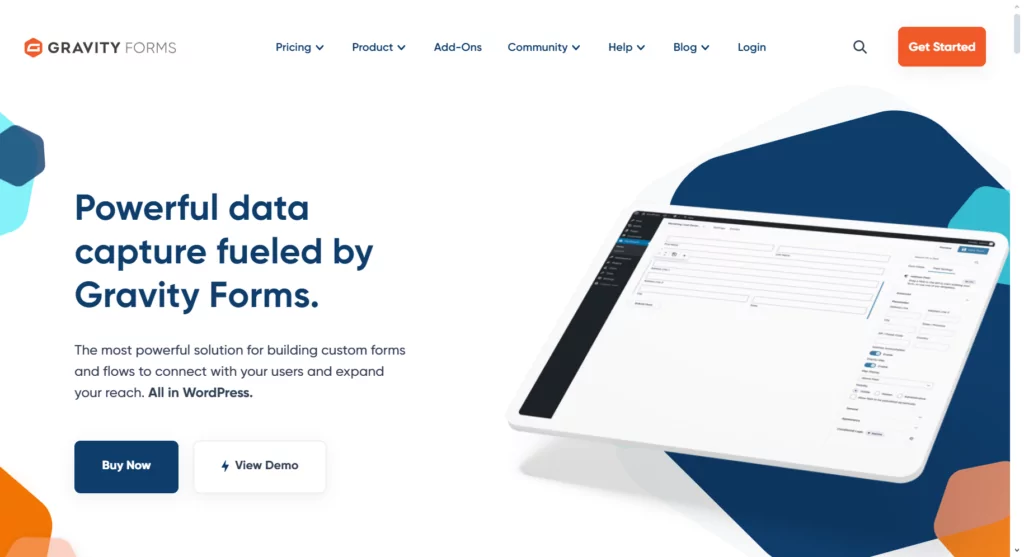
Gravity Forms is the sole premium-only multilingual form plugin on this list, but this doesn’t stop it from being one of the more popular solutions out there. This has to be attributed to the plugin’s extensive list of features and integrations with third-party tools.
Let’s start with that last thing – integrations. Gravity Forms truly has a ton of those to offer. There are integrations with all the popular email marketing tools, which you’d expect, but also with CRM software, Dropbox, HubSpot, Slack, Trello, Zapier, PayPal, Freshbooks, and more.
Apart from these, Gravity Forms gives you all the features that a quality form plugin needs. There’s a handy visual builder and a whole library of templates covering everything from simple contact forms to payment forms, user registrations, surveys, eCommerce forms, and more.
On top of that, everything that Gravity Forms outputs can be translated with TranslatePress.
Standout features
- Visual form builder.
- 30+ form fields.
- Form templates (for classic contact forms, account creation forms, employment application, polls, surveys, product order forms, and more).
- Conditional logic – hide or show fields based on user selections.
- Calculations module – perform calculations based on submitted field values.
- Multi-page forms.
- “Save and Continue.”
- Spam protection.
- Responsive and mobile-ready.
- WordPress post creation forms – allow users to create blog posts on the front-end of the site.
- File uploads through forms.
- Tens of integrations with third-party tools and solutions.
Pricing
There’s no free version of Gravity Forms, but you can still take it for a test drive for free via a demo account. You can request it via the official site.
The prices are:
- $59 (1 site, “basic” add-ons included),
- $159 (3 sites, “pro” add-ons),
- $259 (unlimited sites, “elite” add-ons).
👉 Gravity Forms official website
👉 Guide on how to translate Gravity Forms using TranslatePress
Contact Form 7

Contact Form 7 is the most popular contact form WordPress plugin of them all! It has more than 5 million active installs and clocks in at more than 60,000 downloads per day.
Contact Form 7 is functional, gives you all the basic capabilities that you’d expect from a contact form plugin, and it’s also 100% translatable through TranslatePress.
The only downside is that you can’t really use that plugin for any other type of form except contact forms.
Standout features
- Built-in contact form template that will fit most scenarios.
- Edit how the message is delivered to your email inbox.
- Set an autoresponder message that goes back to the sender.
- Ajax-powered message sending.
- Supports CAPTCHA and Akismet spam filtering.
Pricing
This plugin is 100% free with no hidden charges and no extra features behind a paywall.
That said, there’s quite a number of third-party upgrades and add-ons that integrate with the main Contact Form 7 plugin. There are things like anti-spam honeypots, pop-up confirmations, multi-step forms, PayPal integrations, and more. The prices on all those vary.
👉 Contact Form 7 listing on WordPress.org
👉 Contact Form 7 official website
👉 Guide on how to translate Contact Form 7 using TranslatePress
Profile Builder
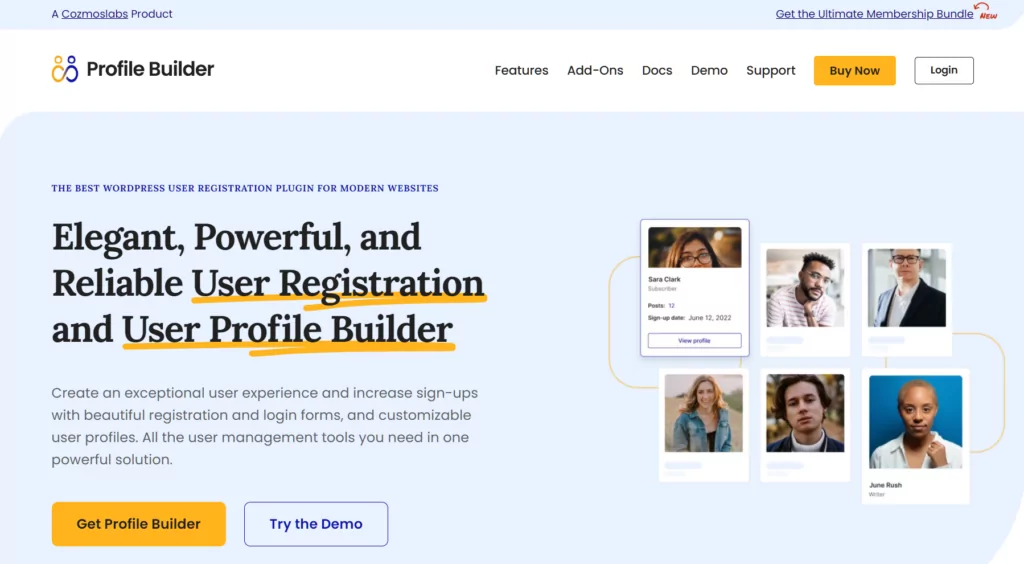
Profile Builder is a very niche and original solution on our list of these best WordPress multilingual form plugins.
In short, Profile Builder lets you create front-facing user registration forms, “edit profile” forms, and login forms.
If you’ve been around the block for any amount of time, you know that WordPress isn’t particularly good with user registration forms out of the box. I mean, yes, you can create them, and they will work, but they’re far from what most people consider user-friendly. Moreover, it’s difficult to embed them on normal front-facing pages.
Profile Builder solves this issue. And, yes, you’ve guessed it. Those forms are entirely multilingual and can be translated easily using TranslatePress.
Standout features
- Creating user registration, login, and “edit profile” forms with ease;
- Allowing users to recover their passwords from the front-facing forms;
- Content restriction based on whether the user has an account on the site;
- Admin approval for user registrations;
- Email confirmations to get only genuine registrations;
- Logins with email or username;
- Styling your forms from within Elementor.
Pricing
The plugin has a free version that will allow you to set up basic forms on the front-end of your site – with full translation ability.
There are also pro versions starting from €99. They offer additional social connect features, WooCommerce sync, multi-step forms, integrations with Mailchimp, MailPoet, Campaign Monitor, and more.
👉 Profile Builder listing on WordPress.org
👉 Profile Builder official website
Ninja Forms
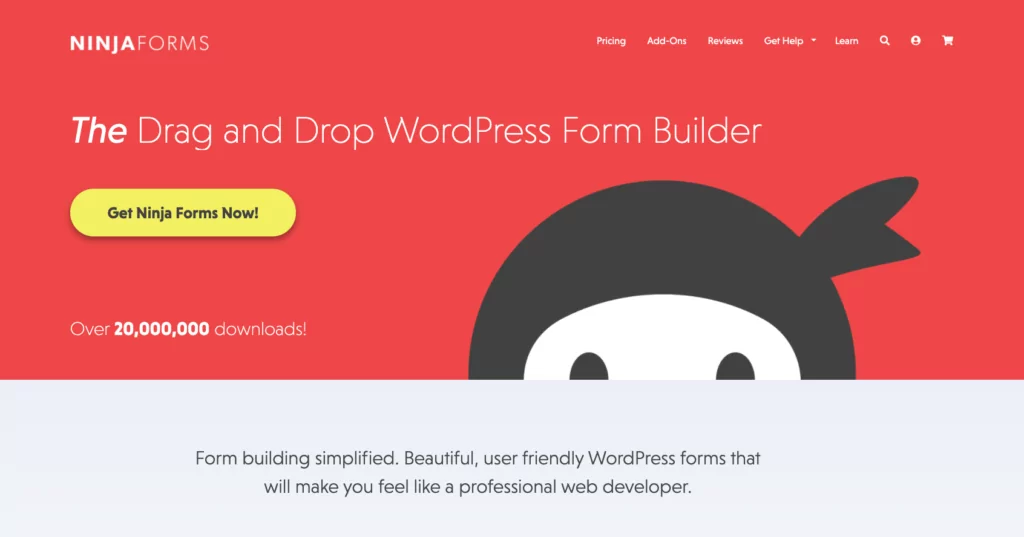
Ninja Forms prides itself on being the best drag-and-drop WordPress form builder of the bunch. This is also yet another plugin that aims to be much more than just a solution for contact forms.
With Ninja Forms, you can also build feedback forms, event registration forms, general inquiry forms, job application forms, newsletter signup forms, payment forms, plus other more unique types of forms. Those include GDPR data export requests, “create a post” forms (allowing users to create blog posts from the front-end of the site), file upload forms, and a handful more.
As with the other form plugins on this list, everything the user sees can be translated via TranslatePress.
Standout features
- Drag-and-drop form builder.
- User interface that’s overall highly beginner-friendly.
- 27+ field types that you can add to your forms.
- Pre-built form templates.
- File uploads through forms.
- Accept payments and donations via forms.
- Forms for GDPR compliance.
- Mobile-responsive and also SEO-friendly.
- Integrates with dozens of third-party solutions and tools.
Pricing
The main plugin is free. It will let you create all sorts of forms, such as standard contact forms, GDPR forms, general inquiry forms, and even job application forms. You’ll also be able to collect unlimited form submissions.
When it comes to the upgrades, you can subscribe to the premium Ninja Forms membership and get access to numerous add-ons, more form templates, and integrations. The price of the membership is from $99 to $499 a year. You can also get each of the available add-ons one by one, starting from $49 apiece.
Ninja Forms run frequent deals up to 50% off.
👉 Ninja Forms listing on WordPress.org
👉 Ninja Forms official website
Formidable Forms
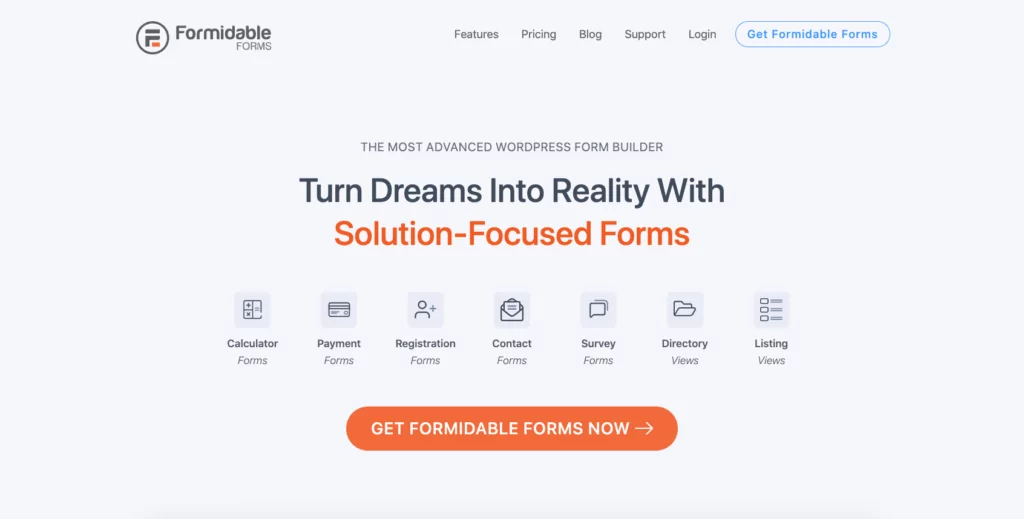
Formidable Forms is one of the more advanced form solutions among WordPress multilingual forms. While other form plugins will already give you access to complex forms for surveys, payments, or newsletter signups, Formidable Forms delivers all that but then goes a step further.
With Formidable Forms, you can create some exciting forms for things like interactive calculators or directory listing submissions.
For example, with the calculator functionality, you can create forms that give your readers interactive tools to calculate your rates, product prices, or anything else that can be solved via an equation. The directory listing forms are great if you’re building a website that relies on user input, such as review sites or other industry (or inner-company) directories of any kind.
Simultaneously, Formidable Forms remains easy to use for casual users, and can also be translated entirely with TranslatePress.
Standout features
- Drag-and-drop form builder.
- Multi-page forms with progress bars.
- Schedule forms and limit responses.
- Spam protection.
- Loads of form templates.
- Create forms for user registration, online payments, surveys, newsletter signup, but also more original forms such as BMI calculators, WooCommerce product configurators, travel bookings, net promoter score surveys, age calculators, wedding party RSVP, and more.
- “Save and continue” features for logged-in users.
- Repeater fields.
- File uploads through forms.
- Mobile-friendly and responsive forms.
- WCAG accessibility + A11Y compliance.
- Directory submission form fields and interactive calculators.
- Integrations with dozens of third-party tools and solutions (for email, automation, and more).
Pricing
The main plugin is free. This version allows you to create only simple contact forms, but you still get to use Formidable Forms’ drag-and-drop builder and form configuration UI. Overall, this version is functional if you just need a contact form.
The pro versions are $199-$599 a year, depending on the set of extra features and integrations that you need and the number of websites that you intend to use this plugin on. There are frequent discounts of around 30%-40% off.
👉 Formidable Forms listing on WordPress.org
👉 Formidable Forms official website
How to translate your WordPress multilingual forms
No matter which plugin you’re using for your forms, the steps of getting them translated are much the same.
Before we get to form-specific translations, you must install the TranslatePress plugin and configure it for the languages that you want to support on your WordPress site.
👉 Here’s a step-by-step guide on how to set everything up.
To start translating your form content, go to the post or page where you’ve embedded your form and click on the “Translate Page” link in the top bar.
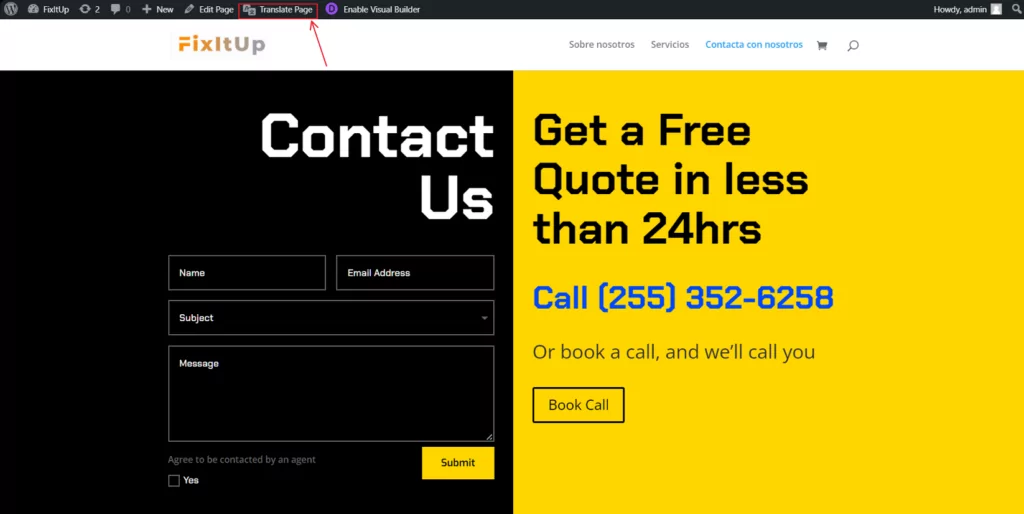
You’ll see the front-end interface of TranslatePress. This is where we’ll be doing all translations and turning your normal forms into WordPress multilingual forms.
1. Translate the main form fields and their labels
Regardless of the specific form plugin that you’re using, the final form output is always the same – what you’re looking at is a set of text entry fields, labels, selection boxes, checkboxes, and so on.
The first thing you should do is translate all the elements that the user sees upon entering the page and before interacting with the form in any way.
To edit any of these elements, hover your mouse cursor over any label or field name and click on its corresponding pencil icon. This will launch the translation interface in the left sidebar.
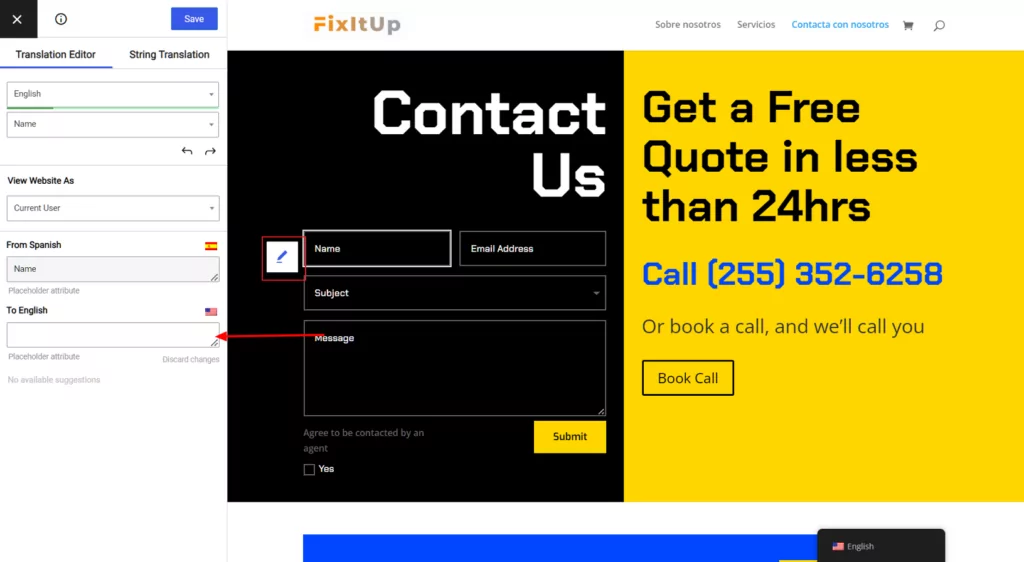
For each piece of text, you will be able to enter your translation and then approve it by clicking on the “Save translation” button at the top.
Proceed from field to field and translate them individually until you’ve gone through the whole form. Don’t forget about any labels indicating that a field is required.
Even if your form features unique fields that some of the plugins make possible – like the number slider field in the WPForms plugin – you can still translate them normally. Just look for the pencil icon.
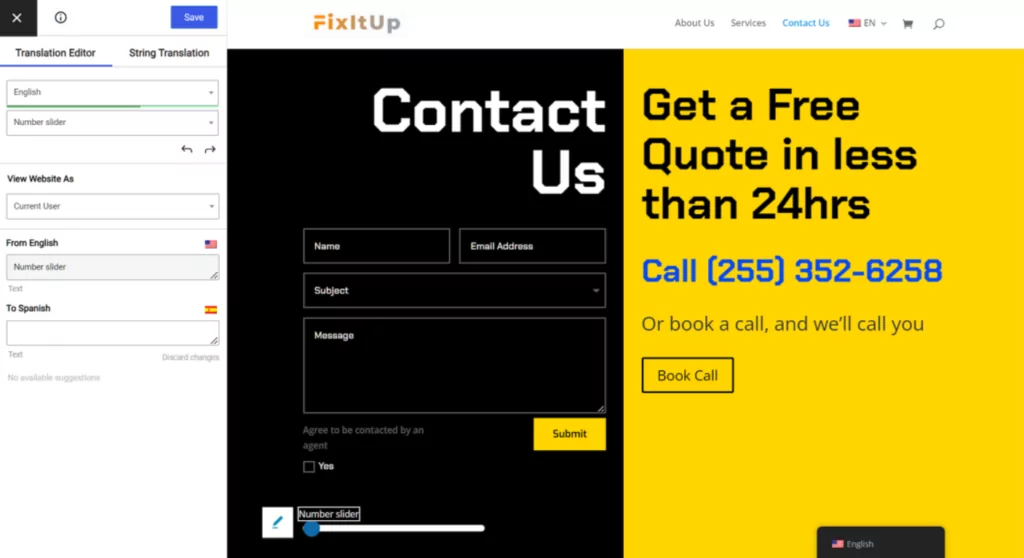
Radio buttons or checkboxes? They can be translated in the same way as well.
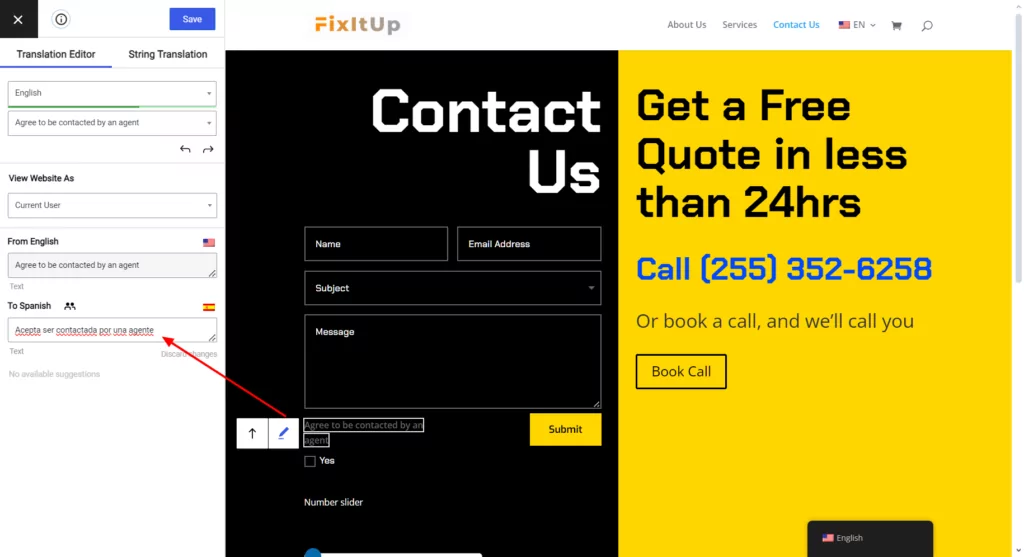
2. Translate the form submit button
Similar to how you’ve translated all the fields and their labels, you can also translate the main submit button.
You should see a similar pencil icon next to the button. Click on it and enter your translation.
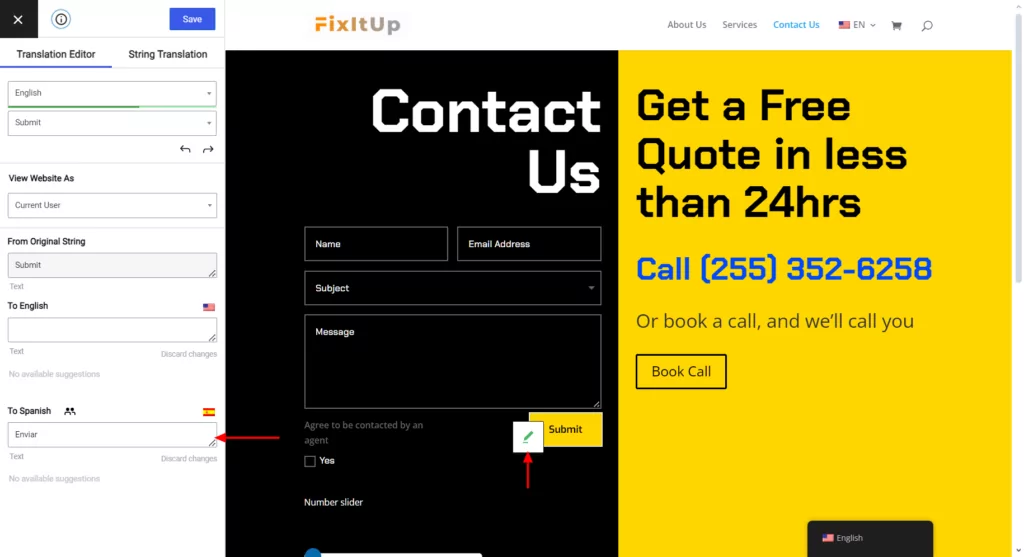
3. Translate all error messages
All WordPress form plugins have a pre-set catalog of error messages that get displayed whenever the user fails to enter something correctly.
First, trigger those messages to show up by submitting the form without filling any of it in.
Here’s what you’ll see with Contact Form 7, for example:
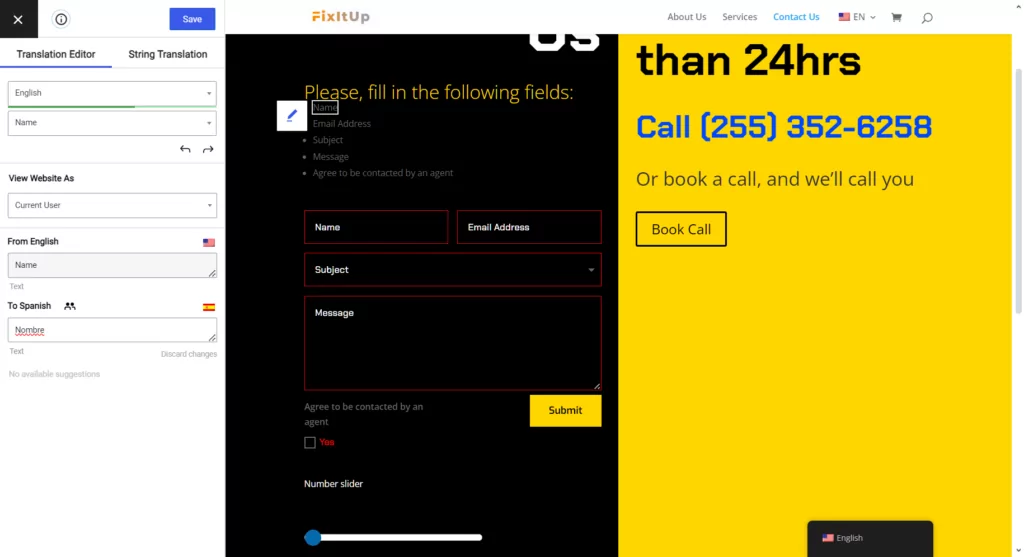
Here’s a similar result with Ninja Forms:
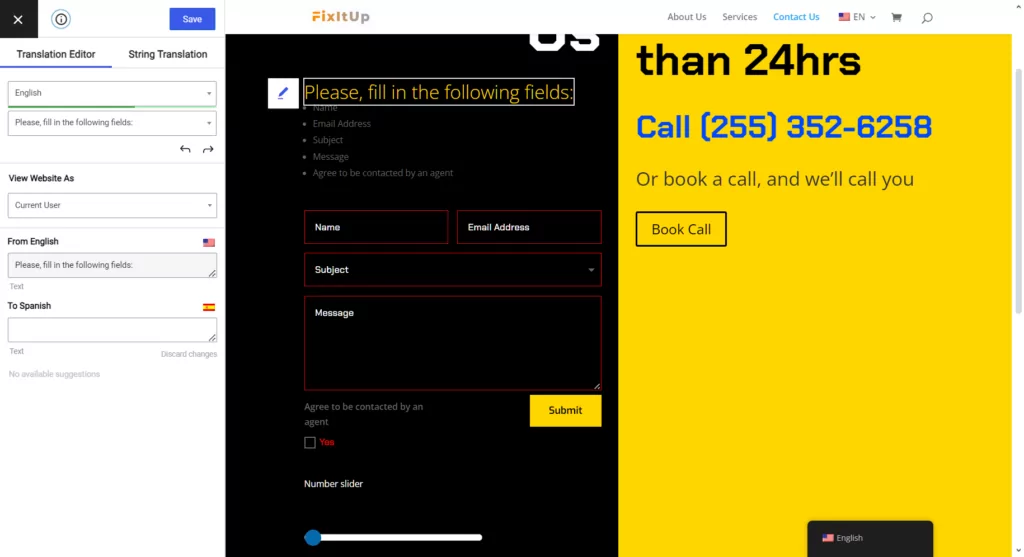
Formidable Forms:
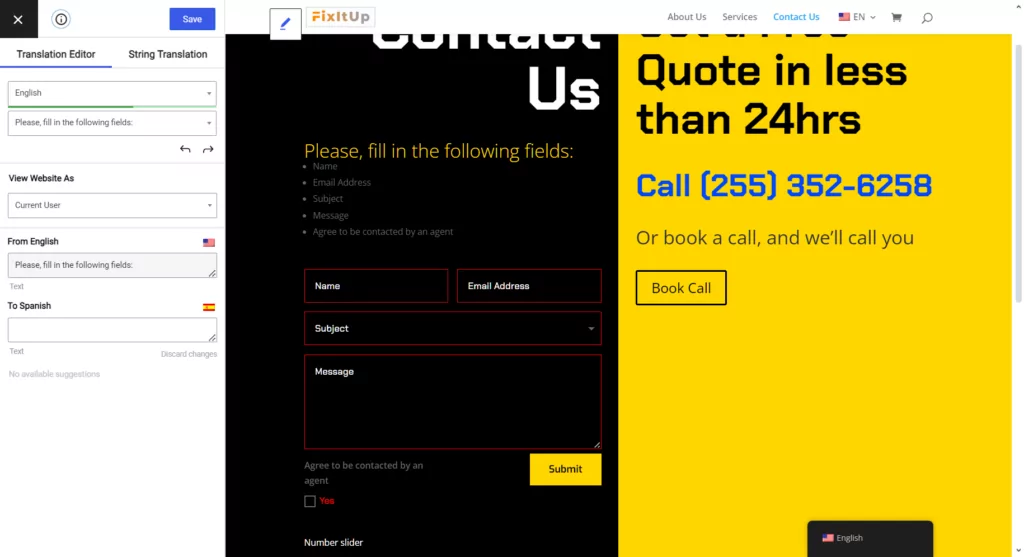
These error messages can be translated just like you translated normal form fields and their labels. Click on the pencil icon next to each message and add your translation in the sidebar.
4. Translate the form success message
A successfully submitted form usually gives the user some feedback that their message has been sent. Those should be translated as well.
This time, enter all the required information and click the submit button. Once you see the confirmation message, click on the pencil icon next to it and translate it.
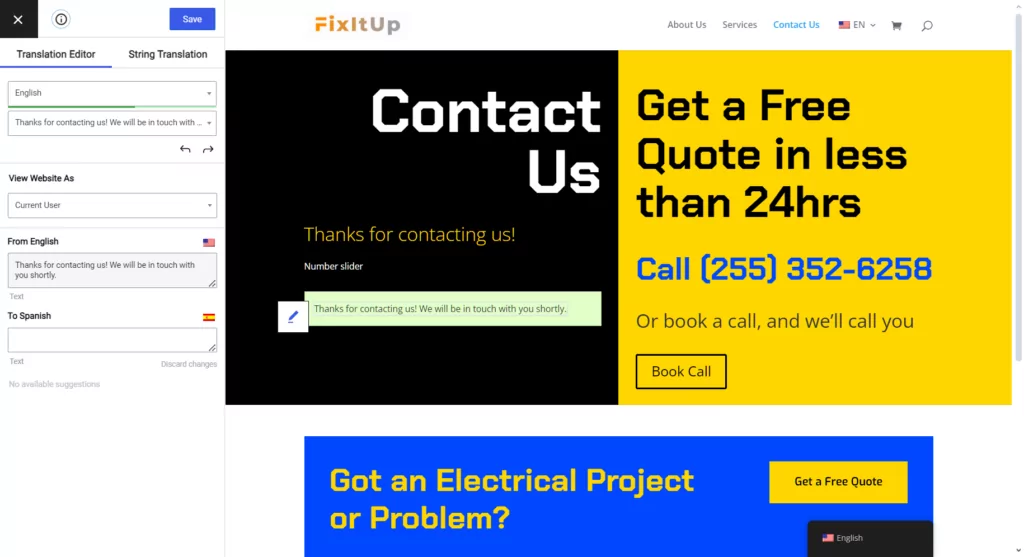
5. Translate other elements and hidden strings
Some elements of the form are not immediately visible on the screen or are difficult to trigger. Those can be things like:
- placeholder content;
- the options available inside dropdowns;
- hidden fields (some form plugins use those for spam protection);
- more specialized error messages.
To find all those and translate them, go to TranslatePress’ “string list” dropdown in the sidebar. This is where you can see all the strings that have been found on the page.
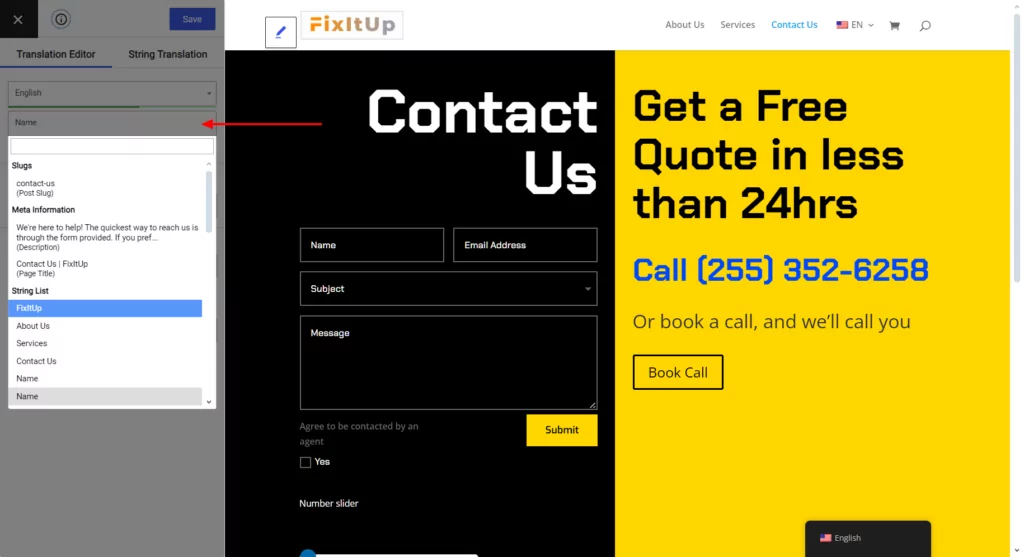
Go through the list and translate everything that you couldn’t find on the page by hand. For example, some fields might have placeholders, like this dropdown:

There’s no pencil icon next to it, but you can find the string responsible for it inside the “string list”:
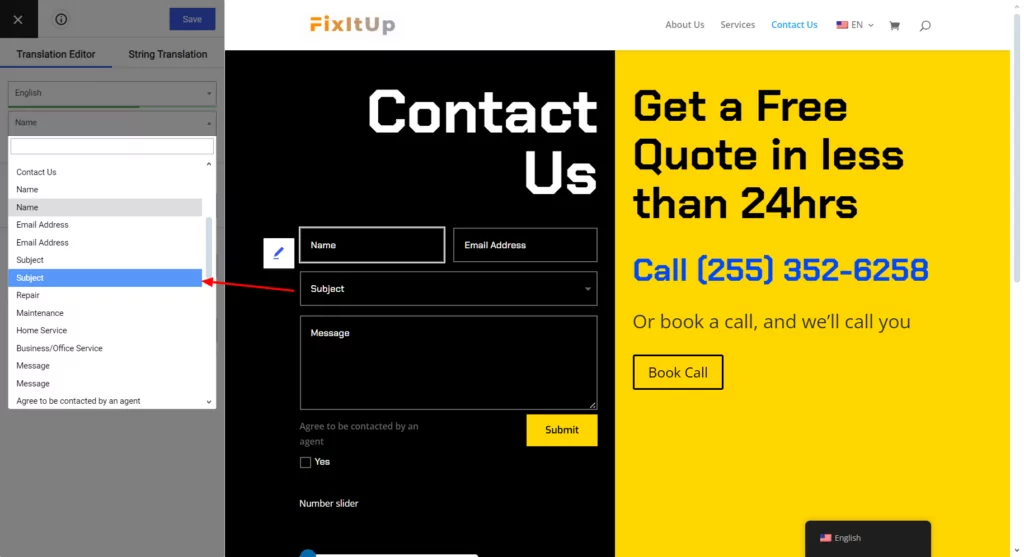
Another example; WPForms uses this string to let the user know that JavaScript is needed for the form to work:
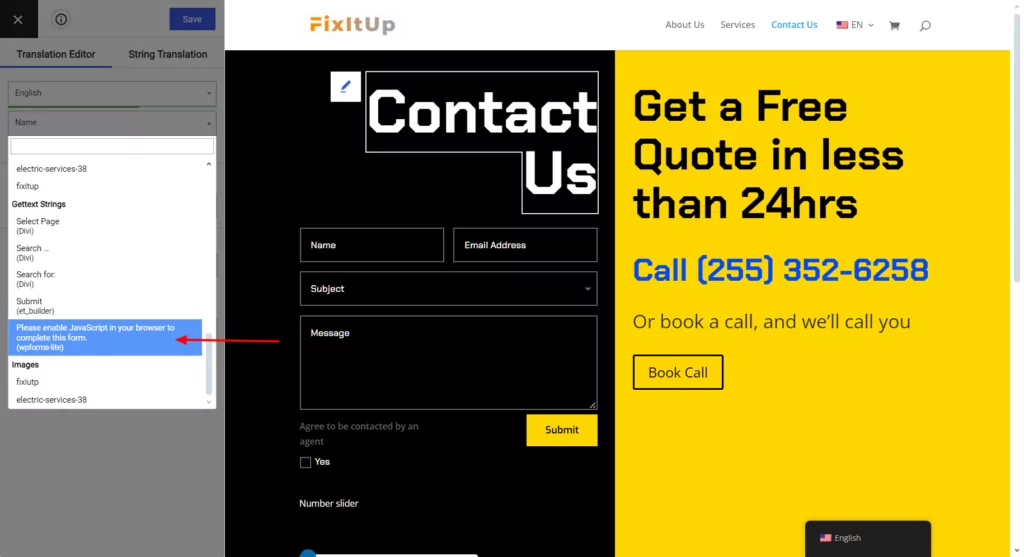
Formidable Forms, on the other hand, has this hidden field in its code:
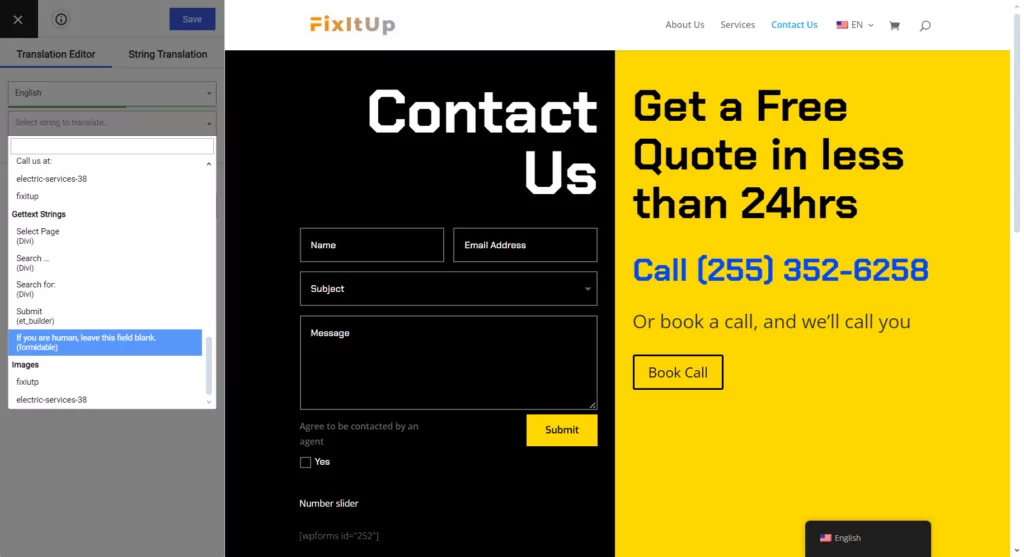
In some circumstances, the user might see them on the screen. Making sure that these strings get displayed in the correct language is crucial.
Verdict on WordPress multilingual forms
Quite frankly, if you’re going to feature any form on your WordPress website, you might as well make it multilingual and ensure that all visitors can use it.
The plugins featured in this post make WordPress multilingual forms not only possible but actually quite easy to set up and use – as long as you have TranslatePress installed, that is.
Which of these plugins are you going to try out first?
TranslatePress Multilingual
Do you still have any questions about WordPress multilingual forms? Let us know in the comments!
If you found this post helpful, please check out our YouTube channel, where we constantly upload short & easy-to-follow video tutorials. You can also follow us on Facebook and Twitter to be the first to know each time we post.


