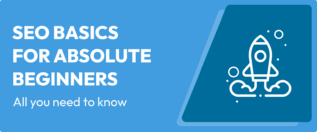In this post
When thinking of search engines, the first one that probably comes to mind is Google. It’s become so ubiquitous, we’ve even turned its name into a verb. However, Google is far from the only option. There are many other search engines out there, each with significant differences. The one thing they all have in common though: they can send you traffic if you know how to rank on them.
It might even be easier to get them to do so. Since everyone is focusing on Google, other search engines often have less competition to contend with.
To help you take advantage of this fact, this blog post will discuss the differences and unique features of the most popular search engines currently in existence. Understanding how they differ can help you better optimize your website, increasing your visibility and maximizing traffic opportunities.
Sounds good? Then let’s start by looking at who these search engines are.
The Top 5 Internet Search Engines: An Overview
To better understand the search engine landscape, we’ll give you a rundown of the most popular engines available today.
Google Search
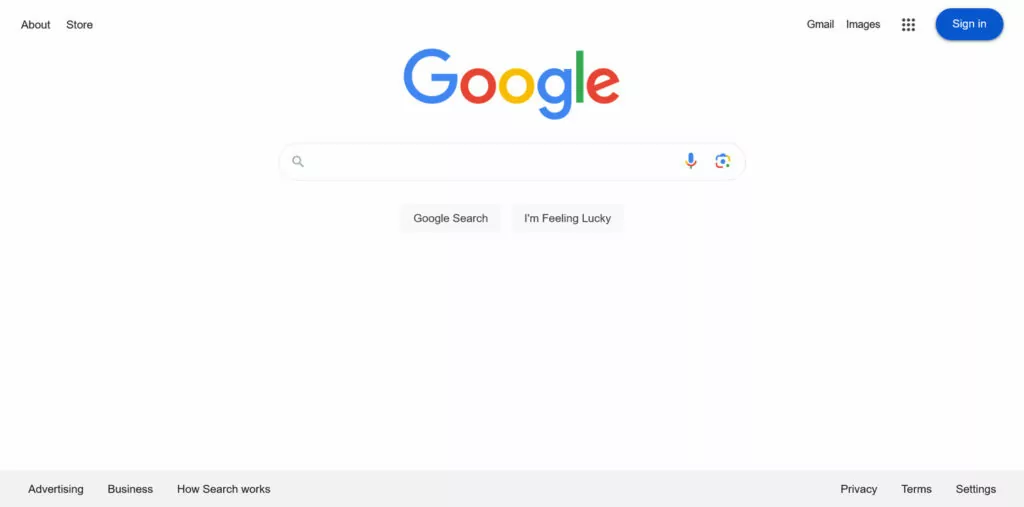
Google is, of course, the elephant in the room. It was developed in 1996 by Larry Page, Sergey Brin, and Scott Hassan. According to Statcounter, the search engine now sports a global market share of more than 90%. Its index contains hundreds of billions of pages and it processes several billion searches every day, making it the most-visited website in the world.
Google is particularly popular in the US, India, Brazil, the UK, and Japan. Originally a text-based search engine, it now delivers many kinds of results, including images, videos, products, news, places, books, and more. The platform popularized the concept of the “ten blue links”. These days it delivers more detailed information in its search results thanks to the Knowledge Graph and other SERP features.
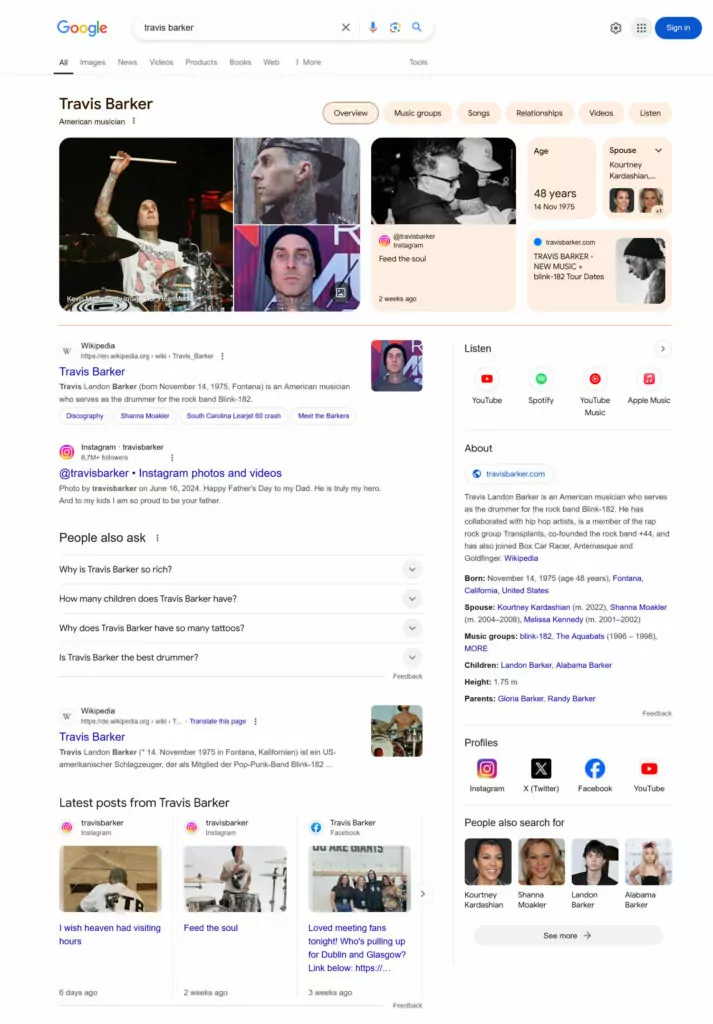
Besides search, Google offers dozens of other services such as Gmail, Google Maps, Google Translate, Google Docs, YouTube, and more. It’s the standard search engine for many browsers, including Firefox, Safari, and, naturally, Google Chrome.
Bing
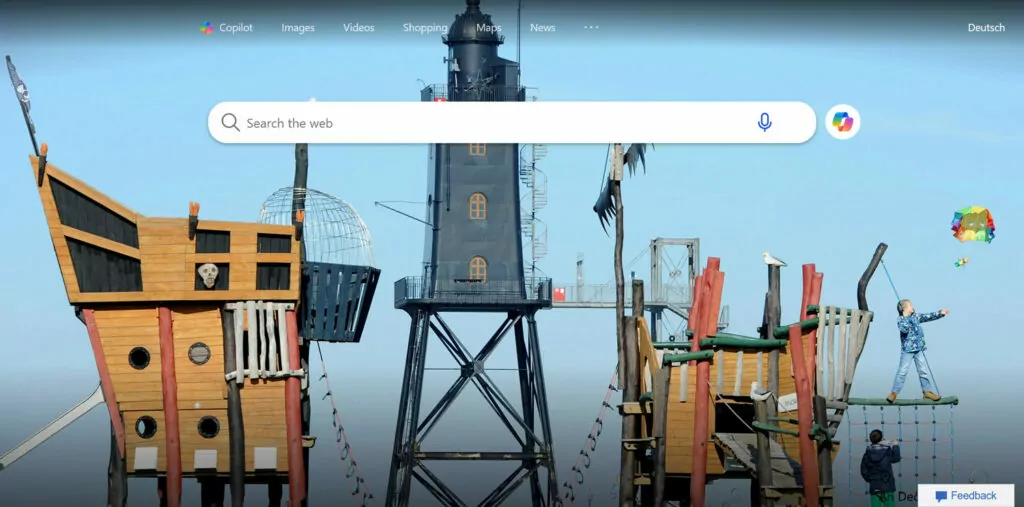
Bing is the second-largest search engine in the world. Created by Microsoft, it was first launched in 1998 as MSN Search. After several iterations and name changes (Windows Live Search, Live Search), it finally settled on Bing.
The search engine works similarly to Google. You type your query into a search field and receive your results in a familiar design.
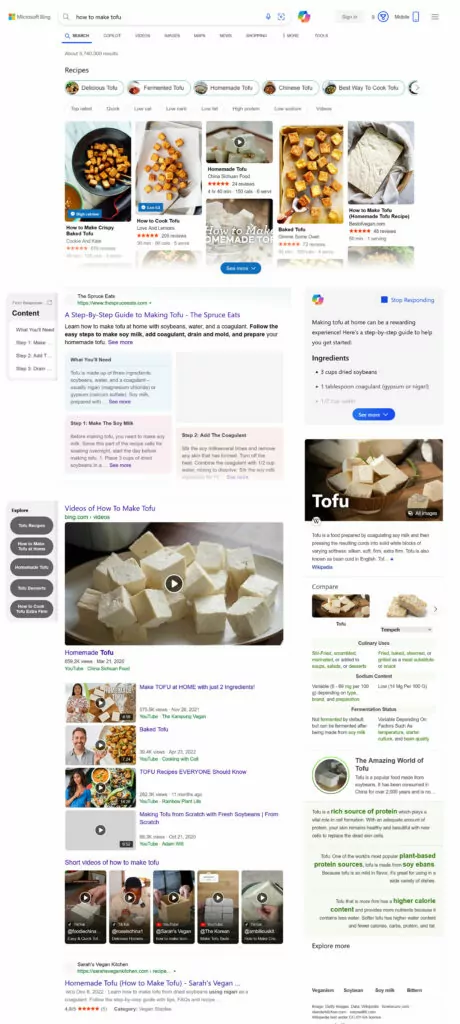
Bing delivers web results, videos, images, maps, and can also translate text. One unique feature is Bing’s rewards program, where users can collect points and redeem them in the Microsoft Store.
Bing was the first search engine to introduce an AI chatbot. It is based on GPT-4, called Microsoft Copilot, and can summarize search results for you and more. There is also an AI image generator based on DALL-E.
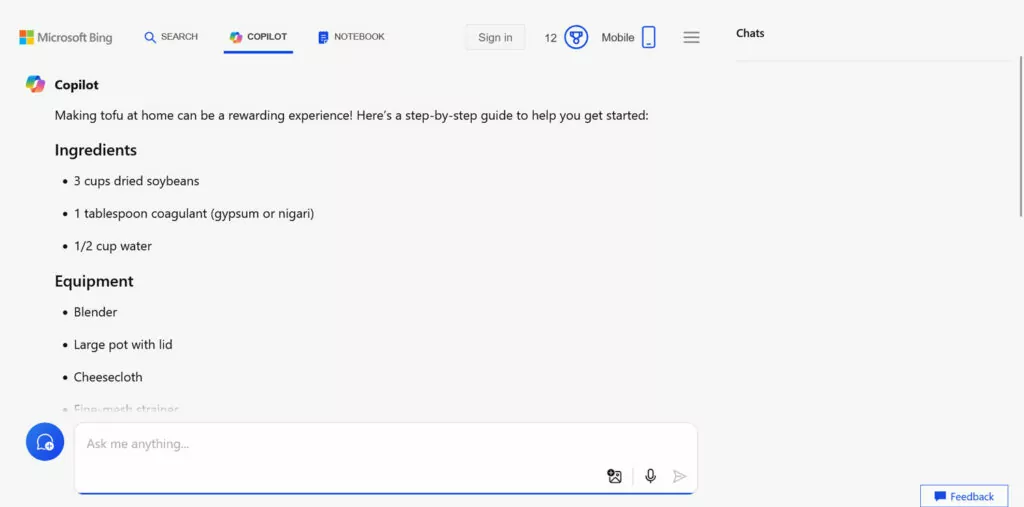
This was a great move as it helped boost Bing’s user base to over 100 million active users. It now holds a global market share of 3.7%, with steady growth since 2023.
Yandex
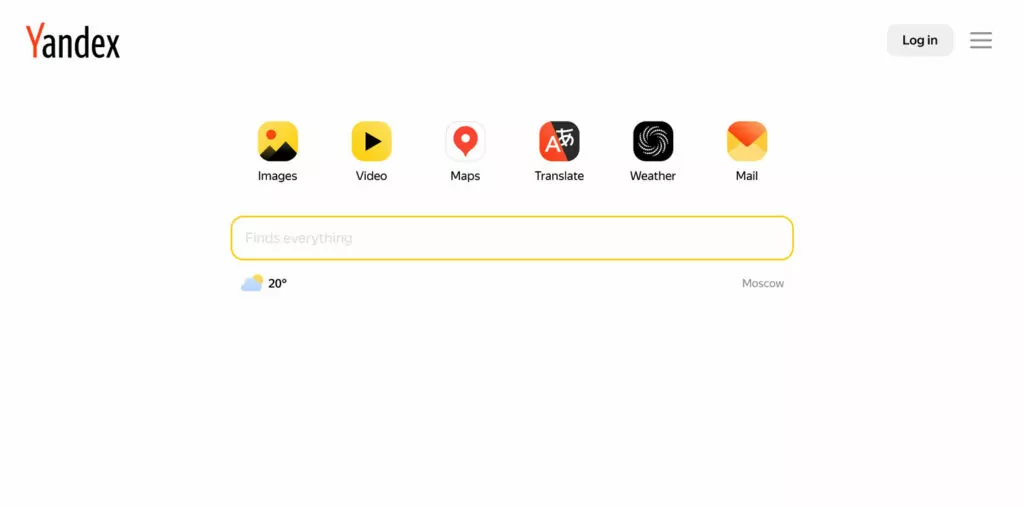
Yandex is the largest search engine in Russia, where it was founded in 1997. There, its market share is close to 70% but it’s also popular in countries like Kazakhstan, Belarus, and Uzbekistan. Globally, about 2% of searchers use it.
The name “Yandex” stands for “Yet Another Indexer” or the phrase “I am Index” in Russian. In addition to typical search results (text, images, news, shopping, etc.), the company offers services like Yandex Maps and Yandex Translate. In addition, it supports local search in more than 1,400 cities.
Naturally, its expertise is in processing search queries in Russian, which is one of the hardest languages there is. It takes into account the morphology of language and performs searches in several word forms automatically to provide the best results.
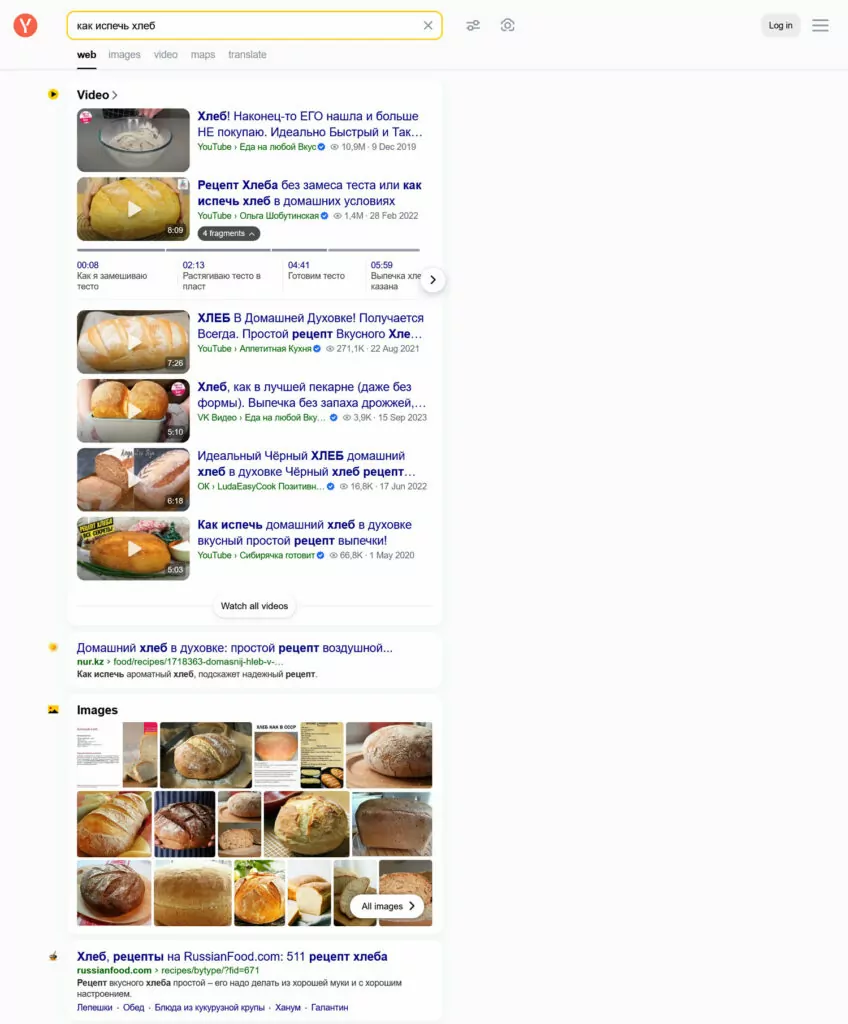
Since 2020, Yandex has come under stronger influence from the Russian government. The search engine has been shown to amplify misinformation, especially regarding the war in Ukraine. In early 2024, most of its Russian-based assets were sold to Kremlin-connected investors, giving the government even more control.
Yahoo! Search
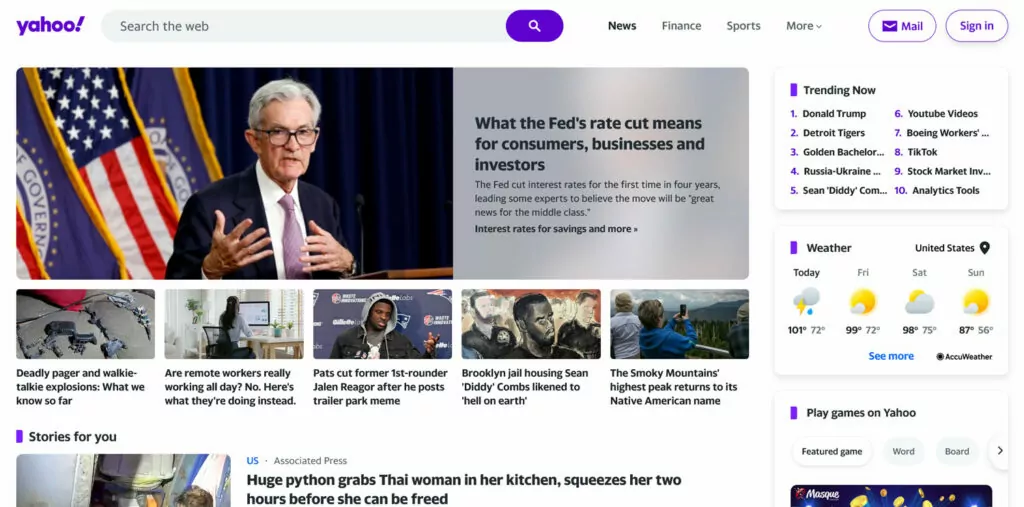
Yahoo! Search was launched in 1994 by Jerry Yang and David Filo. It started as a web directory that later gained search functionality. Consequently, it was not a true web crawler at first.
Over the years, Yahoo! has powered its search with different search engines, including Google, Bing, Yelp, and others, often simultaneously. They even built their own search crawler but abandoned it after a couple of years. Today, Yahoo!’s search results are provided by Bing.
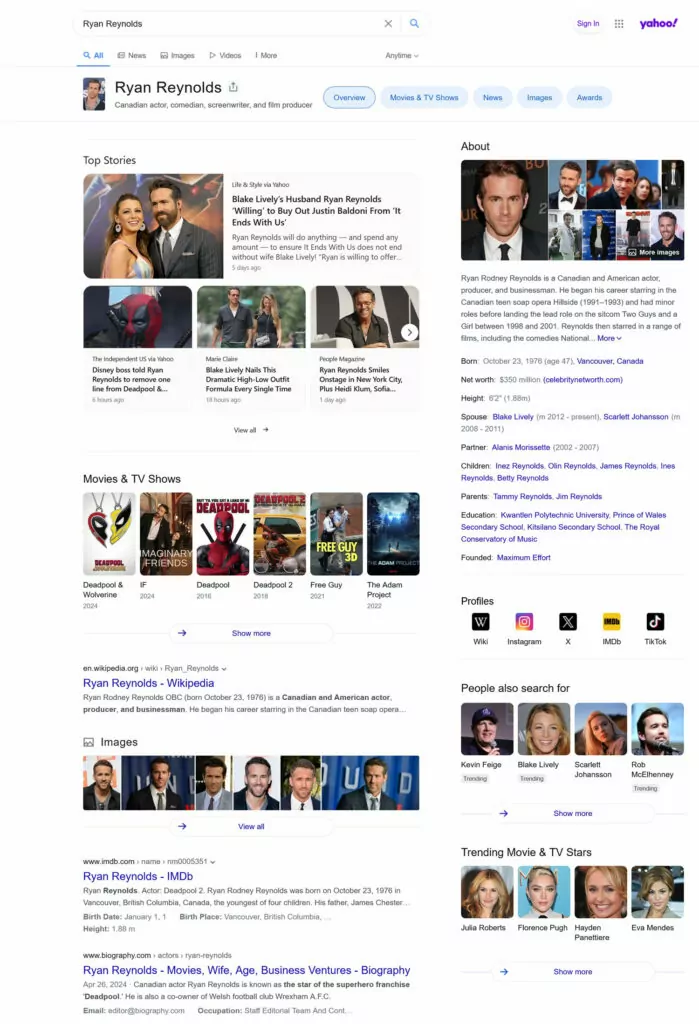
Despite its age, Yahoo! remains one of the most popular search engines with a market share of 1.3%. In the US, this number goes up to 2.5%, in Japan even to more than 10%!
Yahoo! has a rather crowded interface. It allows you to look for news, images, videos, products, jobs, and more. It’s also available in several languages and still blurs the line between a search engine and a website directory.
Baidu

Baidu is the leading search engine in mainland China. The engine’s exact market share is hard to quantify and a matter of lively discussion. Statcounter puts it at just over 50% but its data set for China is very limited. One source with access to analytics data from websites inside the country says Baidu owns 90% of the market. While we can’t know the percentage for sure, everyone agrees that Baidu is the biggest fish in the pond.
One of the founders of the search engine actually wrote the ranking algorithm which influenced Google’s PageRank. It later formed the basis for Baidu’s own search when the company was incorporated in 2000 by Robin Li and Eric Xu.
Baidu now has the most extensive index of Chinese websites. It is also meant to be used in Chinese, which is why its interface only comes in that language.
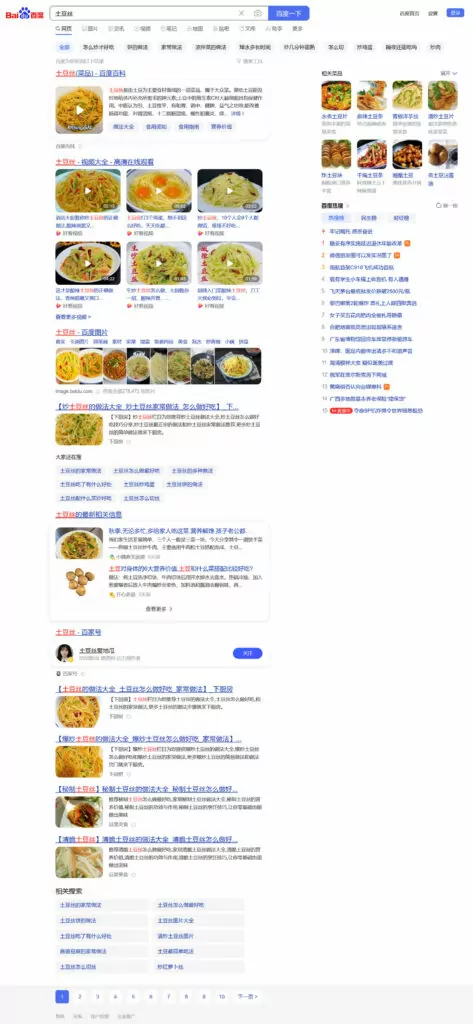
Like Google, Baidu provides a wide range of search results, such as:
- News
- Stocks
- Images
- Videos
- Weather
- Train and flight schedules
- Maps
It also has a lot of other websites under its umbrella, including the forum Baidu Tieba, Baidu Zhidao (which is like Quora), the Wikipedia equivalent Baidu Baike, and Baidu Translate. There are dozens more and you can find a longer list on Wikipedia. At the same time, since Baidu is China-based, it is subject to government-enforced censorship.
DuckDuckGo
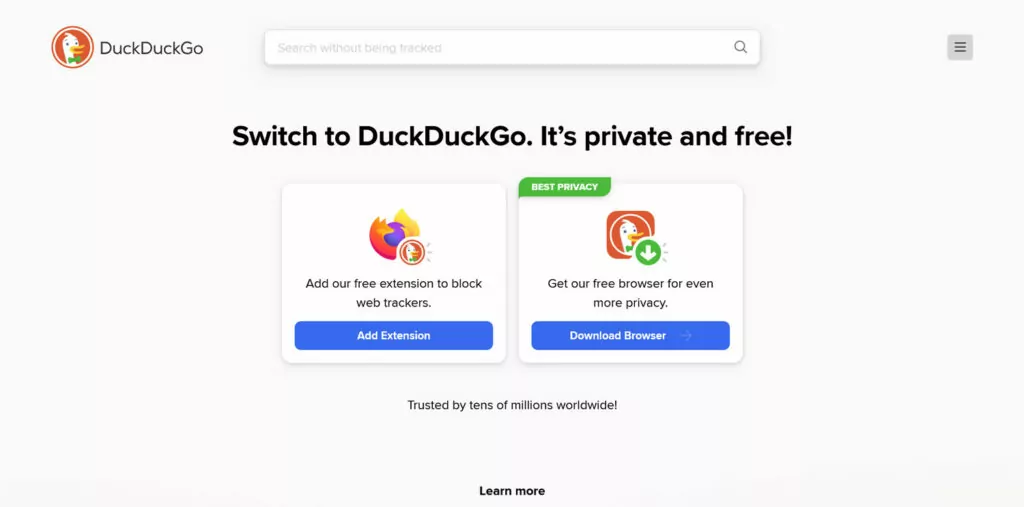
DuckDuckGo, launched in 2008 by Gabriel Weinberg, is known for its privacy focus. It does not store user information or track their activities. This has made DuckDuckGo the default search engine for browsers like Linux Mint and Tor. It is also available as an option in most major browsers.
The company makes through (non-personalized) advertisements and affiliate programs. It uses several search sources, including Bing, Yandex, Wikipedia, Apple Maps, Wolfram Alpha, and Yahoo!. Overall, it obtains results from more than 400 channels, but not Google, and delivers web results, images, weather reports, recipes, and more.

Besides that, DuckDuckGo has started integrating AI features via OpenAI and other services for instant answers inside its search results. It also offers other services, such as privacy-friendly email, a VPN, and similar products.
People seem interested in what the search engine has to offer. DuckDuckGo reportedly processed more than 100 million daily searches and has a market share of about 0.6% with steady growth over several years.
Key Differences Between Search Engines and How to Optimize for Them
Now that we are aware which search engines exist, let’s talk about how to optimize your website for them individually.
Search Engine Optimization: General Tips
The goal of all search engines is basically the same: to deliver their users the best, most relevant results for their queries. If they don’t, people will stop using them, which means they will stop earning money. Consequently, your goal is to be the best result for searchers with needs related to your business or website. Here’s how to do that.
Best Practices to Adhere to
- Target relevant keywords – Figure out what keywords and phrases people use to look for what you have to offer. That way, you know what to target with your web pages.
- Create high-quality content – Do your best to deliver what people are looking for with relevant, engaging, and up-to-date content. This can be in the form of your site’s normal pages and/or blog posts. Make them easy-to-read, well-structured, and clearly formatted.
- Do on-page SEO – Part of content creation is making sure you clearly target your main keyword. For that it needs to appear in important places such as your page title, URL, introduction, and throughout your content. In WordPress, an SEO plugin makes this much easier and also allows you to customize information like meta descriptions and title tags.
- Provide a great user experience – Make sure people have a good time on your website. Make it nice to look at and easy to use. Pay special attention to page loading speed and mobile usability.
- Build and earn backlinks – Links from other websites are a positive ranking signal in virtually every search engine. You can earn backlinks by creating and sharing top-notch content and by networking with websites in your industry.
- Sign up for webmaster tools – Almost all search engines offer their own set of webmaster tools. If you want to rank for a particular search engine, it’s always a good idea to connect your site to them. It allows you to see how the engine views your site, learn about problems it identifies, and have the ability to correct them. These tools also allow you to submit sitemaps to inform the search engine about your content.
How to Optimize Your Site for Google
Besides the general tips above, there are differences in how search engines value certain parts of SEO. In this part, we will talk about these discrepancies and what they mean for your website.
We are starting with Google. The search engine reportedly considers more than 250 factors when ranking web pages. Below is what you should especially pay attention to.
Be Aware of the Mobile-First Index
Google switched to a mobile-first index in 2018. This means, to determine where your web pages should appear in search, it uses your website’s mobile version as a basis, even for desktop users.
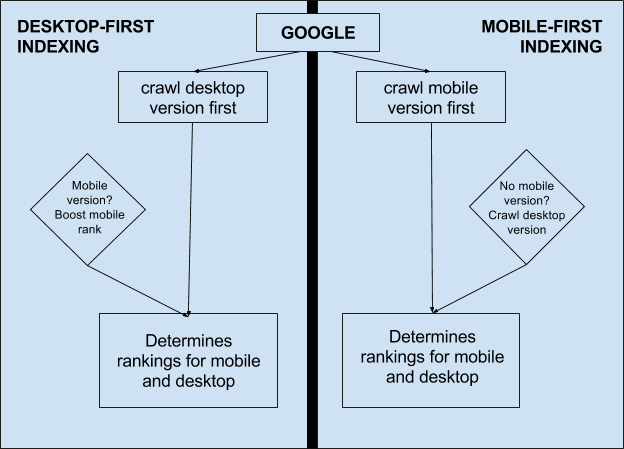
Consequently, you need to make sure your mobile user experience is absolutely stellar; otherwise, you are hurting your site’s SEO as a whole. A responsive WordPress theme is a good start, but there are other important factors.
Optimize the User Experience
Generally, Google cares a lot about user experience. So much so that in 2020, they introduced their Core Web Vitals metrics. These measure specific parts of the page experience, in particular:
- Largest Contentful Paint – How quickly the main content of a web page appears.
- Cumulative Layout Shift – The visual stability of pages during the loading process.
- Interaction to Next Paint – Whether pages stay responsive to user input while loading.
Use PageSpeed Insights or GTMetrix to figure out how well your pages perform in these areas. These tools will also give you concrete input on how to improve existing usability issues.
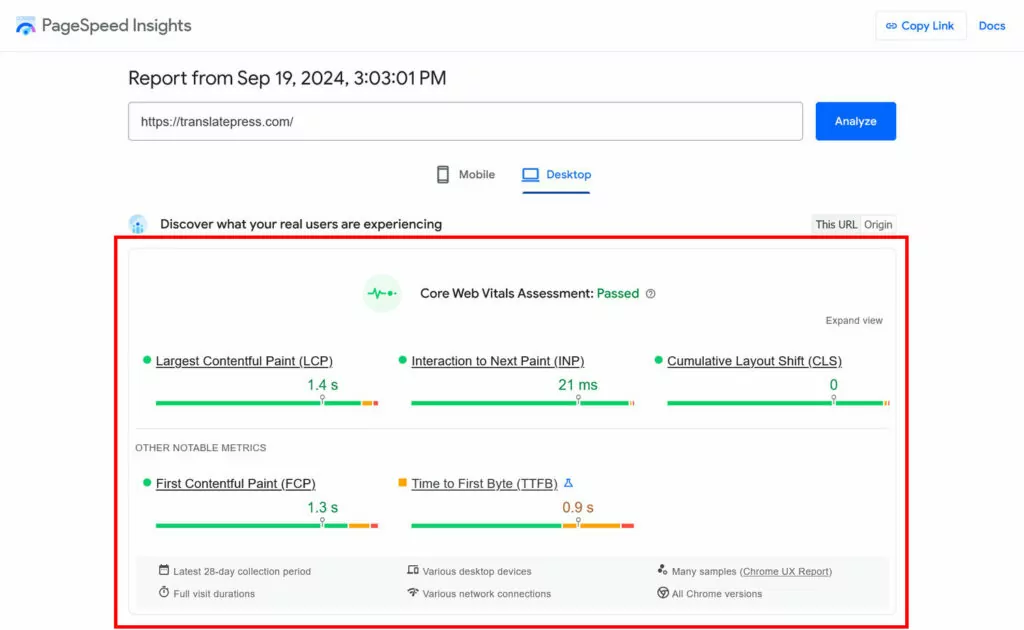
Pay Attention to E-E-A-T
Another recent addition to how Google ranks search results is the concept of E-E-A-T. It’s an acronym that stands for:
- Experience – Showing that you have firsthand knowledge or skills related to the subject matter.
- Expertise – The depth of knowledge you possess in what you are talking about.
- Authoritativeness – The overall authority of your website or content in the industry or topic area.
- Trust – The reliability and integrity of your content and website as a whole.
If you can demonstrate all of the above with your website, you increase your chances of doing well in Google. This especially applies to so-called YMYL websites (“Your Money or Your Life”) whose content can have a serious impact on searchers’ livelihoods. This includes websites about health, legal, financial, or similarly critical information. You can learn more about this in Google’s search rater guidelines.
Focus on Search Intent
Finally, even though keywords are important to Google, its focus is less on matching exact keywords to content. Instead, the search engine has a stronger emphasis on serving content that matches the overall search intent, such as:
- Informational – The searcher is simply looking to find something out. A typical search query is “how to learn guitar.”
- Commercial/transactional – These are search queries where someone is looking for something specific, quite possibly to purchase, e.g., “guitar lessons in brooklyn new york.”
- Navigational – The user is trying to find a particular place or web presence, such as “jonny’s guitar center.”
While you should pay attention to on-page SEO, it’s more important that you understand visitor needs and align your content with them. Do that by covering the topic of a blog post in depth to fulfill informational intent, or by making a shop page easy to use.
Bing SEO Basics
Now, let’s talk about what you need to get right to rank on the second most popular search engine.
Stress User Engagement
User engagement is one of the most important factors on Bing. For example, it pays attention to how many people click on your pages when they appear in its search. To maximize this, be sure to make your page titles and meta descriptions engaging and click-worthy.
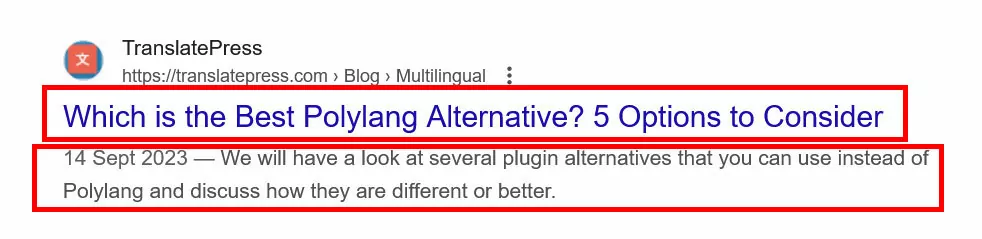
Once on your site, do anything you can to keep people there and prevent them from using the “back” button in their browser, as this is a negative signal. So, invest in site speed, mobile usability, and all the other user experience factors mentioned earlier.
Finally, Bing places a big emphasis on images and other visual media. Include relevant examples of them in your content and optimize them.
Go for Backlink Quality over Quantity
Bing pretty clearly states that they value the quality of links to your site over their quantity. Thus, your goal should not be to collect as many links as possible but instead to obtain them from high-value websites. Particularly coveted are links from .edu, .org, and .gov domains. Bing also views domain age as a sign of authority.
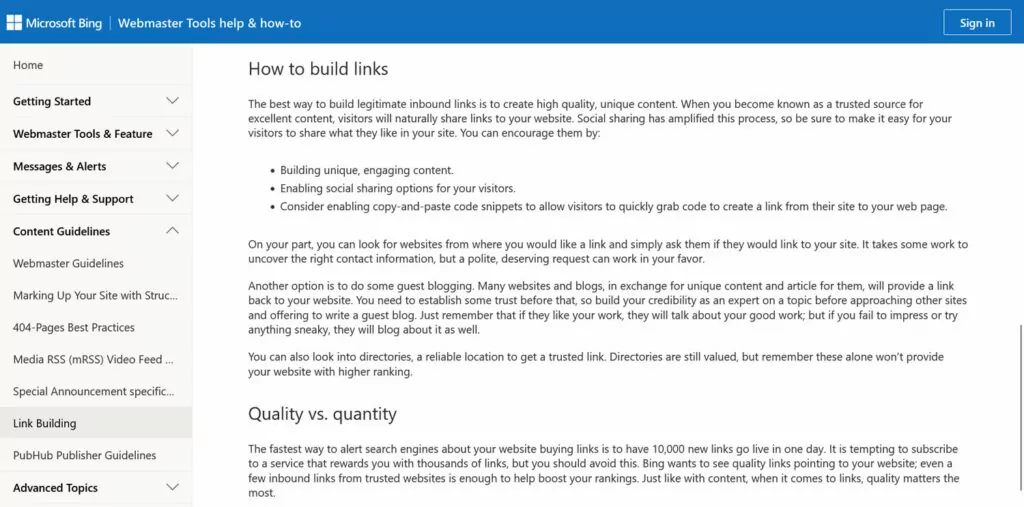
On the flip side, don’t engage in sneaky tactics like link swaps, buying links, or similar schemes. Instead, focus on creating relevant and authoritative content that naturally earns you links, networking with well-known sites in your niche, guest blogging, and enabling social sharing for your site.
Use Exact Keywords
Bing’s algorithm is less sophisticated than Google’s. As a consequence, some tactics that no longer gain favor on Google still work in Microsoft’s search engine.
One of those is the use of exact-match keywords. If you use these in your headings, ALT tags, meta descriptions, and even in your domain name, Bing is more likely to rank you higher. Just don’t engage in keyword stuffing to the point that Google no longer ranks you.
Invest in Social Media

Social shares have an impact on how Bing views your site, as they signal popularity. Take advantage of that by making sharing easy, building your own social profiles, and regularly posting your content with appropriate hashtags, etc.
Take Advantage of Bing Tools
Bing and Microsoft offer several tools to help you improve your site:
- Bing Webmaster Guidelines – They contain clear instructions on making your website and web pages better for Bing to understand and index.
- URL inspection tool – This part of Bing’s webmaster tools allows you to see if there are SEO problems with specific pages, so you can fix them.
Search Engine Optimization for Yandex
If your plan is to rank well in Russia’s favorite search engine, follow the steps below.
Sign Up to Yandex Webmaster
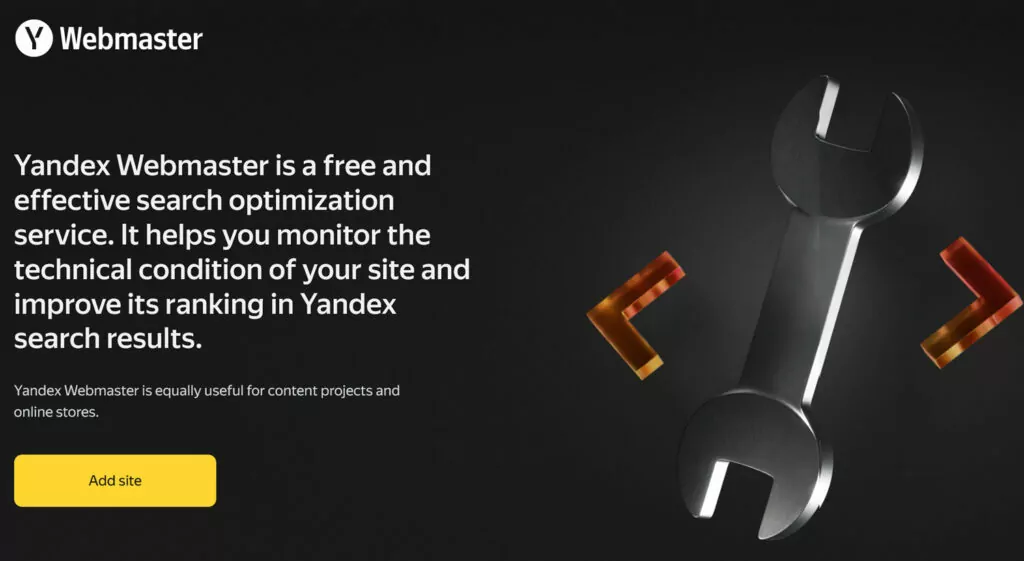
Yandex has its own webmaster tools with lots of information about your site and web pages. It even contains some data information other search engines don’t deliver.
For one, Yandex uses a Site Quality Index (SQI) to judge how useful it thinks a website is. This information is available in Webmaster, so you don’t have to guess shortcomings Yandex sees on your site. This helps you easily take corrective action.
What’s more, the Russia-based search engine displays several badges in its results, signifying things like secure connections, whether a site is popular, or different types of businesses and services. Webmaster includes information about this too, such as your progress toward certain badges.
Finally, you’ll need to sign up for the webmaster tools for local search (see below).
Again, Focus on User Engagement
Yandex cares about user satisfaction more than other search engines. It tracks many metrics to measure how content users are with a particular website. This includes click rates, how long people stay on web pages, or how many pages they visit. Therefore, to do well in Yandex, make sure you deliver not just relevant content but an overall great experience. This includes mobile-friendliness, which you can test with their mobile testing tool.
In addition, Yandex has something called Turbo Pages, a similar idea to Google’s AMP. These allow mobile pages to load faster, even with slow Internet connections. Unfortunately, the English documentation for Turbo Pages is currently not available.
Set Up Geotargeting for Local SEO
As mentioned earlier, Yandex adjusts search results depending on the searcher’s location. Therefore, if your website offers something with regional appeal, such as local services or products, you need to inform the search engine about where your business is located. This is a two-step process:
- Set your location in Yandex Webmaster.
- Create a listing in the Yandex Business directory, including your address data.
Localize Your Website
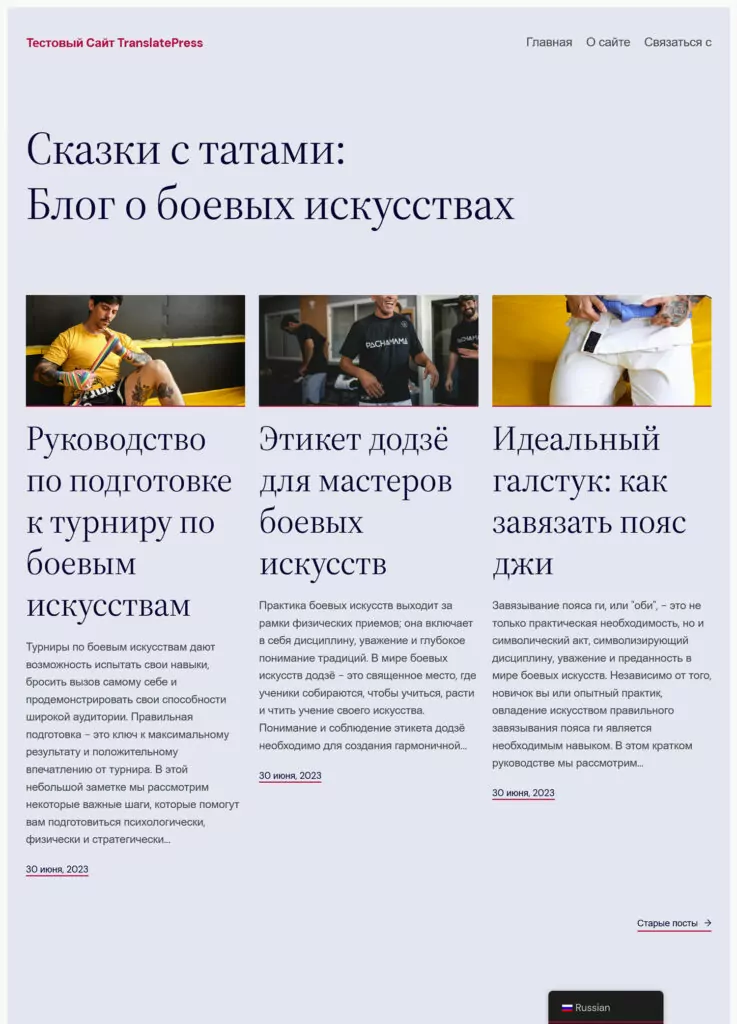
Since Yandex’s market primarily lies in Russia, chances are you are targeting people using the local language. If that’s the case, localizing your website to Russian is a must. If you don’t speak the language of your audience, it’s virtually impossible to reach them.
Optimizing Your Site for Yahoo!
We mentioned earlier that Yahoo!’s search is powered by Bing, so everything that applies to optimizing for that search engine also applies here. There are just a few things Yahoo specifically recommends beyond that:
- Avoid text in images – Keep relevant text in HTML, and provide ALT tags for images.
- Use readable JavaScript – Make sure to include
<noscript>HTML elements for all JavaScript content to enable crawlers and non-JavaScript users to read it.
Baidu SEO for the Chinese Search Market
Next up are optimization tips for China’s most popular search engine.
Host Your Site in China or Nearby
To facilitate quick loading times, it is recommended that you host your website locally in China. Since that isn’t always easy (you need a local business registration and license), the next best option is to place it in a nearby region, such as Hong Kong, Singapore, or South Korea. The same goes for third-party resources like jQuery, fonts, etc. Load them from Chinese servers or host them locally on your website.

Localize Your Website
Besides that, you need to adapt your site to Chinese users. That means:
- Translate your website– If you’re trying to break into the Chinese market, having your website in the local language is imperative. Due to cultural differences, this goes beyond simple translation. Look into transcreation, especially for marketing slogans. Otherwise, you run the risk of falling victim to bad Chinese translations Also, use simplified Chinese for mainland China.
- Avoid blocked services – Do not use services that are not available in China. This will slow down your site and cause design issues when certain modules (such as a Facebook widget) fail to load.
- Use Roman letters in URLs – Rather than using Chinese characters in your site links, opt for the Latin alphabet and use either Pinyin (Chinese phonetics) or English.
Baidu appears to prefer if the Chinese version of your site is as isolated as possible from other languages. It doesn’t want visitors accidentally landing on different language versions and ruining their experience.
Therefore, use a subdomain rather than a subfolder URL structure for your language versions. Also, consider getting a Chinese domain ending in .cn or .com.cn. While this may not provide a ranking boost, it can signal trust to Chinese visitors. It might also be worth considering a separate website with its own domain solely for the Chinese market. At the least, ensure your homepage is in Chinese.
Additionally, localization means adhering to Chinese laws regarding online content, data protection, and digital marketing.
Focus on Mobile Friendliness
China is a mobile-first country, with most Internet experiences happening on smartphones. Baidu even has a separate mobile address (m.baidu.com) for mobile queries. Therefore, it’s mandatory that your website looks great on all screen sizes. Baidu has the ability to “force” a mobile view of non-optimized pages, but the result isn’t always something you’d want visitors to associate with your business.
Be Present on Other Baidu Services
Baidu isn’t just a search engine; it offers many other services as well. In addition, Baidu Search tends to give preference to results from its own services.
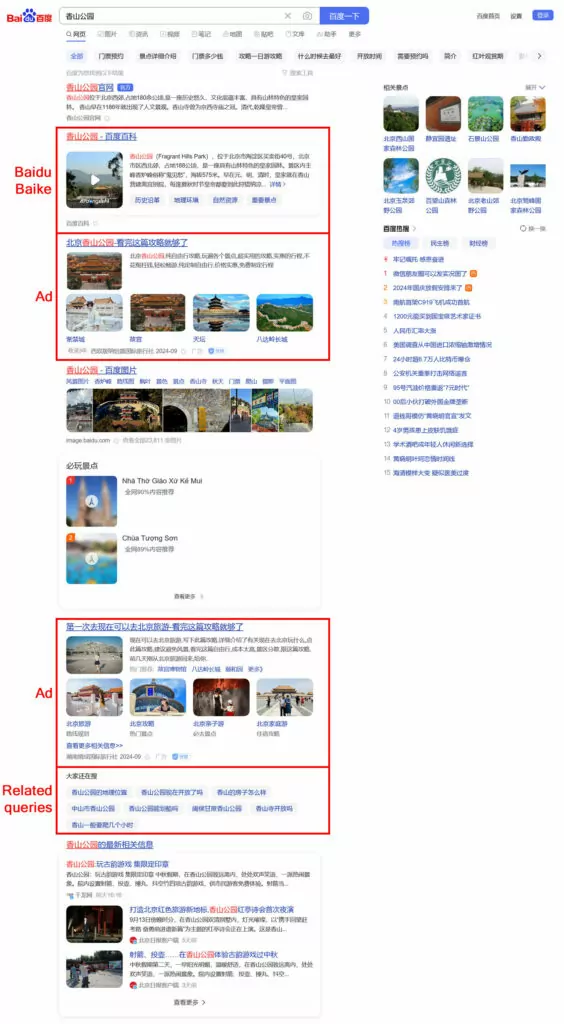
Consequently, if you want to rank well, you should not only have your own website but also participate in Baidu’s broader ecosystem. This increases your chances of showing up in normal search results.
Inform yourself what other Baidu services make sense for you to use, sign up, and be active on them. Many of them are based on user-generated content and contributing can help increase your brand popularity and lead back readers to your business or website.
Do a Lot of Keyword Research
Due to Baidu’s preference for its own services and other major players in the Chinese market, ranking for high-volume queries can be difficult. Therefore, it’s important to do keyword research and focus on long-tail keywords. Because of how the Chinese language works and the sheer number of people, more of them exist than in other search engines.
For each of your pages, try to find several multi-word phrases and include them in the content to improve your chances of ranking.
Engage in Old-School SEO
Older on-page optimization tactics still work in Baidu. These include:
- Using exact keywords in all the usual places (title, meta description, headings, ALT tags).
- Keeping keyword density relatively high (6-10%).
- Avoiding Flash, JavaScript, and iframes, as Baidu struggles to read them.
- Putting your most important content toward the top of the page since Baidu’s spiders often only load the first few kilobytes of a page.
- Acquiring backlinks, especially from official websites (e.g., newspapers, government entities). Links from Chinese websites are more valuable than from foreign ones.
Baidu also cares about the update frequency of your content, so have a strategy in place to publish relevant content regularly.
DuckDuckGo SEO
Finally, let’s look at how to optimize your site for DuckDuckGo and the differences this search engine brings to the table.
Be Mindful of Local Search
As mentioned earlier, DuckDuckGo doesn’t track users, including their locations. While that’s great for privacy, it complicates local SEO. How can you show someone “Chinese restaurants near me” when you don’t know where the person is?
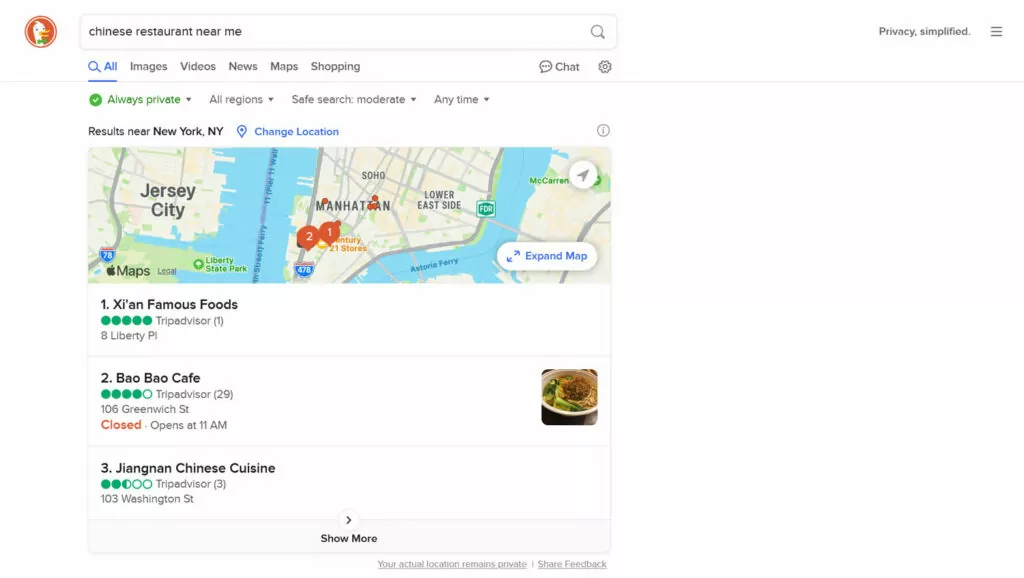
For that reason, if you are dependent on local search queries, be sure to make it clear what exactly “local” means in this case. Include your city, neighborhood, important landmarks, or similar markers in your content so that DuckDuckGo can pick them up for the right local inquiries.
In addition, the search engine pulls business information and maps from Apple Maps. Therefore, in order to show up for local searches, be sure to claim your business there and fill out all necessary information.
Establish Your Presence in Many Places
DuckDuckGo gathers information from numerous sources. To increase your chances of appearing in search results, make sure you are present on platforms like Bing, Yahoo, and others that it pulls data from. You can simply follow the tips we provided above.
Optimize for Different Search Engines With TranslatePress
When trying to rank in different search engines or their local versions, you need to translate and localize your website. This is especially true for search engines that focus on a particular locality, such as Yandex or Baidu. Here, translation and localization need to be part of your international SEO strategy.
Here’s how TranslatePress can help with that.
1. Easily Add Any Language You Need
After installing the plugin, to add one or more languages, all you have to do is go to Settings → General. Choose your default language at the top, then use the drop-down menu under All Languages to select your target language(s) and click Add.
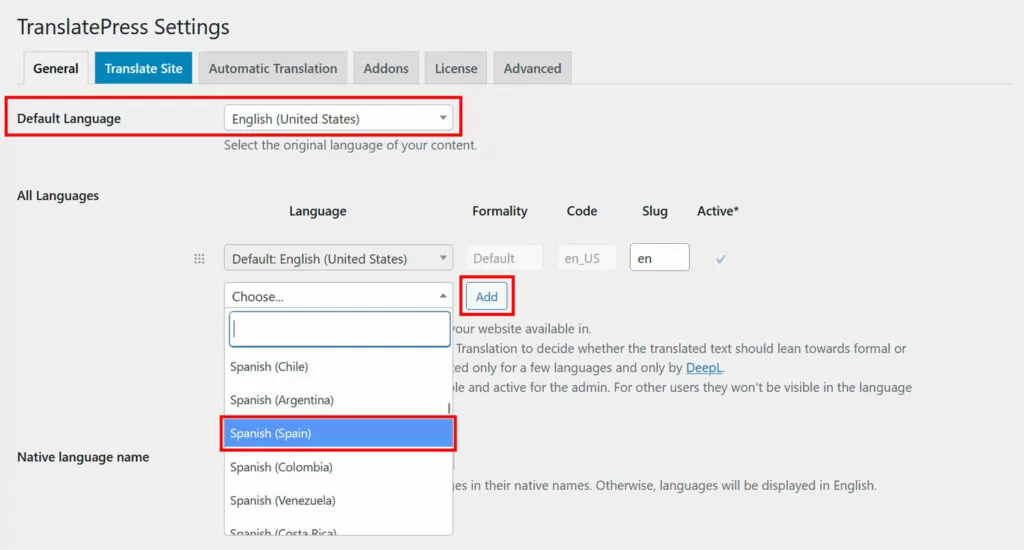
That’s pretty much it. You can even pick different local dialects like Mexican Spanish or Swiss German. Save at the bottom when you are ready.
2. Translate Your Content With AI
TranslatePress comes with several ways of translating your web content. The most hands-off method is to use TranslatePress AI.
Go to the Automatic Translation tab and switch the drop-down menu under Enable Automatic Translation to Yes, then save at the bottom.
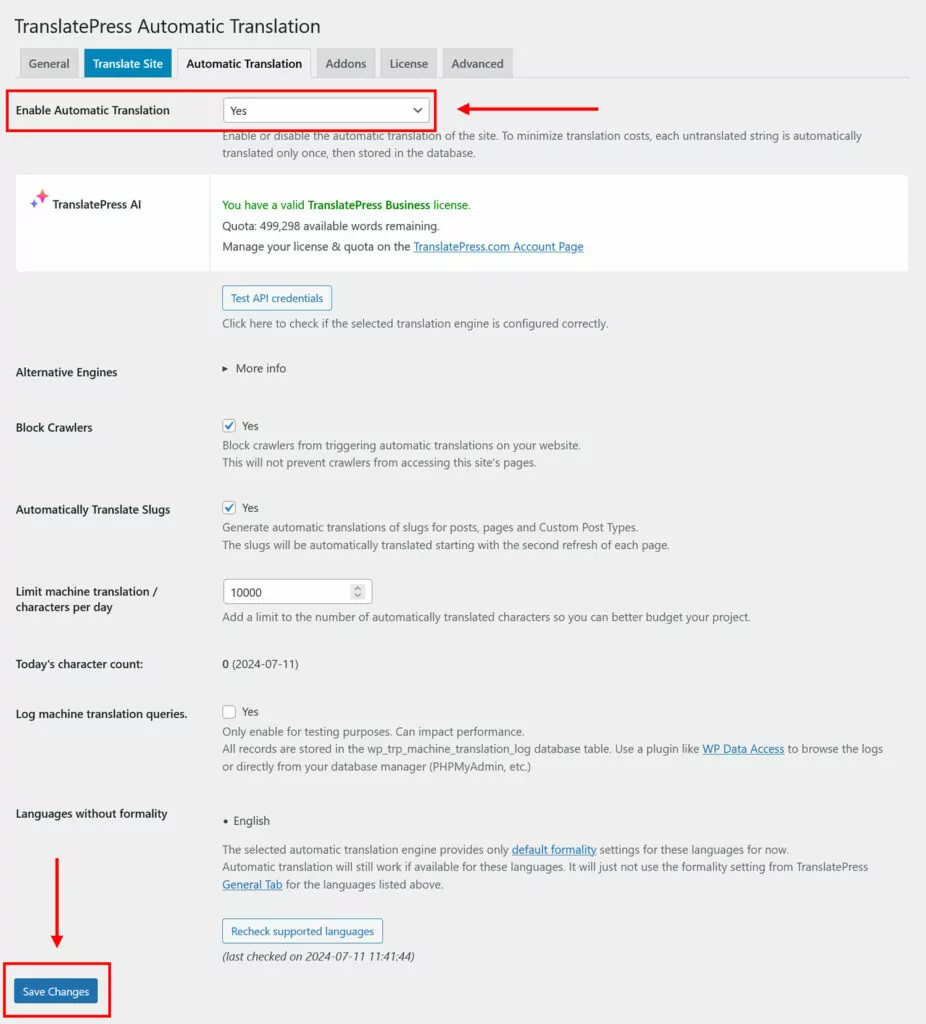
TranslatePress will now automatically convert your website to your target language(s). You can see it immediately when you go to the front end of your site and use the language switcher.

This works not just for your posts and pages, but also menus, widgets, themes, plugins, and even SEO metadata. Be aware, however, that you need a TranslatePress license and AI credits for this to work.
3. Google Translate and DeepL Are Also an Option
Even without a TranslatePress license or AI credits you can also still use machine translation. Still in Automatic Translations, under Alternative Engines, choose Google Translate (if you have a TranslatePress license, DeepL is also available).
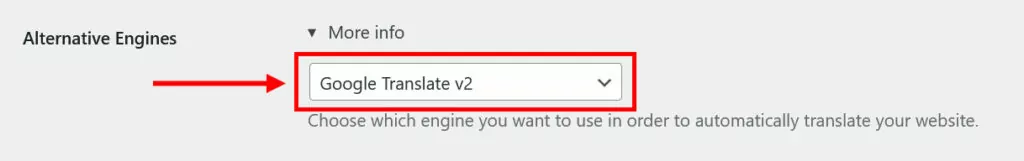
Then, obtain an API key using this guide for Google Translate or this one for DeepL. Once done, it works the same way as TranslatePress AI. You will find your site translated into any additional languages you choose when you visit it in your browser.

Note that using Google Translate or DeepL can result in additional charges depending on how much you use them. This is not a concern with TranslatePress AI, which has no extra cost outside the plugin.
4. Correct Translations Manually
To correct automatic translations or do the entire translation manually, you need to go to the TranslatePress translation interface. You can do so by clicking Translate Site in the settings or the WordPress taskbar.
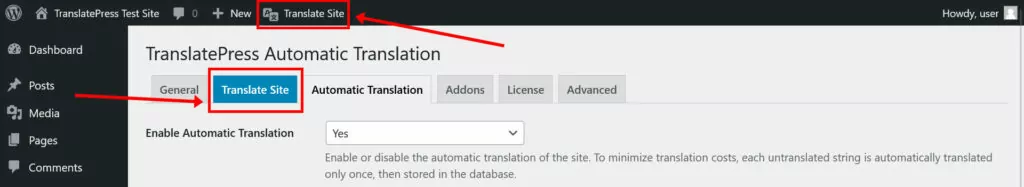
The screen you land on shows a preview of your site on the right and all translation tools on the left.
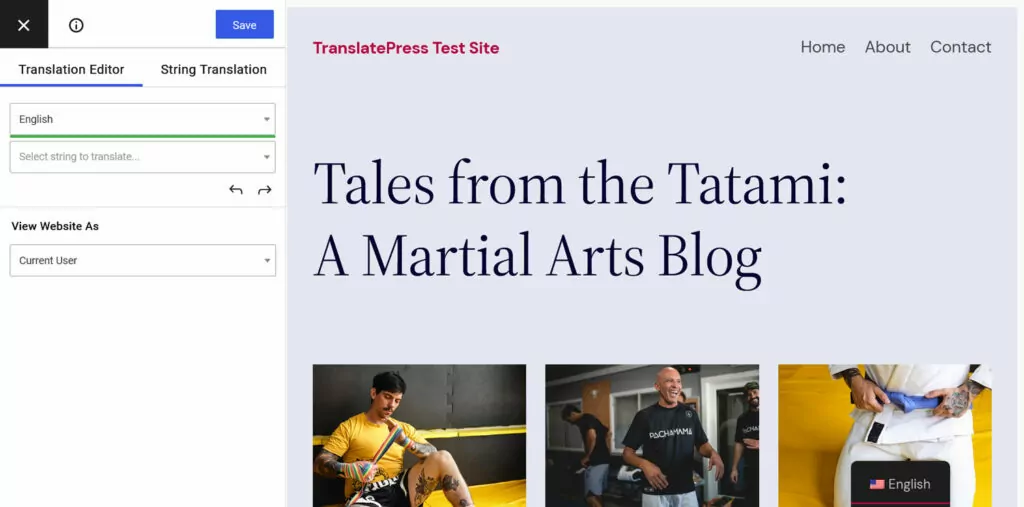
Use the drop-down menu to see content in your target language.
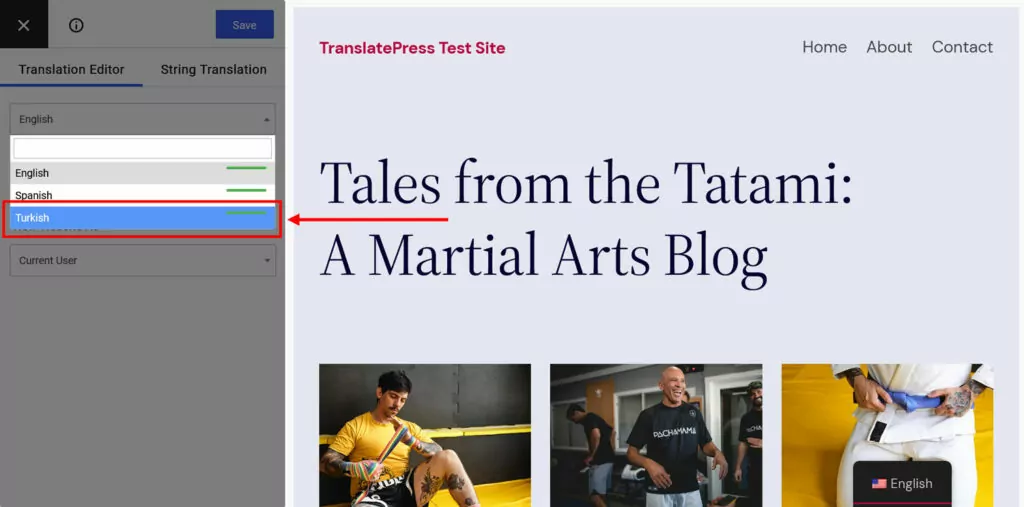
Then use the preview window to navigate to the text you want to correct or translate. You can do this through the second drop-down menu, forward and backward arrows, or by clicking it in the preview screen.

Afterwards, a new field appears on the left with the automatic translation or space for your handcrafted one.

Make any corrections or input you need. Click Save at the top or press Cmd/Ctrl+S on your keyboard when you are done. The corrected or translated string will now appear on your site.
The same process also works for images. Click to choose, then provide a link to the translated version or pick it from your WordPress media library.

5. Use TranslatePress for International SEO
As mentioned, TranslatePress also helps you improve your international SEO, which matters especially for localized search engines.
For one, it automatically implements hreflang tags for all your chosen languages. That way, your translated content is clearly marked as the correct language and locale.
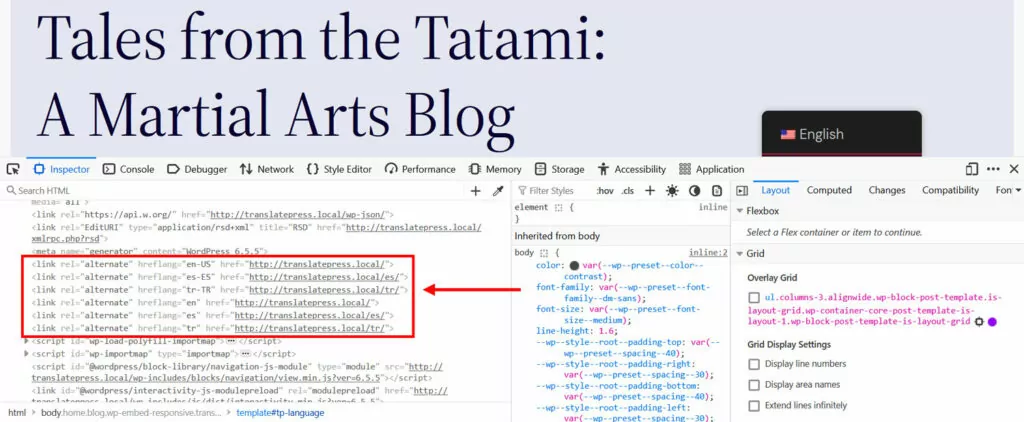
In addition, TranslatePress Pro comes with the multilingual SEO pack. It lets you convert your page URLs, SEO titles, meta descriptions, ALT tags, and other important SEO markers to another language.
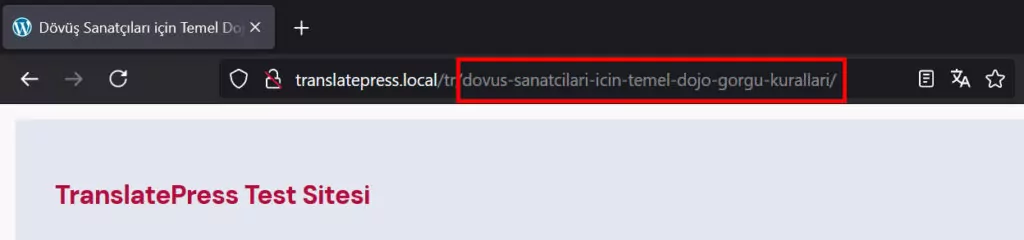
Plus, the extension creates multilingual sitemaps to submit to search engines and works with most of the popular WordPress SEO plugins.
You can start off with the free version of TranslatePress for one additional language. TranslatePress Pro comes with more features to improve your standing in different search engines and three pricing tiers so you can find the right option for you.
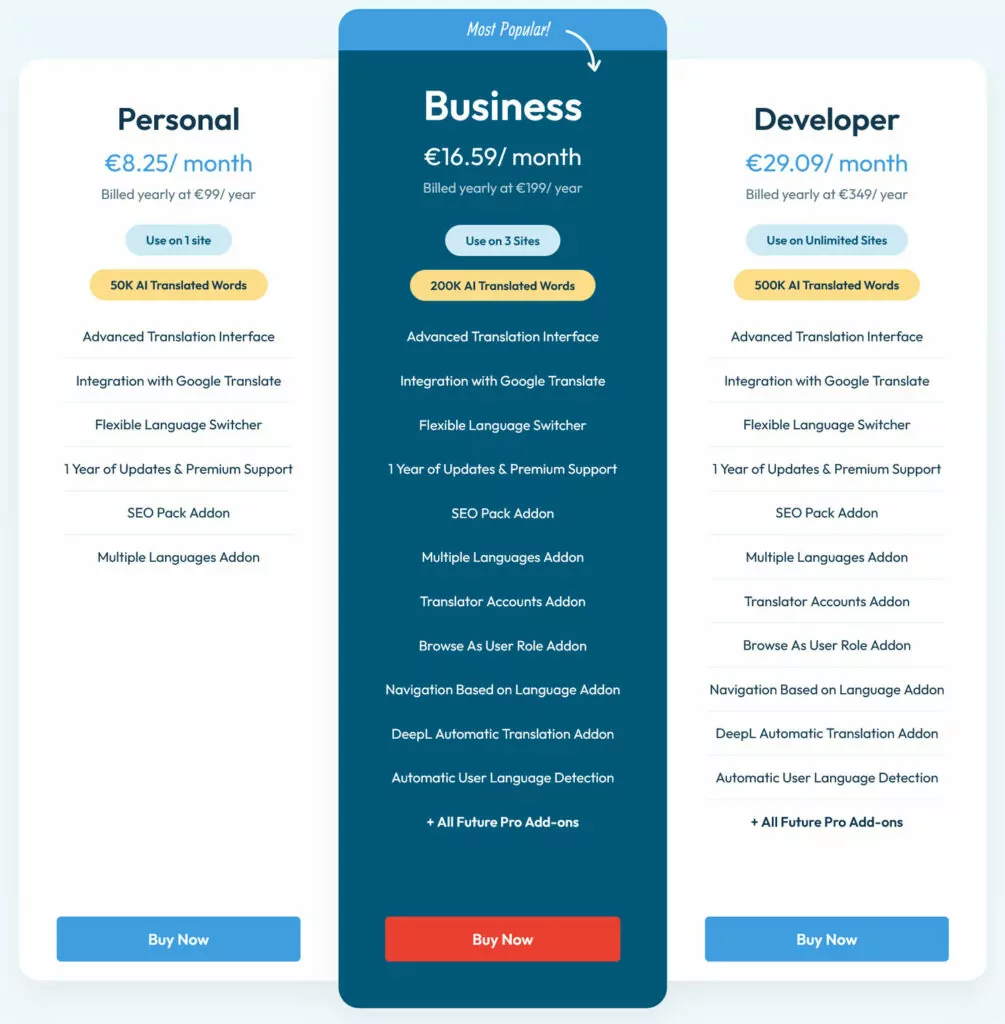
Use Search Engine Differences to Your Advantage
While Google may dominate the search engine landscape, it’s not the only option out there. Optimizing for other popular search engines can open up significant opportunities for traffic growth, especially in certain markets.
By understanding the differences between search engines you can tailor your SEO efforts to their algorithms, increase your site’s visibility, reduce competition, and attract a broader audience. In the end, the SEO basics remain the same, most of it is simply signing up for additional webmaster tools and accounting for what a certain engine emphasizes.
Of course, one of the biggest differences are search engines that mainly focus on a single language. In that case, it helps to have a reliable tool like TranslatePress at hand that can help you take that step easily and reliably.