
In this post
If you’re like me, you’re probably quite familiar with using Google Translate for personal use. Google Translate makes it easy to translate websites, text, documents, and more, which is great for navigating a multilingual world.
But what about using Google Translate for business? Is Google Translate still a good option for businesses that need to translate websites, documents, customer communication, and so on?
In this post, we’re going to dig into that question in detail, with a look at the pros and cons of using Google Translate for business and entrepreneurship.
We’ll start with a quick introduction to the different ways that businesses might want to use Google Translate. Then, we’ll cover four pros and two cons, to help you make the right choice.
To finish, we’ll share a quick guide for how you can use Google Translate to translate your own business website.
How Can Businesses Use Google Translate?
Thinking through what you want to achieve with Google Translate will help you know whether the pros outweigh the cons for your specific business use case.
So, before we get to the pros and cons, let’s run through some of the most common ways that businesses can use Google Translate.
Website Translation
If you want to offer your business website in multiple languages, you can use Google Translate to automatically translate some or all of your website’s content.
Not only does this make it easier for a multilingual audience to use your website, but it can also have marketing benefits for your business, such as helping you rank your translated content in Google via multilingual SEO.
Depending on how you built your website, you might even be able to integrate Google Translate directly into your website, which can save you from needing to manually copy and paste content into Google Translate.
For example, if you built your business website with WordPress, you could use the TranslatePress plugin to automatically translate all of your site’s content with the Google Translate API and then manage those translations through a visual editor like this:
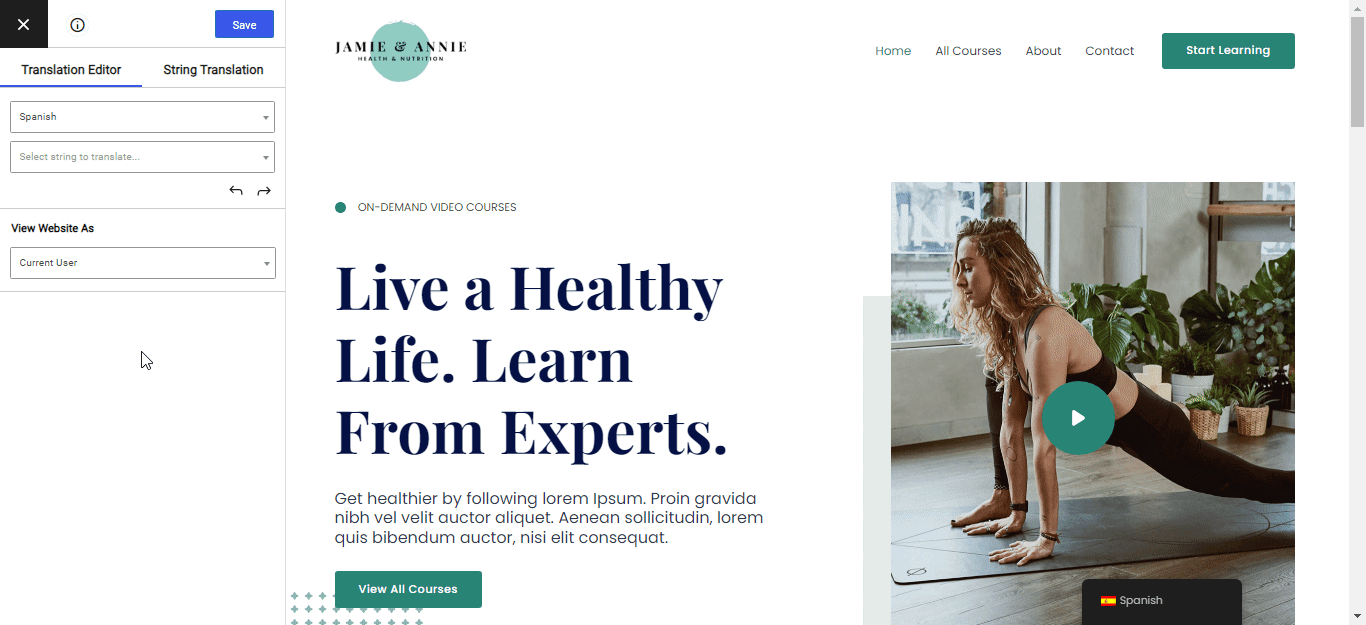
Your site’s users will also be able to easily switch between different languages using a frontend language switcher, which you can see in the bottom-right corner of the screenshot above.
Document and Image Translation
Your business probably relies on a lot of documents, whether that’s documents that you’ve created or documents that you’ve received from third parties.
Using an AI document generator, you can customize documents with a text prompt, images, and icons and add interactivity to them.
With Google Translate, you can translate documents and images by uploading the files directly or using the Google Translate API, which can be really convenient for many businesses.
Google Translate doesn’t offer a desktop translation app like DeepL, but you can still easily translate documents via the web interface.
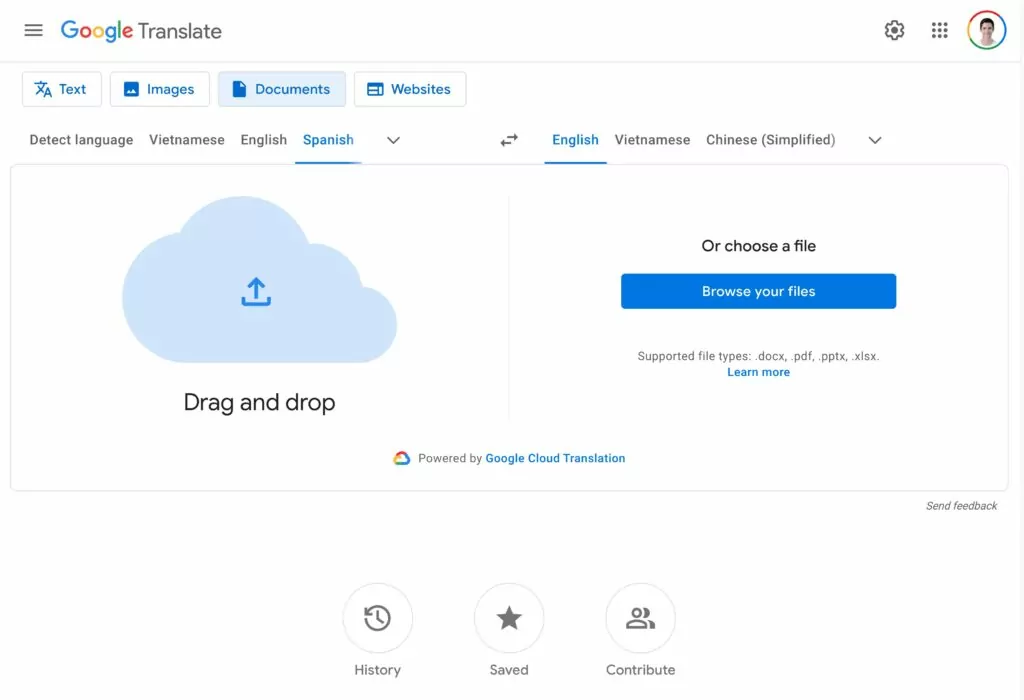
Customer Communication
If you have a multilingual customer base, you might use Google Translate to translate various types of customer communication, such as emails and social media posts.
This can let you connect with customers in different languages without needing to hire a multilingual marketing team.
Just be careful about using Google Translate for really sensitive customer communication – we’ll talk about this more in a second.
Advantages of Using Google Translate for Business
Now that you understand how your business might use Google Translate, let’s start by looking at some of the advantages of using Google Translate for business.
Then, in the next section, we’ll also go over some of the potential drawbacks of using Google Translate for entrepreneurship and business.
Faster Than Human Translation
One of the biggest advantages of Google Translate is the speed and scale at which it lets you implement translation for your business.
When you use Google Translate, you’ll get your translations back immediately, which means there’s no need to wait around for human translators to do the work for you. This can be especially helpful if you have a tight deadline for a translation project that you need to complete.
Beyond the speed, there are also no limitations on the scale of your translations. Whether you’re translating 100 words or one million words (or 100 documents), you can still get the job done instantly.
You could try to fix bottlenecks with speed and/or scale and human translation by increasing the size of your human translation team. However, that quickly brings us to another big advantage of using Google Translate for your business…
Cheaper Than Human Translation
Beyond being faster than human translators, Google Translate is also a lot cheaper – or maybe even free for your use case.
Hiring a quality professional translation service or a freelance translator can quickly get expensive, especially for a large translation project (such as translating all of your business website’s content).
Even small-to-mid-sized projects could easily cost thousands of dollars if you outsource translations to humans.
In contrast, using the Google Translate web-based interface is free, which might be all you need for certain small business use cases (e.g. occasional document translation).
Even if you need to use the Google Translate API, there’s still a free plan that lets you translate up to 500,000 characters per month for free (around 100,000 words).
If you need to exceed that monthly limit, paid usage costs just $20 per one million characters.
Or, for document translation over the API, you’ll pay just $0.08 per document page, which is significantly cheaper than what you’d pay for a human translator.
Accurate Enough for Most Use Cases
While Google Translate has improved a lot over the past several years, it’s still not 100% accurate when it comes to translations. With that being said, it is accurate enough for many business use cases.
A big part of this comes from a change in approach that Google implemented in 2016, moving from an older word-by-word translation system to its new Google Neural Machine Translation approach, which translates the meaning of entire sentences. This approach allows Google to generate more accurate, natural-sounding translations.
The exact accuracy will depend on the specific languages that you’re translating to/from.
For example, because English/Spanish is such a popular language combination, it has very good accuracy – 92-94% accuracy according to some well-known studies.
Less common language pairs can be less accurate, however.
Unless your use case requires perfect 100% accuracy (which is only achievable with manual human translation), then Google Translate can often be good enough for most business use cases.
For a deeper look at this question, you can check out our full post about Google Translate accuracy.
Easy to Integrate Via the Cloud Translation API
Many people know of Google Translate for its web-based interface that looks like this:
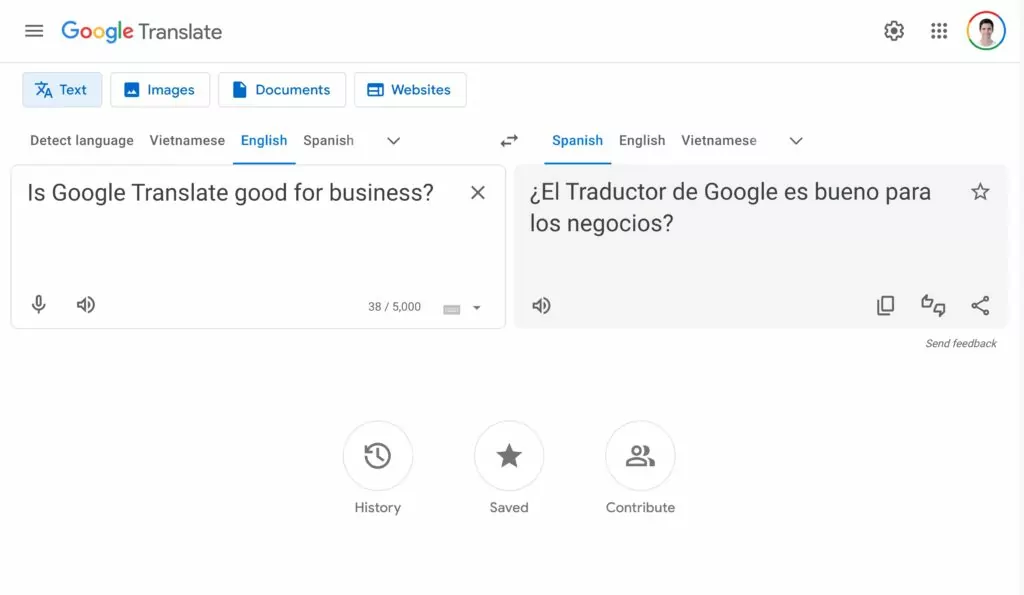
You can enter some text or upload a document and get the translation right there in your web browser.
However, you can also access Google Translate translations via the Google Cloud Translation API, which opens up some really interesting opportunities for business use cases.
For example, let’s say that you have a WordPress website for your business and you want to use Google Translate to translate all of your site’s content into one or more new languages.
Rather than manually pasting the content into the Google Translate browser interface and then copying those translations into WordPress, you could instead use a WordPress translation plugin like TranslatePress.
TranslatePress lets you connect your WordPress site to Google Translate using the API. The plugin can seamlessly send your site’s content to Google for translation and then store the translated content in your website’s database (which means all of the translations are still “live” on the web server that your business controls).
What’s more, TranslatePress lets you manually refine those translations as needed using its visual translation editor, which offers a simple point-and-click approach.
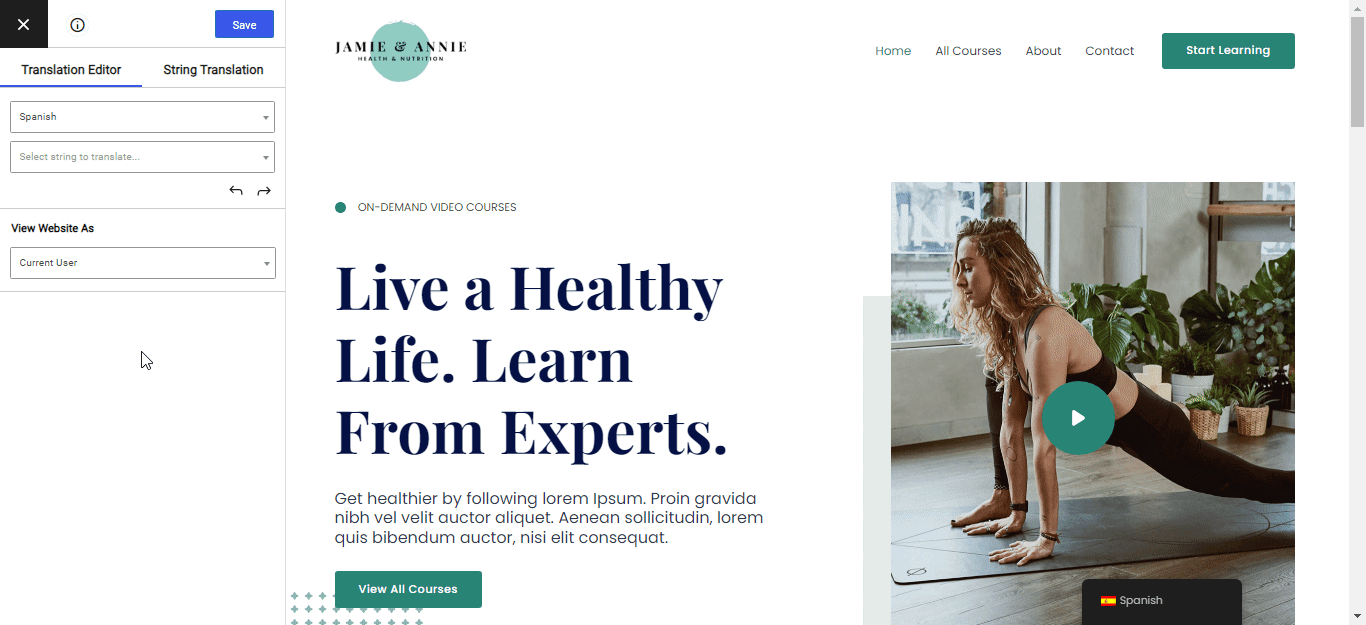
Because Google Translate is so popular, you’ll find a lot of these types of integrations for different business use cases.
If you go with a less well-known machine translation service (or even manual translation), you might not be able to access as many helpful integrations.
Disadvantages of Using Google Translate for Business
While there are a lot of positives when it comes to using Google Translate for business use cases, it’s not perfect.
Before your business goes all in on Google Translate, you’ll first want to consider some of the potential negatives…
Accuracy Is Still Not Perfect
While we said that Google Translate is accurate enough for most business use cases in the previous section, it’s still important to note that Google Translate is not 100% accurate.
Again, this is especially noticeable in less common language pairs, but even common language pairs like English/Spanish are still only in the 92-94% accurate range.
If your business has a use case where accuracy is paramount, you still might not want to rely on Google Translate for that.
For example, let’s say you want to email a customer feedback survey to people who have stopped using your product/service. This can be a bit of a touchy subject, and you’ll want to make sure every word in your email is written in a way that respects the customer.
If you rely on Google Translate, you might inadvertently send an email that offends your former customers, which could end up doing more harm than good.
Even if the translation is technically “accurate”, the way that the translation is phrased could still offend customers in a way that content translated by a human would not.
Basically, if your business is in a situation where an inaccurate or unnatural translation could cause real harm to your business, you should still opt for professional human translation.
Potential Issues With Data Handling
Because Google Translate is powered by Google’s servers, all the content that you want to translate will need to pass through Google’s servers in order to generate the translations.
For business use cases, this might bring up certain data privacy issues:
- Regulatory compliance – local laws in your jurisdiction might not allow you to pass certain types of customer data to any third party. If your translation use case involves translating these types of data, that might mean Google Translate isn’t an option for your business.
- Business policies – even if you’re not legally prevented from sending data to Google Translate, your business might have its own data security policies in place that don’t allow you to transmit data to a third-party service like Google Translate.
Overall, relying on Google Translate for sensitive data might be tricky, so we always recommend consulting an expert before doing so.
With that being said, most translation use cases do not involve sensitive customer data, so this issue won’t affect how most businesses use Google Translate.
How to Translate Your Business Website With Google Translate
As we mentioned above, one of the most common business use cases for Google Translate is to translate your business website’s content into one or more new languages.
If you built your business website with WordPress, one of the easiest ways to use Google Translate in this way is via the TranslatePress plugin.
TranslatePress lets you connect your WordPress site to Google Translate to translate 100% of your site’s content into one or more new languages.
TranslatePress will use the Cloud Translation API to send your site’s content to Google Translate. Then, it will also store the finished translations in your WordPress site’s database, which means you still have full ownership/control over the translated content.
This is an important difference from some other Google Translate plugins that don’t actually save the translations in your database.
Once you’ve generated the translations, TranslatePress lets you manage them from a visual, drag-and-drop editor. This is helpful because it means you can still have a human translator edit/refine the translations where needed.
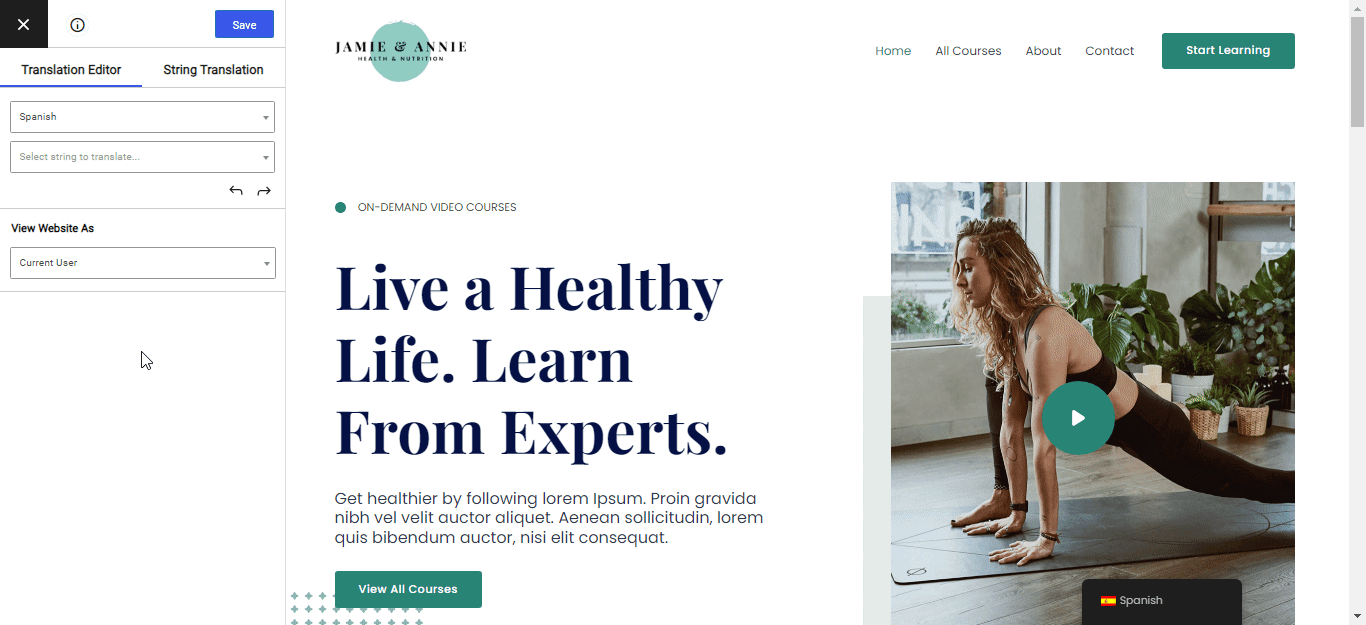
Your website’s visitors can also choose which language to browse your site in using a frontend language switcher, which you’re free to customize as needed. You can even add your language switcher to builder plugins like Elementor.
To learn more about how to set it up, you can check out these blog posts:
- How to use Google Translate to translate WordPress
- How to automatically translate WordPress (with Google Translate or DeepL)
- How to add Google Translate to any website
The free version of TranslatePress supports using Google Translate to automatically translate your site into one new language.
If you want support for unlimited languages, as well as a bunch of other helpful features, you can upgrade to the premium version of TranslatePress starting at just €89.
Final Thoughts on Google Translate for Business
Overall, Google Translate can be really helpful for different parts of your business, whether that’s translating your website, documents, text, and so on.
With that being said, it’s not perfect, so you might not want to use it for every single use case.
To recap, here are some of the main advantages of using Google Translate for business:
- Faster and more scalable than manual human translation.
- Cheaper than hiring a freelance translator or a professional translation service.
- Accurate enough for most use cases, especially where absolutely perfect clarity is not needed.
- Easy to integrate with other tools that your business is using, such as adding Google Translate to WordPress with the TranslatePress plugin.
However, there are also some potential downsides that might make it not a good fit for certain business use cases:
- Not perfectly accurate yet, so you might not want to use it for very sensitive and/or important translations.
- Potential data privacy issues if you’re not able/willing to transmit data to a third party (because using Google Translate requires briefly sending the content that you want to translate through Google’s servers).
TranslatePress Multilingual
Do you still have any questions about business or entrepreneurship Google Translate usage? Let us know in the comments below!


