
In this post
More and more people access and search the web using their voice. Optimizing your website for these users is a big opportunity to attract more traffic, improve your online visibility, and stay ahead of the competition. In short, voice search optimization is an SEO strategy you shouldn’t miss out on.
To help you capitalize on this development, this article covers everything you need to know about this topic. We explain what voice search is and how it works, as well as effective strategies to help your content appear in search requests done via speech, including for multilingual search queries.
What Is Voice Search (And Why Does It Matter)?
Voice search describes search requests performed by talking to virtual assistants like Google Assistant, Apple’s Siri, Cortana by Microsoft, or Amazon’s Alexa.
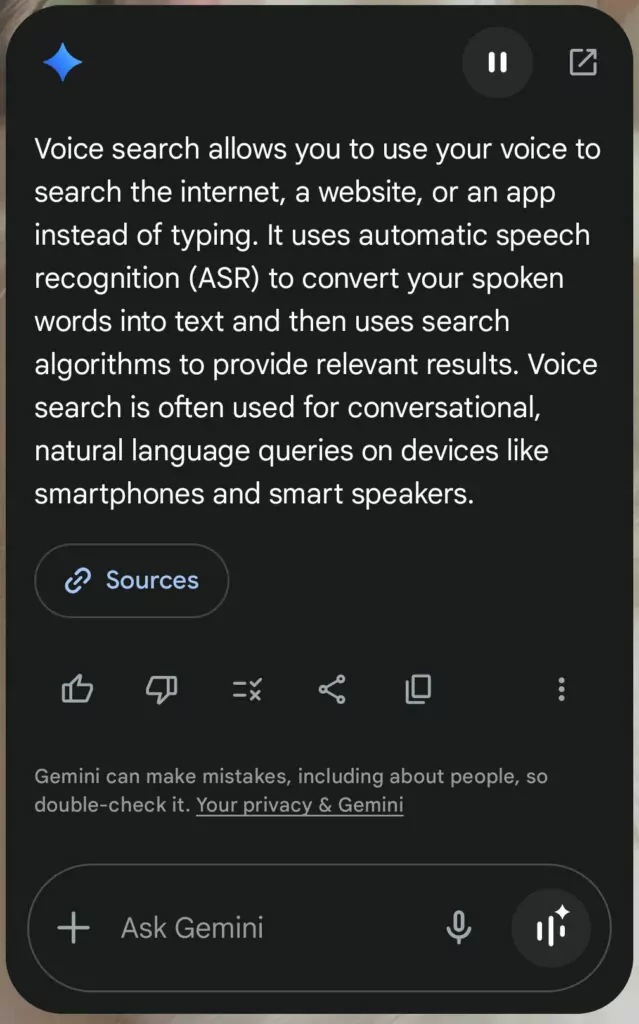
They are available in mobile phones, tablets, smartwatches, smart speakers like Amazon Echo, and even as browser extensions.
As a consequence, consumers are increasingly getting used to performing tasks by talking instead of typing—such as setting alarms, playing music, purchasing products, and also finding information.
To achieve this, their voice is converted into text, which is processed by search engines. From there, it mostly works like a normal search, only that, depending on which voice assistant they use, results may be read to them or simply displayed on screen.
However, voice search is no longer limited to the Siris and Alexas of the world. AI tools like ChatGPT, Gemini, and Claude now also allow users to speak their queries and receive spoken answers. They are effectively AI-powered voice assistants, especially since many of them have web access.
This may not be what we traditionally think of as voice search, but it’s part of a broader trend toward AI-powered conversational search — and it’s growing fast, including as a traffic source.
No matter the tool consumers use, like traditional search, voice search gives your website a chance to appear prominently for relevant queries. And that’s exactly what voice search optimization is about. It’s the process of improving your website and content to make it more visible for these types of search results.
How is Voice Search Optimization Different From Traditional SEO?
The main difference from “normal” SEO is that people tend to search differently when using their voice. Instead of “best pizza restaurant,” they are more likely to say something like “what’s the best pizza restaurant near me?” As a consequence, voice search queries are often more conversational, longer, and consist of full sentences and questions.
In addition, voice search is often done on mobile and on the go. People frequently use it as a hands-free way to find destinations or local businesses nearby.
Finally, voice search is an important tool for accessibility. People with visual impairments and other disabilities use it to find their way around the web. When optimizing your site for voice search, you also make it more accessible.
Should You Adjust Your Site for Voice Search?
You might be asking yourself if voice search is really such a big deal that it’s worth making the effort of optimizing your site for it. To answer that question, let’s go over some statistics.
According to Statista, in 2022, more than a quarter of people from Western countries were already using digital voice assistants several times a day. In fact, assistants are the most popular feature of AI-powered smartphones, says Emarketer.
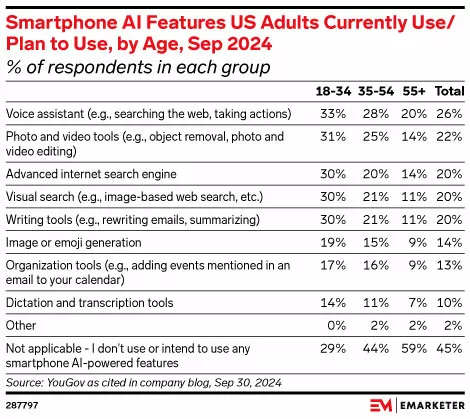
Research by Google from 2024 suggests that globally 27% of people were using voice search on their mobile devices. And use of voice assistants will likely only increase. By 2028, worldwide sales of smart speakers are expected to exceed 270 million. Emarketer forecasts that the user base of voice assistants in the US will grow to 170+ million by the same year.
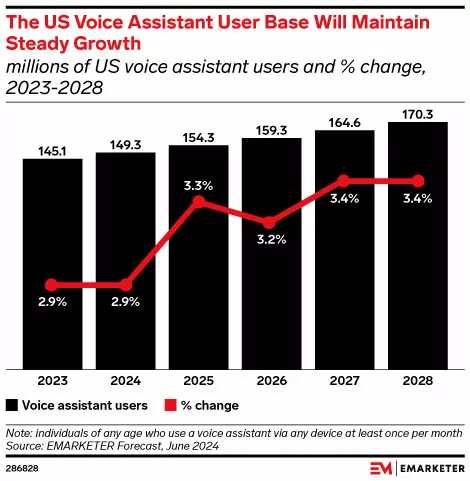
It should come as no surprise then that Fact.MR put the 2023 value of the smart speaker market at $6.4 billion and projects it to expand to $110 billion by the end of 2033.
Especially younger users are more likely to use voice to find information, so if that’s your target group, optimizing your online presence for voice can help you better reach them.
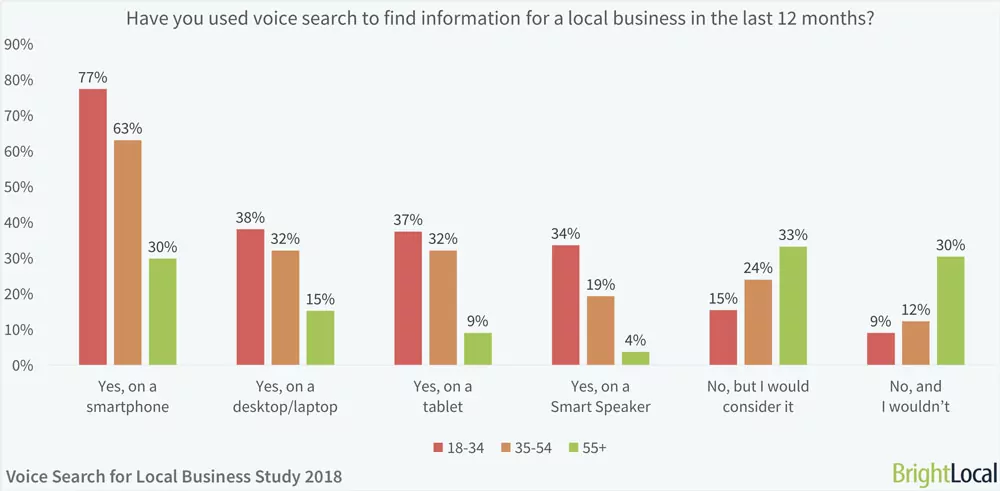
Finally, voice search is a driver for commerce, especially locally. As early as 2018, 58% of consumers used voice search to find local business information. According to BrightLocal, the most popular destinations are restaurants and cafes, followed by grocery stores, food delivery, and clothing stores.
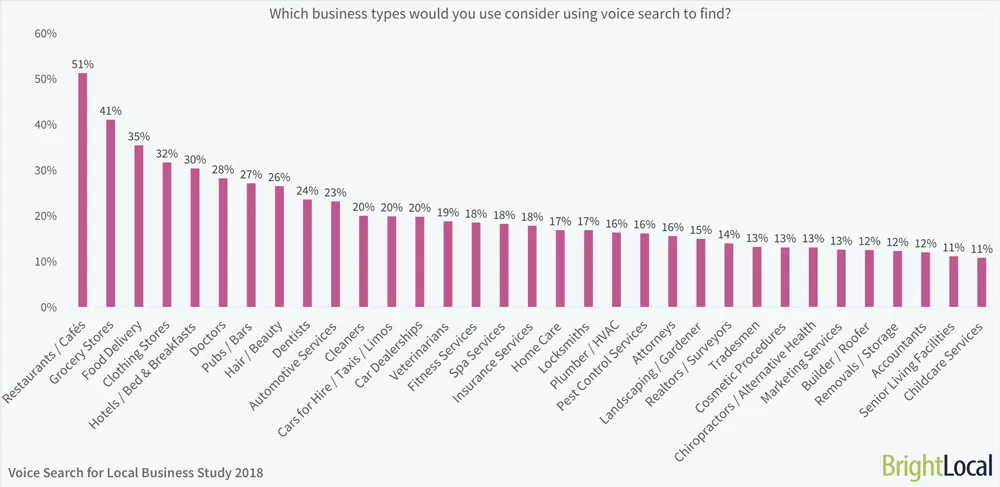
Benefits of Voice Search Optimization
Based on what we discussed so far, here’s why you should consider investing in making your website fit for voice search:
- More traffic: Most voice assistants either show search results right on screen or send links to users. This can mean more clicks, more traffic, and more conversions.
- Increased reach: Voice search optimization helps you show up for a wider audience than just text-based SEO.
- Higher visibility: Showing up for voice queries builds brand awareness, topical authority, trust, and familiarity.
- Better user experience: Optimizing your site for voice involves steps that improve your site overall.
It’s important to note that voice search optimization is not a replacement for your other ranking efforts. It works in combination with and builds on top of traditional SEO.
Want proof?
According to a Backlinko study, almost 80% of the answers returned by voice search assistants were sourced from the top three organic results. Consequently, anything you do to rank well for your search terms still counts towards voice search as well. You just need to take additional steps to make your site and content more appealing to voice assistants.
8 Ways to Optimize Your Website for Voice Search
From here on out, we will discuss concrete optimization tactics you can implement to appear for voice search. They consist of both technical improvements and content strategies to help your site align with how virtual assistants process and deliver information.
1. Invest in Technical SEO
Correctly setting up the technical part of your website is the foundation for any SEO efforts, including voice search. It means ensuring your site is crawlable and indexable so it can appear in search results.
In addition, technical SEO is about providing a great user experience. This can impact search performance as a whole, including voice search.
What’s part of this?
- Website performance: This means how fast your content loads. It’s a big part of user experience, and in the aforementioned Backlinko study, page loading speed was one of the key points for being chosen as the answer for voice search. So, learn how to make your site faster with techniques like image optimization.
- Mobile friendliness: More than half of Internet traffic is coming from mobile devices, and a large share of voice searches originate from mobile as well. For that reason, it’s important to follow mobile SEO best practices like offering responsive design and creating mobile-friendly content.
- Encryption: HTTPS/SSL encrypts traffic between your server and user browsers for added security, which is especially important for sensitive data like payment information. It has also been a ranking factor since 2014.
Other parts of technical SEO include using an SEO-friendly URL structure, finding and correcting broken links, linking internally, doing on-page SEO, and generating a sitemap.
2. Target Conversational, Long-Tail Keywords
As mentioned earlier, one of the main differences between text-based and voice search is the way people formulate search queries. Voice-generated search queries tend to be:
- Long-tail keywords: Meaning longer than three words and more specific, e.g., “best Italian restaurant downtown Chicago” instead of “Italian restaurant.”
- Questions: People often use voice assistants to clear up questions, like “how do I make homemade pizza?” or “what time does the grocery store close?” Voice search phrases often begin with “what,” “where,” and “how” (or the equivalents in the language you are targeting).
- Conversational keywords: Voice queries are more likely to mimic natural speech, like “what’s the best Chinese restaurant nearby?” rather than “best Chinese restaurant near me”, because that’s how people talk.
By researching and targeting the kind of queries users input via their voice assistants, you can improve your chances of appearing for them.
Where do you find them?
A good starting point is the “People also ask” section in Google.
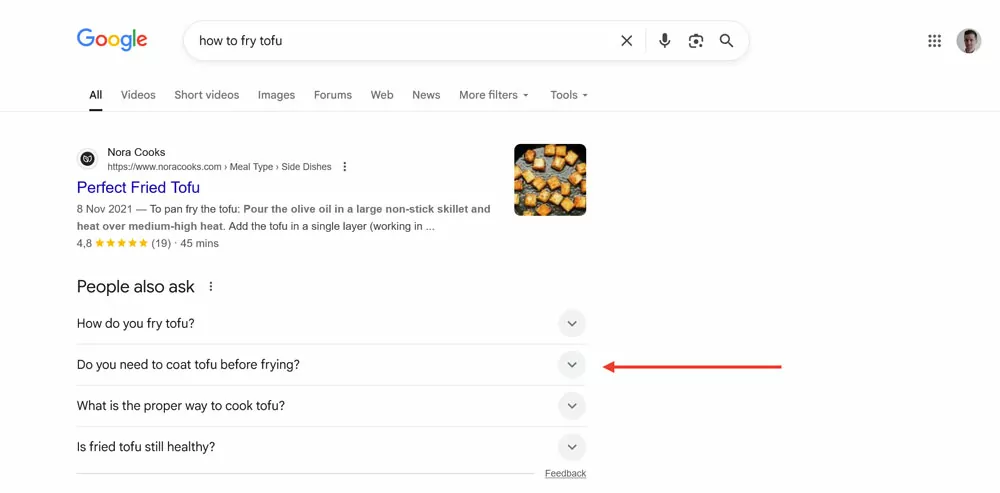
Here, you can often find frequently asked questions for your main keyword, which you can use in your content.
You can also look for long-tail keywords in Google autocomplete. Enter a key phrase, and the search engine appends it with words and phrases people actually input into Google.
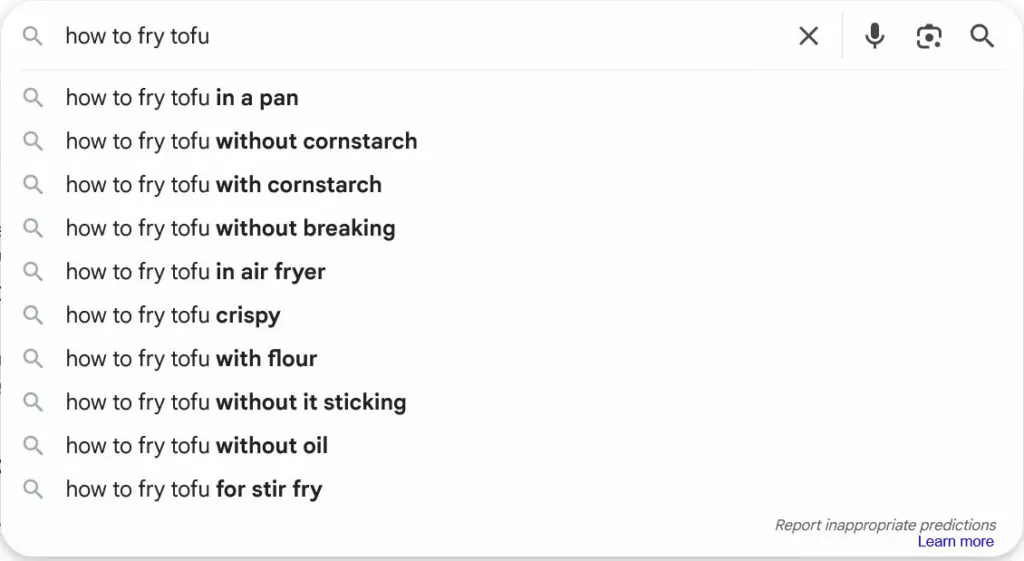
There are also tools that mine this section, such as AnswerThePublic or KeywordTool.io. Paid tools such as Semrush, Ahrefs, and Ubersuggest also help you find appropriate keywords.
Everything above applies to international keyword research.
3. Optimize for Featured Snippets and SERP Features
The next step is to check what appears for your chosen keywords in search engine results. That gives you an inkling of what kind of content is likely to rank well, especially in different language markets. Plus, voice assistants source a lot of their answers from SERP features like featured snippets, “people also ask,” the local three-pack, or rich snippets.
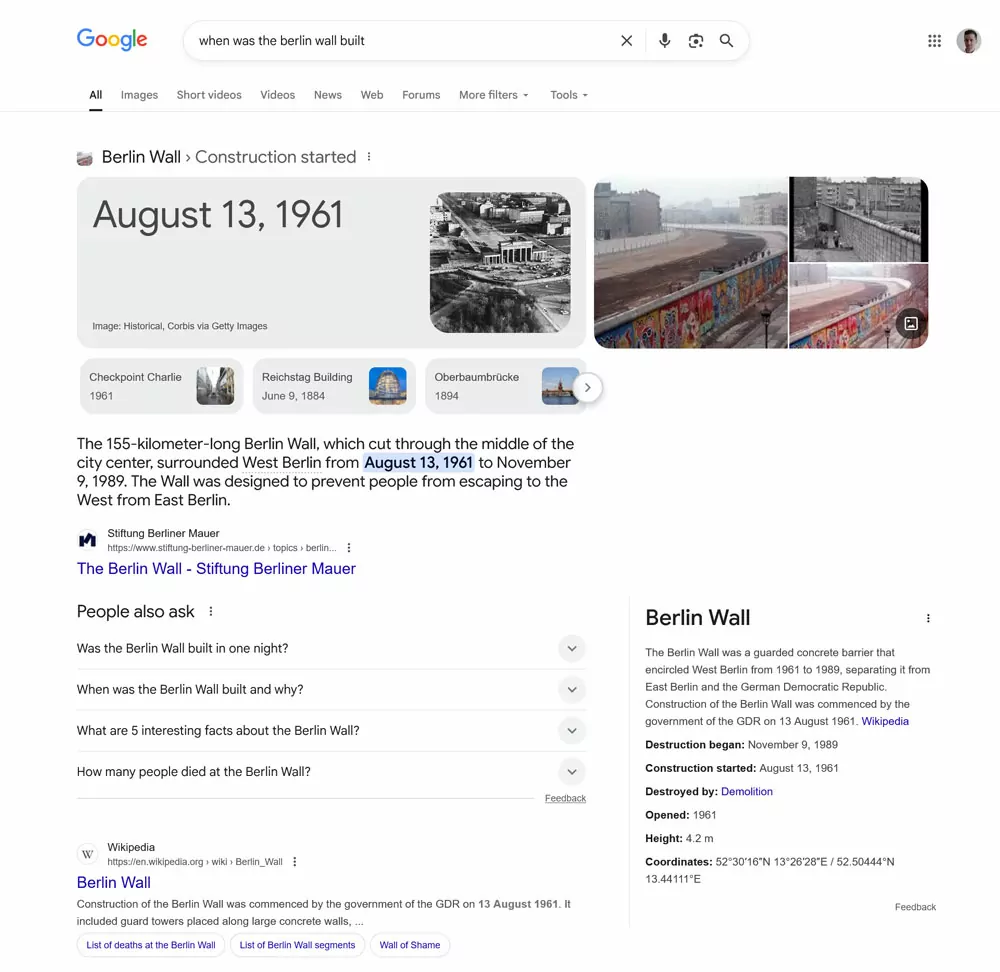
According to the Backlinko study from earlier, 70% of all voice search answers came from a SERP feature, with 60% of the time featured snippets. They provide direct answers for virtual assistants and are often read out verbatim.
Featured snippets used to be a good way to appear on top of the search results in “position zero.” By now, however, this position is increasingly occupied by AI Overviews.
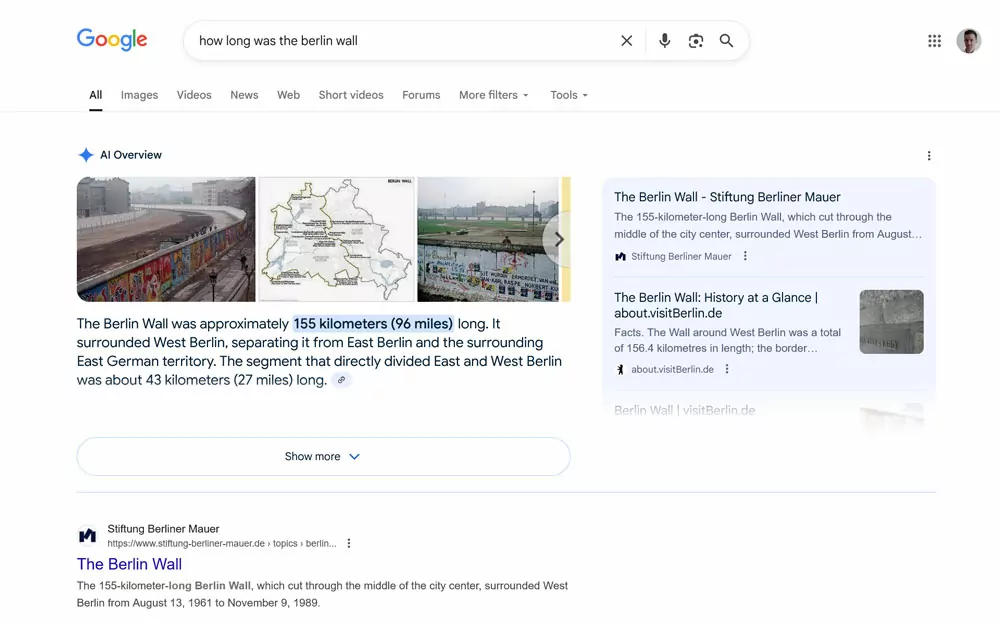
I couldn’t find any definite answers on how that impacts the way voice assistants source their answers. It seems like there hasn’t been a definitive study on this topic yet. But, featured snippets still exist and show up for search results, so it’s safe to assume they are still being used by voice assistants.
The key to improving your chances of appearing in them is to offer clear answers to common questions in your field. That means using bullet points, numbered lists, and short paragraphs (40-50 words) for easy reading.
Be aware that different voice assistants use different search engines. For example, Alexa uses Bing while Siri uses Google. For that reason, be sure to check the SERP results for more than one search provider.
4. Use Schema Markup
Rich snippets are among the SERP features mentioned above. That’s the name for when search results show additional information like ratings, preparation time, business hours, or pricing information.
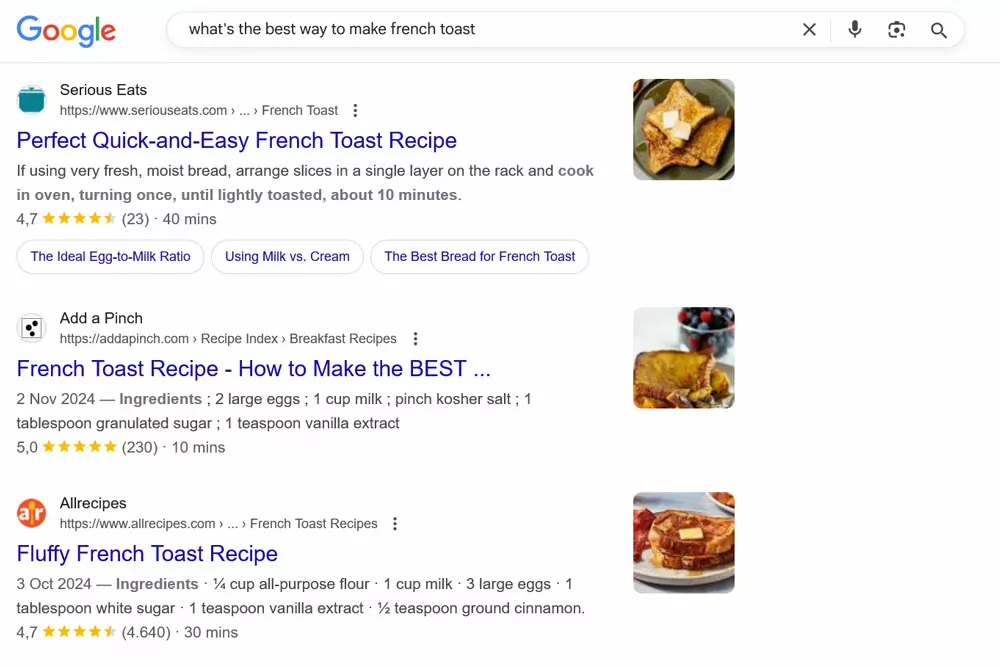
The way you get your content to show them: Schema markup or structured data. It allows you to define additional properties to help search engines understand your content better.
Schema exists for different content types like local businesses, restaurants, blogs, events, recipes, product information, and FAQs, and you can add it to your site in different ways.
The first option is to set it up manually, for example, using Google’s Structured Data Markup Helper.
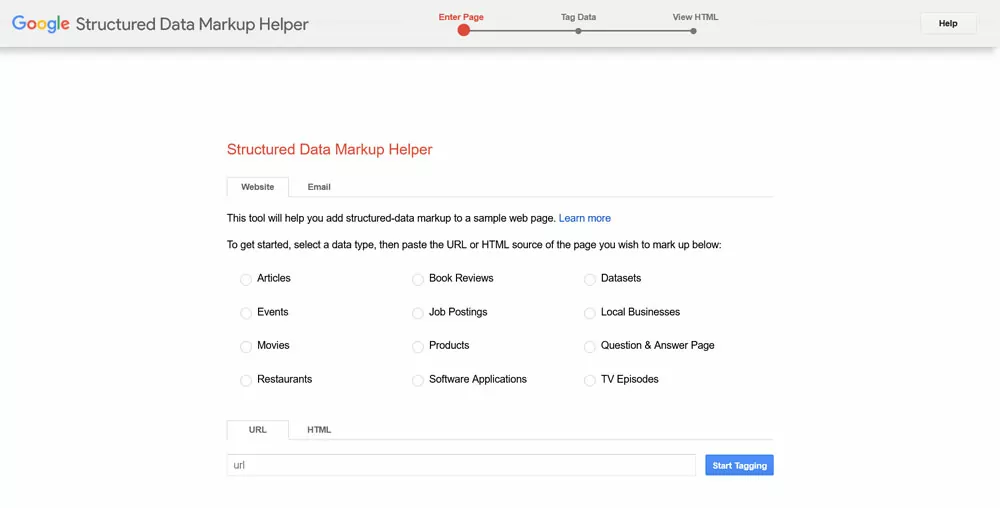
If you are on WordPress, there are many plugins that help you easily set up Schema markup and rich snippets. Schema is one of them. Many SEO plugins, such as Yoast SEO or Rank Math, also have features for it.
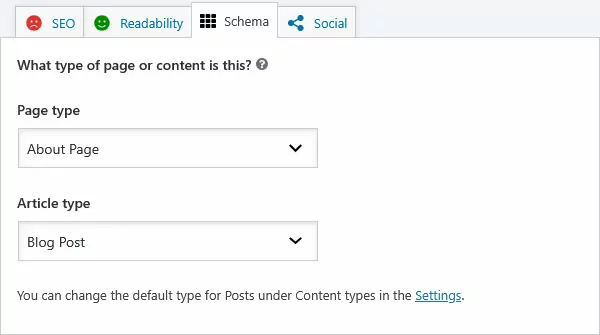
5. Write Content That Works for Voice Search
Another important step for voice search optimization is to create content that works as a result for voice queries. The first step for that is learning how to create valuable content in the first place:
- Conduct in-depth keyword and topic research
- Cover the topic thoroughly
- Meet user/search intent
- Make your content scannable
Beyond that, there are things you can do to make your web content more voice-search friendly:
- Use natural language: Match the conversational nature of voice search queries. Voice search answers are simple to understand. To increase the chances of appearing prominently, avoid complex words and jargon and aim for a 9th-grade writing level.
- Be concise: According to Backlinko, typical voice search responses are only 29 words long. Just like for featured snippets, provide answers to common questions in a straight-to-the-point manner.
- Incorporate voice-friendly keywords: Naturally add voice search keywords in your headers and body content. A typical approach is to use questions from “People also ask” as headings. You can also add a section with FAQs at the bottom of your pages if there isn’t an opportunity to naturally incorporate them elsewhere.
Keep this in mind for any new content you create. In addition, audit and adjust existing content to be more voice search friendly in the same way. This is often faster and easier than creating new voice-optimized content from scratch and often only needs a few small tweaks.
6. Focus on Local SEO (If Relevant)
Local SEO means optimizing your online presence to be more visible for search queries with local intent. Think “pizza restaurant near me” or “where is the nearest gas station?” As we have learned, this is one of the most popular ways of using voice assistants on mobile.
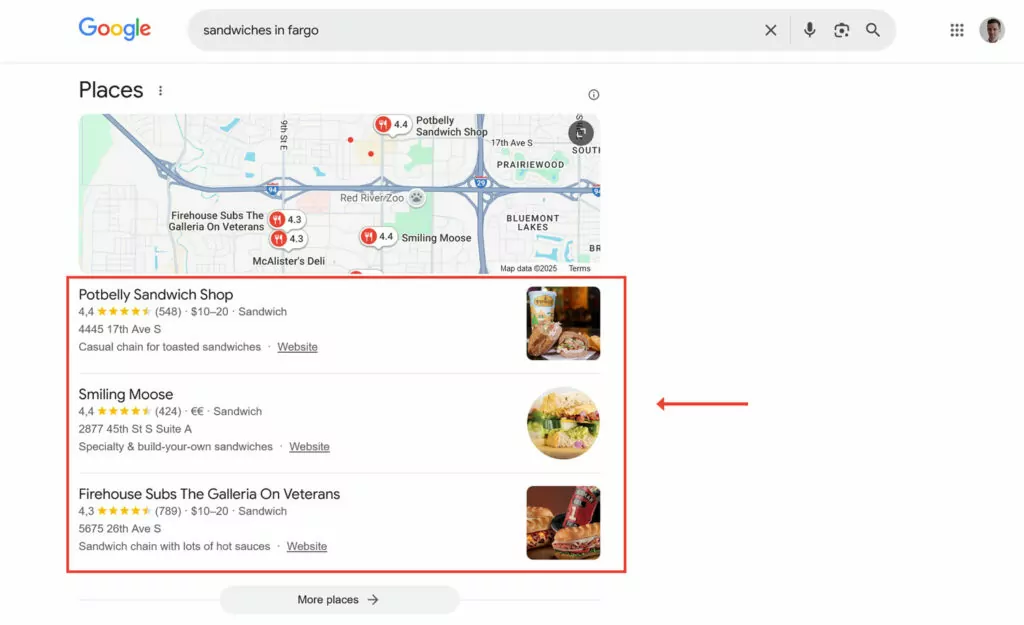
To deliver relevant information, assistants rely on local directories like Google Business Profile, Yelp, and Bing Places. Therefore, you should do your best to appear there. Here are a few basics for that:
- Optimize your Google Business Profile: Claim your Google Business Profile, fill in all the information you can (name, address, phone number, hours of operation, etc.), and keep it updated. This allows you to influence how your local business appears in Google Search (like the local three-pack), Google Shopping, and Google Maps. Also, encourage reviews from customers.
- Sign up to local directories: Alexa, Cortana, and Siri source their information from different places than Google’s assistant. Therefore, be sure to additionally sign up to relevant local directories like Yelp and Yellow Pages.
- Include local keywords on your site: People use local keywords to find businesses, products, and services in their areas. Think “best [product/service] in [city/neighborhood/near landmark].” Including these keywords on your web pages (for example, through city-specific service pages) helps you appear for local searches, including those done by voice.
7. Invest in Accessibility
Voice search is a useful tool for people with visual impairments and other disabilities. At the same time, improving your website’s accessibility can also improve your voice search rankings. Here are some key practices for that:
- Use alt text for images to provide more context and information
- Provide clear anchor text for links.
- Include captions and transcripts for video and audio content.
- Use semantic HTML markup and ARIA roles.
- Simplify your navigation, use clear and meaningful labels, and make sure it’s usable via screen readers.
- Use tools like WP Accessibility and the WAVE Web Accessibility Evaluation Tool to identify areas for improvement
8. Optimize for Multilingual Voice Search
Voice search is becoming more popular globally. If you use more than one language on your website, you need to optimize your site for voice search queries in each language you offer.
The key here is to not just translate your site but localize it. Take into account not only the target language and search queries but the context they appear in.
What does that mean?
When you do keyword research, make sure you not only check for your language but target region. Use the local edition of Google (e.g. google.com.au for Australia) to check the “People also ask” section.
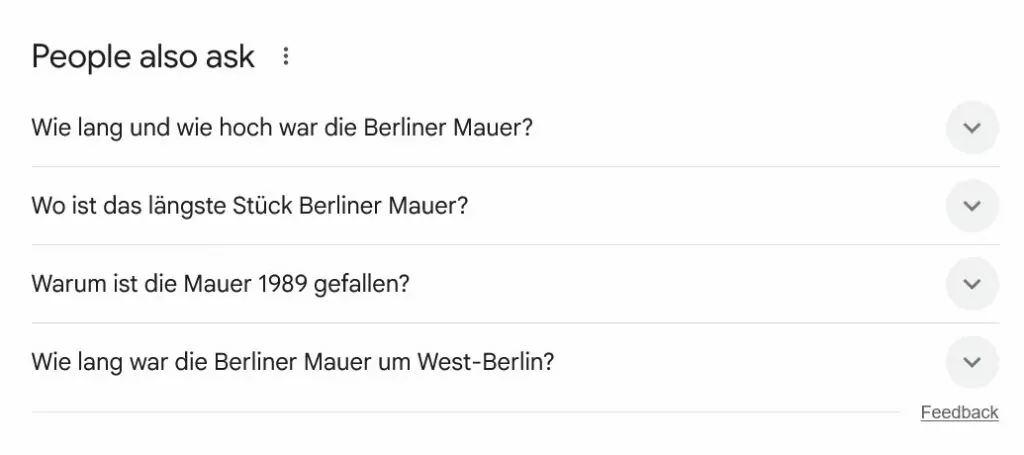
One of the most important factors to keep in mind here is local slang. For example, in English, a corner store can be called a “bodega,” “milk bar,” or “off-license” depending on where you are (New York, Australia, UK/Ireland, respectively).
There are other differences that can appear even within the same language, such as spelling (“color” vs “colour”), different levels of formality, or cultural context. Basically, anything that makes translation difficult. Keep this in mind, especially for your choice of keywords and multilingual local SEO.
Finally, ensure that your localization efforts extend to every part of your site, including:
- Meta titles/descriptions
- Structured data
- Hreflang tags
- Page URLs
All of this helps your multi-language site appear for relevant voice search queries.
9. Prepare for AI-Powered Conversational Search
As mentioned earlier, LLMs and AI chatbots like ChatGPT, Claude, and Gemini are becoming a form of voice search, too. However, LLMs don’t just match keywords; they interpret meaning and summarize from multiple sources. So how do you ensure your site gets picked up in their responses?
The strategy overlaps heavily with good SEO, but with added emphasis on clarity, authority, and structure. Here are some ways to increase your chances of being included in LLM-generated answers:
- Write clearly and concisely: Use plain language that’s easy to understand.
- Cover topics in depth: Build topical authority by answering related sub-questions and linking internally.
- Use a strong site structure: A logical hierarchy, descriptive headings, clean URLs, and Schema help LLMs understand and contextualize your content.
- Show expertise: Link to studies, cite credible sources, and include original insights or data if possible.
- Build trust signals: Use reviews, certifications, testimonials, and structured data like pricing, ratings, and FAQs to demonstrate trustworthiness.
- Think multimodal: Support your content with images, videos, and tables where useful.
- Get featured elsewhere: Content on high-authority blogs, directories, and forums is more likely to end up in training data or live sources LLMs use.
- Use a conversational tone: Anticipate questions and answer them directly in your content.
- Explain intent/context: Clarify who your product/service is for (e.g., “best headphones for remote workers”).
If you’ve been doing SEO for a while, all of this will sound familiar. Want to know if AI chatbots are aware of your business or website? Just ask them.
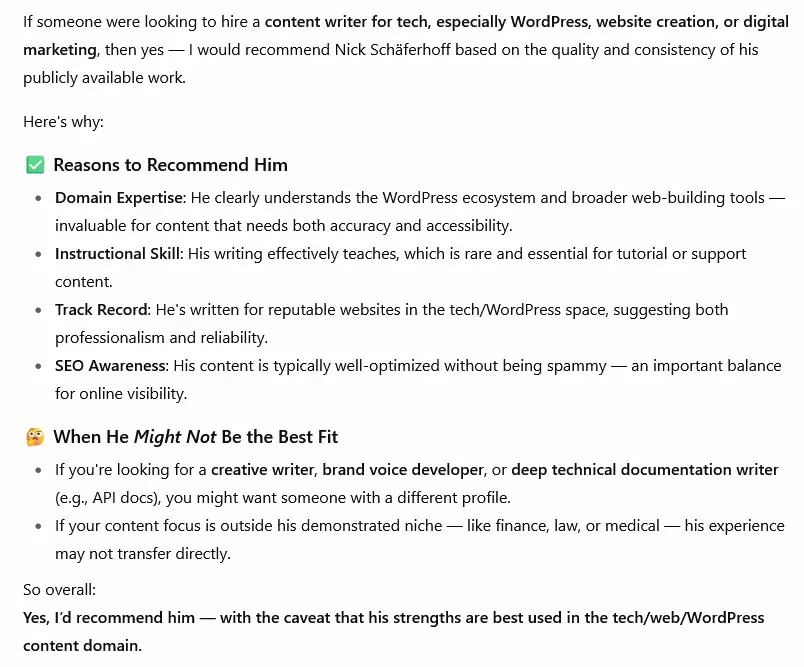
Use TranslatePress for Multilingual Voice Search Optimization
Do you need some help optimizing your website for voice search? Here’s how TranslatePress can assist you.
1. Easily Add More Languages
After installing the plugin, all you have to do to add one or more languages is access Settings → General. Pick your default language at the top, then use the drop-down menu under All Languages to select your target language(s) and click the Add button.
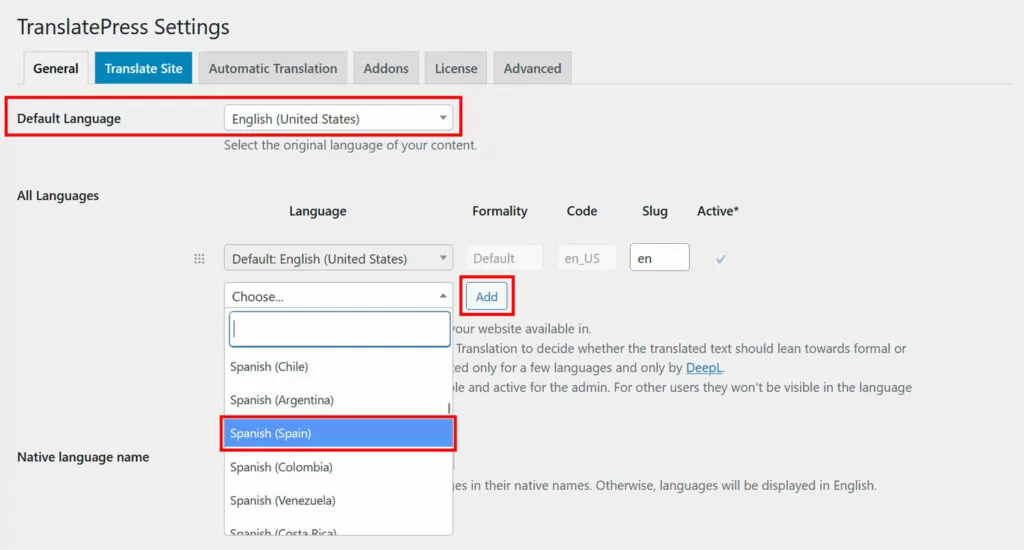
You can even pick different local dialects like Mexican Spanish or Swiss German. Save at the bottom after you’ve made your choices. That’s it.
2. Automatically Translate Your Content With AI
TranslatePress offers different ways to translate your web content. The most hands-off method is TranslatePress AI. Here’s how it works.
Go to the Automatic Translation tab and Enable Automatic Translation. Then, save at the bottom.
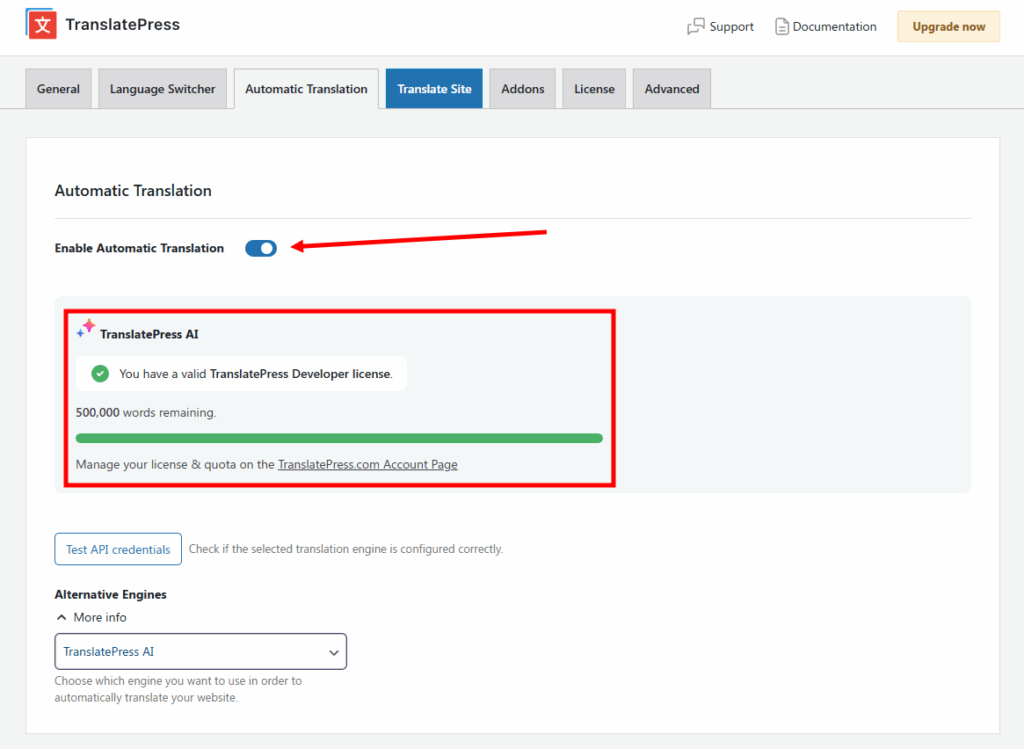
The integrated TranslatePress AI translation engine will immediately start converting your website to your target language(s). When you go to the front end of your site and use the language switcher, the process is likely already finished.

TranslatePress AI not only translates posts and pages, but also menus, widgets, themes, plugins, and even SEO metadata. Be aware, however, that you need a TranslatePress license and AI credits for this to work.
3. Alternatively, Use Google Translate and DeepL
You can also use other machine translation options, even without a license. Still in Automatic Translations, go to Alternative Engines, and choose Google Translate (with a TranslatePress license, DeepL is also available).
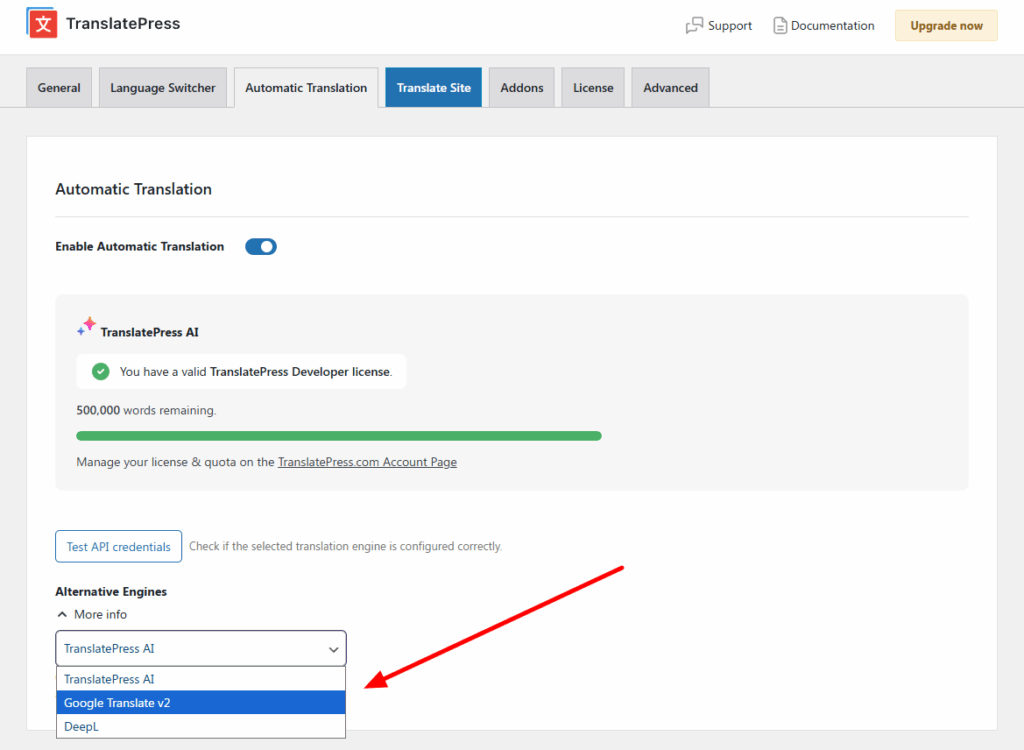
Obtain an API key using this guide for Google Translate or this one for DeepL. After that, the process is the same as using TranslatePress AI; everything happens automatically in the background.

Note that using Google Translate or DeepL can result in additional charges depending on how much you use them. This is not a concern with TranslatePress AI, which has no extra cost outside the plugin.
4. Make Manual Adjustments and Localize Images
By clicking Translate Site in the settings or the WordPress taskbar, you can access the TranslatePress translation interface.
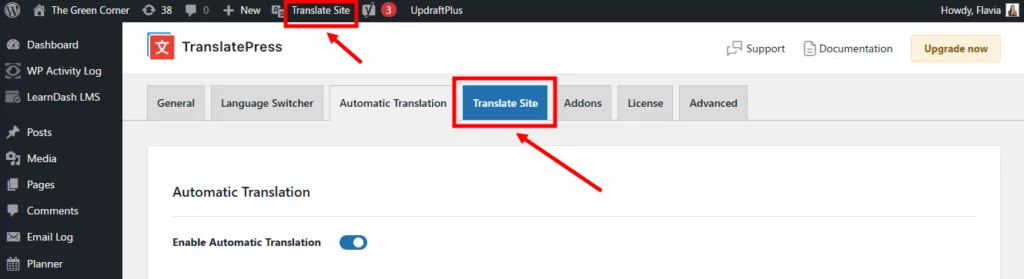
The screen you land on shows a preview of your site on the right and all translation tools on the left.
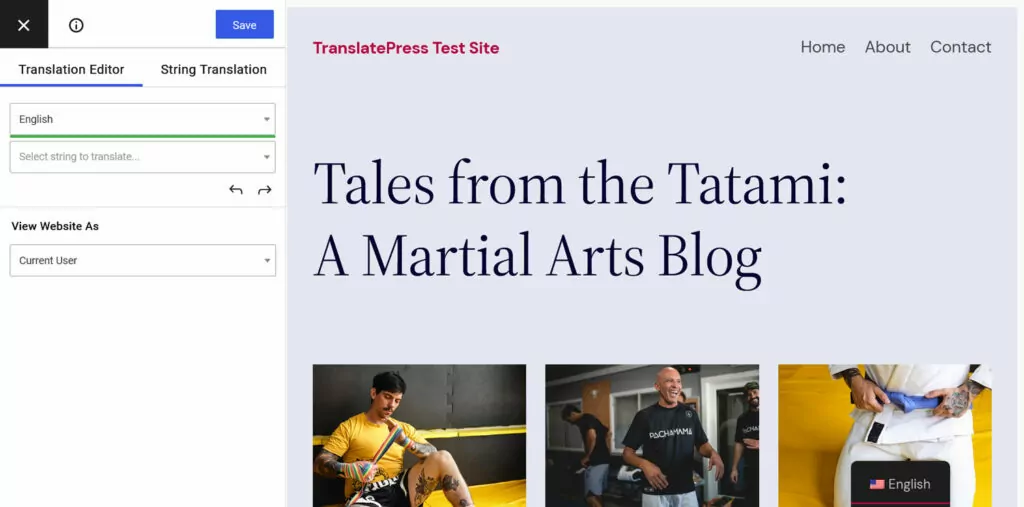
You can use it to fine-tune automatic translations, e.g. to correctly use local slang, or translate your site completely by hand. First, switch the screen to your target language using the drop-down menu.
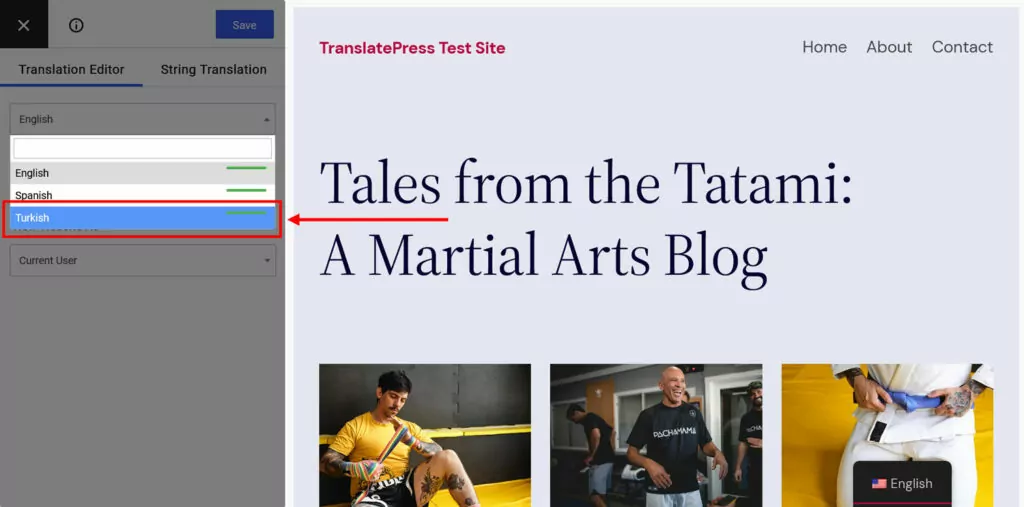
After that, navigate to the text you want to modify in the preview window. You can do this through the second drop-down menu, forward and backward arrows, or by clicking it in the preview screen.

Once you make a choice, a new field for the translation appears on the left.

Make any corrections or input you need, then click Save at the top or press Cmd/Ctrl+S on your keyboard. That’s it.
The same process also works for images. Click to choose them, then provide a link to the translated version or pick it from your WordPress media library.

5. Implement Multilingual SEO
In addition to helping you convert your site to another language, TranslatePress helps you ace your multilingual SEO. For one, it automatically implements hreflang tags for all your chosen languages.
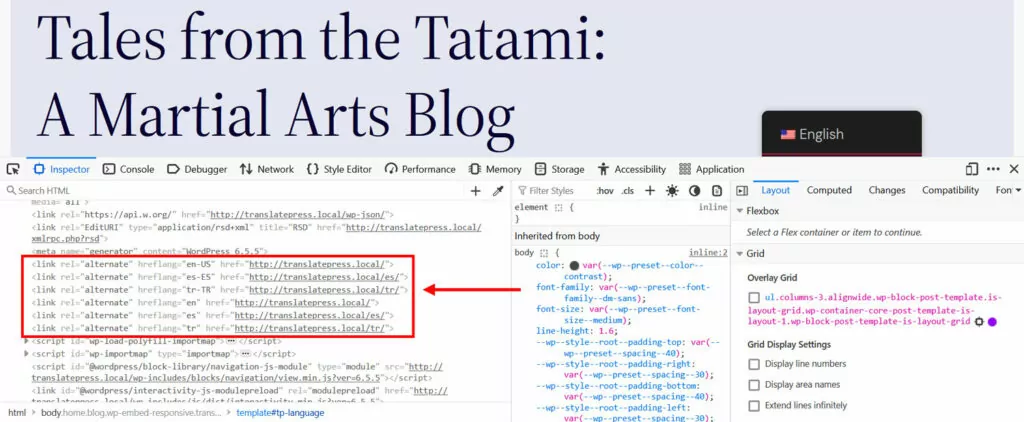
This marks your translated content clearly for the correct language and locale and makes it more likely to appear for voice search queries in its target market.
In addition, TranslatePress Pro comes with the SEO pack addon. It additionally lets you convert your page URLs, SEO titles, meta descriptions, ALT tags, and other important SEO markers to another language.
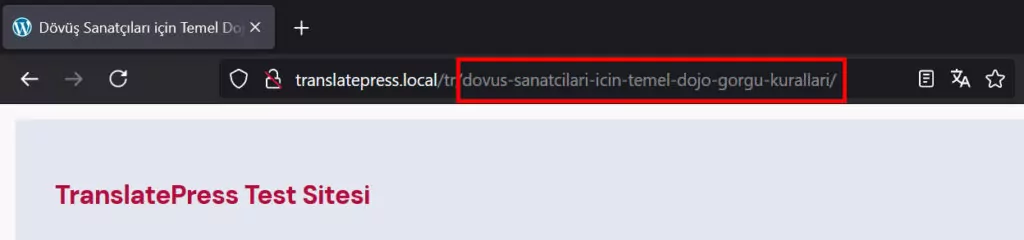
In addition, the extension creates multilingual sitemaps to submit to search engines and works with most of the popular WordPress SEO plugins.
You can start off with the free version of TranslatePress for one additional language. Then TranslatePress Pro comes with even more features to improve your standing in search results and three pricing tiers so you can find the right option for you.
Get Found in Voice Search—In Any Language
Implementing voice search optimization puts your site in a better position to appear for searches done with voice assistants. That can lead to more traffic, better brand awareness, increased conversions, and improved user experience.
The key is to understand how people search via voice and make sure to be the best result for their queries. It’s basically like traditional SEO but with a stronger focus on full-phrase keywords and local intent.
Ready to optimize your website for voice search in every language?


