
In this post
Wondering how to implement SEO for new websites?
In this tutorial, we will show you the exact steps you need to take to implement SEO on your brand-new website.
But first, you need to have an operational website up and running, complete with a domain name and a hosting plan.
Only after having configured and launched your website can you start implementing SEO (search engine optimization) tactics that will set your website up for future success.
Right off the bat, you should know that SEO is a long-term marketing strategy. This may sound frustrating for a new business but trust me, if you don’t implement it now, you will regret not starting sooner.
In this tutorial, you will learn how exactly SEO will help your new website draw traffic and even revenue along with how to set your expectations and build a mindset for success.
Let’s get started.
What is SEO? Why Does a New Website Need it?
For a new website drawing traffic is a herculean task.
You may have built the best tools in the world, and offer the best services, advice, or pricing models but without traffic, your website or business will cease to exist within a few weeks.
Luckily, marketing gurus have tried and tested a number of effective tactics that new sites can implement to draw traffic to their websites.
SEO is one such marketing tactic.
It’s short for search engine optimization and involves optimizing site pages in a way that it ranks on search engines like Google and Bing.
Once a website starts ranking in the first positions of a search engine it starts drawing traffic to the website.
This traffic can be converted to customers and can become a major source of revenue collection for online businesses and websites.
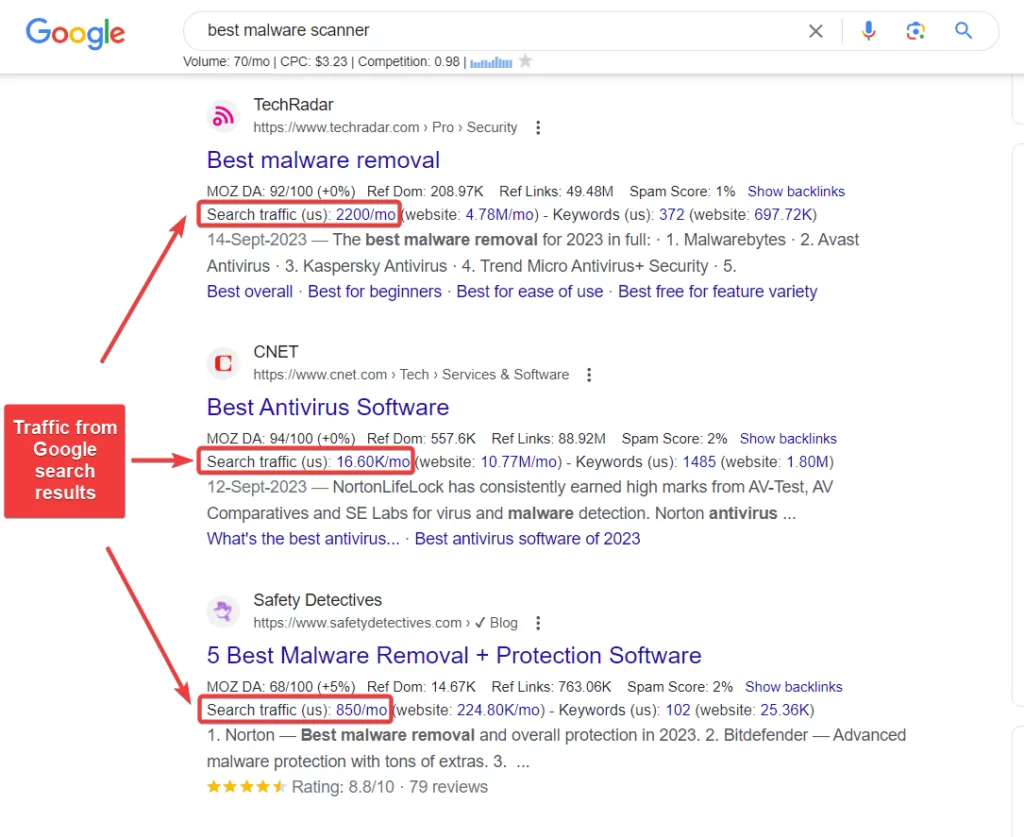
That said, SEO results are not immediate and you may have to wait for up to 6 months before seeing any sign of traffic.
Besides SEO, new websites can also use social media, advertising, YouTube, podcasting, influencer and affiliate marketing, webinars, and offline events to promote their site and draw eyeballs to their offerings.
But no matter which channel you choose, marketing is a long-term game and you will need to keep at it for a couple of weeks (most likely months) before seeing any results.
So we highly recommend that you set your expectations correctly before starting to implement the SEO tactics listed in the next section.
How to Implement SEO For New Websites
Implementing SEO on a new website involves numerous steps. Some steps need to be implemented before you start optimizing your website for search engines and others need to be implemented post-optimization.
Both the pre and post-SEO steps are equally important. If these are not implemented properly, your SEO strategy will fail.
1. Pre-SEO Steps
Pre-SEO steps mainly involve doing keyword research and creating a content strategy.
i. Conduct Keyword Research
As you know by now, implementing SEO involves optimizing your site’s pages. This means you either have existing pages that need optimization or you can create new pages and optimize them so that they rank on search engines and draw traffic to your website.
To optimize existing or new pages, you need to find keywords that your pages can target.
For instance, let’s say you started a new website selling security plugins. The plugin offers features like a malware scanner, malware remover, firewall, and user activity logs among other things.
You can create pages targeting these keywords like “malware scanner plugin,” “malware removal plugin,” “firewall plugin,” and “activity log plugin.”
Optimize your pages and wait for the keywords to rank on search engines. Once they start ranking on the first few positions of the search result, users will visit your website and end up buying your plugins.
So to reiterate, keyword research is the process of identifying keywords that you can target for the pages of your new websites.
Keyword research is a broad topic but in a nutshell, it involves:
- Brainstorming terms relevant to your website
- Analyzing competition to find relevant keywords
- Using keyword research tools like Ahref, SEMrush, or Keywords Everywhere to check the search volume
- Selecting a mix of short-tail (like “malware scanner”) and long-tail keywords (like “how to scan a WordPress site for vulnerabilities”)
- Choose target keywords based on how easily they can be ranked for a new website
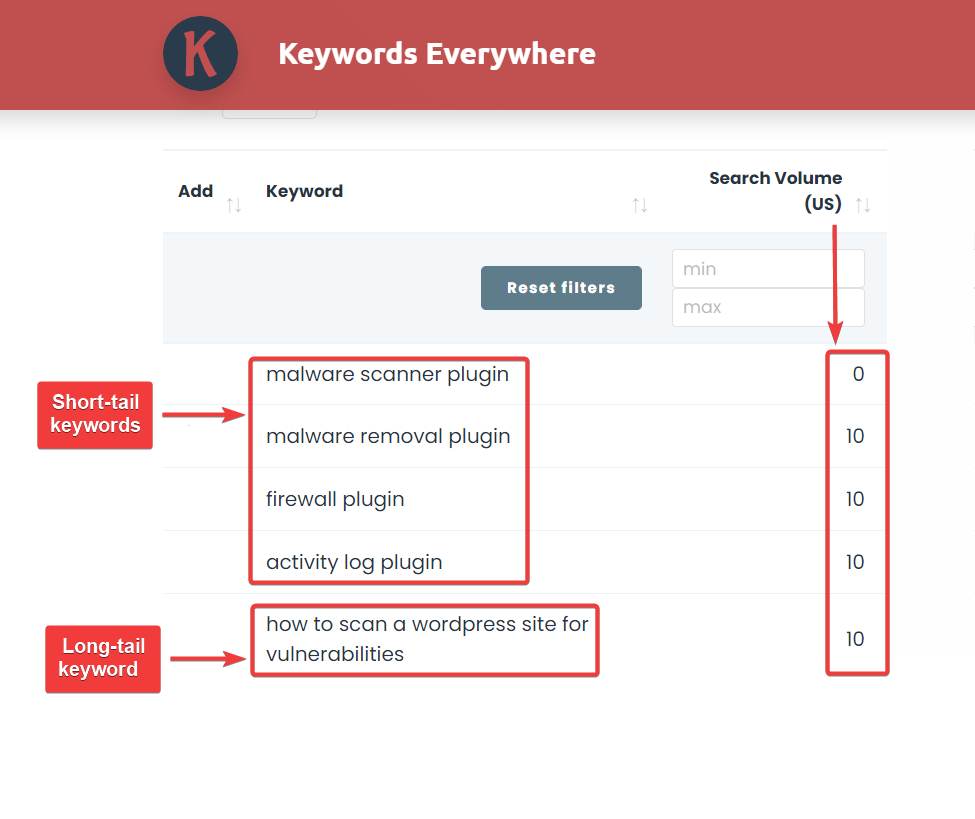
To learn how to conduct keyword research, we recommend guides from industry experts – Semrush and Backlinko.
ii. Develop a Content Strategy
Once you have a list of keywords to target, it’s time to create a content strategy which basically means developing a plan that outlines how to create, publish, distribute, and manage content.
A lot goes into creating a content strategy but for a new website, we suggest keeping things simple and following these guides: How to create a content plan with Ahref and HubSpot.
2. Implementing SEO
There are different types of search engine optimizations, namely, on-page, off-page, technical, and multilingual SEO.
Let’s dive into each type of SEO and learn how to implement them on a new website:
i. On-Page SEO
On-page SEO refers to the technique of optimizing individual web pages to improve your search engine rankings and attract organic traffic. It involves the following components:
Write High-Quality Content
Content is the foundation of a web page. You need to create valuable, well-researched, and engaging content that addresses user needs and interests.
Poorly written, irrelevant, uninformative content with unexpected self-promotion often results in a negative user experience and it typically fails to rank on search engines.
Mindfully Placing Keywords
The target keyword (“malware scanner”) and variation of the keywords (“scanning for malware,” “malware scanning on a WordPress website,” etc.) have to be included naturally throughout the article.
The target keyword must be included in the following locations:
- Page title
- First 100 words
- Sub-headings
- Meta description
- URL
- Image names and alt text
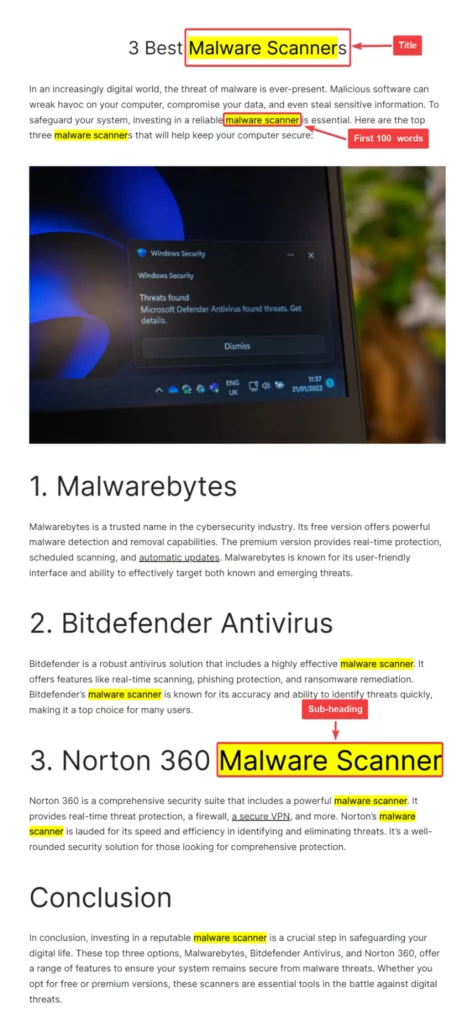
Distribute Target Keyword
The target keyword has to be present frequently throughout the page. It should appear organically and shouldn’t look forced.
The ideal frequency varies depending on factors like content length, context, and competition but SEO masters recommend ideal keyword density to be between 1-2%.
Use H tags
Htags are short for header tags that help structure the content of your pages with the goal of making the page easier to consume for visitors as well as search engines.
There are 6 Htags, namely the H1 tag, H2 tag, H3 tag, and so on.
There is only one H1 tag and it’s the heading of the page. The rest of the tags appear under each other like a Russian doll.
Every Htag on a page typically contains the target keyword or variations of it.
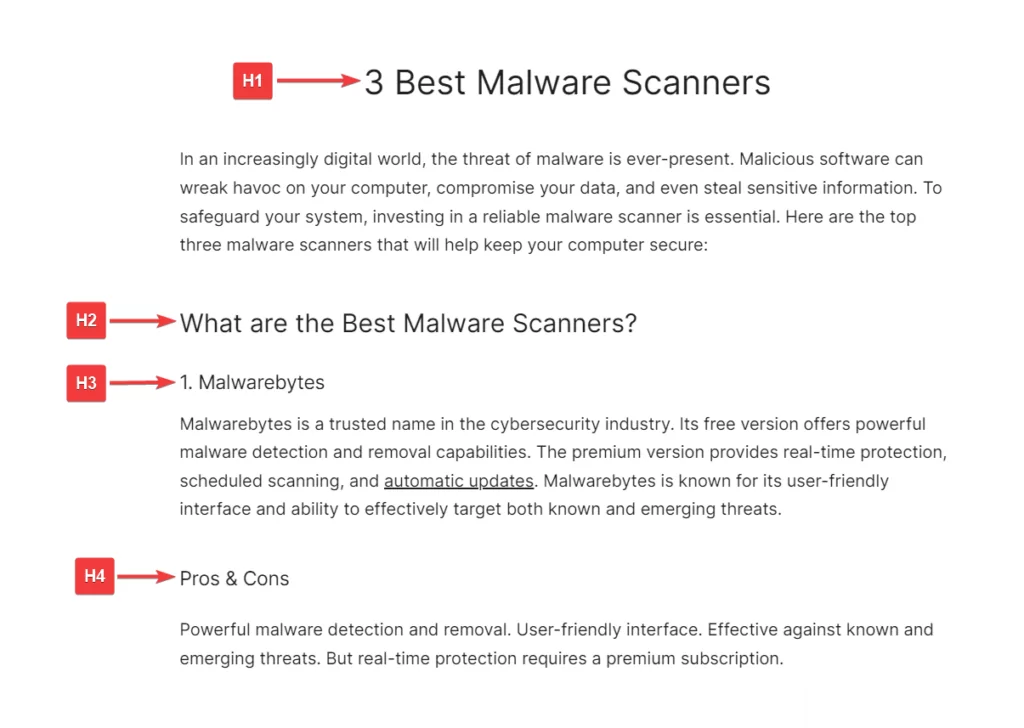
Optimizing Title & Meta Description
The title and meta description are a super important component of your page because they appear on search engines and are responsible for convincing users to click through and view the page.
Both the title and the meta description should contain the target keywords, they should be unique, engaging, and relevant. They should also adhere to search engine character limits to avoid being cut short on search results.
Using Inbound & Outbound Links
Inbound (internal) links refer to links from pages of the same website and outbound (external) links refer to links from other websites.
Inbound links connect pages within your site and aid navigation for both visitors and search engine bots. Outbound links help add context and establish trust by associating with other reputed websites.
While there are no set numbers of mandatory links, a good rule of thumb is to have one relevant inbound or outbound link after every 100 words.
Optimizing URL
The URL of your page has to be concise, descriptive, and keyword-rich.
For instance, the URL of a post titled “3 Best Malware Scanners to Protect Your Website” should look like this: https://example.com/best-malware-scanner/
Notice how we didn’t include the number. This is to avoid having to change the URL in the future when we decide to update the article with more scanners. Changing URLs is known to impact page SEO negatively.
Pro tip: WordPress websites should install an SEO plugin into your website and let the tool guide you on how to insert keywords, how to optimize your title, meta description, images, Htags, links, and much more.
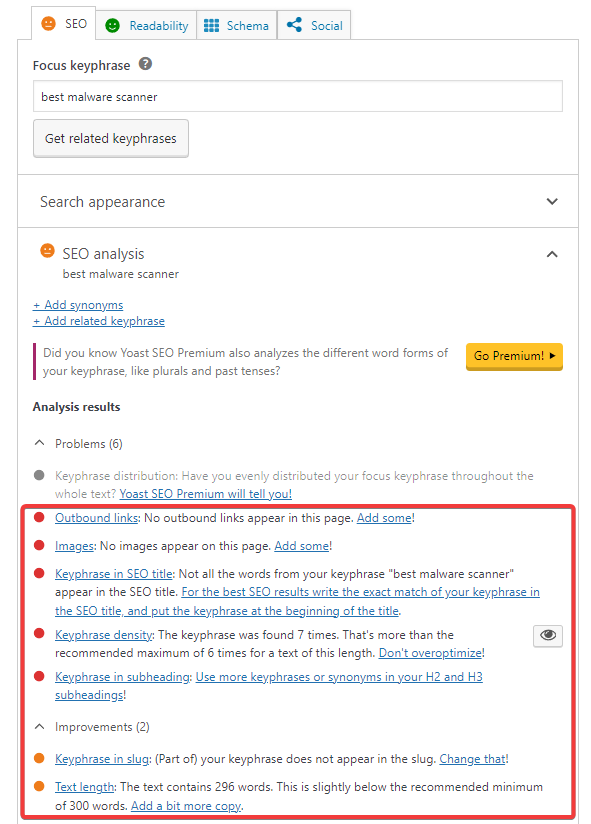
ii. Off-Page SEO
Off-page SEO refers to the optimization of factors external to your website like acquiring backlinks, social media signals, partnerships, sponsorships, etc. to boost your search engine rankings and overall online presence.
Implementing off-page SEO requires a lot of dedicated time which is why we recommend skipping this particular SEO strategy for the time being and focusing on on-page, technical, and multilingual SEO.
Learn more about off-page SEO from these guides: What is off-page SEO and everything you need to know about off-page SEO.
iii. Technical SEO
Technical SEO involves optimizing website infrastructure to ensure that search engines can crawl, index, and rank your website properly.
The key components of technical SEO include:
Install an SSL certificate: It adds “https://” to your domain name and ensures secure, encrypted data transfer on your pages.
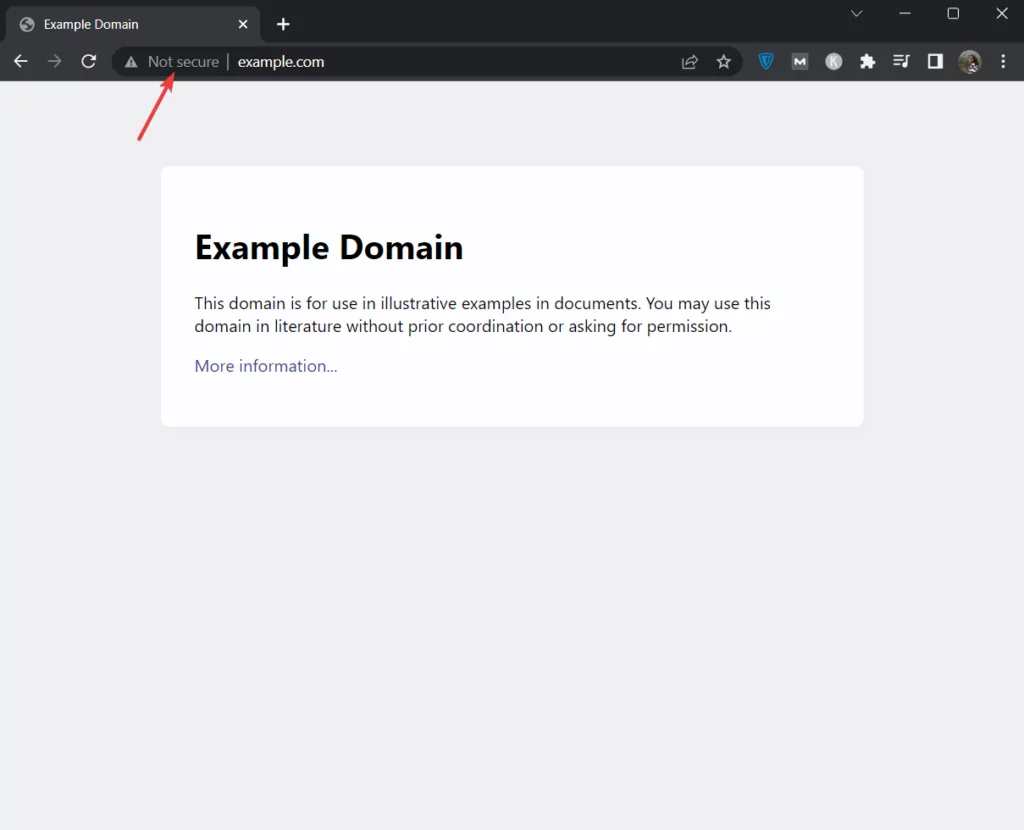
Optimize website speed for mobile and desktop: Slow websites don’t rank. Optimizing web pages includes image, code, script, and content compression, lazy loading, website caching, and reducing redirects among other things. It ensures that your website loads faster which improves your site’s ranking.
Implement schema markup: Schema markups are codes added to web pages to help search engines understand the content and present it to users in informative snippets on the search result pages.
Generate XML sitemaps robots.txt, and canonical tags: XML sitemaps help search engines crawl and index website content efficiently. The robots.txt file guides search engine bots on which pages to crawl or exclude. Canonical tags are used to indicate the preferred version of a webpage when duplicate content is found on the site.
iv. Multilingual SEO
Multilingual SEO tailors your website’s content and structure for multiple languages helping expand your site’s reach and drawing more traffic.
You need to implement it only when translating your website into other languages. Implementing multilingual SEO involves finding target keywords in the new language, and translating content including page URL, image name, alt text, title, meta description, multilingual sitemaps, hreflang tags, among other things.
As you can imagine, manually implementing multilingual SEO will be a nightmare therefore we recommend using a tool like TranslatePress to help you translate your website into multiple languages.
TranslatePress is a powerful translation plugin that comes equipped with a ton of features including automatic translation that’ll help speed up the translation process.
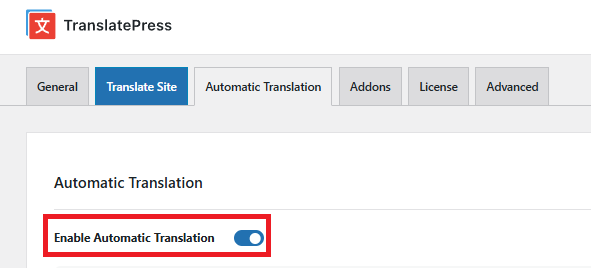
We have separate guides on how to implement multilingual SEO with TranslatePress, check them out:
3. Post-SEO Steps
After implementing the SEO steps listed in the previous sections, you need to discern which SEO tactics are working and which ones are duds. Here’s how:
i. Add Site to Google Search Console & Google Analytics
Google Search Console (GSC) and Google Analytics (GA) are free tools that offer insight into visitor behavior and website performance on Google’s search results.
Create a GSC and GA account, add your website to those tools and they will monitor your site 24×7. Over time they will display the results of your SEO efforts.
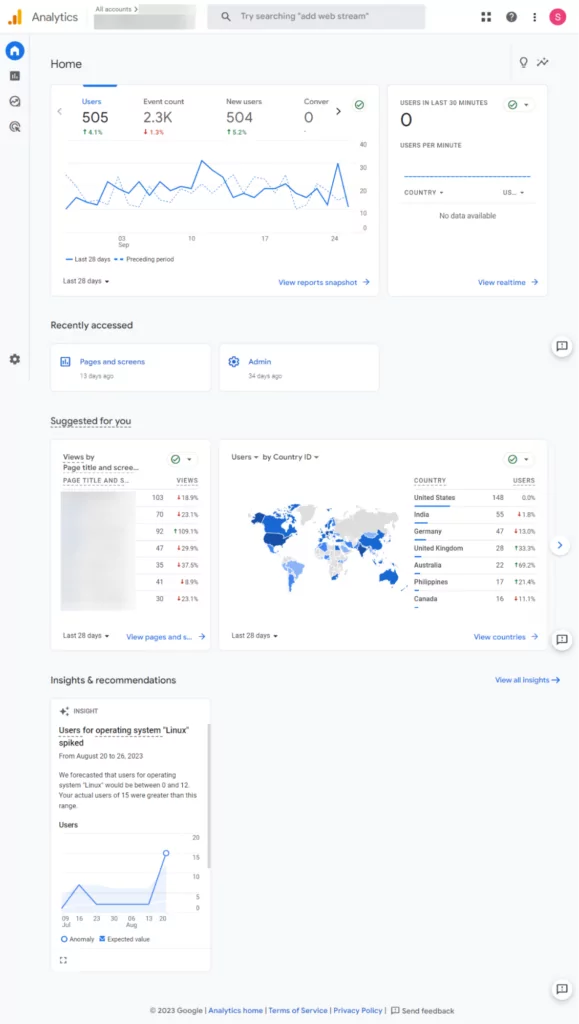
ii. Implement the 80-20 Rule
The 80-20 Rule also known as the Pareto Principle, suggests that roughly 80% of outcomes result from 20% of causes.
You can apply this rule to your SEO efforts. Double down on what’s working and reduce the time spent on things that aren’t bringing desired results.
For instance, let’s say, your article comparing your malware scanner with your competitor’s scanner is drawing tons of traffic each month. This indicates that you should write more comparison articles, covering all your competitors to draw more traffic to your website.
That’s it. With that we have come to the end of this post on SEO for new websites.
Final Thoughts on SEO for New Websites
Doing SEO for new websites is not easy. It involves the following components:
- Conducting keyword research
- Developing content strategy
- Implement on-page and technical SEO (later off-page and multilingual SEO)
- Monitoring SEO results and
- Pivoting to better SEO strategies in the near future
Implementing each of these components requires a lot of time and effort.
But as difficult as it is to implement SEO, the strategies are also highly rewarding in the long term.
That said, to see results from SEO, you need to implement the right SEO tactics.
We tailored this tutorial in a way so that new websites can boost online visibility and draw traffic.
We hope you found our tutorial helpful. If you have any questions about SEO for new websites, let us know in the comment section below.


