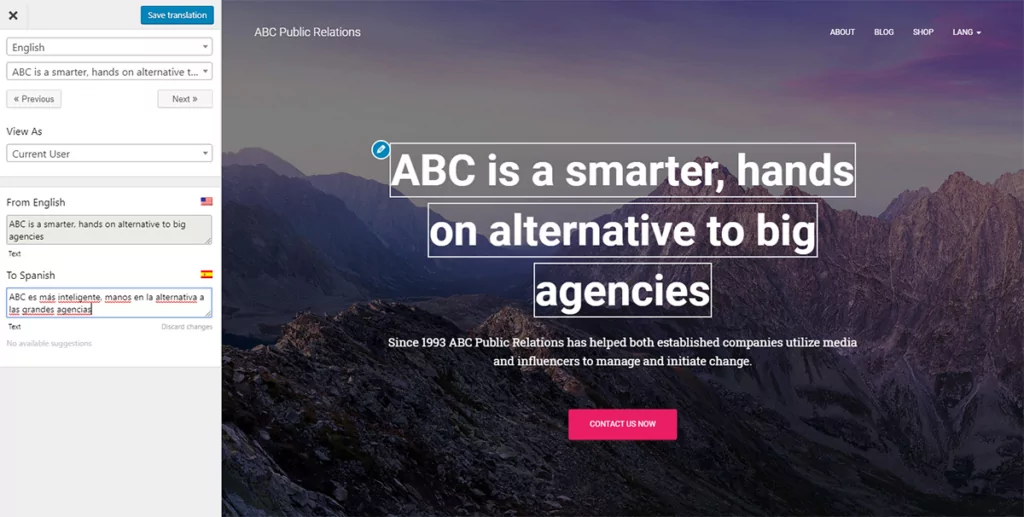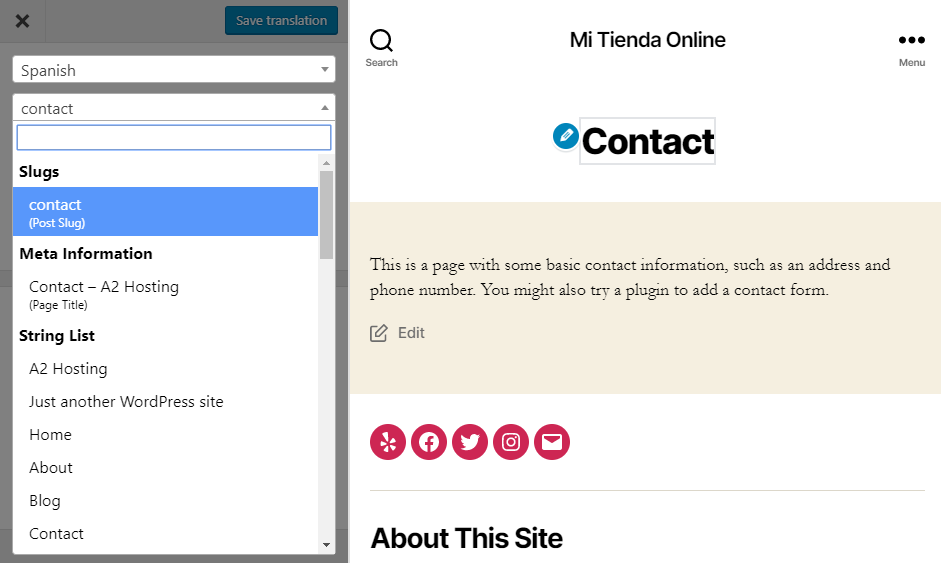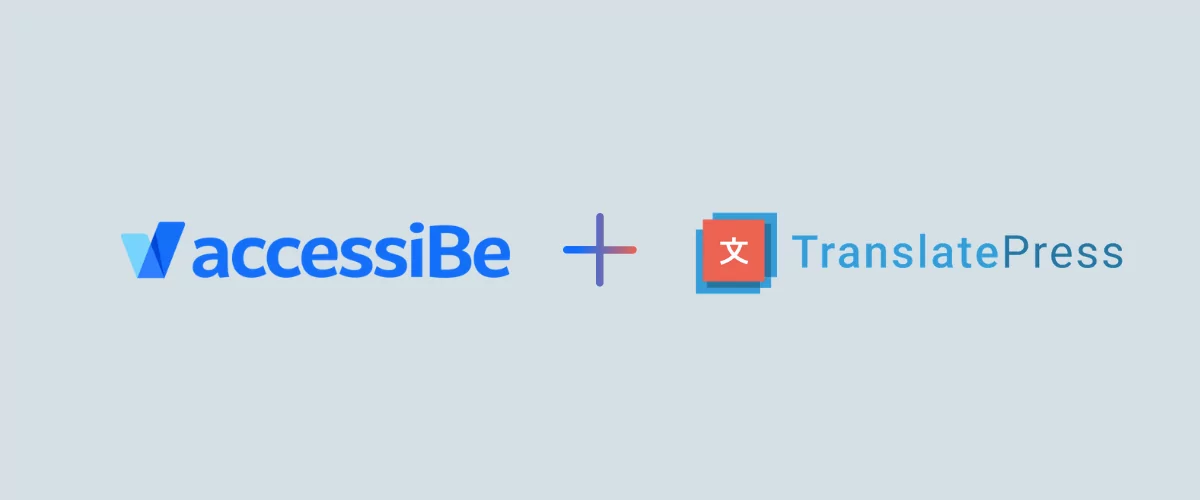
In this post
For anyone wanting to reach a wider audience, the biggest step you can take is to create an accessible, multilingual WordPress website. Not only will you extend your reach worldwide, but you’ll also boost your brand’s perception as well as ensure you’re legally compliant.
Interestingly, one study found that online shoppers are 80% more likely to buy from a site in their own language. What does this tell us?
By making it simple for all your customers to navigate your site, they’re more likely to buy from you and/or engage with your content.
The easiest way to achieve this? Ensure your website is entirely accessible, both in terms of language and general accessibility.
What’s Web/WordPress Accessibility, and Why’s it Important?
WordPress accessibility is precisely as it sounds: creating a WordPress website that’s accessible to users regardless of device, language, or how a website is designed and presented.
As such, an ‘accessible website’ will be user-friendly for people who, for example:
- Are hard of hearing/deaf and cannot access audio or visual content
- Are visually impaired
- Can’t see color
- Find reading some fonts difficult
- Have learning disabilities, e.g., dyslexia
- Use voice-activated navigation or keyboard navigation as a result of limited motor controls
- Don’t speak English as their first language
- Why are we specifically honing in on English? Although the English language is considered a “global” language for business and eCommerce, almost three-quarters of internet users communicate and shop in other languages.
While according to Statista, English is the most commonly used language on the internet (29.5%), it’s followed by Chinese (19.4%), Spanish (7.4%), and Arabic (5.2%). Other languages referred to in this research include Malaysian, Portuguese, and French. It’s important to note that the study reports that a massive 23.1% is attributed to unspecified “other languages.”
Not only that, but non-English downloads of WordPress surpassed English in 2018, making the translation of your website all the more imperative. Not doing so may result in not fully capitalizing on your business potential.
With all that said, it’s essential you identify the languages your customers and prospects speak and respond to. It’s also worth noting that many consumers (40%) will only buy products in their own language. Consequently, the best way forward is to create a WordPress site accessible in multiple languages (not forgetting idioms, localized customs, and cultures). The best way to achieve this is to utilize a plugin like TranslatePress that facilitates both human and machine translation to ensure the utmost accuracy.
Types of Accessibility, Including Multilingual Accessibility
For your site to be fully accessible, you need to go above and beyond choosing an accessible theme. You’ll also need to double-check your plugins are equally as accessible. If you install inaccessible apps or ones that change your site’s design, you’re creating a whole host of issues for yourself. For example, a plugin could inadvertently change your site’s contrast and colors, making your site unreadable to some users. Shortcode output might be in a different format to the rest of your site, and it might not be caught by the kind of automatic browser translation some users rely on.
In other words, both how your site looks and what your site does matter where website accessibility is concerned.
The Potential Risks of Owning a Non-Accessible Website
There are several risks associated with not having an accessible site:
Lawsuits
There are several high profile examples of lawsuits where companies and celebrities have been taken to task for not having an accessible website and countless other smaller cases every day that go unreported.
For example, the LA Times reported in 2019 a case where Guillermo Robles, who’s blind, sued Domino’s Pizza, using ADA (Americans with Disabilities Act) legislation because their website lacked the suitable software for him to communicate with them to order a pizza online. The Supreme Court upheld the ruling in his favor (and in favor of all Americans with disabilities) despite Domino’s appealing against it.
Parkwood Estates, belonging to megastar Beyoncé Knowles’ came under fire when Mary Connor, a blind woman from New York, sued Beyonce.com, alleging that the website did not accommodate people with significant visual impairments.
At the time of writing, at least 20 countries impose worldwide laws and policies pertaining to website accessibility, including the US, UK, Australia, Finland, Japan, Korea, and Spain. As for the US, there has been a 400% increase in ADA federal lawsuit filings between 2013-2019.
These lawsuits aren’t frivolous; they expose a serious problem. As access to the web becomes all the more essential for everything from entertainment to shopping to takeout, a failure to make accessible websites excludes large portions of the population from many areas of life.
Using an accessibility plugin such as accessiBe ensures you’re ADA (Americans with Disabilities Act) and WCAG (Web Content Accessibility Guidelines) compliant. accessiBe also provides you with an accessibility statement and certification of your site’s accessibility performance and daily and monthly compliance monitoring. So, you can rest easy knowing your website’s accessibility is accounted for, and as many people as possible will be able to take advantage of your site.
Missed Profit Opportunities
By excluding non-English speakers and people living with disabilities, you also limit your brand’s reach and potential to make money. By making your site accessible, you potentially open up your online business to a whole new pool of customers, especially those currently being excluded from your competitors’ inaccessible websites.
Damage to Your Brand
We’ve already referred to the percentage of online shoppers who purchase in languages other than English. By excluding those users by not translating your site into different languages, you gamble being perceived as a brand that doesn’t care about/ignores large population segments. Remember: land doesn’t speak a language; people do. Even if your business is solely located in one country, don’t assume that everyone would automatically prefer to speak your language. The same goes for those living with disabilities. In the US alone, 61 million adults have some sort of disability – that’s a huge sector to exclude!
How to Make Your Website Accessible
We’ve touched on the importance of making the front and backend of your site accessible. But what does this mean when creating a multilingual site? Here are a few things to consider:
Acronyms and shorthand: Always explain acronyms when you first use them and use language aimed at a broader audience (I.e., if possible, avoid complicated jargon). This also helps screen readers accurately interpret your website’s content.
Colors: We all see colors differently. It may be that using loud and bright colors makes it difficult for some users to navigate your site and its text. If vivid colors are imperative to your brand’s aesthetic, offer either a dark font on a lighter background or a light font on a dark background that’s slightly larger. This goes a long way towards making your text more readable.
Ecommerce store pages: All web pages need to be accessible to mobile users and those with old hardware and slow internet speeds. This means optimizing your website for load time, which involves things like compressing your website imagery, tidying up your site’s code, limiting the number of redirects, etc.
Online forms: Any form you use to entice customers to sign up for newsletters and/or contact you must be easy to see, read, and key into. Otherwise, you risk user abandonment if your forms are too complicated. To boost the accessibility of your website forms, include tips on form completion, a description of what the form is for, and a notification when the form has been successfully filled in.
Images: For users that can’t see pictures, you don’t need to remove all images from your site – you just need to offer an alternative in the form of Alt Text. Simply add an alt tag to existing and new images on your site, describing what the image is. Note, these descriptions don’t need to be long and drawn out. Keeping them short and straightforward is usually best. Pro Tip: If you’re able to use a keyword phrase in your alt tag, even better – this is great for SEO!
Text and fonts: Some fonts are easier to read than others. Most notably, Arial, Calibri, Helvetica, Tahoma, Times New Roman, and Verdana are credited for their readability (Comic Sans is supposedly the “most readable” font, but we’ll leave it up to you whether it best represents your brand!)
Weblinks: Your website visitors need to know what to expect when they click on a link – including blind users. So, tell them where your hyperlinks will take them by ensuring the anchor text describes the resource it’s linking to. It’s also wise to give users the option of opening a new page when clicking on the link, rather than just taking them there.
How accessiBe + TranslatePress = no Accessibility Issues
Using a WordPress accessibility plugin like accessiBe combined with a translation app like TranslatePress takes care of your website accessibility woes. You’re empowered to take a proactive approach to accessibility to mitigate the risk of an expensive lawsuit and/or inadvertently turning your back on a large audience of non-English speakers and those living with disabilities.
The Benefits of Using TranslatePress with accessiBe
There are several benefits to combining TranslatePress with accessiBe. Here are just some of TranslatePress’s features that, when combined with accessiBe, ensure a fully accessible and multilingual WordPress site:
Automatic screen-reader adjustments: AccessiBe’s contextual understanding of your website using AI technology handles the most complex web accessibility requirements. For example, screen-reader and keyboard navigation adjustments.
Automated all-in-one translation: You can translate entire pages at once, including contact and opt-in forms, page builders, and shortcodes. You can also translate large blocks of HTML in one transaction. TranslatePress integrates with Google Translate and DeepL to automatically translate your content. Then, you can simply use professional human translators to adjust localized idioms.
Content detection: TranslatePress automatically detects new visitors to your site and directs them to their preferred language according to their browser history.
SEO Benefits: TranslatePress enhances your multilingual SEO by enabling you to optimize page titles, product descriptions, page slugs, and Facebook and Twitter posts. There’s also SEO support for popular SEO plugins such as Yoast and SEOPress. Plus, the bigger your audience reach in multiple languages (something accessiBe and TranslatePress undoubtedly help you achieve), the better your SEO will be too.
Are You Ready to Create a Truly Accessible WordPress Site?
By creating a multilingual, accessible WordPress site, you’re giving website visitors a more positive user experience while engaging with more prospective customers.
Suppose you opt for a single language website. In that case, you’re undoubtedly limiting your website’s business potential. More specifically, its ability to connect with multilingual customers who may simply prefer to access your business using a language other than English.
However, it’s essential to choose the right translation plugin to work alongside an accessibility plugin such as accessiBe. This is by far the easiest way of ensuring your website is 100% accessible to all users.
Before you leap in:
- Find out which languages your customers speak;
- Consider how you want to translate your content (AI plugins will always work out way cheaper and faster than manual translations);
- Find a multilingual translation plugin such as TranslatePress that’s optimized for multilingual SEO;
- Ensure your translation plugin can translate all of your content.
By following the above advice, you can’t go too far wrong!
Have any questions about website accessibility? Let us know in the comments section below.
If you found this post helpful, please check out our YouTube channel, where we constantly upload short & easy-to-follow video tutorials. You can also follow us on Facebook and Twitter to be the first to know each time we post.