
In this post
If you’re from the European Union and regularly browse the web, you’ve likely encountered a banner or pop-up stating “This website uses cookies” and asking for your consent to continue using them.
But let’s clear up one thing. These aren’t the chocolate chip cookies we all love. So, what exactly are these cookies, and why is it important to translate cookies information effectively within these banners?
In this post, we’ll explore what GDPR consent banners are, why they matter, and how you can easily translate cookies on your site for better compliance and an improved user experience.
What is a GDPR Consent Banner?
A GDPR (General Data Protection Regulation) consent banner, often just called a cookie banner, is that little popup you see on websites letting you know about cookies and other tracking tools. These cookies help track what visitors do on your site and across the web, so you can offer content and deals that match their interests.
Since these banners are your website’s way of communicating with visitors about their privacy, they usually give users the option to accept or reject cookies, and they often explain what each type of cookie does.
Why is a GDPR Consent Banner Important?
Now you might be wondering why is it so crucial to have one on your website? Well, there are several reasons:
1. Transparency and Trust
By using a GDPR consent banner, you show transparency about how you translate cookies into insights. This builds trust with your visitors, as they appreciate knowing what data is collected and how it’s used. Transparency fosters a positive relationship between your website and its users.
2. Legal Compliance
Compliance with GDPR is not optional. The regulation mandates that websites obtain explicit consent from users before collecting their data. A GDPR consent banner ensures you meet this requirement, helping you avoid hefty fines and legal issues.
3. User Control
A GDPR consent banner empowers users by giving them control over their personal data. They can choose to accept or reject cookies, including those that turn cookies into personalized experiences. Respecting user preferences is essential in terms of online ethics.
4. Enhanced User Experience
Explaining what each type of cookie does, especially how you translate cookies into tailored content, helps users make informed decisions. This can lead to a more personalized and enjoyable browsing experience, as users opt into cookies that enhance their interaction with your site.
Why Should You Translate Cookies?
Now that we understand why the banner is so important, we should also emphasize the importance and benefits of translating it.
Translating cookies and GDPR consent banners isn’t just a nice-to-have—it’s a must if you’re aiming for global compliance and building trust with your users.
When you translate cookies into the languages of your visitors, you’re making sure that everyone, no matter where they’re from, understands how their data is being used. This transparency is key to complying with GDPR and other privacy laws around the world. Plus, it shows your users that you respect their privacy and want to keep them aware of their rights. Besides that, a well-translated cookie banner helps build trust with your audience. When visitors see that you’ve taken the time to communicate in their language, they’re more likely to feel comfortable browsing your site and engaging with your content.
That’s where a good cookie translator comes in handy. With the right tools, you can easily translate cookies and make sure your GDPR consent banner is clear and understandable for everyone. This not only helps you stay compliant but also creates a better, more inclusive experience for your users, no matter where they’re from.
Steps to Translate Cookies & GDPR Consent Banners
Install a GDPR Consent Banner Plugin
Since we already stated the importance of ensuring your website complies with the General Data Protection Regulation (GDPR), it is time to implement a cookie banner on your website.
To install such a banner on your WordPress site, simply log in to your dashboard, navigate to Plugins → Add New, search for the plugin that you want, click Install Now, then Activate, and finally configure your settings under the dedicated section.
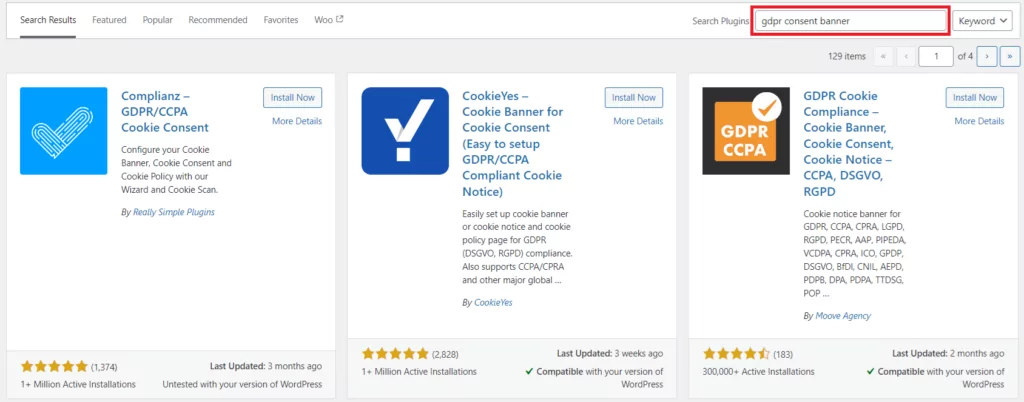
Install and Activate TranslatePress
Now that you have configured your cookies banner, it is time to actually translate it. For that, we will be using TranslatePress, a WordPress translation plugin anyone can use.
You can find the plugin by going to Plugins → Add New within your WordPress dashboard, then simply type ‘translatepress’ in the search bar.
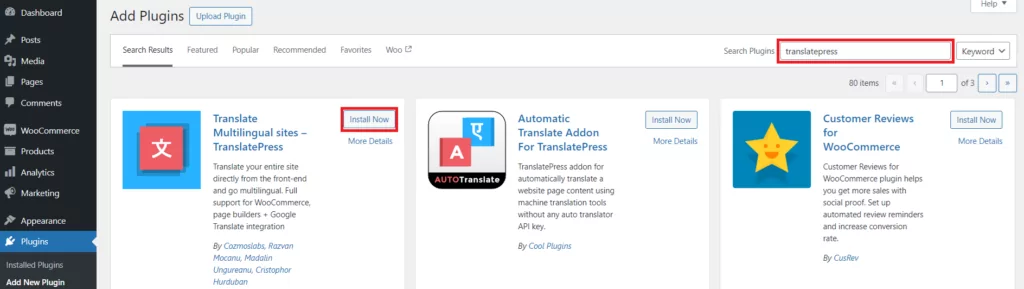
Once you find the plugin, click Install Now then make sure to activate it.
Done! Your WordPress cookie translator plugin is now ready to use.
Choose the Preferred Language
Before actually translating the cookie banner content, you have to choose the language(s) you wish to make your banner available in.
To begin, navigate to your WordPress admin interface and hover over Settings. Next, click on TranslatePress to access the plugin. In General, under the All languages section, you can choose the preferred language for your banner and then click Save Changes at the bottom of the page.
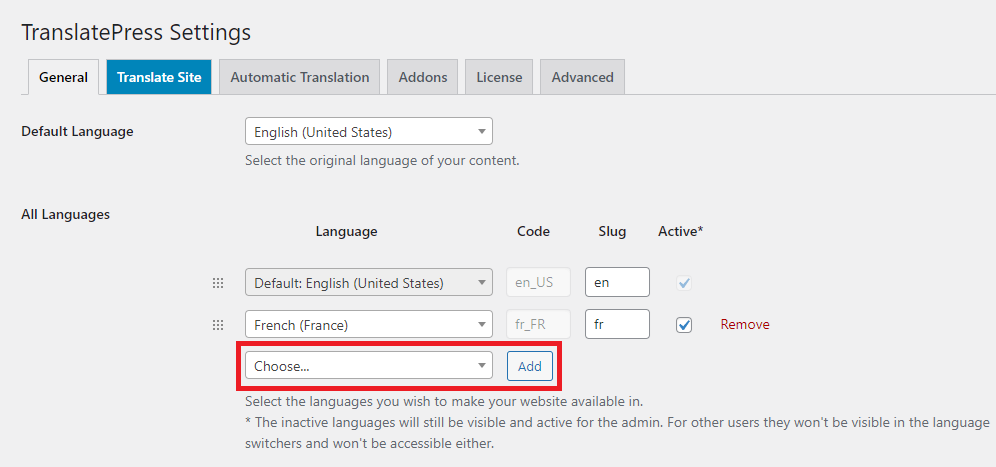
To choose the top languages that you want to translate cookies into, make sure to research your audience and their backgrounds thoroughly. This ensures your banner reaches the widest possible audience in the languages they understand best.
Once chosen, you want to allow your audience to switch between languages. For this, it’s essential to implement a Language Switcher on your website. Here are a few simple ways to do that:
- Using a Shortcode or a Block: Insert the [language-switcher] shortcode on any page or widget. Alternatively, you can add the Language Switcher block in the WP Gutenberg Editor.
- Adding as a Menu Item: Navigate to Appearance → Menus to add the Language Switcher to any menu on your site.
- Floating Language Selection: Go to TranslatePress Settings → General → Language Switcher and check the box for Floating language selection.
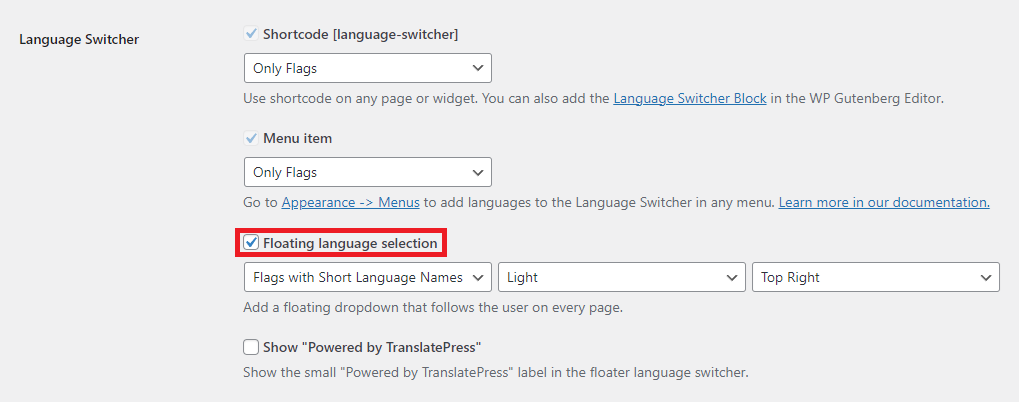
By implementing the Language Switcher, your audience can easily choose their preferred language, ensuring that your website, including your GDPR consent banner, is displayed in the language they understand best.
Translate Cookies Manually
With your GDPR consent banner set up and your cookie translator ready, it’s time to translate the content effectively. If you only need to add one additional language to your website, you can use the manual translation option available for free with the plugin.
In the settings of the plugin, you’ll then have two options to start translating cookies: either click on Translate Site within the settings or use the Translate Site option in the WordPress admin bar.
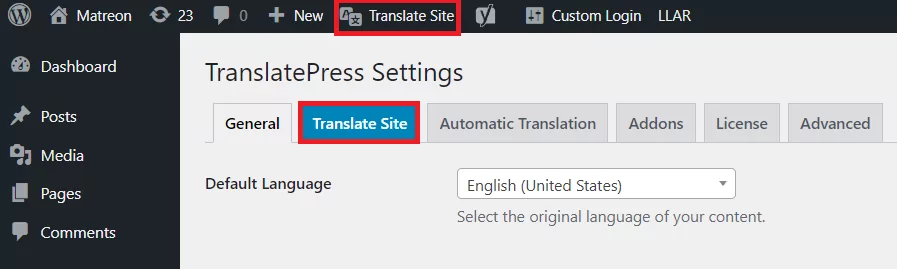
Once you get to the dedicated page, you will see the screen is divided into preview mode on the right and translation tools on the left.
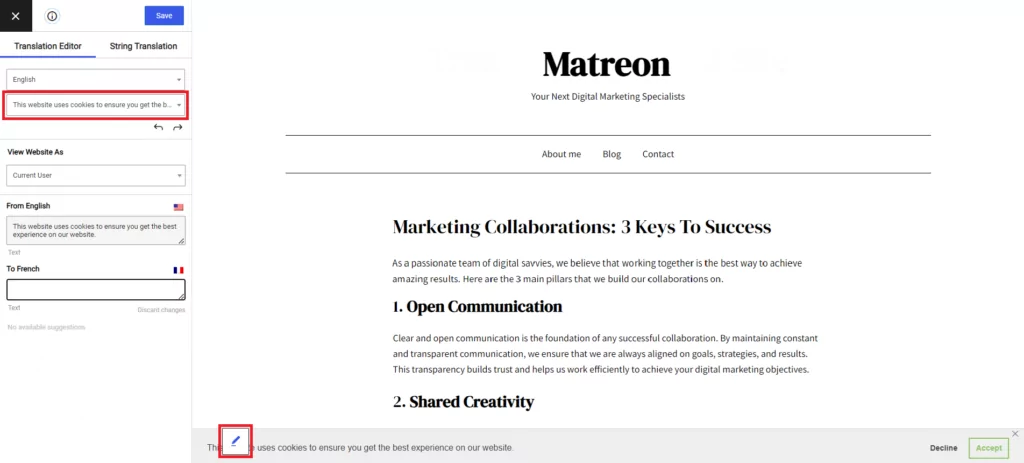
To translate your consent banner, start by selecting the GDPR banner content from the drop-down menu in the left sidebar or by clicking the pencil icon next to the banner from the site preview. This will open the original text alongside translation boxes in the left sidebar. Enter your translated text into the dedicated boxes, and click Save.
Make sure to repeat this process for every detail of the banner, including the buttons, to accurately translate cookies and ensure that the GDPR cookie consent language is consistent and clear across your site.
Now, of course, if you want to translate your whole webpage or website, you can do these same steps for every piece of content visible on it, including images, links, forms, widgets, and much more.
Use Automatic Translation
However, if you’re on a time crunch or if you have a lot of languages to get to, TranslatePress comes with a second solution.
Another way to translate cookies into different languages is by using TranslatePress’s automatic machine translation features. This option allows you to translate not only your GDPR consent banner but also your entire website in just seconds.
The easiest option is to use TranslatePress AI, available in the premium version of the plugin. Every TranslatePress license comes with a given number of AI words you can use for AI translation. Then, if you run out of those, you can purchase more AI word credits directly through your account at any given time.
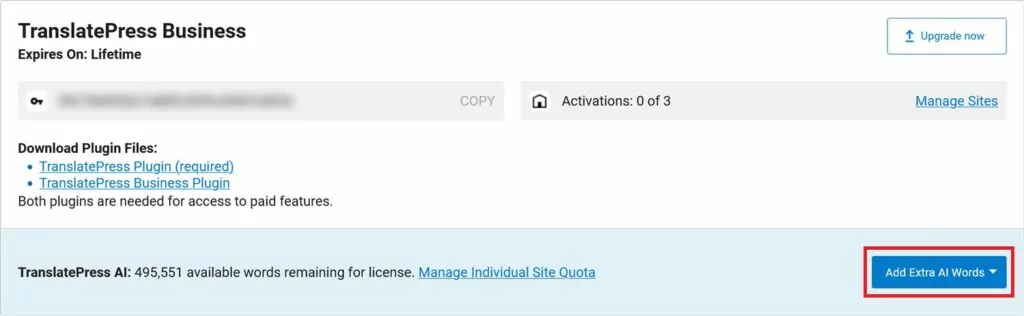
To use TranslatePress AI, in the TranslatePress settings, go to the Automatic Translation tab. Here, switch the drop-down menu under Enable Automatic Translation to Yes and click on Save at the bottom.
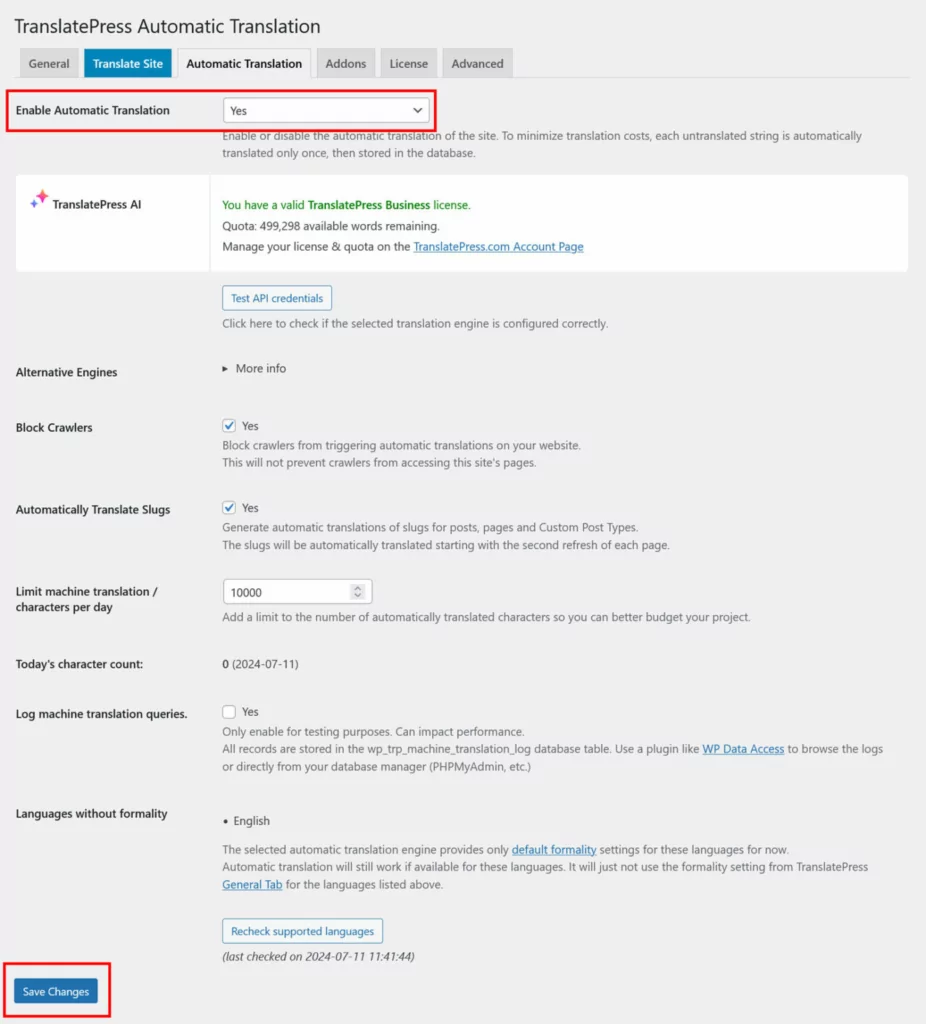
If you go to the front end of your website and switch to a secondary language, you will see your page already translated.
The other automatic options to translate cookies are Google Translate or DeepL. The first one is included in the free version of the plugin, but the second one will also require a license.
To make the switch, go to Alternative Engines in the Automatic Translation tab and choose which one you prefer for your website.
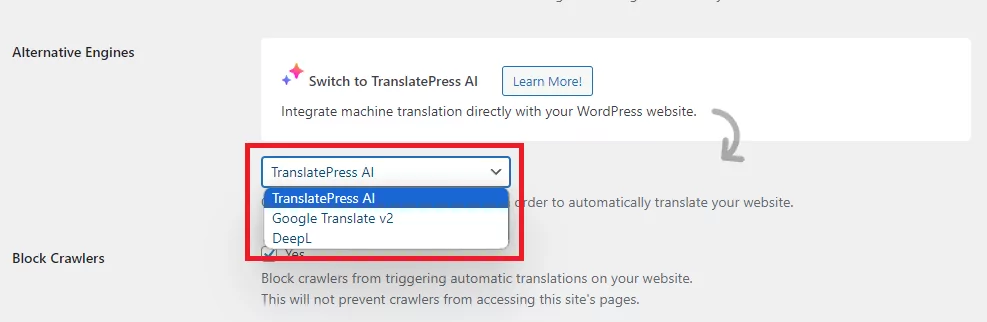
Next, ensure you configure the translation engine by obtaining an API key. For detailed instructions on generating a suitable API key, refer to our documentation or visit the links provided within the plugin.
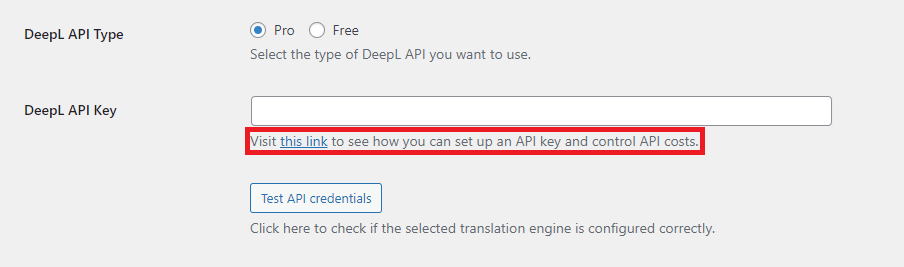
Once you’ve set up the preferred translation engine, your GDPR consent banner will be ready to be automatically translated into any additional languages you select as you browse your website.
Check Your Translations
Finally, check that everything is functioning and displaying correctly on your website by using the Language Switcher you’ve already implemented.

That’s it! Now your audience can change the GDPR consent banner language based on their preferences.
Achieve Global Compliance with TranslatePress
Translating cookies and GDPR consent banners is crucial for ensuring compliance with global privacy regulations and enhancing user experience. Whether you’re translating just one additional language or your entire site, these practices help build trust with your international audience and ensure that your GDPR cookie consent language is clear and consistent.
Using TranslatePress is the easiest way to do it, no matter how many languages you want to add to your website. And the best part is, besides being able to translate cookies, it also translates your entire website into multiple languages. Give TranslatePress a try and make your website accessible to a worldwide audience in just a few clicks!


