
One of the main concerns when choosing a WordPress translation plugin is how it affects your website speed. A slower website will negatively affect your page rankings, traffic and eventually revenue.
Therefore we decided to perform several speed tests on some of the most popular WordPress translation plugins just to give you an idea of the load they add to a multilingual website.
We compared the page load time of the same page when using different multilingual plugins to translate it. Only one translation plugin was active and configured for any given test.
Translation Loading Time based on Page Size
For the first setup, we aimed to see how the page size affects the translation loading time.
The test features a page with about 1600 words, with Twenty Fifteen theme active and no other plugins, but the one being tested. The following graph shows the average original page load time that was obtained in our test.
Due to the variable nature of software execution time, which is influenced by parameters out of human control (like CPU, OS, network lag), the page load time varies slightly for each refresh.
To combat this, each plugin had the page load time measured 30 times, from which we calculated an average. We used Chrome DevTools for measuring the load time.
We can see that TranslatePress and WeGlot have fairly good load times, due to the minimal intervention they have when displaying the original page. Polylang and WPML seem to take a longer time to load the page.
Remember, the comparison is made on the original page (not translated), so all the plugins should be displaying similar page load times as vanilla WordPress (without any active plugins).
For the average translated page load time, things are a bit different.
We can see that in this test, WeGlot has an increased page load time when displaying a large translated page. This is probably due to the fact that WeGlot plugin uses more time resources to communicate with the WeGlot servers, to provide translation for this large amount of words.
TranslatePress is not so affected by the number of words, because the translations are stored in the local database, therefore it retrieves the translations faster.
For this test, TranslatePress and Polylang have similar loading times, while WPML is the slowest to deliver the translated page.
WooCommerce Shop Translation Loading Time
Moving on to a different test setup, each plugin was set to translate the home page of the Storefront theme by Automattic, using the dummy WooCommerce data provided by the theme. In total there are about 250 words on the Shop page.
Premium versions of the translation plugins were used in order to effectively translate WooCommerce products.
In the next graph you can see how each line representing a plugin, has some variation in the load time, measured in seconds, over the course of these 30 page refreshes.
But even from this graph of raw results, you can observe clear differences between the load times of each plugin, in comparison with the default loading time of WordPress (without any translation plugin installed).
If we take a look at the average page load time of the original page, meaning the default language it was written in, you can see that each plugin adds a bit of load time to WordPress. TranslatePress and WeGlot came pretty close, and only add a fairly small load time of about a quarter of a second. However, WPML seems to take more time to load.
If we have a look at the averages when loading a translated page, all plugins add a bit more time compared to loading the original page. This is normal because extra work is done to render a translated version of the page.
Summing it up
So far we have seen various results depending on the setup and whether we are viewing the original or the translated page. For a final graph, I chose to sum up the page load time for the original page as well as the translated page for the 1600 words page size test.
I think it is worth considering as equally important the speed for both visitors viewing the original content and the ones viewing the translated version.
Therefore, you should take into account the page loading speed for both the original and the translated page, when choosing the WordPress translation plugin that works best for your project.
Also, if you haven’t already make sure to try TranslatePress (the main plugin is FREE).
TranslatePress Multilingual
Related: Multilingual SEO Checklist to Rank in All Languages
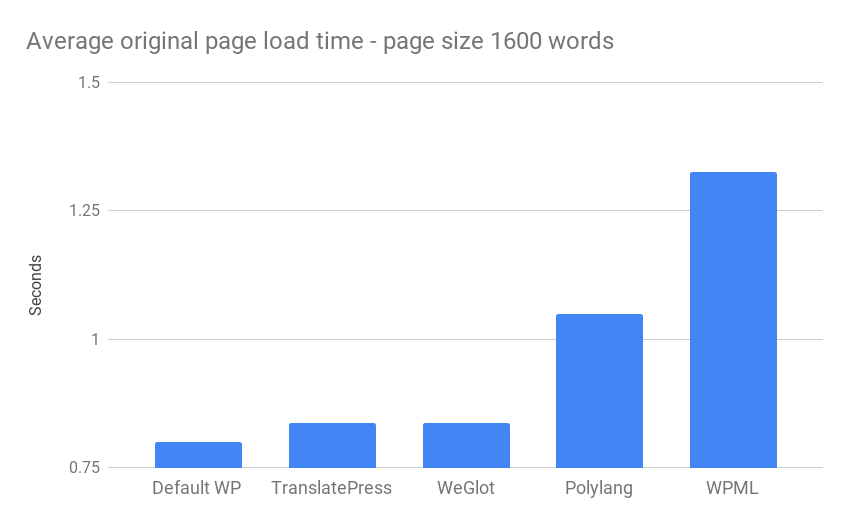
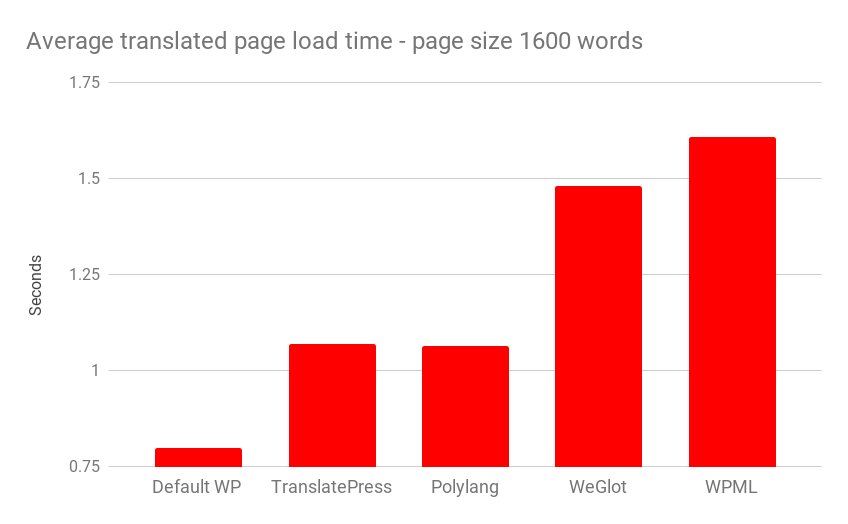
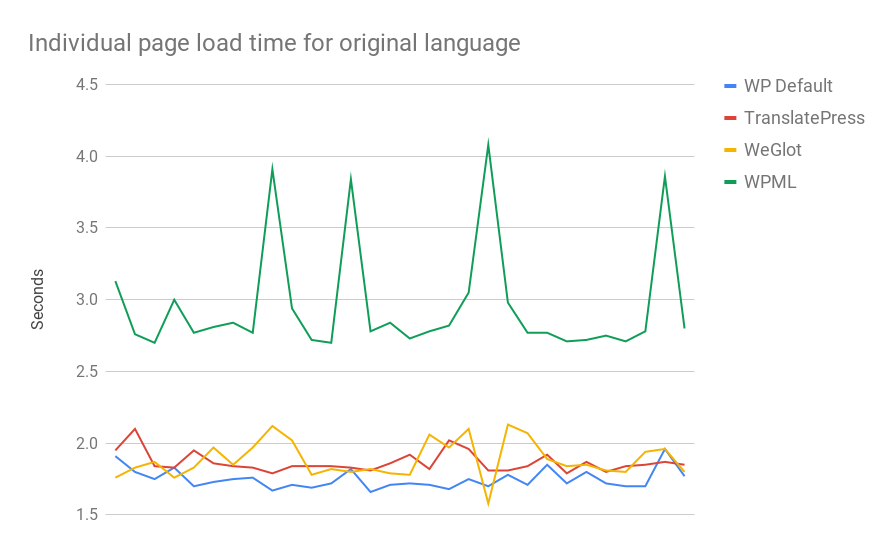
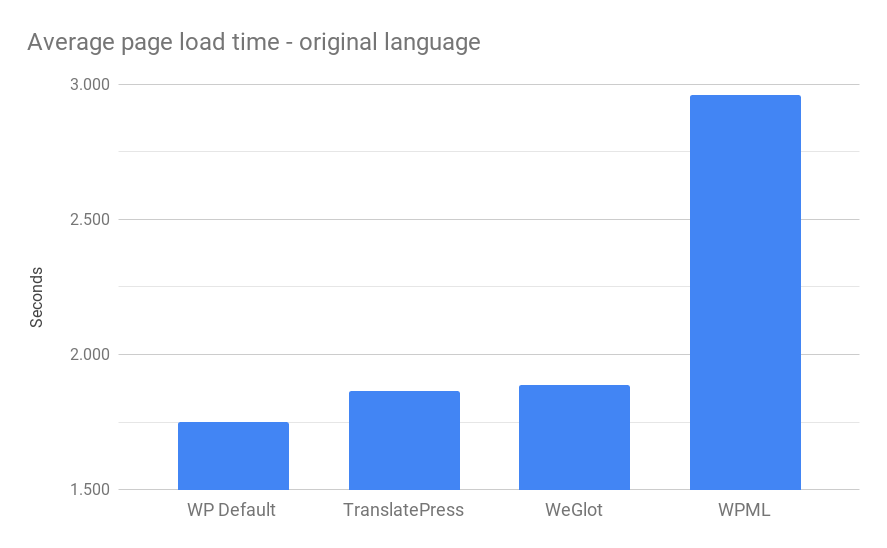
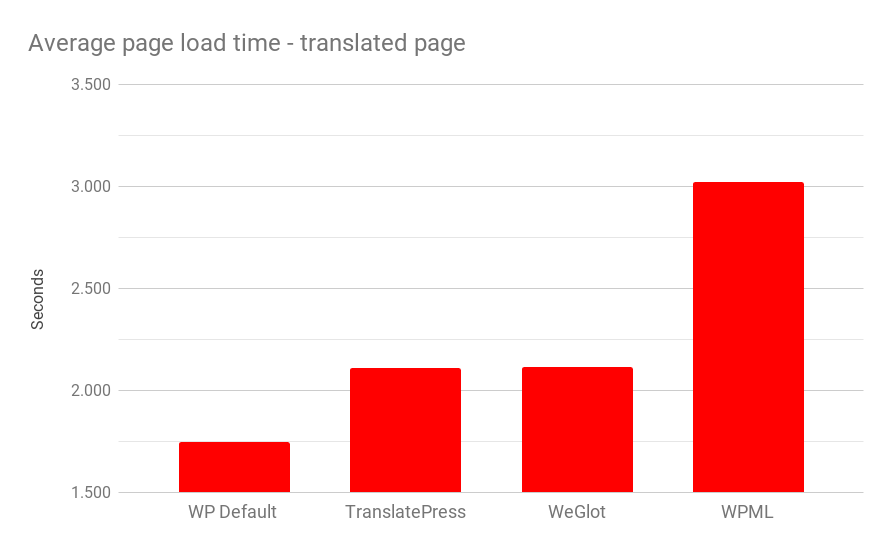
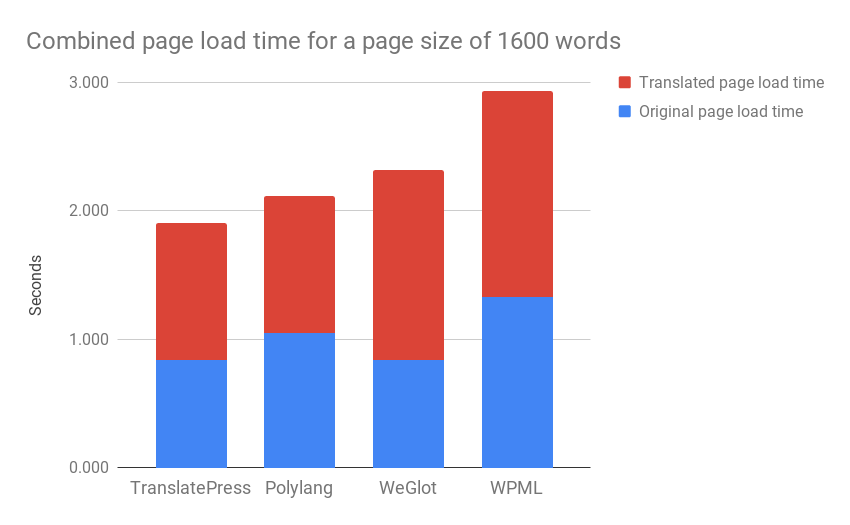



I think its most important to realise that these plugins are really only useful when doing e-commerce with many languages (1 single catelog), but in all other ways of doing multi lang, then WordPress Multisite with sub-directory. All the benefits and not of the performance degrades.
It’s true, the WordPress Multisite approach for a multilingual project has many benefits including great flexibility and good performance.
But when using plugins like WooCommerce and not only that, it can be difficult to keep the sites in sync, as many plugins cannot be managed globally from the WP network panel. Adjusting plugins settings individually for every language can be a nightmare.
Also, installing and configuring WP Multisite itself, is not an easy job for an inexperienced individual.
I agree with you Razvan, if you have a Multisite installation, the choice of well working plugin is a lot limited, especially if you need a server cache plugin.
It’s not easy to find a good server cache plugin that allows you to clear the cache of only a single site.
At the end even if a Multisite in many cases could have a lot less performance degrades, because you can’t have a good server cache plugin, at the end you have less performances degrades with a non-multisite installation and a good server cache plugin.
Very good and useful article! ! Based on real measurements and not only opinions. Very useful!
[…] TranslatePress is fast. In this day and age, when we have less and less time in the day shaving some of that time can mean a lot. Having a fast site will improve your page ranking in search engines, thereby improving your number of visitors. The more visitors you get the higher the chance to get your message across (doesn’t matter if it’s a product, service, ad campaign or something else entirely). If you’re using TranslatePress you won’t have to worry about any of these things, since it’s one of the fastest on the market. In case you want to go into more detail be sure to check out the full comparison. […]
[…] of properly showing the plugin to users. Because TranslatePress is meant to make translations fast and intuitive, by allowing you to translate all strings on your site directly from the front-end (using a […]
Hello.
I agree that translatepress IS THE MOST AWESOME, LIGHTWEIGHT AND HANDY PLUGIN OF WP!!! But what about the add ons? If we install the Automatic User Language Detection add on I believe, that it will significantly will decrease a site’s speed. The same goes for every add on…I assume! How do these interact with a WP install? Any thoughts?
Thank you in advance,
L.
The problem with the Automatic User Language Detection is that is needs to do a redirect to the user’s language. The initial page loads basically twice: first to detect the language, second to load the correct one. There’s no way around this unfortunately and on a slower website it just appears to make it slower.
This however only happens for the initial access of the site.
[…] to a speed test for translation plugin performance carried out by Razvan Mocanu, TranslatePress is the fastest WordPress translation plugin on the […]
Does TranslatePress work with WP Super Cache or other Cache plugins for the translated pages?
Yes, they should work just fine. We have many users using TP with WP Super Cache and WP Rcoket.
Its sadly true. WPML increases loading time drastically!
The good option is to cache pages but WPML also slows down the backend too, not to mention the database. One day I’ll take the step to switch solution…
We do e-commerce and WPML is really really slow + it slow the backend too it is a total disaster + bugs everytime, never use this, intested we are now interested in TranslatePress actually and thinking to buy a license because TranslatePress seems to understand the requirement of speed and scalability.