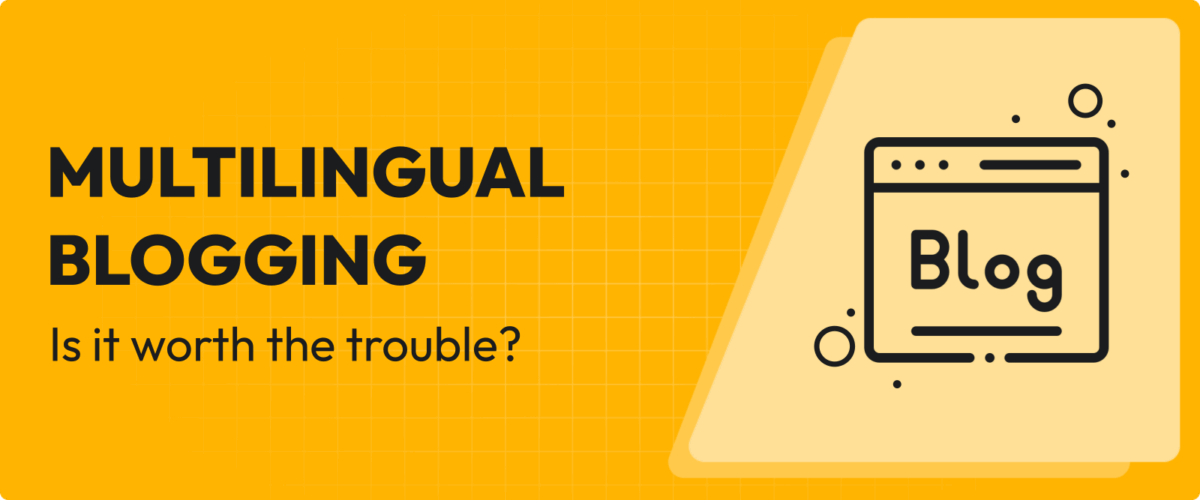
In this post
Debating whether or not to start a multilingual blog?
As with most things in life, there are both pros and cons to multilingual blogging.
If you want to make the right choice for your website, you need to understand those pros and cons, along with how they apply to your unique situation.
In this post, I’m going to cover both the good and the bad of creating a multilingual blog. If you think the pros outweigh the cons for your website, I’ll also share some tips for how to effectively run a WordPress blog in multiple languages, including some tools that you can use to mitigate the cons that I discuss.
Let’s get into it…
Pros and Cons of Multilingual Blogging: Is It Worth It?
Below, I’ll go through both the good and the bad of creating a blog in multiple languages…
Pros of Multilingual Blogging 👍
While there are a lot of benefits to blogging in multiple languages, these are four of the biggest:
- New audiences
- Increased blog traffic
- Improved search engine optimization (SEO)
- Better user satisfaction
Let’s go through them…
You Can Reach New Audiences
One of the biggest benefits of multilingual blogging is that it gives you a chance to reach new audiences.
Some people just flat out won’t be able to consume your blog in its original language. Even for people who are multilingual, most people still prefer to consume content in their primary language whenever possible, so they might not engage with your blog in its original language.
When you offer your blog in one or more new languages, you give yourself a chance to connect with these audiences via a variety of different channels.
You Can Increase Blog Traffic
This kind of ties with the previous point. As part of opening your blog to new audiences, you can also more directly increase your blog’s traffic metrics, including pageviews, sessions, etc.
Getting more traffic to your blog can help you more effectively achieve your business objectives, whether that’s selling products/services, earning from display ads, earning from affiliate income, growing your email newsletter, etc.
You Can Expand Search Engine Optimization Opportunities
A multilingual blog can also be an excellent strategy for search engine optimization (SEO).
For example, if you translate each blog post into two languages, you’re essentially giving yourself two chances to rank in Google and also greatly expanding the pool of potential keywords that your posts can rank for.
While other languages might not get the same search volume as English, they also might have less competition, which makes it easier for your translated content to rank.
You Can Satisfy User Preferences
If you already know that you have a multilingual audience, offering your blog in two languages (or even more languages) is a great way to create a better user experience for your customers.
As I mentioned earlier, most users prefer to browse content in their native languages when possible. If these visitors are currently being forced to browse your blog in their second language or via a translation extension, offering a native language experience will improve their user experiences.
This situation is especially common if you’re already selling products and services in different countries that speak different languages.
Cons of Multilingual Blogging 👎
Of course, there are also downsides to blog translation, primarily when it comes to the increased effort and potentially costs that go into managing a multilanguage blog.
It Can Take More Time to Publish a Blog In Multiple Languages
Writing a quality blog post in one language already is a time-consuming process, so adding one or more new languages to your blog can make each post take even more work. This is especially true if you want to use manual human translation.
With that being said, there are strategies that you can use to minimize the time and effort that it takes to publish a post in multiple languages.
For example, using a translation plugin can make it easier to publish the translated version(s) of each blog post, and automatic translation tools can eliminate the need to have a human translator work on each language.
It Can Also Take More Time to UPDATE a Blog in Multiple Languages
In addition to increasing the amount of time it takes to publish a brand new blog post, creating a multilingual blog also makes it more time-consuming and complicated to go back and update existing content.
Every time you make a change in one language, you should go back and make that same change across all languages to ensure consistency.
With that being said, a quality WordPress translation plugin should also help you more efficiently sync content during updates, so this shouldn’t be a dealbreaker.
For example, the plugin will note situations where the post is missing a translation for a change that you made to the original post. Or, if you’re using automatic translation, a quality plugin should be able to generate the automatic translations whenever you update the original post.
It Can Increase Costs
Lastly, unless you’re fluent in all of the languages that you want to offer on your blog, multilingual blogging might end up costing you more money.
The most expensive translation approach would be to hire a human, either via a freelance translator or a translation service.
However, a much more cost-effective solution is to use a machine translation service. You can use the automatically generated translations “as is” or hire a human to edit and refine them.
There will always be some increased costs to publishing your blog in multiple languages. But if you’re smart about how you implement things, you can greatly reduce these extra costs – potentially close to zero depending on how much content you’re publishing.
Three Key Tips for Managing a Multilingual Blog
If you want to maximize the pros and minimize the cons of creating a multilingual blog, it’s important to implement your blog in an optimal way.
Here are some tips for the most efficient ways to create and manage a multilingual blog…
Use a WordPress Translation Plugin
If you want to create a WordPress blog in multiple languages, you’re going to need some help.
The WordPress software doesn’t offer any built-in functionality for multilingual blogging, but you can add this functionality using a WordPress translation plugin like TranslatePress.
With the TranslatePress plugin, you can easily add one or more new languages to your site.
When you publish a blog post in your original language, you’ll get a dedicated interface to sync it to the translated version and add your translated content. You can do everything from a simple point-and-click visual interface.
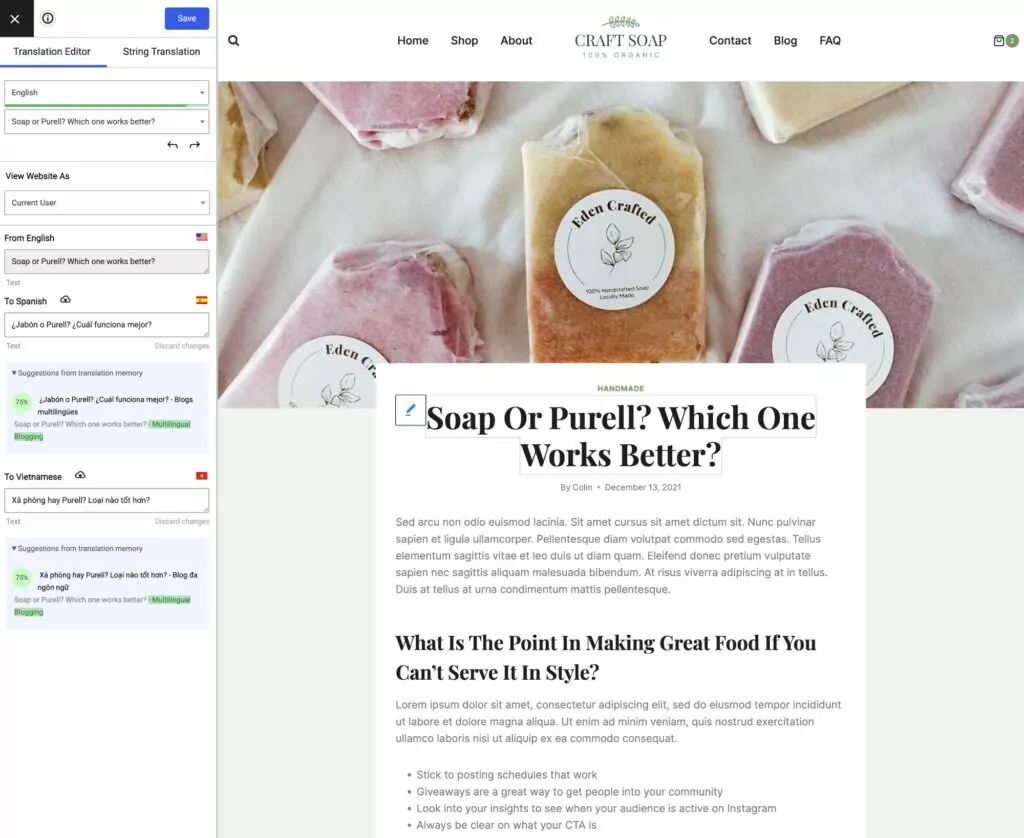
You can choose to add the translations manually or use an automatic translation service, which I’ll cover next.
TranslatePress will also add a frontend language switcher that your blog’s visitors can use to choose their preferred languages. Or, with the premium version of TranslatePress, you can even automatically redirect visitors to their preferred languages based on their browser language and/or location.
TranslatePress Multilingual
Consider Automatic Translation
If you want to save time and simplify the blog translation process, you can consider using automatic translation.
In the past, automatic translation had some issues and could lead to awkward translations, especially for certain language pairs.
However, over the past few years, the quality of automatic translation has gotten a lot better, especially with the rise of new AI-based translation tools.
Thanks to these improvements, automatic translation from a quality service can now be a viable option for creating a multilanguage blog.
If you use the TranslatePress plugin, enabling automatic translation just takes a few clicks.
The simplest option is to use the built-in TranslatePress AI service, which is built on top of multiple machine translation services including Google Translate, DeepL, and Microsoft Translator.
Rather than relying on a single service, TranslatePress AI will choose the best translation service for each blog post that you publish.
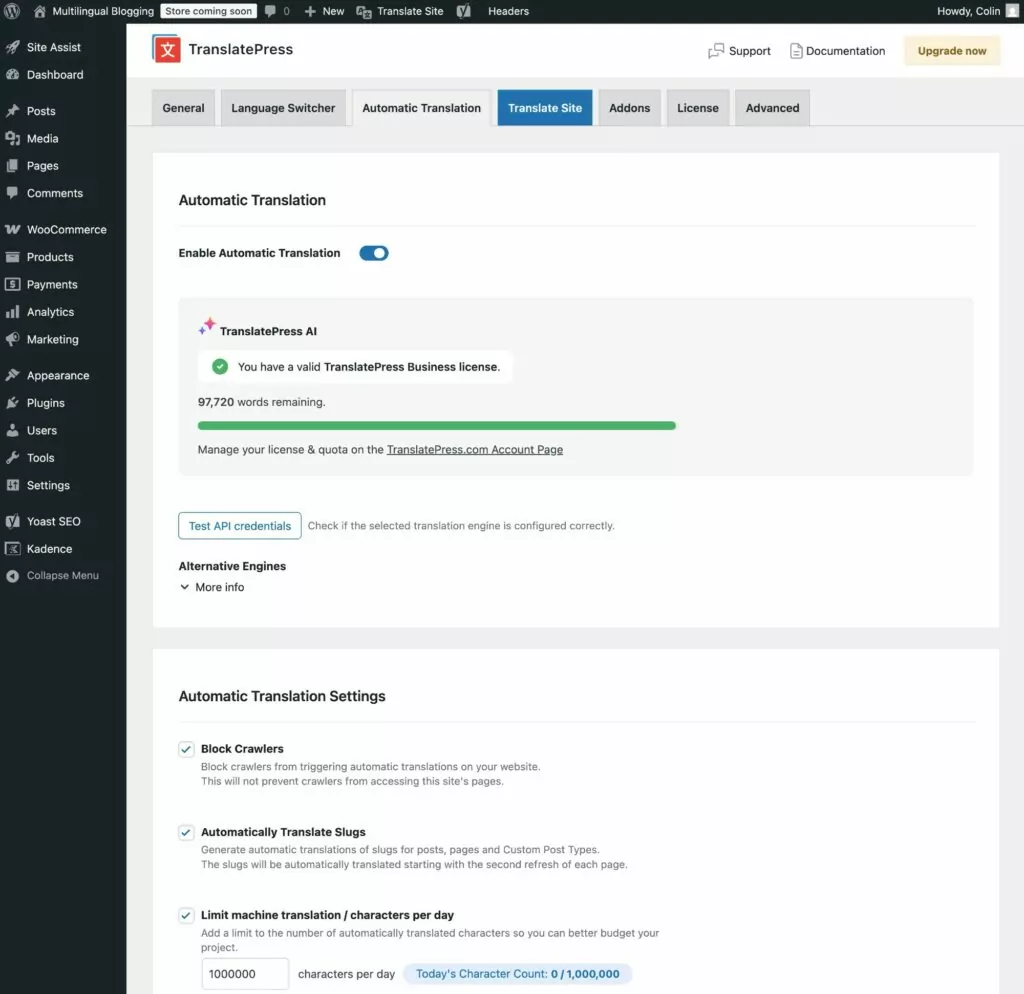
Whenever you publish a blog post in your original language, TranslatePress AI will automatically translate that post into all the other languages that you offer on your blog.
You then have two options:
- You can use those translations “as is”, which means you literally don’t need to lift a finger. Because TranslatePress AI combines multiple services to get the best translation, the translated content is usually pretty good already.
- You can have a human review the translations and make edits if needed. You could do this yourself (if you speak the languages) or by hiring a freelance translation editor.
Don’t Forget About Multilingual SEO
As I mentioned above, being able to benefit from multilingual SEO is one of the biggest benefits of multilingual blogging.
However, if you want to get the most from your efforts, it’s important to implement multilingual SEO best practices in addition to publishing blog content in multiple languages.
We have an entire guide to multilingual SEO on WordPress, but some of the things you’ll want to do include the following:
- Translate/optimize the SEO title and meta description for each language.
- Translate other important metadata, such as the URL slug, image alt text, etc.
- Add hreflang tags so that Google knows the primary language of each version of your blog post.
- Create a multilingual XML sitemap to help Google crawl your site in each language.
The TranslatePress SEO Pack Add-On helps you automatically optimize all of these areas, including offering built-in integrations for most popular WordPress SEO plugins, such as Yoast SEO.
Create Your Multilingual Blog Today
Overall, a multilingual blog can be a great way to help you reach new audiences, while also creating a more user-friendly experience for existing readers who speak a different language.
There are cons to multilingual blogging, mainly in the form of increased time and potentially costs to manage the translations. However, choosing a quality WordPress translation plugin can mitigate a lot of these cons.
For example, the TranslatePress plugin offers an affordable and accurate solution for automatic translation via its built-in TranslatePress AI service. It also just generally offers features to help you more efficiently manage a multilingual blog and avoid blowing up your budget.
If you’re ready to get started, you can try it out with the free version of TranslatePress at WordPress.org. Then, consider upgrading to the premium version of TranslatePress to access support for unlimited languages, multilingual SEO tools, free credits for smart automatic translation with TranslatePress AI, and more.


