
In this post
Are you wondering which app is the best for language translation? If so, you can take a breather because you came to the right place. This article will help you choose the best app for language translation on iPhone or Android.
If you travel for business, you have had instances when you could not understand something in a foreign language. It’s frustrating if not time-consuming, and could be the difference between a successful deal or a flop.
But translation apps aren’t the preserve of business travelers. They are valuable tools for professional translators, students, language learners, ex-pats, and anybody with translation needs.
Language translation apps have several benefits. You can break language barriers, improve communication, and enjoy more convenience while traveling, among other things.
With many language translation apps for iPhone and Android, choosing the right one for your needs might be confusing. You might end up selecting an app that doesn’t have the features you want or pay for a subscription you never needed from the start.
So, which is the best translation app for iPhone? How about Android? How do you choose the right one for your needs? And what features should you look for? This is what this article is all about.
We will cover the ten best language translation apps, and share tips on using translation apps effectively. By the end of the post, you will have everything you need to choose the best app for language translation without breaking a sweat.
Does that sound good? Great. Let’s start with the key features to look for in a translation app for Android or iPhone.
The Best App for Language Translation: Key Features to Look For

It’s fundamental to do research beforehand since no two language translation apps are created equal. You might even need multiple translation apps to achieve results in some scenarios.
However, the best translation apps for iPhone or Android have some common features you should look for. As always, choose the language translation app that’s in tune with your needs, business or personal.
Accuracy and Translation Quality
The first feature to look for in a translation app for your iPhone or Android phone is accuracy and quality.
You don’t want poor translations, which lead to costly misunderstandings, especially in crucial settings such as business meetings and medical emergencies.
Some language translation apps are more accurate than others, especially when translating complex expressions, idioms, slang, and business jargon.
The best language translation apps employ neural machine translation to enhance translation accuracy by considering context instead of translating word-for-word.
Additionally, some languages such as Arabic, Chinese, and Finnish are typically hard to translate correctly.
For this reason, it’s helpful to know translation apps that are more accurate in specific language pairs. Otherwise, you will end up with half-cooked translations that create problems.
Offline Translations
The second thing to look for in translation apps for iPhone or Android is offline mode. Does the app support translations when you don’t have internet?
Why does this matter? I’m glad you asked. Sometimes, traveling involves situations with limited or no internet access like remote regions or during long flights.
An offline mode is handy when you need essential translations, avoiding frustrations when mobile data or Wi-Fi is unavailable.
With that being said, translation apps are not equally robust. Some offer limited dictionaries or basic translations when offline. Others allow you to download full language packs, which is convenient.
Test your translator app to ensure the offline mode is effective.
Keep in mind that the offline mode is not only for frequent travelers. It’s ideal for ex-pats, students, and anybody with spotty internet access.
Supported Languages
Thirdly, it’s crucial to consider the number of languages the translation app supports and how that plays with your situation.
For instance, some translation apps like Google Translate support hundreds of languages, which you might assume is great for every situation. Other apps such as Papago focus on a smaller set of languages or specific regions.
Remember that more languages don’t necessarily mean better translations. An app with tons of languages might struggle with complex translations. This is often a trade-off between quality and quantity.
That said, choose a translator app with the language pairs you need.
Voice Recognition and Audio Output
Another key feature to consider is voice recognition and audio output.
Why?
Speaking into a translation app is quicker than typing, particularly in conversations and emergencies. In addition, hearing the translation ensures your articulation is accurate and clear.
Some translation apps struggle with regional accents or slang. Other apps are known for excellent speech recognition and natural-sounding audio output.
You don’t want to annoy or confuse listeners in multilingual business meetings or when asking for directions or ordering food.
This feature is also useful for language learners and students who want to practice pronunciation.
Camera or Photo Translation
The fifth feature you often see in the best apps for language translation is camera or photo translation.
With this feature, you can get translations by scanning documents, menus, signs, and more using your phone’s camera.
This feature is helpful when translating non-Latin scripts such as Arabic and Chinese, which are difficult to pronounce or type.
Note that some translation apps provide visual translation in offline mode while others need an internet connection for this feature to work.
Additionally, camera translation might not work well in poorly lit settings or with stylized text.
The feature is useful for tourists looking to read menus and signs in foreign countries, learners who want to translate handbooks, and ex-pats who perform tasks such as reading government documents.
User-Friendly Interface
Lastly, consider a user-friendly interface when choosing a translator app for Android or iPhone.
You don’t want to be stuck with a clunky user interface that makes it hard to access translations, especially in high-pressure situations such as fast-paced conversations and emergencies.
Avoid, like the plague, translation apps with a cluttered design that makes finding important features hard. Opt for an app that is simple to use from the start.
Look for clear menus, quick access to frequently used phrases, and voice input buttons that are easy to find.
Other considerations include dark mode, larger fonts, and voice prompts for visually impaired individuals.
Additional Features
The above is a good place to start when choosing the best app for language translation. However, there are other things to consider.
Quickly, be on the lookout for:
- Customization options – Look for a translation app that is easy to customize and adapt to your unique needs;
- Phrasebooks – Some translation apps like Microsoft Translator and iTranslate come with pre-translated common expressions. These are useful when you want to quickly learn basic greetings and phrases without typing them;
- Translation History and Favorites – You want to go with a translation app that allows you to save translations and frequently used phrases. This improves productivity and saves time;
- Integration with Other Platforms – Some translation apps connect seamlessly with wearables like Apple Watch and Google Wear OS. Other apps, such as Microsoft Translator, integrate with Office products, which boosts productivity.
It is important to check if you need these features to make the right choice when selecting the best app for language translation. Doing so lets you save time and avoid unnecessary headaches, awkward conversations, embarrassing translation mistakes, and problems later.
For instance, imagine losing a multi-million dollar deal because you said something wrong in a multilingual business meeting. Need another example? Imagine not knowing what to do in a medical emergency abroad. You don’t want your translation app to land you in such problems so do your due diligence beforehand.
The Best App for Language Translation for iPhone and Android: Top 10
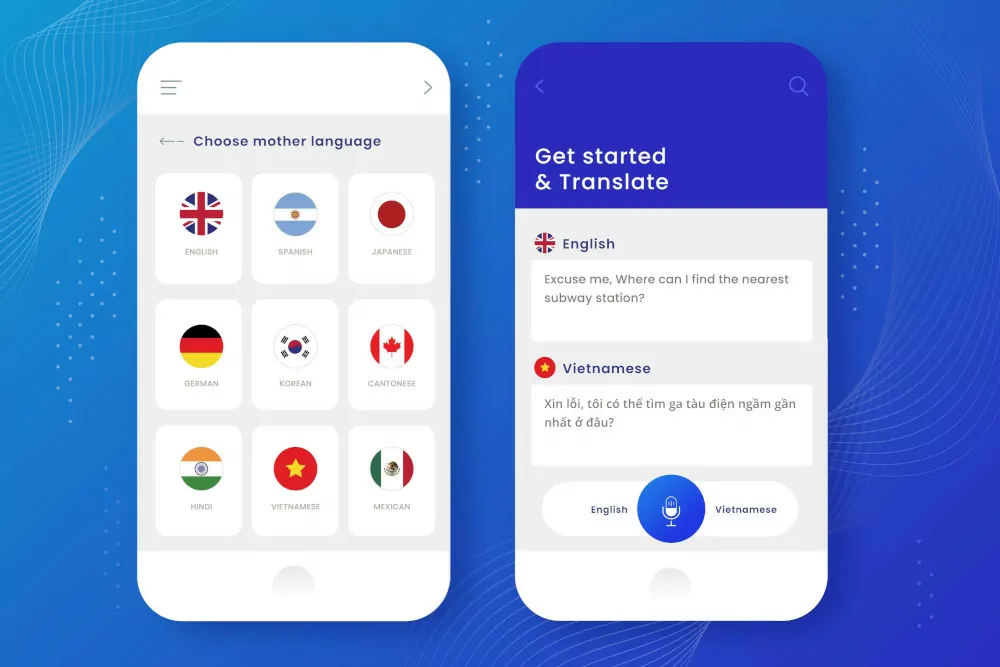
This is the most important part of this article. We will explore ten of the best apps for language translation for iPhone and Android.
To make your work easier, remember the key features we covered above when choosing your favorite translation app.
Without further ado, let us get to it.
Best Free Translation App Overall: Google Translate
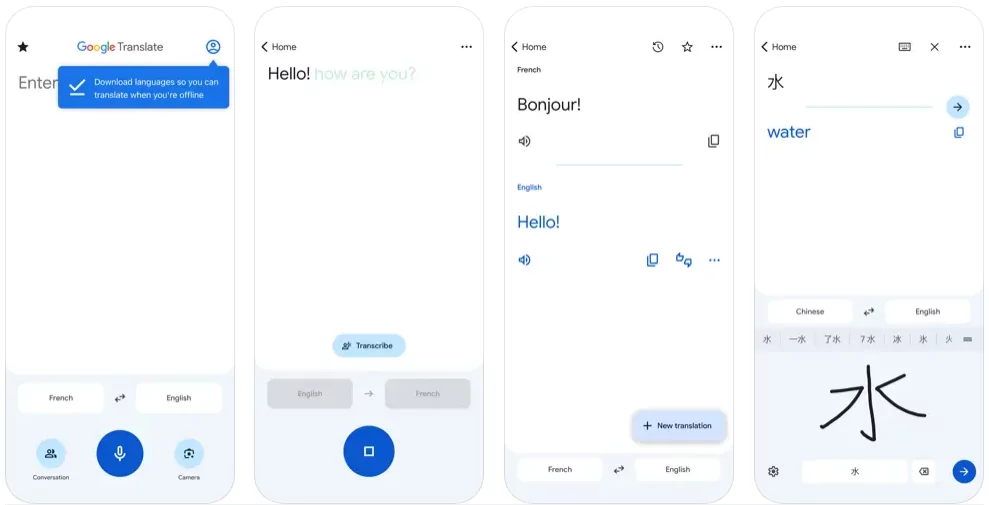
If you’re looking for one of the best free translation apps for iPhone or Android, Google Translate has your back covered.
With over one billion downloads across both platforms, Google Translate is one of the most popular translation apps. Additionally, it spots a stellar rating of 4.4/5.0, meaning you’re in safe hands.
To begin with, Google Translate allows you to translate more than 100 languages (240+ for iPhone). Its versatility, convenient features, and the fact that it is free make it a favorite for casual users, students, and travelers.
Key Features:
- Text translation – translate text by typing;
- Tap to Translate – Copy text in any app and tap the Google Translate icon to translate;
- Offline mode – Translate over 55 languages without an internet connection. The app allows you to download language packs;
- Instant camera translation – Point your camera to translate text that’s in images;
- Photo translation – You can easily translate text in photos you take or import;
- Conversations – Google Translate allows you to translate bilingual conversations on the go;
- Handwriting support – You can translate text by drawing text on your phone’s screen instead of typing;
- Transcribe – Google Translate allows you to translate someone speaking a different language in real-time;
- Phrasebook – Favorite and save translated words and phrases for future reference.
Google Translate is arguably one of the best translation apps. It’s free, easy to use, and has many options for everyday use.
Pros:
- Large language database;
- Free with no hidden fees;
- Strong offline mode,
Cons:
- Some translations lack cultural nuance and may misinterpret idioms;
- Camera translations struggle with stylized fonts.
Download for iPhone or iPad | Download for Android
Best Translation App for iPhone: Apple Translate
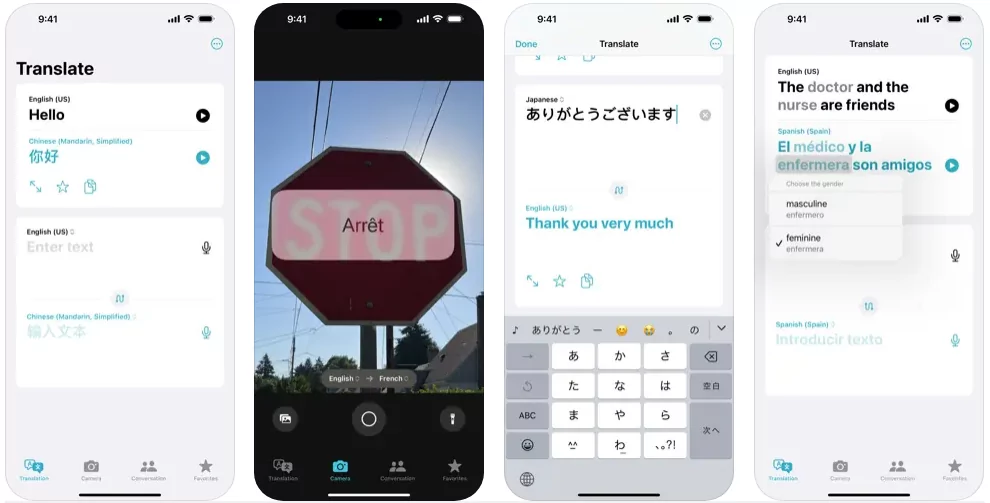
I wanted to include one of the best translation apps for iPhone to cut through all the noise online. Ladies and gents, say a big hello to Apple Translate.
Apple Translate is a robust and powerful translator app for iPhone, iPad, and Apple Watch. However, unlike Google Translate, it supports only twenty languages, which might be a limiting factor for some users.
It features an intuitive interface making it vital for individuals with Apple devices. If you’re ever in doubt you can check alternative meanings and look up single words with the dictionary function.
Key Features
- Text translation – Languages come with their keyboards, meaning you don’t need to download or manually switch between them;
- Voice translation – Apple Translate automatically detects the spoken language and creates translated text and audio in your chosen language;
- Conversations – Tap the microphone button to speak and the app will automatically transcribe what you said in chat bubbles;
- Camera translation – You can easily translate text using your camera or translate text in images from your photo library;
- Offline mode – Download languages and translate text without an internet connection;
- Favorites – Save phrases and words you use frequently for future reference.
Apple Translate is a useful translation app for iPhone users. It’s easy to use but remember you have few supported languages.
Pros:
- Free;
- Supports widely used languages;
- Great user-friendly interface;
- Good quality translations;
- Seamless integration with apps in the Apple ecosystem
Cons:
- Limited language support;
- You can only use Apple Translate on iOS devices.
Best Translation App for Business: Microsoft Translator
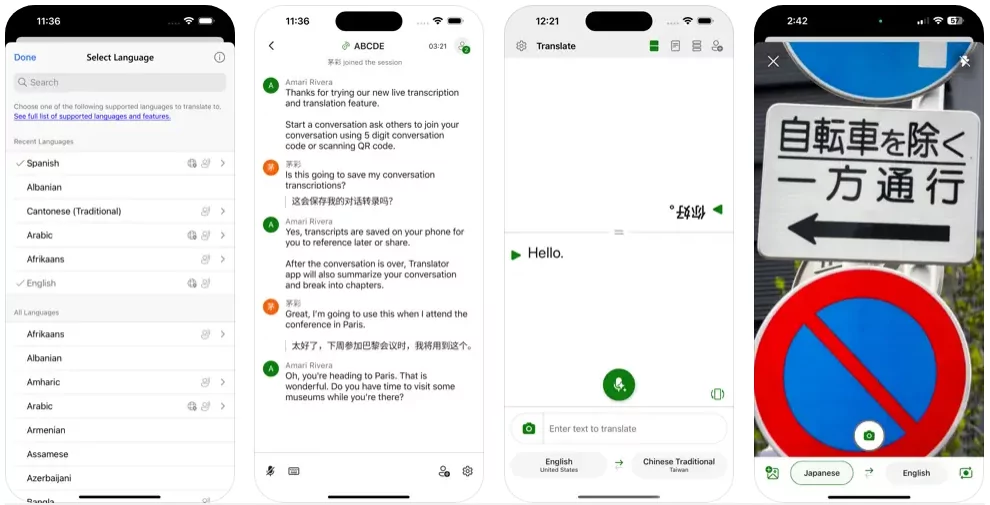
If Apple Translate doesn’t impress you for one reason or another, you should give Microsoft Translator a test drive.
As with Google Translate, Microsoft Translator supports over a hundred languages, making it ideal for many use cases, including business.
Microsoft Translator is the perfect translator app for breaking language barriers and connecting with people worldwide.
You can translate text, speech, images, and group conversations like a boss. And it’s all free for personal use. Don’t get me wrong – the app is a game-changer for business and educational use.
It has over fifty million downloads across the platforms and a stellar rating of 4.8/5.0 (4.5 for Android). While the translations are great, some users found the interface fiddly.
Key Features:
- Supports over 100 languages;
- Camera translation so you can translate text in images and screenshots;
- Voice translation to translate speech on the fly;
- Transcripts for group conversations;
- Phrasebook;
- Multi-device conversation mode for up to 100 people;
- Intuitive interface.
Microsoft Translator is a formidable language translation app for iPhone and Android users. The Group Conversation is especially useful for settings like classrooms and business meetings.
Pros:
- Superb for business and group conversations;
- Seamless integration with Microsoft products such as Office;
- Free with no ads.
Cons:
- Limited language coverage compared to competitors such as Google Translate;
- Slow updates and occasional lag.
Download for iPhone or iPad | Download for Android
Best Translation App for Extra Features: iTranslate
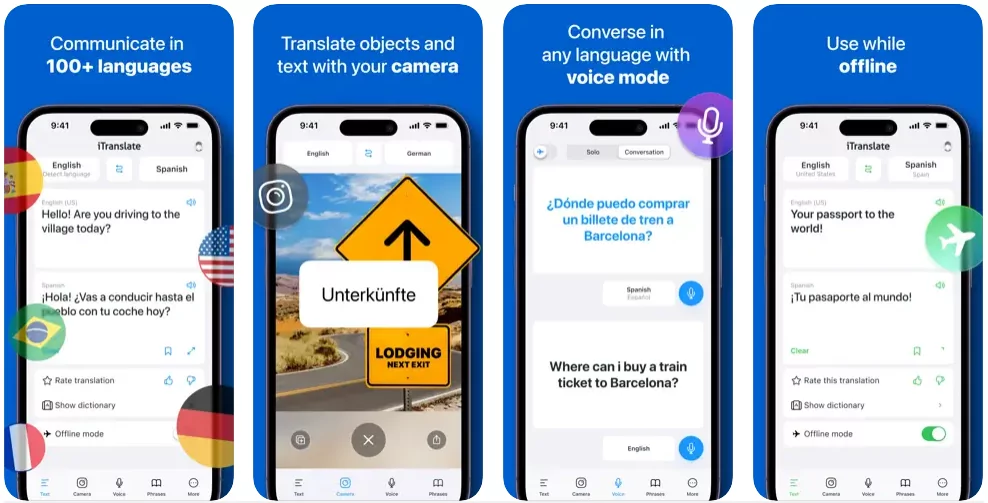
Still can’t find the best app for language translation? If so, you will love the iTranslate translator app for iPhone, iPad, and Android users.
iTranslate is a super adaptable translation app with extra features such as a custom phrasebook, verb conjugation in different tenses, AR mode, keyboard extension, and more.
It supports over a hundred languages making it a strong competitor for Google Translate and Microsoft Translator.
You have a free 7-day trial. After that, the app costs between $7.99 and $9.99 per month or $99.99 annually. Not to worry; you can purchase weekly subscriptions.
Key Features:
- Text translation for 100 languages;
- Voice-to-voice translation;
- Offline mode for over forty languages. You must download language packs beforehand;
- Translate text to speech and listen to the translations in male or female voices;
- Different dialects;
- Dictionary and thesaurus for all supported languages;
- Photo translator;
- AR mode for real-time object translation;
- Phrasebook with over 250 pre-translated expressions.
iTranslate is trusted by millions of users (if download numbers are anything to go by), and it is considered one of the best English-to-Spanish translators. It also has a fantastic user rating of 4.7/5.0 stars.
Pros:
- User-friendly interface;
- Voice-to-voice translations;
- Strong offline performance;
- Travel phrasebook with common expressions;
- Built-in dictionary and thesaurus.
Cons:
- The free version has limited features;
- You require a subscription for offline mode, voice translation, and other premium features.
Download for iPhone or iPad | Download for Android
Best Translation App for Accuracy: DeepL Translator
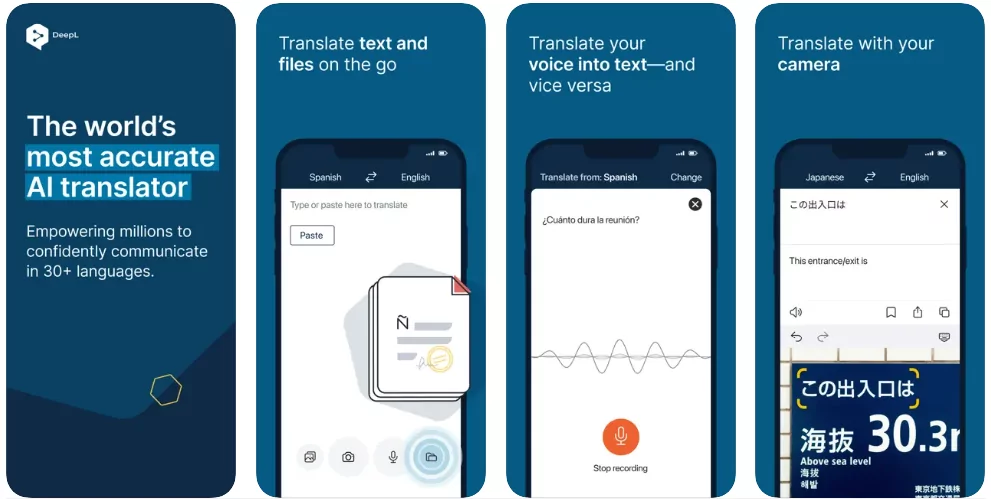
Are you struggling to generate accurate translations with your current translator app? If so, you should consider switching to the DeepL Translator app.
DeepL Translator is renowned for its accurate and high-quality translation, particularly for European language pairs.
Related reading: DeepL vs Google Translate.
This translator app uses artificial intelligence (akin to TranslatePress AI) to capture language nuances, making it a fantastic option for language learners and business professionals looking for precise translations.
It doesn’t support as many languages as Google Translate, but it does a brilliant job with fewer language options. Maybe they wanted it that way?
Key Features:
- Supports 30+ languages at the time of writing;
- Advanced AI-based context and grammar understanding;
- Functionality to translate entire PDF or Word documents;
- High-quality translation – DeepL outperforms competitors by a factor of 3:1;
- Camera and photo translation;
- Save translations for future reference.
If inaccurate translations drive you nuts and keep you up at night, DeepL Translator promises to change that. And while this is a good thing because it saves time, we recommend always checking your translations because AI translation isn’t perfect.
Pros:
- High translation quality, especially for European languages;
- Ideal for educational and professional use;
- Clean and ad-free user interface.
Cons:
- Limited language support outside Europe;
- No camera or voice translation. What a bummer.
Download for iPhone or iPad | Download for Android
Best Translator App for East Asian Languages: Papago
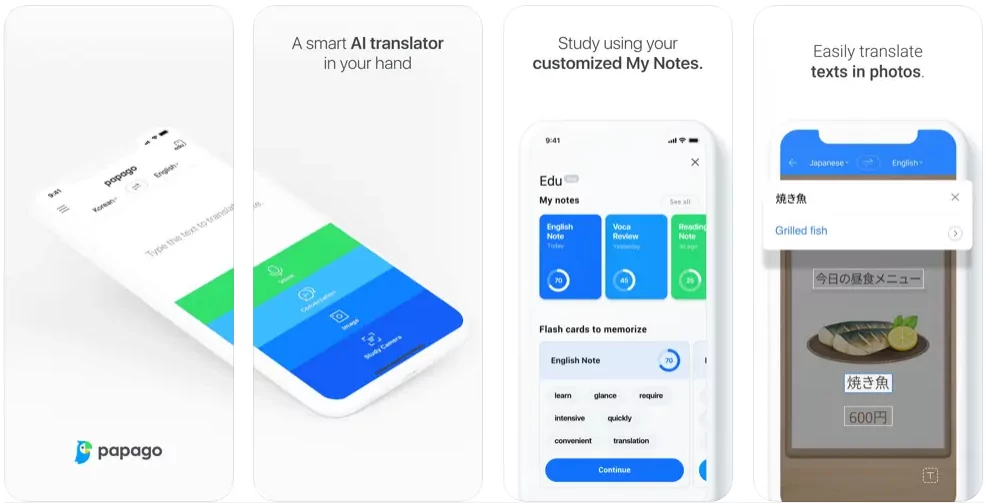
Since the DeepL Translator app often struggles with languages outside of Europe, what are your other options when translating East Asian languages?
If you regularly travel to China, Korea, or Japan, or work with East Asian languages, the Papago translation app is valuable.
Developed by Korean company Naver Corp, Papago is a powerful translation app with advanced AI technology.
This translator app supports 14 languages to cater to many users, particularly in Asia. It’s a remarkable tool if you are looking for high-quality Korean, Chinese, Japanese, and Vietnamese translations.
Key Features:
- Text translation – Confidently translate words and phrases in real time;
- Image translation – Automatically detect and translate text found in images by taking a picture;
- Real-time voice translation – Easily translate text and audio with the voice translation feature;
- Offline translation – Papago allows you to translate text without an internet connection;
- Conversion translation – Simultaneously speak in each other’s language when talking one-on-one with a foreigner;
- Handwriting translation – Easily translate between languages by drawing on your phone’s screen instead of typing;
- Website translation – Papago automatically translates all content when you include the URL of a foreign website;
- Edu – taking a picture of the passage you want to study creates notes;
- Dictionary – You have a built-in dictionary to check additional meanings on top of the initial translations.
Papago has over ten million downloads across platforms and a shining star rating of 4.7/5.0. It offers accurate translations and practical tools, making it indispensable for travelers around Asia.
Pros:
- Accurate for Korean, Japanese, and Chinese translations;
- Useful for travelers to East Asia;
- Free and easy to use.
Cons:
- Can struggle with non-Asian languages;
- Limited language coverage.
Download for iPhone or iPad | Download for Android
Best Translation App for Speech Translation: SayHi Translate
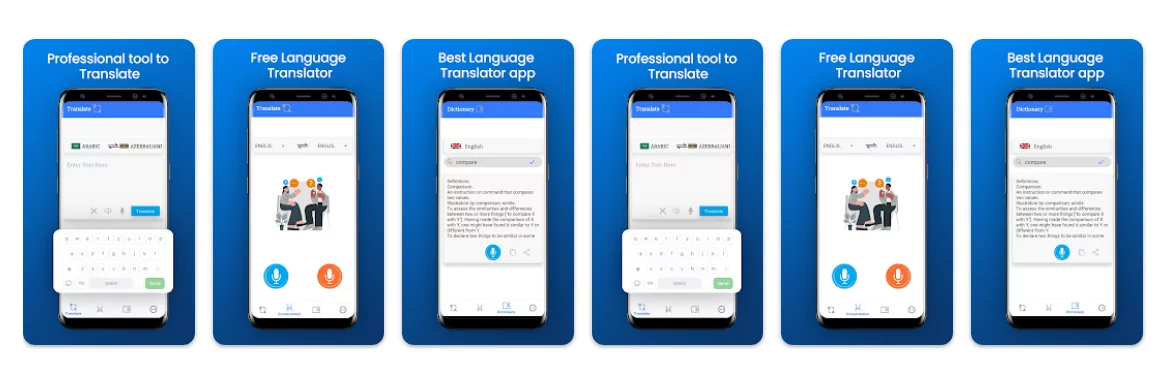
Sometimes, you only need to have a meaningful conversation in a foreign language. For that, folks, you need a nifty translation app called SayHi Translate.
SayHi Translate is the best app for translating your voice and other people’s speech into multiple languages. According to Softonic, this translator app has an amazing rating of 9/10 stars (10/10 for the iPhone version).
It is super easy to use and offers fast and natural-sounding translations, making it useful for casual conversations. It also has text input should you have problems with voice input.
Key Features:
- Instant text and voice translation with playback – Speak into your device and watch as your words are translated into over 100 languages in real time;
- Regional dialect recognition – SayHi Translate captures regional dialects and pronunciations effortlessly;
- Supports over 90 languages;
- Offline translator mode – Download language packs and use SayHi Translate without an internet connection;
- Camera photo translation – In the next update, the app will allow you to translate text from photos and images;
- Privacy and security – SayHi Translate values privacy and security and doesn’t store your conversations or personal information.
SayHi Translate is your go-to translator app for live conversation translation in all languages. It’s the quickest way to break through language barriers and connect with people from different backgrounds.
Pros:
- Clean interface with minimal ads;
- Accurate speech recognition;
- Free to use.
Cons:
- No advanced tools for professional use;
- Limited offline capabilities.
Download for iPhone | Download for Android
Best Designed Translation App: Speak & Translate
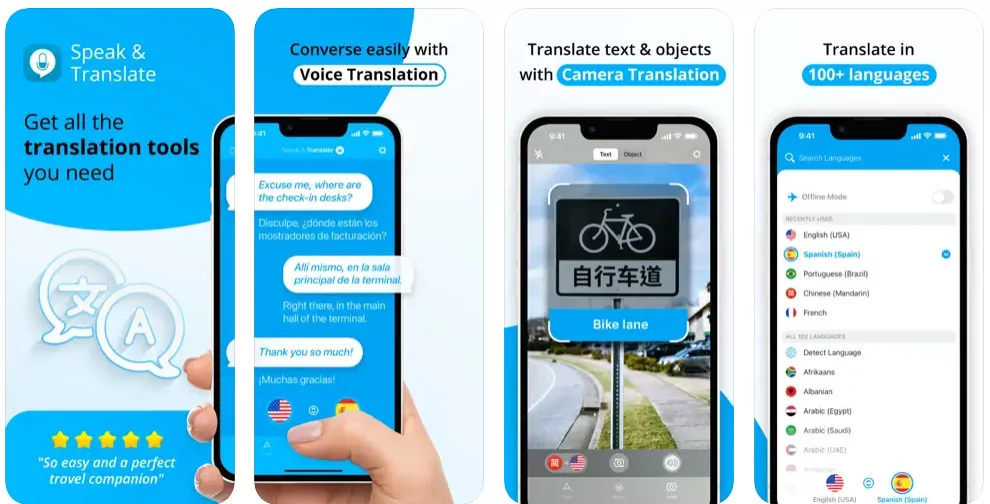
Earlier, we mentioned that a user-friendly interface is a must-have feature for the best app for language translation.
If you’re tired of translation apps for iPhone with messy interfaces, you will love the ingenuity that went into designing Speak & Translate.
To be fair to others, it is not the only cleverly designed app on our list, but it is way up there with the best of the best.
Away from the nice design, Speak & Translate focuses on real-time voice translation, offering reliable results for business conversations and travel.
It has an impeccable rating of 4.5/5.0 stars from over 250k reviews, making it one of the best-rated translation plugins.
Key Features:
- Text translation – Speak & Translate allows you to translate words and phrases in over 100 languages;
- Voice translation – Effortlessly translate spoken words or phrases into 54 languages;
- Voice settings – You can choose a male or female voice and control the playback speed;
- Language detection – This app can automatically detect the language of the source text;
- iCloud integration – Automatically synchronize your translation history across your Apple devices;
- Color themes – Change the color settings to match the app to your style;
- Snap mode – Take a picture of any text or object to translate;
- Offline mode – You translate in offline mode and avoid expensive roaming costs;
- Unlimited translations – The premium version of the app offers you unlimited text and voice translations;
If you’re looking for a well-designed yet powerful translation app, you can never go wrong with Speak & Translate. The price ranges from $5.99 to $10.99 monthly or $99.99 yearly. You can purchase weekly subscriptions.
Pros:
- Fast and accurate speech recognition;
- Great integration with iOS;
- User-friendly interface;
- A free version with basic features.
Cons:
- The best features, such as Offline Translation and Snap Mode, are paywalled;
- No Android version.
Best Translation App for Multiple Devices: Translate Now

Are you product-hunting for a multifaceted translation app that will work across your Apple devices? If so, Translate Now has lots to offer.
First, Translate Now is compatible and works with your Macbook, Siri, iPhone, iPad, Apple Watch, and iMessage. It will even let you translate your FaceTime calls. How suave?
It is one of the most feature-rich translation apps on this list, offering you what you need to own translations like a pro.
Translate Now is a brilliant app if language impacts how you consume content online. It supports over 110 languages making it a versatile translator. It has an above-average rating of 3.9/5.0 stars from 108 reviews.
Key Features:
- Text translation – Easily translate text into 110+ languages. Enter the phrase you want to translate to receive the results in text format or listen to the correct pronunciation;
- Offline phrasebook – The app allows you to create a custom list of phrases and words for future reference;
- Compatible with iPhone, iPad, and Apple Watch to access translations on all devices;
- Dark mode – Translate Now has a dark mode that protects your eyes from bright light and extends battery life;
- Photo translator – Use your camera and augmented reality (AR) to translate signs and objects in your surroundings.
Whether you’re trying to learn a new language or traveling to new places, Translate Now is the perfect app to translate between languages, break communication barriers, and learn the correct pronunciation.
Pros:
- Lots of free features;
- Advanced capabilities with a subscription;
- FaceTime translation.
Cons:
- Yearly subscription rate.
Best Translation App for Students: Lingvanex Translator
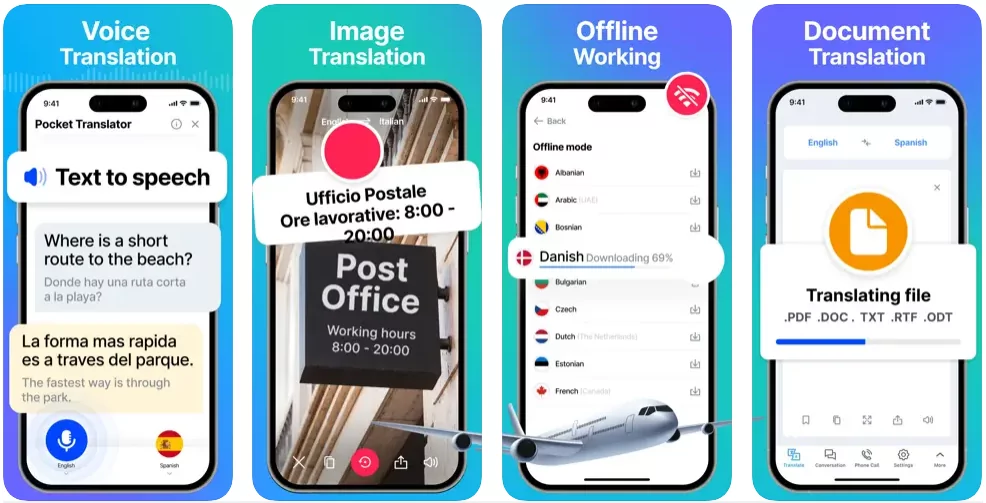
Bringing up the rear is Lingvanex Translator, a powerful translation app by the good folks NordicWise Limited.
At first, this translation app looks simple but don’t be fooled. It packs a punch in the features department making it a viable option for many use cases.
Features such as file translation and multiple input methods make the app ideal for students and researchers who need to translate large texts.
It has a great rating of 4.3/5.0 stars, over 500k downloads, and works with iPhone, iPad, Apple Watch, Imessage and Android.
Key Features:
- Text translation into 110 languages;
- Voice translation – Speak and translate your voice into multiple languages and listen to translated text. You can speak directly to your Apple Watch for faster translations;
- Camera translation – Capture and translate text in photos;
- Website translation in-app;
- Phrasebooks;
- Save your favorite translations as bookmarks;
- Dictionary;
- Offline mode;
- And much more!
If you’re in search of a powerful language translator, look no further than the Lingvanex translation app. It’s robust, yet simple to use.
Pros:
- File translation (PDFs, DOCs);
- Comprehensive language support.
Cons:
- Subscription is required for premium features;
- The interface can be overwhelming.
Download for iPhone | Download for Android
Website Translation: A Case for TranslatePress
If you run a travel blog, adding website translation improves user experience and helps you reach more readers globally.
For WordPress users, I can’t think of a better website translation plugin than TranslatePress. The tool makes it ridiculously easy to translate your entire website.
TranslatePress Multilingual
Since this post is already too long, I won’t go into the details today but…
One feature you will find useful is TranslatePress AI, which allows you to automatically translate your entire website in minutes using a combination of Google Translate, DeepL, and Microsoft Translator.
That’s not all, you can translate your website manually as well, or fine-tune automatic translations to generate the most accurate translations.
To learn more, please check out these posts:
- Meet TranslatePress AI: The Fastest Way to Go Multilingual;
- DeepL vs Google Translate: Which Is Better? Plus How to Use Them (2025).
Conclusion
Choosing the best app for language translation doesn’t need to be challenging. Follow the above tips, and pick one translator app from the list and you’re good to go.
What is your favorite translation app for iPhone or Android? Do you have any useful tips to share? Please let us know your thoughts in the comments and don’t forget to share the article!
Happy translating!


