
In this post
It’s a common scenario: you’re working hard to expand your website’s global reach, but something’s not quite right with your translations. Maybe they sound too rigid, miss cultural nuances, or don’t capture your brand’s voice in other languages. While machine translation is cutting edge technology, nailing the nuances still requires careful attention to detail. The focus of this DeepL Write review could help you.
The tool claims to solve writing accuracy challenges by helping you refine and perfect your content before translation. I’ve spent time exploring this tool to help you understand if it’s the right choice for your multilingual website needs, and I’m going to share my findings throughout this DeepL Write review!
History of The World AI Translation Tools, Part I
The evolution of AI translation technology is a fascinating journey, encompassing crude word-replacement to sophisticated language understanding. The first attempts at machine translation in the 1950s used basic rule-based systems. As the 1990s arrived, we began to see statistical machine translation. Tools such as Systran were the power behind many early online services—and this one still is today:
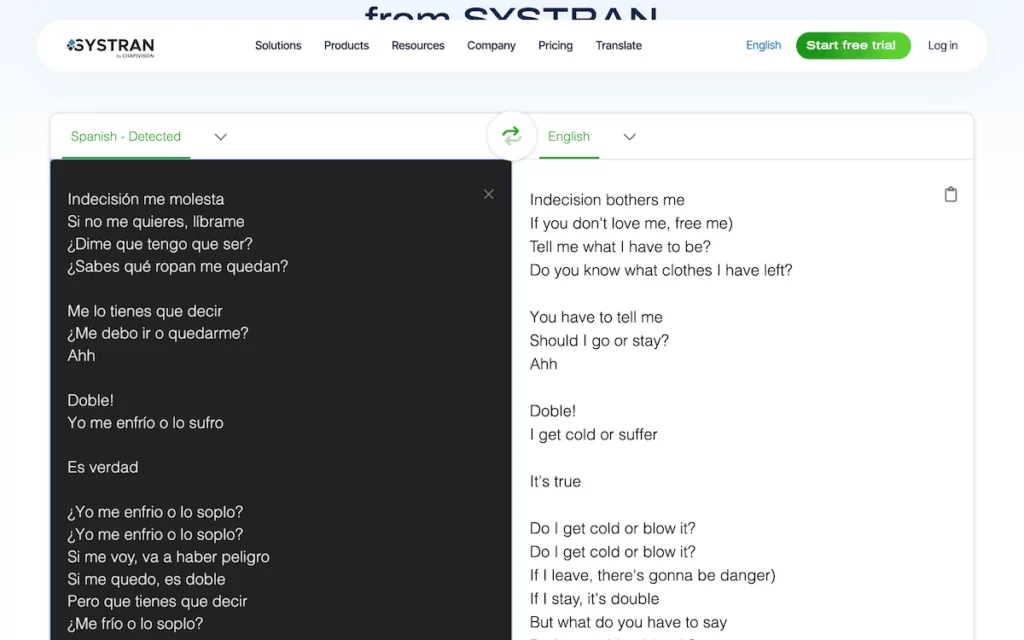
Yahoo’s Babel Fish was next in 1997, running on Systran’s architecture. It represented the first widely accessible online translation tool. I personally remember using it a number of times, and it was the way for us at school to translate swear words into French and Spanish! 😎
While revolutionary for its time, Babel Fish produced awkward, word-for-word translations that could barely convey basic meaning. In the 2000s, sophisticated statistical approaches from Google Translate’s 2006 launch meant machine translation was finally accessible to everyone, though results still frequently missed the mark.
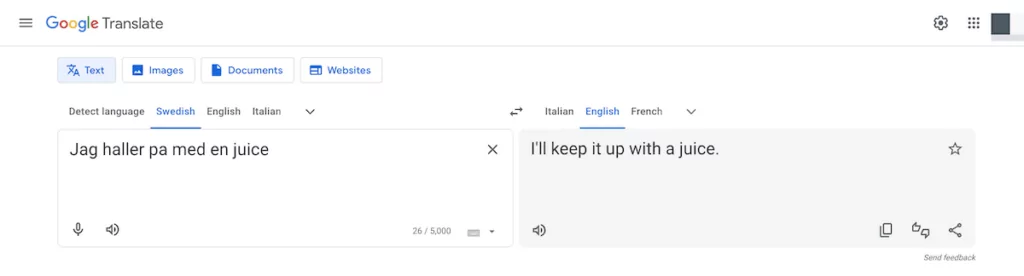
The real breakthrough came with neural machine translation in the mid-2010s. Microsoft Translator and Google Neural Machine Translation (GNMT) marked significant improvements in translation quality. Once DeepL entered the scene, it brought unprecedented accuracy through its advanced neural networks and Linguee database integration.
Today’s AI translation landscape is leagues ahead of those early efforts. Modern tools understand context, idioms, and cultural nuances to produce translations that often rival human quality. DeepL Write represents the next evolution: ensuring content is clear and translation-ready from the start, before any language conversion begins.
History of AI Translation Tools, Part II: Neural Machine Translation
Unlike older methods that translate text word by word, Neural Machine Translation (NMT) looks at entire sentences and paragraphs to understand context. This technology powers DeepL Write’s ability to suggest improvements that maintain your message’s intent while making it more translation-friendly.
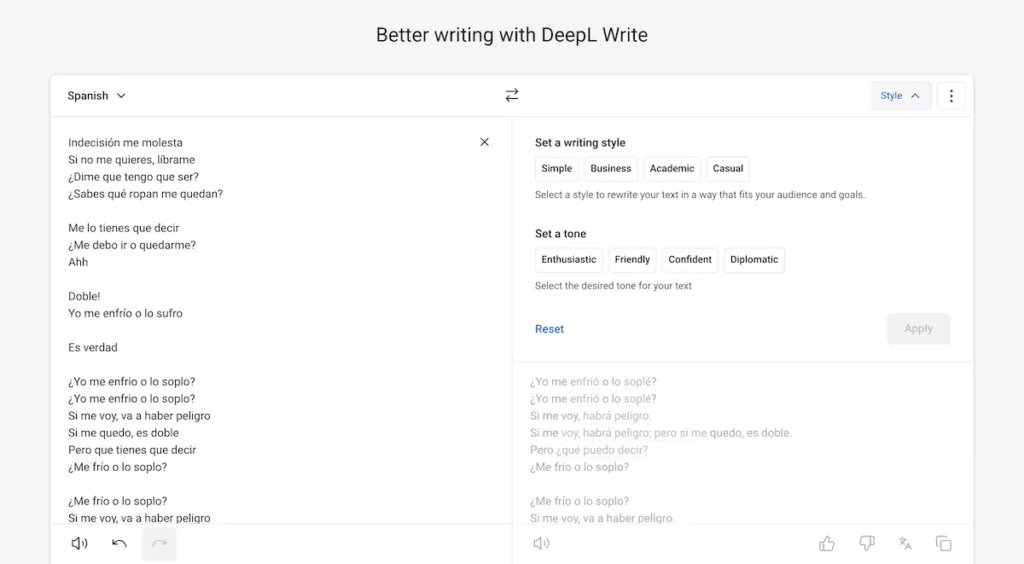
What makes NMT special is its ability to learn from human translations and adapt to different writing styles. It’s like having a native speaker review your content and understand both what you’re saying and how you should say it for your target audience.
Several major players leverage NMT technology today. Google’s BERT and Microsoft’s Project Z-Code offer impressive results across multiple languages. Amazon Translate uses custom neural networks for business-specific terminology. However, DeepL’s unique approach, trained on Linguee’s vast database of human translations, often produces more natural-sounding results, especially for European languages.
DeepL Write Review: An Introduction to the Tool
Let me get into telling you about DeepL Write, because it’s quite different from typical AI writing tools. Instead of just fixing grammar or suggesting synonyms, it actually understands how your content might sound when translated into other languages. Think of it as a writing assistant with international ambitions.
I’ve found it interesting how the tool approaches content improvement. When you paste in your text, it doesn’t just look for errors, but considers how well your message will carry across to other languages. For instance, if you use an idiom that might confuse international readers, DeepL Write will suggest clearer alternatives.
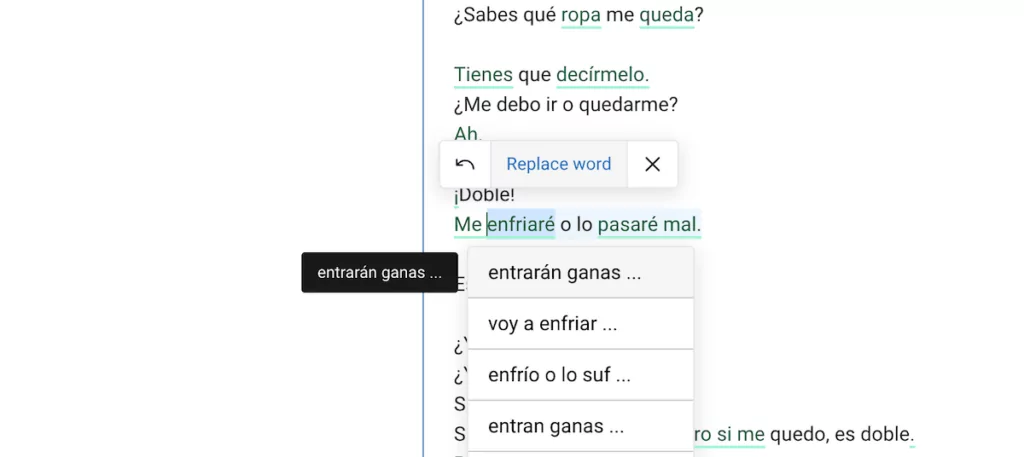
The tool comes with some impressive features:
- It instantly improves your text while keeping your original message intact, so there’s no more worrying about AI completely rewriting your carefully crafted content.
- You can switch between different writing styles and tones, which is perfect for addressing various international audiences.
- The real-time suggestions consider how well phrases will translate.
- It helps maintain consistent terminology, which is crucial for brand messaging across languages.
What really sets it apart is its focus on creating translation-ready content from the start. Instead of fixing translation issues later, you’re preventing them before they happen.
The Benefits of Using DeepL Write to Translate Your Content
If you’re managing a multilingual website, you’re probably familiar with these common translation headaches:
- Translations that sound robotic or unnatural.
- Important brand messages might lose something in translation.
- Terminology that is inconsistent across different languages.
- Cultural faux pas that you could avoid with better quality control.
This is where DeepL Write comes into play. Let me share how it addresses these specific challenges. First, it tackles the clarity issue head-on. In my testing, I found it adept at identifying phrases that might confuse international audiences. For example, it caught a casual phrase such as, “hit the ground running” and suggested, “I’ll get started” instead—much clearer for translation purposes:
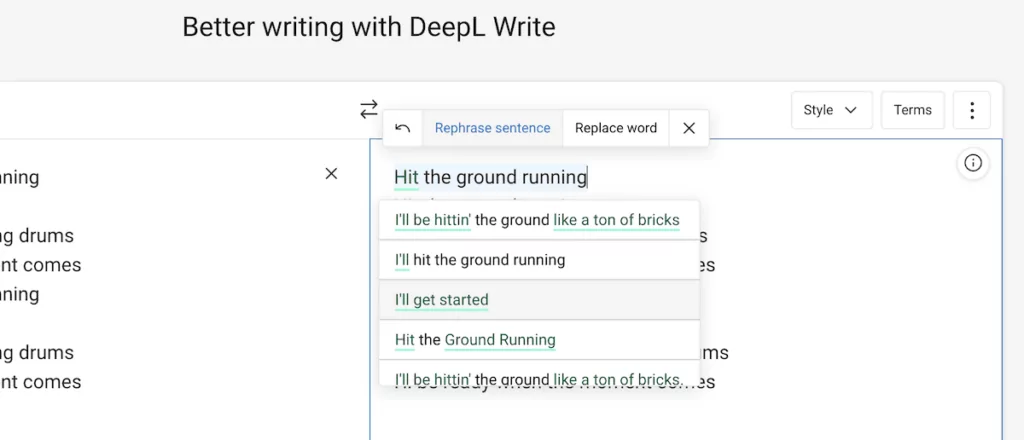
Consistency in terminology is another major benefit. When you’re describing your products or services, using the same terms consistently helps ensure accurate translations and better understanding among your international audience. DeepL Write aims to maintain this consistency throughout your content.
The tool also helps you adapt your content’s tone for different markets. What sounds professional in English might come across as too formal in Spanish or too casual in German. The style options within DeepL Write help you strike the right balance for your target audience before translation even begins.
DeepL Write Review: Pricing and Value
DeepL Write offers different pricing tiers to suit various needs. The core functionality is free, but comes with a limitation on the text improvements it suggests. Instead, the premium DeepL Write Pro plan starts at $10.99 per user, per month through annual billing. For me, this is accessible enough for small businesses and individual content creators. This plan includes:
- Practically unlimited text improvements. These let you edit text for the best clarity and quality.
- No limits on the number of alternative words and phrases you can use.
- Access to all writing styles.
- Maximum data security features.
For larger organizations, DeepL Write for Business offers additional functionality in the form of team administration tools and Single Sign-On (SSO) capabilities. However, you’ll have to call the sales team to discuss the price.
Both plans come with a 30-day free trial, which lets you test the service before you commit. While this might seem like an additional expense, the cost of poor translations or miscommunication with international audiences can be far greater.
DeepL Write Review: How the Tool Works
Using DeepL Write effectively requires understanding its workflow. Here’s how I suggest you make the most of the tool. The first step is to paste your content into the DeepL Write interface. You’ll spot some instant improvements that suggest clarity and grammar changes. These use green underlining, which you’ll hover over and see options for:
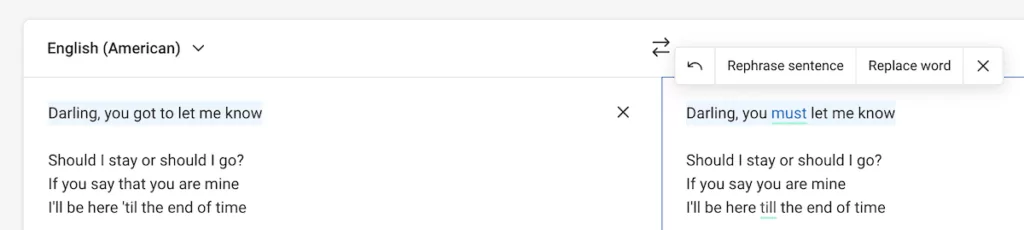
In the More Items ‘kebab’ menu, there’s a toggle switch to show the changes you make to the original text. I like the clarity of this:
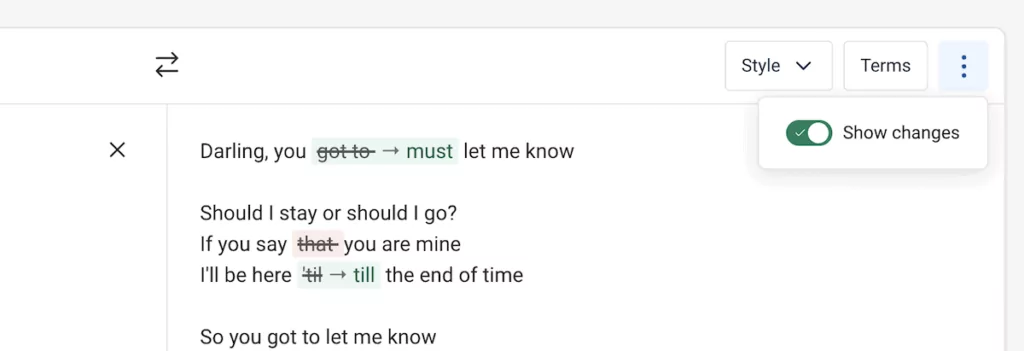
Next, choose your desired writing style and tone. You can do this from the Style drop-down menu. This opens up a modal box that lets you choose a from a preset number of styles:
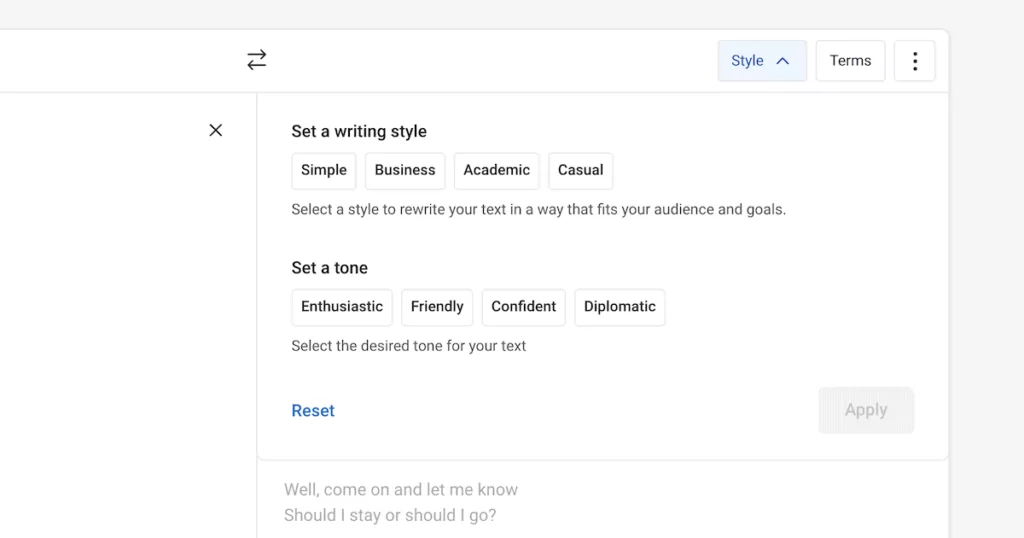
Once you select a style or tone, you can set it, and the text will update accordingly:
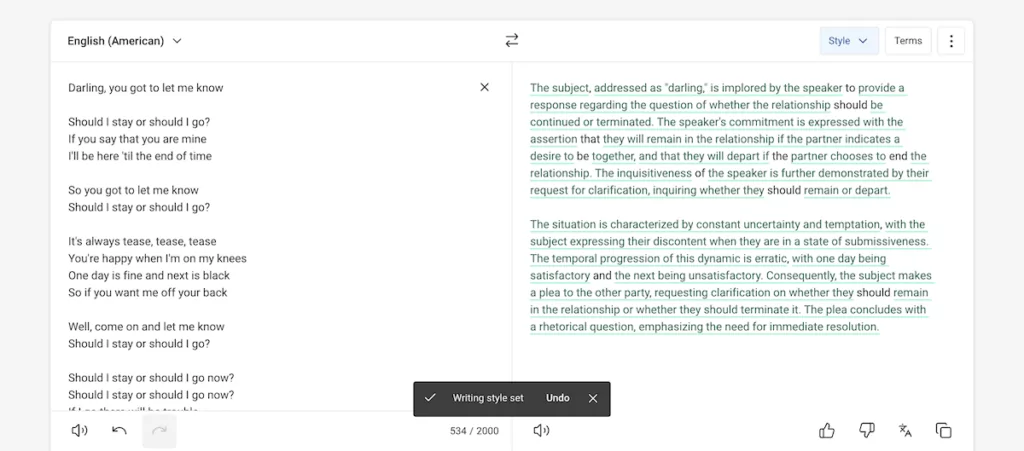
If you dislike what this does to your original text, you can click the Reset link, which will revert the text back to the original state.
As such, you can accept or modify any suggestions without ruining your translation goals. Once you finish, you can copy the new text edits to the clipboard at the bottom of the screen:
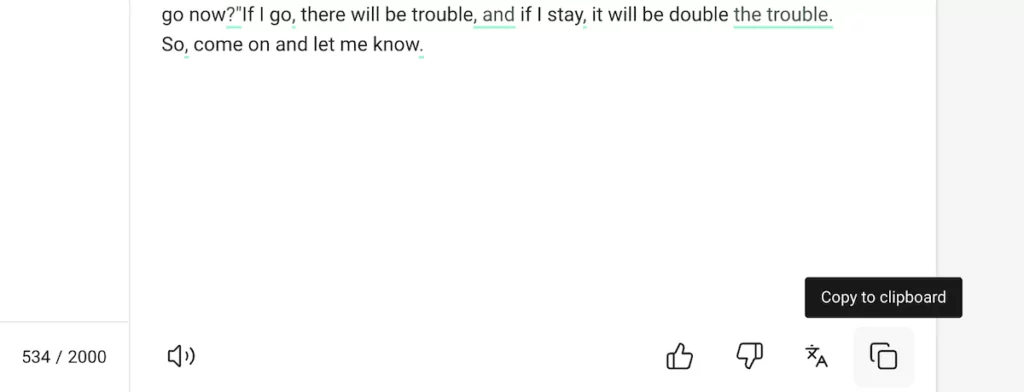
Of course, DeepL Write isn’t a translation tool, so you’ll now need to start working on this refined text to make it multilingual. There’s a link to the DeepL Translator next to the Copy to Clipboard button, but there’s arguably a better way to translate your content.
Our Opinion on Whether DeepL Write Can Help You Create Better Translations
After some testing, I’ve found DeepL Write offers mixed results. I’d like to first show you some examples of times when DeepL Write got it right, then look at where it fell short for me.
The Good
For the good, it was successful at transforming complex business terminology into something more translation-friendly. Entering, “We leverage cutting-edge synergistic solutions for optimal outcomes” and using a Casual style gave me, “We use the latest and greatest solutions to get the best results.”
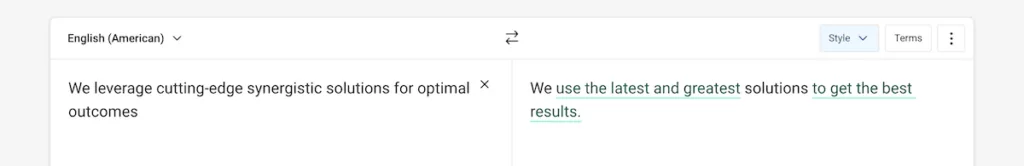
The tool was also good at catching and correcting subtle grammatical issues that could cause translation problems. Here, I used a Simple style to correct, “Users who registers receive their welcome pack within 24 hour”.
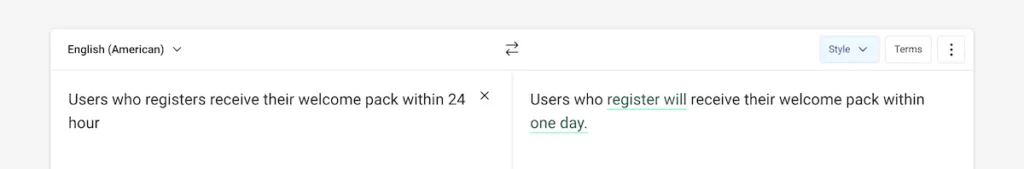
For complex sentence structures, DeepL Write did a great job at turning, “Having been developed with considering the needs of our customers who are wanting the best possible solutions for their business requirements and goals” into something more readable—again using the Simple style:
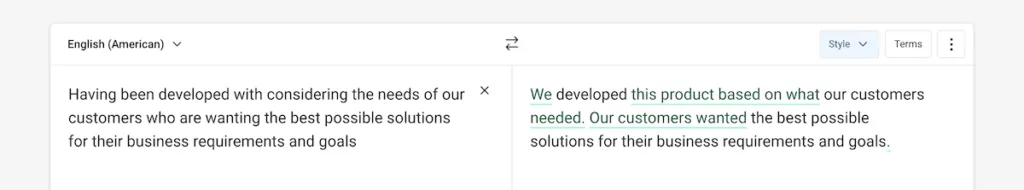
There are times when I had some frustration at the tool though. Let’s look at a few of these examples.
The Less Good
DeepL Write sometimes suggested more complex or overly formal alternatives that might not match your particular brand voice. For example, “Hey there! Drop us a line whenever you need help!” is a fine way to offer a way to contact your business. Using the Enthusiastic tone, DeepL Write made more complex changes.
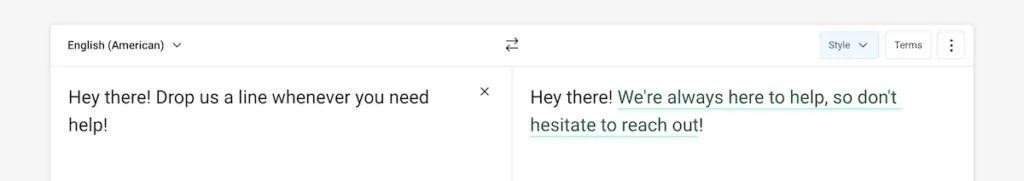
I was able to get a better result using the Friendly tone, though:
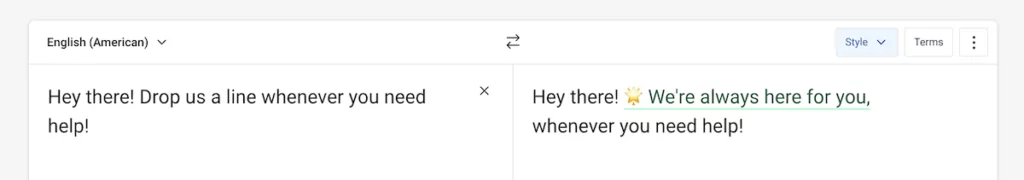
However, I feel this is more about adapting the style and tone to the text you give the tool. Of course, DeepL Write won’t catch elements such as cultural references, and you won’t understand this until you begin the translation process. The balance will be to use DeepL Write to prepare content for translation without stifling your own voice and presentation.
How DeepL and TranslatePress Work Together to Enhance Your On-Site Translation
DeepL Write is an excellent preparatory tool for translation in my opinion, but using it alone creates several challenges. You’d still need to manually copy and paste content back and forth to your translation tool, manage translations across your entire site, and be paying for a writing tool without getting actual translation capabilities.
That’s why TranslatePress can be the ideal partner for DeepL Write.
TranslatePress Multilingual
TranslatePress offers a complete translation solution that includes DeepL’s powerful translation engine directly integrated into your WordPress site. Here’s why this matters:
- Seamless integration. TranslatePress connects directly with DeepL’s API, which lets you translate up to 500,000 characters per month for free.
- Cost control. TranslatePress stores translations in your database, so you only pay once for translating specific content.
- Visual translation interface. You can see and edit translations directly on your website, ensuring perfect context.
- Automatic translation. New content gets translation without the need for intervention, maintaining your site’s multilingual presence.
A great workflow will use DeepL Write to take your primary language content and make it adaptable to other languages. From there, importing that content into TranslatePress is the easiest way to translate your WordPress site. It’s fast, won’t slow down your website, works with any theme or plugin and it’s search friendly too.
My Final Thoughts for This DeepL Write Review
While DeepL Write can help improve your content for translation, it’s not a direct translation tool. Instead, TranslatePress is the most comprehensive and cost-effective solution for WordPress sites when it comes to translating your text. In fact, it integrates DeepL’s translation engine, which eliminates the need for at least one intermediate step.
TranslatePress Multilingual
If you need to expand your international reach, TranslatePress provides almost everything you need: high-quality automatic translation through DeepL, visual editing capabilities, and complete multilingual SEO support. It’s a streamlined approach that saves both time and money while ensuring your content resonates with international audiences.
Do you have an opinion on my DeepL Write review? I’d love to hear it in the comments section below!


